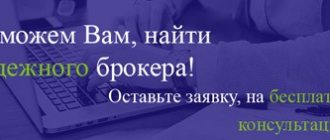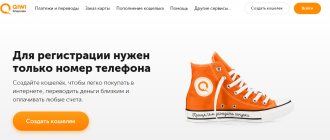What is Banker?
Banker is a bot for the Telegram messenger , with which you can buy and sell various cryptocurrencies. The program offers users a convenient and simple interface, as well as a favorable rate. The application can be installed on a smartphone, laptop, tablet or desktop computer.
It is worth noting that this is a multifunctional exchanger, since this service allows you not only to carry out transactions, but also to work with the application as a wallet. Therefore, using this bot, the user will be able to store BTC coins or other digital currencies.
Telegram bots BTC Banker
Separate specialized telegram bots are developed for Bitcoin, altcoins and stablecoins. They were released in 2020 and became an unprecedented innovation for the crypto market at that time.
For Bitcoin, there are six identical “clones”: if the main one is overloaded with requests, you can turn to any other one. In addition, separate bots have been implemented for Ethereum, Litecoin, DASH, Bitcoin Cash, Dogecoin, Tether USD, Monolith USD and RUB.
All of them will ask you to confirm your agreement with the rules of use, select the desired currency from the proposed list, familiarize yourself with its cost and offer a choice of four procedures:
- sell tokens;
- buy tokens;
- switch to safe mode;
- view the “My Ads” section.
To view “My Ads” and interact with colleagues working from safe mode, you will have to first verify.
How to merge accounts
The exchanger in the messenger historically preceded the appearance of the web version. As improved solutions are developed, older tools are updated and migrated to the new technology base.
The essence of merging accounts is that both through Telegram and through the web version of the P2P exchanger you can receive the same information notifications and use a single available balance.
The merging algorithm is extremely simple: in Telegram you should click on “Link Web account”, on the web - on “Telegram”.
What cryptocurrency can you buy through Banker?
If we talk about btc_change_bot, then from the name it is clear that the algorithm is designed to work with the digital currency Bitcoin. However, developers have created other applications to use popular coins:
- dash_change_bot.
- ltc_change_bot.
- doge_change_bot.
- eth_change_bot.
- bcc_change_bot.
The functionality and interface were not subject to changes. The developers continue to adhere to the initially chosen concept.
How to use Telegram bots to earn money or exchange cryptocurrency
Since the services are assistants in working with cryptocurrency, their interface is configured for maximum user convenience. Regardless of the type of device and its operating system (iPhone (iOS), personal computer, etc.) there are no significant differences when working with bots.
- In order to launch the robot, you need to copy its address into the search bar and click on the result.
- Click on the start button, which is located at the bottom of the dialog window.
- Select interface language.
- Act according to the instructions that appear in the dialog window.
Figure 7. Getting started with the bot.
Pros and cons of using a bot
Some of the benefits of the services have already been discussed earlier - favorable rates and a user-friendly interface. However, this is not a complete list of the strengths of the automatic algorithm. Firstly, it is worth noting the option to create advertisements in which you can specify the conditions you are interested in: payment system, rate, transaction amount.
Secondly, buying and selling cryptocurrency through this application is characterized by maximum security. After all, when both parties to the transaction have come to an agreement, the coins in the seller’s account are immediately frozen. Therefore, if the buyer does not receive digital currency, then he can create a complaint and eventually get his money back.
Thus, the main advantages include:
- User-friendly interface and mobility.
- High speed of the service.
- Reliability and safety.
- Gift check.
- Protection of personal data.
However, this service also has certain disadvantages:
- Commissions are higher than on stock exchanges.
- The owner of the service has a real influence on the exchange process.
- Long-term account verification.
If you can put up with the first drawback, since this flaw is characteristic of absolutely all services of this type, then the second one raises serious concerns. What will the owner of the program do when a huge amount of cryptocurrency is entered into the system? Nobody can answer this question.
Exchange bots and online wallets
@BTC_CHANGE_BOT. Btc banker is the most popular and frequently used service for buying and selling bitcoins and can replace an online wallet. Btc banker itself does not engage in trading, but only plays the role of an intermediary between the buyer and seller, and is also a guarantor of transactions. There is a news channel and a Russian-language chat where you can learn and discuss current news on the cryptocurrency market.
@LTC_CHANGE_BOT. Conducts transactions for the exchange and trading of litecoins. Conducts secure exchanges without commissions or forced payments.
@DASH_CHANGE_BOT. A fast and free wallet and instant exchange service for dash.
@DOGE_CHANGE_BOT. Service for storing and exchanging dogecoin. DOGE, like the previous four robots, is free, is a product of A-XBT Company, has a user-friendly interface in eleven languages and guarantees the security and anonymity of the transaction.
@MoneeBot. One of the most popular and convenient services for storing ether. Convenient for transferring Ethereum tokens to other users within the messenger or to an external address.
Figure 4. @BTC_CHANGE_BOT window.
Figure 5. @MoneeBot bot window.
Exchange bots created by scammers
When it comes to financial enrichment, projects created by scammers grow like mushrooms after rain. The main rule to remember is the anonymity of the transaction. None of the honest intermediaries between the buyer and the seller will request his personal data, email address, and especially passwords from the Telegram messenger, electronic wallets and exchange accounts.
The only possible action, in addition to the main tasks, is to attract referrals through an affiliate program. In this case, the robot offers to copy the referral link and share it with friends or post it on your personal website. After registering through a referral link, when a transaction is carried out by the referral, the inviting user receives some small benefit.
How to use btc banker?
Using the service is actually extremely simple; you just need to create an advertisement for the sale or purchase of digital currency, in this case Bitcoin coins. To do this, open the main menu and select the section “BTC Exchange” à “Add Advertisement”.
Then we select the direction of the transaction - buying or selling cryptocurrency, and also select one of the available payment systems. The user must also specify the exact or approximate exchange rate, as well as the transaction amount in rubles.
As soon as an offer matching your requirements appears, you will be notified. As a result, it will be possible to complete the transaction.
Instructions: how to buy bitcoin for rubles from a Sberbank card
First, let's look a little at the simple bot interface. There are only 4 items in the BTC Banker menu:
- “Wallet”
- the number of your bitcoins and the equivalent in fiat currency (rubles) are displayed here. Here you can issue a gift check, or send cryptocurrency to any other wallet, for example, blockchain.info - “BTC Exchange”
- here you will monitor traders’ offers and make purchase and sale transactions. You can also create your own buy and sell orders in this menu. - “About the service”
is a menu item with information about the bot and other services from developers, technical support, international and Russian-language chat. - “Settings”
- here you can change the language, currency, BTC rate and, if desired, set the address of an external wallet to which your bitcoins will be automatically transferred
Step 1.
In order to start a transaction, go to the item
“Exchange BTC”
.
Step 2.
Click
“Buy”
and select the payment method - in our case it is
“Sberbank”
. To choose another method, simply scroll to the right. You will see available payment methods, best price and number of offers.
Step 3.
Enter the purchase amount, for example 2000 rubles.
Step 4.
The bot will automatically offer you an offer with the most favorable rate, as well as information about the trader and terms of the transaction.
You can agree by clicking the "Yes"
or view other offers by clicking
"Change Merchant"
.
Step 5.
After the transaction begins, the seller will receive details to which you should send money.
The bot will freeze his coins until the end of the transaction to avoid fraud. We send the required amount through Sberbank.Online and click “Confirm money transfer”
.
Step 6.
After payment and waiting 30 seconds for confirmation, we receive bitcoins. Don't forget to leave a review for the seller (the "Class" button). Rest assured that the seller will do the same. The number of transactions and reviews determines the reputation of the service.
That's all. You bought bitcoins in the service. Now you can transfer them to another wallet, sell them or give them away by writing a check. Buying bitcoin, along with setting up the bot, took about 3 minutes.
Selling is just as simple - go to “BTC Exchange”
, click
“Sell”
and select a payment method. The bot will also select the offer with the highest price for you. During the first sale, the bot will ask you to indicate the card or account number where the counterparty needs to transfer rubles.
After receiving money from the buyer, you must confirm the transfer and the service will send him your bitcoins. The transaction will also take approximately 2-3 minutes.