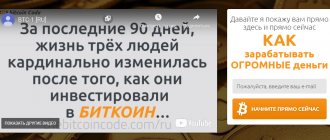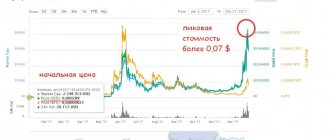New mining experiment
The rules of the new test are the same as the previous ones. So if you haven’t had time to familiarize yourself with the previous experiment, we recommend that you do so.
And if you’ve already done it, but forgot, we remind you. We take five computers with different video cards. These are Nvidia GeForce GTX 1050 ti, AMD Radeon RX470, AMD Radeon RX570, AMD Radeon RX480 and AMD Radeon RX580. The models are inexpensive; on Avito, for example, they will ask from 6 thousand rubles for a previously used card.
For each video card, we select the most profitable coin for mining using the 2CryptoCalc calculator. Well, then everything is even simpler: we connect computers to the 2Miners pool and forget about them for a week. At the end, we count and share the final profit along with the conclusions.
Mining on Nvidia GeForce GTX 1050 ti
Let's start with the GTX 1050 ti, since it is the only green video card - that is, from Nvidia - in this experiment. Our model has 4 GB of memory, which is enough for mining many coins. The 2CryptoCalc mining profitability calculator will help you choose the right one.
He knows how much mining of each cryptocurrency brings in at the moment. Taking this into account, the calculator tells you which coin to choose in order to get the most money. If anything, all of these are forecasts. It is still impossible to look into the future.
So, go to 2CryptoCalc and move on to choosing a cryptocurrency. To do this, you need to enter the hashrate - that is, the performance of the video card. For the GTX 1050 ti, the calculator advised us to dig ZelCash.
By the way, if you have never had to mine, and the phrase “cryptocurrency mining” makes your knees tremble, watch this video. Mining is much simpler than they say.
Projected profit of mining ZelCash on Nvidia
The cryptocurrency has been chosen - all that remains is to find out how much you can earn approximately on it. For this we also use 2CryptoCalc, but this time specifically for ZelCash. For the week, the calculator predicts $2.39 in income in ZEL equivalent.
We also fixed the course. At the start of the experiment on July 22, it was 12.50 cents, and a week later it was equal to 14.05 cents.
Real mining profits on Nvidia GTX 1050 ti
After fixing all current and forecast indicators, we switched to the 2Miners pool and started mining. ZelCash mining lasted exactly a week - this is also confirmed by the open statistics of our video card.
Over seven days of operation, the computer brought in 16.57259 ZEL or $2.328. This is quite a bit lower than the predicted result, so we agree with the result and move on to calculating expenses.
How much did the electricity consume?
The main cost item in mining is electricity. Our computer with Nvidia GeForce GTX 1050 ti spent 130 W per hour, which is 21.84 kWh per week. And since the average tariff in Moscow and St. Petersburg is 4 rubles per kilowatt hour, for seven days of computer operation we will pay 87.36 rubles or 1.38 dollars. All that remains is to subtract expenses from income and get net profit.
Result: Nvidia GeForce GTX 1050 ti brought us $0.948 per week.
If you are disappointed by this amount, it is worth remembering important little things.
- The GeForce GTX 1050 ti video card is inexpensive. It doesn't have to make millions;
- For the year, the profit will be $49.29 - and that’s already some money.
- The cryptocurrency rate may rise, which will have a positive impact on revenue.
- Farm hashrate and electricity costs are growing disproportionately. A computer with a GTX 1050 ti consumes 130 W per hour, of which 80 W is consumed by the video card, and the remaining 50 W goes to the motherboard, memory, and so on. If we install two GTX 1050 ti cards, performance will increase by 2 times, and electricity costs will increase by approximately 60 percent. If four: the hashrate will increase by 4 times, and the costs will increase by three. And so on.
BIOS firmware
You should take a closer look at the BIOS firmware, as this can significantly affect the speed of Ether mining. Programs you will need:
- ATIWinflash is software that saves a BIOS file from a video card and can flash it.
- CPU-Z is an information program. Needed to find out the manufacturer of RAM chips.
- Polaris Bios Editor is software for editing values in an uploaded BIOS file.
The CPU-Z program has an option to save the BIOS file from the video card. You cannot use it, the result will be disastrous. If you happen to use it, you can solve the problem by removing the driver and installing the default BIOS.
Instructions for flashing:
- Open ATIWinflash (only as administrator), save the BIOS file with the “rom” extension. The program displays only three video cards, even if there are more of them in the system.
- If there are several cards, you need to stitch them one at a time and carefully so as not to get confused. It's wise to make a backup just in case.
- Open Polaris Bios Editor, from the application - the file of the desired video card. Timings change in a certain way depending on the model and technical parameters of the device.
- Copy VALUE from 1500 and paste into 2000, 1750 and 1625 (best for RX 480 card).
- If you plan to mine ETH, you can reduce the core frequency. In the GPU block, the frequency and voltage levels are aligned to 1150 MHz. It is possible to do this later, in the MSI Afterburner program. There is no fundamental difference.
- Save the file with a name different from the original one.
- Go to ATIWinflash, click “Load image”, select the modified file and the required video card, if there are several of them. Click on the Program button.
This completes the firmware for RX 480 mining. Even if all actions are performed flawlessly, there is a risk that the device will react to the firmware in an unpredictable way. What to do if, after flashing the BIOS, the video card stopped working, the image disappeared, or the system began to freeze: insert another video adapter into the motherboard, delete the drivers and their folder on the hard drive. Then, after a reboot, Windows will install the default drivers, and all manipulations can be done again, more carefully.
Mining on AMD Radeon RX470
There are four video cards left with which we did the same. First in line is the Radeon RX470. Note that “red” video cards - that is, from AMD - cope better with Ethereum and Ethereum Classic. Usually these are the cryptocurrencies that are mined on them.
Let's test the theory in practice. We go to 2CryptoCalc and perform the usual operation. The result is not surprising - the calculator advises mining Ethereum Classic.
Profit from mining on AMD Radeon RX470
Now let’s record how much money cryptocurrency mining can bring in during the week. 2CryptoCalc predicts $3.81.
And the current course at the beginning of the experiment.
How much did AMD Radeon RX470 earn?
This time the result is behind the predicted one. RX470 earned 0.55406 or $3.32. Statistics are available at the link.
There are two reasons why real results lag behind predicted ones. Firstly, the cryptocurrency rate fell: within a week it dropped from $6.45 per Ethereum Classic (ETC) coin to $6. Secondly, throughout the experiment the difficulty of mining increased - from 115.06 T to 123.34 T. This means that there were more miners in the network, and we got a proportionally smaller piece of the profit pie.
How much did you spend on electricity?
Our AMD RX470 computer consumed 165 watts per hour. For a week this is 27.72 kWh, which will cost 110.88 rubles or 1.75 dollars.
Result: AMD Radeon RX470 brought us $1.57 for the week.
Over the course of a year, that's a nice $82. In addition, as we have already found out, the difficulty of mining is constantly changing. If we are lucky and it becomes easier to mine, we will earn even more.
Mining on AMD Radeon RX570
The next participant is a computer with an RX570. The video card is very similar to the RX470, so the calculator will most likely also recommend mining Ethereum Classic.
This is true. ETC should bring us about 59 cents of income per day of operation.
Projected profit of Radeon RX570
The cryptocurrency has been chosen, all that remains is to find out the forecast for the week. Go to 2CryptoCalc again and repeat the operation.
The calculator advises to count on the equivalent of $4.07. This is a good result. Especially considering that mining is passive income.
Real mining profits on RX570
A week later, the computer earned 0.60282 ETC or $3.61, see the statistics here.
The result is again lower than predicted, but the explanation is the same. The exchange rate has fallen and complexity has increased - hence the decrease in earnings.
How much did you spend on the light?
The final touch before calculating profits is taking into account electricity costs. Our computer with RX570 consumed 160 W per hour of operation. As a result, the week consumed 26.88 kWh, which is 107.52 rubles or 1.70 dollars.
Result: AMD Radeon RX570 brought us $1.91 for the week.
After a year, the amount will turn into $100 - and this will be enough for another card. By the way, if you don’t waste time, during this period you can learn to reduce the power consumption of your video card and earn more. Experienced miners achieve 20-30 percent profit growth just by adjusting card consumption.
BIOS firmware
How to flash an rx 470 video card for mining? To modify the BIOS, the following programs are required:
- ATIWinflash - saves settings and flashes the card.
- SRBPolaris V3-Int - edits BIOS.
- Atikmdag-patcher - adapts the re-flashed GPU to Windows and drivers.
Sequencing
- Open Atiwinflash with administrator rights, if there are several cards, select the one you need and press the right Save to save the original BIOS. It is necessary to make at least two copies, one for editing, the other for returning to the previous settings in case the card does not work correctly after reprogramming.
- Open the BIOS in the SRBPolaris utility to change the timings (time delay scheme for correct execution of operations). We look at the device memory manufacturer. We select values that correspond to the RAM of the video card.
- We edit the timings and save the modified BIOS. Instead of SRBPolaris , you can use PolarisBiosEditor-master with auto-timing selection function . But best of all, get the timings from here: https://forum.bits.media/index.php?/topic/38510-eth-xmrtimingsrx470480570580-optimized-timings-and-configs/
- Click Load image in the Atiwinflash , select the new BIOS modification and give the Program command. After flashing the firmware, the utility will prompt you to restart the PC. Before rebooting, you must run Atikmdag-patcher , otherwise the system may not detect the video card.
Optimized timings of 470 will speed up mining by 25-30% , which is important considering the cost of electricity.
When submitting flashed video cards for warranty repair, the store has the right to refuse repairs. Be careful if you decide to change your video card settings.
Claymore's 15 and Phoenix 4.9 miners can modify timings on the fly. In claymore you need to select the values –strap and –rxboost , and in phoenix add the option – mt 1 , or – mt 2 . You will get the same hashrate as with the modified BIOS and will not risk the warranty.
Mining on AMD Radeon RX480
Another red video card that shows its potential in working with Ethereum Classic. 2CryptoCalc did not disappoint here either - we will mine ETC.
Mining profit forecast on RX480
It's time to lock in possible profits. The calculator promises $4.18 per week. Although the result will clearly be lower - just like with other AMD cards in this experiment.
How much does AMD Radeon RX480 bring?
A week of mining on the RX480 brought 0.60034 ETC or $3.60. Why lower? The same factors had an impact: the depreciation of the cryptocurrency and the increase in the complexity of mining. We check the statistics on the miner using the link.
Electricity expenses
A computer with an RX480 spends more - 180 W per hour of operation or 30.24 kWh per week. This is the equivalent of 120.96 rubles or 1.91 dollars.
Result: AMD Radeon RX480 brought us $1.69 for the week.
Per year it is 88 dollars or 5580 rubles. The amount is enough to buy another video card. With it, mining will begin to bring in twice as much money.
Mining Ethereum on RX 480
For Ethereum, it is advisable to purchase more expensive 480 card models (with 8 GB of memory). The RX 480 4 GB is not so suitable for mining. Claymore Dual Miner with standard settings is used as a miner program (video memory frequency - 8 GHz, video processor frequency - 1266 MHz). Under such conditions, the hashrate will be approximately 24.8 Mh/s, energy consumption will reach 107 Watt/h (according to software indicators), and in fact – 177 Watt/h.
Mining on AMD Radeon RX580
The latest contender is the RX580. 2CryptoCalc also recommends donating your video card to the ETC pool from 2Miners. Great choice.
Projected mining income
A week of mining Ethereum Classic using the RX580 will bring in $4.27 in income. Although, given everything that happened with ETC in a week, we will probably get less.
Real income with Radeon RX580
Intuition was correct: our computer with an RX580 inside earned 0.58615 ETC or $3.5169 in a week. The statistics are here, but let's not forget about electricity.
Mining electricity costs
The RX580 repeats the result of the RX480 - 180 W per hour of operation. This is the same 120.96 rubles or 1.91 dollars of expenses per week.
Result: AMD Radeon RX580 brought us $1.60 for the week.
Or $83 per year. We remind you that we will receive this amount simply for the operation of the computer. You will not have to participate in the mining process. But such a prospect is at least worth thinking about.
As a convincing argument, we offer a video on launching Ethereum Classic mining.
Setting up for mining
Tips for setting up RX 480 for mining:
- Install Windows 10 Pro and download all available updates.
- Download and install NON WHQL Catalyst, but not the latest version. Version 16.11.5 has ideal compatibility.
- If necessary (to increase the hashrate), flash the BIOS. This measure is not necessary when setting up the RX 480; you can also do it through the MSI Afterburner overclocking software.
- The BIOS is edited through the Polaris Bios Editor application (it is important to set the timings from 1750).
- The recommended voltage in Afterburner is 96 per chip, 1200 per core and 2200 per RAM. In the case of Ethereum, there is more emphasis on memory than on the core.
Even if the BIOS is not original, there are usually no conflicts with the old version of Catalyst. The PowerLimit setting can be left untouched, especially if you plan to mine Ethereum on the RX 480. You can also increase the parameter by +10 W.
The time to mine has come
2019 was a kind of thaw for the cryptocurrency market. Bitcoin even briefly rose above $13,000, prompting other coins to jump. In other words, experts are now betting on a new growth cycle rather than a decline.
This is supported by the arrival of institutional—that is, very large—investors in the niche. In addition, new tools for investing in cryptocurrencies are emerging. For example, in the second half of July, testing of Bitcoin futures from the world-famous Bakkt platform began.
Development is in full swing, so our task is not to miss the right moment. Although any miner will probably tell you that this moment was yesterday.
Check out the Telegram chat about cryptocurrencies. We will discuss all questions there.