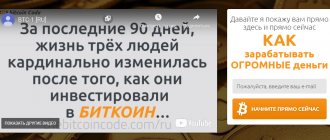Although mining with improvised means has become unprofitable in 2020, many users continue to do it at home on a regular laptop or PC.
In order to simply get acquainted with the mining process, it is not necessary to invest a lot of money in the creation and development of a mining farm; it is enough to learn how to work with special programs that allow you to mine on a laptop and home computer.
This material will serve users as a detailed guide to mining on a laptop or computer.
- How to mine on a laptop
- Is it possible to mine on a laptop or home computer in 2020?
- Conditions for mining on a laptop Characteristics of a laptop or computer for mining
- Necessary equipment for mining on a laptop or PC
- Nice Hash
Is it possible to mine on a laptop or home computer in 2020?
Mining on a laptop in 2020
Many users over the past years have been wondering whether it is possible to mine on a laptop or home computer. Yes, it is possible to mine cryptocurrency in this way, but there is one caveat here - the performance of video cards installed on a laptop is significantly lower than those used by mining farms.
This is due to the fact that computer companies deliberately lower the performance of video cards in order to reduce the level of heat dissipation of the device.
As a result, the load on the cooling system is reduced significantly, which allows you to use the device around the clock. This is the first disadvantage of mining at home. After all, the lower the performance of the video card, the less cryptocurrency you can mine.
☝️
But the situation can be corrected by purchasing an external video card.
In such cases, you should be prepared for its unstable operation when mining on a laptop; failures may occur due to a mismatch between the video card parameters and the laptop parameters.
It is also worth noting that connecting an external video card is not a guarantee of getting good profits from mining on a laptop or home computer. The laptop must, among other things, have a certain range of characteristics that would meet the requirements of cryptocurrency mining programs.
Choosing a processor for mining
To mine cryptocurrency, you need to choose the right components, including the processor. Currently the best are:
- Intel Celeron G1840 2.8GHz 2MB s1150 Box (BX80646G1840). The biggest advantage of this processor is its affordable price. It is suitable for assembling mining rigs. Motherboard with LGA1150 socket. Availability of 2 cores, cache memory (2 megabytes). The thermal package of the processor is 53 W at maximum load. Active cooling system, which will eliminate overheating 100%.
- Intel Pentium G3260 3.3GHz 3MB s1150 Box (BX80646G3260). The processor is released under the LGA1150 socket, so choosing a motherboard will not cause any trouble. Availability of 2 cores, cache memory (3 megabytes). The advantage of the processor is low heat generation at maximum load. It also has a built-in Intel HD Graphics subsystem, which can replace the video card at the initial level.
When choosing a processor, it is necessary to take into account all the characteristics, since the speed of cryptocurrency mining depends on them.
Conditions for mining on a laptop
Video cards for mining
In principle, in order to start mining at home, users only need a laptop or computer with a built-in or external video card. This is the most common type of mining used at home on a laptop or computer.
☝️
In this context, it is worth recalling that mining is the process of finding the correct signature for a block using the computing power of computer devices.
Once the signature is found, the miner will immediately receive a reward. The amount of this reward will directly depend on the type of mining chosen:
- Solo is the process of independently searching for a signature for a block. In such cases, one person will receive all the funds. The downside is that searching for a signature will take a lot of time, especially if one laptop is used as part of mining;
- Collective – this type of mining involves combining several people into a so-called mining pool. Users, by pooling their computing power, can speed up the process of finding a signature for a block. However, in this case, upon receipt of the reward, its amount will be equally divided among all participants.
Characteristics of a laptop or computer for mining
Laptop for mining
Mining is a process that places a very heavy load on a laptop or computer, so before you start mining cryptocurrencies, you need to make sure that the device meets certain characteristics. If you ignore this requirement and start mining cryptocurrency on a “weak” computer, it may very soon fail, and without the possibility of recovery.
Below is a list of characteristics that, as of 2020, a laptop or computer used by users for mining must meet:
The minimum amount of RAM is from 4 GB (preferably 6 GB);
The video card must have a modern version at the time of use (the amount of memory should start from 4-6 GB);
The computer you use must have the latest version of the Microsoft operating system from XP to Windows 10 or Linux installed;
The laptop must have a high-quality cooling system installed. This is necessary to regulate the temperature. If its performance remains high for a long time, you need to replace the cooling system.
Is it possible to mine on a laptop?
Necessary equipment for mining on a laptop or PC
To start mining on a laptop or computer, the device must meet the above requirements. Another thing is the efficiency of the cryptocurrency mining process, it depends on three components:
- Cooling systems;
- Power supply;
- Video cards.
In principle, 70-80% of success directly depends on how powerful the video card is.
Therefore, even with a well-packaged laptop, users often buy an external graphics card with the highest specifications.
Of course, the cost of external video cards varies, it depends on the power, manufacturer and quality. The most used video cards for mining in 2020:
- Inexpensive video cards: AMD Radeon RX 480, AMD Radeon RX 580 and Nvidia GeForce GTX 1060. Devices can be purchased at prices ranging from 18 to 25 thousand rubles;
- Mid-price video cards: Nvidia GeForce 1070 and Nvidia GeForce 1070 Ti. Their cost today ranges from 33 to 40 thousand rubles;
- Expensive video cards: AMD Radeon Vega 56 and Nvidia GeForce 1080. The price of these devices starts at 50 thousand rubles and above.
Is it possible to mine cryptocurrency on a home PC?
Mining cryptocurrency on your home PC is perhaps the biggest dream for people in 2020, you simply get money for the fact that your computer works. Of course, the complexity of mining is growing, and a few years ago you could earn substantial sums on your home PC, but the cost of Bitcoin and other cryptocurrencies was different.
Now it’s more difficult to mine coins, but you can still make your computer or laptop generate income.
Unfortunately, one person cannot influence the entire world of cryptocurrencies and the exchange rate as a whole. But a way that can add a drop of positivity to such a morning has been found. Budget home mini-farm for mining! Agree, no matter how much the rate of Bitcoin and altcoins falls, we will always get a penny.
Mining on a home PC has still not lost its relevance, despite the presence of a huge number of ASICs, which have raised the complexity of cryptocurrency mining to very high levels.
In fact, things are not so bad - you can mine cryptocurrency without specialized equipment.
You can clearly prove this using the Whattomine website. Take, for example, the Radeon R9 280x video card, which will cost about more than $200. Such a GPU cannot be called mining equipment, because even in ordinary gaming PCs there are much more powerful cards.
We select our card in the top panel of the profit calculator, set the cost of electricity to 10 cents and activate all the algorithms for calculation. We find that on one such video card you can get about 85 cents of income by mining Zencash.
Of course, the payback for the video card itself will be as much as 7 months, which is quite a lot, but keep in mind that all calculations are carried out with the emphasis that we do not buy anything special, but use an ordinary home PC, which was also used for everyday tasks.
Now let's take a more powerful and advanced gaming PC with a GeForce GTX 1080 Ti card installed. Today such units cannot be called rare. In the profit calculator we set all the same indicators. We find that by mining Monacoin, you can get about $3.5 per day. The final monthly profit will be about $80.
As you can see, mining on a home PC takes place. However, it should be taken into account that mining cryptocurrencies puts a lot of stress on the video card, and accordingly, its service life is reduced by 30–50% of the original one. You should also think about additional cooling of your PC, because a lot of heat will be generated.
What to mine?
We have selected several cryptocurrencies that can be mined from a home PC, without using specialized equipment and large GPU farms:
- Monero. This coin was initially positioned as a cryptocurrency that would be protected from ASICs, which would keep its complexity at an adequate level. Until now, this cryptocurrency policy has been preserved, so you can mine it even on your home PC. In this case, you can use both a processor and video cards (preferably AMD), as well as a combination of them.
- Ethereum. Despite the widespread use of this cryptocurrency in the community and its fairly high complexity, it can be mined even on a regular PC. For example, on a computer with a Radeon R9 380 video card, you can have a profit of $1 per day. This coin also shows decent results on other maps.
- Zcash. This cryptocurrency is also among the TOP coins, but can still be mined on ordinary PCs. Profit from mining on 1 video card can range from 40 cents to 1.5–2 dollars.
If you want to try mining on your home PC, we recommend visiting Whattomine weekly and calculating your profit from mining, because the market situation is changing very quickly and what was profitable yesterday can bring losses today.
In addition to video cards and processors, hard drives installed on your PC can also participate in mining. For example, these devices can be used to mine BURST. Unfortunately, the profit from such mining will be very small - about 2-3 dollars per month.
In addition, you can also mine Storj, Sia on the HDD. You shouldn’t expect fabulous profits from them either, but as a pleasant addition you can get a couple of cups of coffee. Is it worth it considering that hard drives can also burn? Here everyone decides for themselves.
Computer assembly
Only one video card was purchased and immediately installed in a home computer for experiments. The card was purchased brand new, with a 3-year warranty. All this was done to make it easier to sell the card on the secondary market in case of force majeure.
I don’t have a huge case, so the card was chosen based on three parameters: price/size/cooling system efficiency. The choice fell on the Zotac GTX 1060 3Gb AMP Edition.
It is quite compact, has two cooling fans and copper heat pipes, and is sold at an affordable price of $232.
Practice has shown that this card out of the box brings about 0.00014 BTC per day to NiceHash (a little less than a dollar at a rate of $7,000 per 1 BTC). The result was not that bad, but something told me that this was not the limit.
As already written in one of the articles on NiceHash, this service constantly switches mining algorithms. Unfortunately, the most profitable algorithm is not always chosen and the switching process itself causes a drawdown in income.
In this regard, the miner program was configured for the Equihash algorithm, which brings the largest profit, and any switching was prohibited. And now the income increased to 0.000165 BTC per day.
To do this trick, you need to click on the Hardware Details button of the main program window and test all algorithms with the Benchmark All button. After testing, you should select the most profitable algorithm and tick only it. Remove all other checkboxes.
As for the temperature, it is always within the green zone – 59–62 degrees. True, my system case is always open, and the fans are set to maximum rotation speed using the FireStorm program that came with the video card.
To my great surprise, when I installed the video card into the computer, I discovered that my motherboard has 2 PCIex16 slots, that is, I can install 2 cards painlessly and without additional costs. There is an opportunity - why not take advantage?
After successfully setting up one card, a second exactly the same card was immediately purchased. Imagine my surprise when I found out that the card had risen in price by $3.
In my understanding, computer hardware always loses value, just like cars. And here we see the opposite effect. Interesting times have arrived...
Computer cost and mining income
As already mentioned in the review article on NiceHash, you can only withdraw an amount from 0.01 BTC to an external wallet. That is, in the case of one card, you need to mine without interruption for 70 days, and with two – 35 days.
Average profitability of 2 GTX 1060 3Gb video cards (1 BTC = $6250)
Let's calculate the costs if you assemble such a farm from scratch (prices taken from the secondary market in my region).
This system consumes 320 W per hour or 8 kW per day. In my case, this is 40 cents of additional expense per day. If someone has access to free electricity, then everything is in chocolate. A 3G modem is installed, everything is configured to autostart when Windows starts, and that’s happiness.
We have a box worth $571 that brings in $60 per month. Traffic consumption is about 20 MB per day. Those. The 1 GB tariff plan will fully cover our needs.
I just want to note that if you install the Windows 10 operating system, it will begin to pull updates from the Internet, which can eat up all your mobile traffic.
So, in the case of a 3G modem, it is better to install Windows 7 64 bit. This will not affect the mining speed in any way, it has been tested from personal experience.
As an additional bonus, we get a free heater for the winter, since when such a system operates, a considerable amount of heat is released. Ultimately, a mining farm does not always cost $2,000 or more...
If we make an analogy with HYIPs, then we get a low-income earner, whose insurance is the hardware we bought. If mining suddenly stops being profitable, you can always turn off your computer and sell off the hardware.
I have been monitoring the situation in my region for 2 months, prices for video cards are practically not falling and there is no pessimistic news on the horizon. That is, they gain much more than they lose.
Moreover, 7 years ago a video card was purchased for $80, which was successfully sold in our time for $10. It turns out that even after many years, video cards have value. Today, I think this is a very successful investment, which indirectly relates to cryptocurrencies.
TOP 5 programs for mining on a laptop
Programs for mining cryptocurrencies
Today, the already fairly developed industry of digital assets includes a large number of programs for mining cryptocurrencies. You can mine many assets at home, but most often, users prefer cryptocurrencies such as Bytecoin (BCN), Monero (XMR), Electroneum (ETN), Horizen (ZEN), etc.
In this material, readers will be presented with a list of the 5 most popular mining programs in 2020.
Nice Hash
Official website of the Nice Hash program
NiceHash is a Russian-language program for mining cryptocurrencies, it is completely free to download. The interface is very clear, even novice miners can use it without any problems. It is noted that Nice Hash is designed for mining XMR, ZEC, ETH, Dash and LTC, however, the payment of rewards occurs exclusively in Bitcoin.
The peculiarity of this software is that its utility allows you to evenly distribute the available power to achieve high efficiency in mining coins in real time. Nice Hash, by the way, can work on all Windows operating systems, starting with XP.
☝️
Read the full article:
CGMiner
CGMiner program during operation
This program has been running for several years, and with each update it shows users more and more new features. A large community and a wide range of functions make this software popular not only among beginners, but also among experienced miners.
The CGMiner program is designed for mining LTC and XMR (payment is made in Bitcoin). The lack of a range of other cryptocurrencies, as time shows, does not scare away users and does not make the application less popular. This software has demonstrated successful compatibility with many operating systems - Windows, Mac OS X, Linux.
☝️
In this context, it is worth emphasizing that CGMiner works successfully with the FPGA and ASIC software built into it.
Also, the application has a range of the following functions:
- Command line that conducts full monitoring during mining of BTS;
- Fan speed control system;
- Possibility of remote control of the cryptocurrency mining process.
The CGMiner program has a function to automatically search and detect new blocks in the BTC network. This is possible thanks to the database built into the software.
☝️
Full review of the CGMiner program
MultiMiner
Official website of the MultiMiner program
The mining program called MultiMiner is also very used. It will function smoothly on operating systems such as Windows, Mac OS X and Linux. The MultiMiner program allows users to switch FPGA or ASIC between other digital assets that the software supports mining in a matter of seconds (BTN, Dash and LTC).
MultiMiner includes many advanced features:
- Automatic detection of network devices;
- Remote control of mining devices (in this case, laptop, computer);
- Carrying out monitoring remotely;
- Automatically detects new available hardware.
The operating principle of the MultiMiner program is based on the BFGMiner mechanism, often used in cryptocurrency mining.
BitMinter
Official website of the BitMinter program
BitMinter is a cryptocurrency mining program that has its own pool. This software is one of the very first applications that allows you to do mining on a laptop or computer. The first version of BitMinter was introduced in 2011.
The BitMinter program was developed based on the Java Network Launch protocol, and thus does not require installation on a computer - you can open it in a browser. To launch the software, it is enough to perform a number of the following manipulations:
- Go to the official BitMinter website-
- Connect to the mining pool.
- Set up video cards (according to the instructions posted on the website).
That's all. After completing a number of the above steps, the user will become a member of the pool and some time later he will begin to receive earned coins (ETS, ZEC, XMR, LTC).
EasyMiner
Official website of the EasyMiner program
EasyMiner is a unique software for mining cryptocurrency - it runs exclusively on the Windows operating system. This program is equipped with a large number of functions and capabilities; it allows users to mine cryptocurrencies (LTC, XMR, ETH, Dash, BCN) in several ways:
- Cryptocurrency mining using CUDAMiner - a device for video cards from Nvidia;
- Mining using the Cgminer device;
- Mining digital money using ASIC.
☝️
The presence of a large selection of mining methods is one of the main advantages of this program.
This factor makes EasyMiner popular among both novice miners and experienced ones.
Here it is worth focusing the attention of readers on the simplicity of the process of mining cryptocurrencies in solo mode. Users will be able to independently select the pool they want to join. Miners also have the opportunity to choose a cryptocurrency algorithm.
One cannot help but recall the integration of the Network Hardware ID Layer protocol into the program. NHIL is an important component in the software security system. The protocol provides additional protection for both the mining pool and the wallet.
Programs for GPU/CPU mining on a regular PC
The easiest way to start mining on your computer is to download programs from MinerGate or NiceHash. Their advantage is that they combine everything you need for mining in one place, that is, you do not need to separately search for a pool and configure the software, and these applications also have a convenient graphical interface (unlike those that can only be worked with through the console ). Let's consider both options in turn using the Monero cryptocurrency as an example.
MinerGate
First, you need to create an account if you don't already have one. This is a standard procedure and should not cause any difficulties. It is enough to confirm your email address.
Minergate
Next you need to download the miner program. There are both graphical and console options for all popular operating systems.
Install the downloaded miner and log in with the credentials created on the site. On the main page of the miner, the most profitable coin at the moment is automatically determined. On the next tab you can find a list of all available cryptocurrencies. Those that are currently unprofitable are hidden by default unless you click a special button to display them.
Now all that remains is to click the “Start mining” button in the CPU and GPU columns, or in one of them. The process will begin immediately.
If you prefer to work with a console interface, then the MinerGate pool supports such popular miners as xmrig and xmr-stak. The settings for them are given on the website:
NiceHash
The peculiarity of NiceHash is that it is a kind of power market. Sellers rent out their computing power, and buyers pay to use it. Thus, from the sellers’ side it looks like income mining, and from the buyers’ side it looks like cloud mining. The entire process is carried out automatically and with minimal user intervention.
NiceHash Miner is a mining software that includes a number of third party miners that are not owned by NiceHash.
To get started, register on the website and click “Download miner” in your personal account.
Select the first option and click "Download".
Download the installer from GitHub.
It is better to disable anti-virus protection at this time. Almost all antivirus programs recognize the miner as a virus.
Install the program and log in with the same credentials as on the site. Wait for the miner's executive files to load.
All that remains is to click on the “Start mining” button and wait until the benchmark (assessment of the computer’s capabilities) is completed. When mining starts, the most profitable coin at the moment will be automatically selected, but all profits will be converted into BTC and automatically transferred to the Bitcoin wallet on the site. However, you can specify any external wallet address in the settings.
Other software
Mining software on your home PC allows you to control the process - start or stop mining, configure it for a specific pool, select the equipment used, and much more.
CG Miner
One of the most popular programs is CGMiner. Its only drawback is the lack of a graphical interface, but on the other hand, everything is extremely simple, you just need to enter the necessary keyboard commands from the list of available ones. Download here https://github.com/ckolivas/cgminer.
Another option is to install the EasyMiner program, which is essentially a graphical interface for CGMiner and works well when mining on a CPU and GPU simultaneously.
Almost all such programs conflict with the antivirus, so you need to add them to exceptions.
Mining Bitcoins on a home computer or laptop
Bitcoin mining on a home computer
Many beginners who are just exploring the possibility of mining on a laptop or computer expect a lot of income from this process. First of all, novice miners try to find information on how to start mining Bitcoin and Ethereum, the main assets by capitalization, using a laptop. Undoubtedly, the profit from mining these coins is more than solid, but in order to just start this process, users need to invest a lot of money (purchase of mining devices, payment of electricity).
The fact is that the complexity of mining such cryptocurrencies as BTC and ETH is very high. So much so that a computer, even with the best characteristics on the market, will not be able to handle such a heavy load.
There is a lot of material on the Internet about mining Bitcoin and Ethereum on a laptop or computer, but this is nothing more than another way to attract traffic in the form of inexperienced miners.
☝️
In fact, mining BTC and ETH using a computer is impossible, at least now, although in the first years of the existence of cryptocurrencies this was possible.
Pros and cons of mining on a laptop
Pros and cons of mining on a PC
Mining at home is great for getting acquainted with the field of cryptocurrencies, but you need to understand that you won’t be able to make money this way. In this context, it is worth starting with the advantages. There are indeed many of them, but attention should be focused only on the three most significant aspects:
- You don't need to invest a lot of money. Yes, when creating a mining farm, you would need to invest a lot of money, but when mining on a laptop or computer, no initial investment is needed;
- Low costs. So, when using a computer for cryptocurrency mining, the only thing users will have to pay for is electricity and the purchase of a video card. A full-fledged mining device consumes a lot of electricity, but not a laptop. Even if the computer works at full capacity for days, the bills for using electricity will be relatively small;
- No complicated settings. For example, when creating a mining farm, users, especially beginners, need a lot of time to set up and synchronize all devices. When mining on a laptop or computer, everything is much simpler - you just need to install a special program that will automatically make all the necessary settings before you start mining assets. And if you need to configure the application yourself, the user can always find detailed instructions on the developer’s website.
Is it possible to mine on a computer
? As for the disadvantages, they exist and they are very significant:
- As previously stated, the difficulty of mining some coins is too high (BTC, ETH, LTC). The laptop will simply not be able to mine some assets;
- In practice, it has been proven that the efficiency of mining on a laptop or computer is low. This method is generally considered to be a good experience for beginners rather than a source of income;
- To get at least some income from mining at home, users will have to use the laptop to its full capacity (at increased power). Sooner or later, this will lead to serious overheating and wear on the computer.