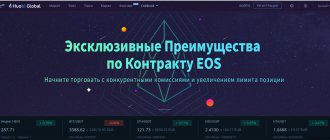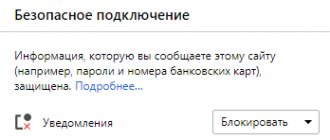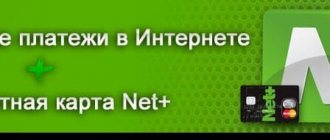History of the exchange
The exchange appeared in 2011, when the cryptocurrency industry was just beginning to develop. The project attracted public attention as the first one was able to obtain an official European license in 2016. BitStamp is regulated by the Commission de Surveillance du Secteur Financier de Luxembourg (CSSF).
Also in April 2020, BitStamp received a BitLicense, a license to provide services in the State of New York.
The project organizers report to official government authorities, and at the same time have the title of “payment authority”. Thanks to this status, the exchange has the right to provide its services to all users living in EU countries.
The company has 3 offices located in different countries:
- London;
- Luxembourg;
- NY.
The exchange has partners in the person of such large organizations as:
- Swissquote;
- Ripple;
- Caseis.
Main characteristics
| Official site | https://bitstamp.net |
| Mirror | https://ru.bitstamp.net |
| Social media | |
| Location | Luxembourg |
| Founder | Nejc Kodrič |
| Year of foundation | 2011 |
| Deposit/withdrawal method | Cryptocurrency, fiat money |
| Available cryptocurrencies and tokens | Bitcoin (BTC), Ethereum (ETH), Litecoin (LTC), Bitcoin Cash (BCH), Ripple (XRP) |
| Number of trading pairs | 15 |
| Own token | No |
| Commissions | from 0.1% to 0.25% when trading, 0.05% when replenishing (but not less than 7.5 USD) |
| Languages | |
| Verification | Mandatory |
| Referral program | Absent |
| Mobile app | IOS, Android |
Transactions on the stock exchange and commission for them
To start trading on the Bitstamp exchange, you need to go to the special Tradingview tab. In addition to the entire set of active orders, in the center you can see a chart that has a whole set of various settings. On the right is a specialized order panel, which is intended for generating orders.
On the exchange you can trade the above-mentioned cryptocurrencies, as well as euros and dollars. During the trading process, you can use various orders such as Instant, Market, Stop and Limit in order to be able to conclude more successful transactions with high profitability rates. A list of all currently active orders can be seen directly below the chart.
For each transaction on the Bitstamp exchange, a commission of 0.1% to 0.25% is charged. Its size changes depending on the current volume of your trading. The larger it is, the smaller its value will be.
Registration process on the Bitstamp exchange
The main site https://bitstamp.net is blocked in Russia, so you can use the mirror at https://ru.bitstamp.net.
To create an account on the platform you need:
- On the home page, click "Get Started" in the middle of the screen or "Register" in the top right corner.
- Next, you should select the “Personal Account” option, enter personal information (first name, last name, E-mail address and country), after which, having confirmed the site’s privacy policy, you need to click on the blue “Register” button.
- In the email you receive, you need to click on the link to confirm your account.
- On the page that opens, you need to set a password for your account and confirm it in the second field.
- After this, the system will generate a login for you, which will be automatically inserted into the field and will also be sent in a separate email.
- Enter your password again to log into the site.
- A verification page will open—we’ll look at it in the next section.
The site has a “Sub Account” function, which allows users to create another account linked to the main one. This function was created for more convenient management of your assets. By creating such a subaccount, you can try different strategies or trade small amounts without fear for all your financial savings.
To create an additional account, you need to go to the “Sub Account” section and click on “New Sub Account”. This feature is free and completely optional.
If the need for a subaccount disappears, then closing it will not be difficult. To do this, go to the “Sub Account” section again and find all active “Active Sub Accounts”. Select the one that is no longer required and click on “Close This Sub Account”.
It is important to note that all orders will be closed, even if they were not executed.
Register on Bitstamp
The registration stage on the exchange does not take much time.
Step 1: You must enter your work email address, user's first and last name, and select your country.
Step 2. Next, we confirm the rules for using the service and submit the registration form. We go to the mailbox, the letter from the platform will indicate the user ID and a unique password only for a single login to the system. The next action after logging in is to change the password to one that is convenient for the client.
Step 3. Now, after creating an account, to log in you will need to indicate the ID that was in the email and the password specified by the user. Setting up your own login on the exchange is not provided, so you need to remember the same ID that comes with registration.
go
Account verification
Verification on the platform is a prerequisite for using the exchange services. You can also top up your account only after verification has been completed. To verify your account you should:
- Click the Start Your Verification button.
- Select the country and click Continue.
- Select the type of document: passport, ID card or driver's license.
- Next, you need to upload a scan or photo of the document (you can use a phone camera, but the image must be color, clear and with all the necessary information in the frame).
- We indicate the address, city and postal code.
- Upload photo proof of registration (bank statement, utility bill or other documents).
- Next, you need to check “NO” everywhere if you are not a citizen of the United States.
- Then you will need to go through the 2FA (two-factor authentication) procedure by installing the Google authenticator application (Google, iOS) on your smartphone and scanning the QR code that appears on the site. A code will appear in the application, which must be entered into the field on the website.
After checking all the data by the support service, you will receive a letter with approval or refusal (if something was filled out incorrectly or the photos are of poor quality):
Replenishment and withdrawal of funds
In order to top up your personal account you need:
- Enter the “Deposit” section.
- Select the appropriate method of depositing funds (cryptocurrency, AstroPay, bank transfer) on the left side.
- Next, the address where the transfer will be made will be automatically generated. It is displayed in the “Exchange” column.
- After copying the address, you need to transfer the necessary funds to it.
For output you will need:
- Enter the “Withdrawal” section.
- Select the currency you want to withdraw.
- Indicate the path where the payment will be made.
Deposit/withdrawal of funds bitstamp
To replenish your bitstamp exchange account, you need to go to the Deposit section at the top of the site and choose the most suitable replenishment option for yourself. Administrators provided their users with the opportunity to replenish their accounts through banks with fiat money, and through various resources with cryptocurrency “assets”. But to replenish your account, first of all you must go through verification, because without it, your personal account can only be used as a resource for viewing cryptocurrency charts.
>>>
Deposit and withdrawal fees
There are no commissions when replenishing your account with cryptocurrency. However, when depositing funds by bank transfer, the commission will be 0.05%, and it will be at least 7.5 dollars. Commissions for transfers from international bank deposits are 5% for all types of transactions.
Fiat withdrawals are subject to the following fees:
- SEPA (Europe) - 3 EUR;
- International bank transfer - 0.1% (25 USD/EUR).
Previously, the commission for withdrawing cryptocurrencies was 0%, which was very rare among exchanges. From August 20, 2020 the commissions are as follows:
| Cryptocurrency | Withdrawal fee |
| Bitcoin | 0.0005 BTC |
| Ethereum | 0.001 ETH |
| XRP | 0.02 XRP |
| Bitcoin Cash | 0.0001 BCH |
| Litecoin | 0.001 LTC |
More details: https://ru.bitstamp.net/article/upcoming-changes-fee-schedule/
Commission section: https://ru.bitstamp.net/fee-schedule/
Depositing and withdrawing funds on the Bitstamp cryptocurrency exchange
Deposit
You can deposit money in three ways:
- SEPA (Single Euro Payments Area)
- International bank transfer
- credit card
- cryptocurrency
For any of the methods, first select the “Deposit” section in your personal account. On the side of the menu all possible ways to replenish your account will be listed. Follow the instructions of the payment system (in some cases you may be required to create and confirm an account there too).
Conclusion
In your Bitstamp personal account, find the Withdrawal item, and on the side also select the desired method of receiving money. This could be a bank account or a cryptocurrency wallet. Cryptocurrency will be credited to the account as soon as the transaction receives a sufficient number of confirmations from miners. The duration of receipt in the bank account depends on the speed of processing the application by the bank itself.
Trading commissions
Trading commissions depend on the volume of transactions. The larger the volumes, the lower the commission and vice versa:
| Trading volume for 30 days, $ | Commission |
| 0.50% | |
| 0.25% | |
| 0.24% | |
| 0.22% | |
| 0.20% | |
| 0.15% | |
| 0.14% | |
| 0.13% | |
| 0.12% | |
| 0.11% | |
| 0.10% | |
| 0.07% | |
| 0.05% | |
| 0.03% | |
| 0.01% | |
| 0.005% | |
| > $10,000,000,000 | 0.0% |
Interest rates may vary depending on the platform's internal policies.
How to trade on the stock exchange
The exchange does not have such an abundance of trading pairs as its competitors. There is also no margin trading here.
However, this does not stop people from bidding for huge amounts. The main focus of the exchange is on Bitcoin.
In order to start working on the trading platform, you need to click on the “Tradeview” button in the upper right corner. After which the bidding window will open.
Interface, menu, features
The interface is not much different from other exchanges; the platform has:
- “Trader’s tools”, trading tools that allow you to operate on the chart.
- Price chart.
- A table with trading information, it also has information displayed on the chart.
- Price glass.
- 4 orders for buying or selling – Stop, Limit, Market, Instant.
Placing orders
Once you have topped up your account, you can start trading. The placement of orders will vary depending on the operation that will be performed.
In the first line you need to indicate the volume of desired coins for purchase/sale, and in the second line their cost. Next, click on buy/sell, and then place an order. As soon as there is a client willing to buy at the offered price, the order will be automatically closed. To purchase, there is a price glass on the right, where you can select an existing price or set your own.
Safety
Given the scale of the platform, the creators carefully monitor the safety of their clients. Two-factor authentication is one of the benchmarks for system security, and it is present on BitStamp.
However, in 2020, the platform was hacked, and scammers managed to steal about 19 thousand Bitcoins. This greatly undermined the authority and management of the exchange. As a result, verification has been tightened and 98% of all currencies are stored in cold storage, and the remaining 2% are left for trading.
To date, there are no complaints about the security system. Due to increased control against hacking and theft, registration and verification processes have become more difficult, which has alienated some users.
Account replenishment and withdrawal of funds from Bitstamp in cryptocurrency
The exchange does not charge transaction fees to and from deposits when using any coins. But, as we said above, it is best to top up in Bitcoin. Because he is one of the third of all pairs on Bitstamp. BTC can be withdrawn via BitGo Instant. In this case, 0.1% of the transaction amount will be charged. When using Ripple IOU, you will have to pay 0.2% for bill transfers between accounts.
How long does it take to replenish an account and withdraw funds in cryptocurrency?
It all depends on the network congestion and the type of digital cash. When withdrawing funds, the application is reviewed within 24 hours.