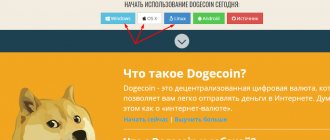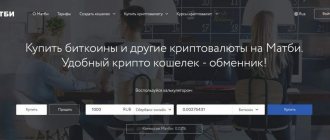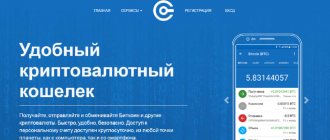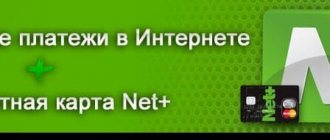Register with BitGo
To register, go to the official website of the company. Click on the “Log In” button. Next, look for the inscription “Sign Up” and, by clicking, we get to the registration page.
Create a wallet
BitGo provides the opportunity to register both a simple user and a businessman. Let's consider registration for a simple user. You must create a security password and enter your email address. To confirm your registration, you will receive an email to this address with a link that you need to follow. So the first stage of registration comes to an end.
The second step will be authentication. You will be given two options to choose from: Google Authenticator and Yubikey. We will consider the first option. When you select this method, you will be redirected to a page where a QR code will be visible. You need to scan it using the application. You will receive a code that you will need to enter in the specified field.
After you pass authentication, you will be sent a BitGo Keycard, which will be the activator of your wallet. It stores information that can help with Bitcoin recovery. You shouldn't lose it.
How to create a wallet
Registration:
- Go to the official website https://www.bitgo.com.
- In the menu on the top panel, select Log in, then click Sign up.
- Select Individual account (for individuals).
- Fill out the registration form - enter your first name, last name, email address and password.
- After entering the required information, click Sign up.
- Receive a message from BitGo confirming your registration - it will be sent to the specified email. Click on the Click here to verify button in the body of the letter.
- To activate a new account, go to the site again and log in.
Important! The password must be strong - it should include not only upper and lowercase letters, but also numbers and special characters (tilde, dollar sign, hash, etc.)
To encourage the user to create such a password, the system developers came up with a great thing: when filling out the Password field, the system writes how long it will take to hack an account with such a password, and the marker at the bottom changes color depending on the degree of difficulty. If the password is truly strong, it turns completely green.
Connecting security mode
To protect the service, the system will offer two-factor authentication. There are two ways to do this - using the free Google Authenticator app or the Yubikey hardware device.
In the first option, you must download the application to your smartphone or tablet if the user has not used it before. This can be done without leaving the Bitgo website. The page provides links to the Google Play and App Store.
If you choose the second option, then you need to buy a special Yubikey device, connect it to your computer via USB and then go through the authentication process.
Important! Subsequently, it will be impossible to access your account without this device.
How to complete two-factor authentication
- Get the Google Authenticator code by scanning or writing it down manually.
- Be sure to save it by taking a screenshot.
- Enter the 6-digit code received from the application in the appropriate field.
- Confirm (Submit button).
How to use Bitgo
At the top of the page you can see the sections of your wallet. Let's look at each of them.
- Activity tab. In this section you can check your account activity.
- Reports tab. This tab contains information about movement on your account.
- Support tab. This section helps you contact tech. company support.
- Wallet tab. It is the main section of the wallet. Using this section you can manage your wallet. Here you can check which cryptocurrency wallet you have open. You can switch them. To do this, you need to click on the arrow located next to the inscription BTC.
When you first log into your wallet, your Bitcoin wallet will open. There is an opportunity to open another one for yourself. To do this, click on the inscription “Create a Wallet”. You will need to come up with a name for the new wallet and click on “Create in Browser”. Then create a password for this wallet and accept the default conditions. To activate it, enter the BitGo Keycard again. Your new wallet has been created and you can access it by simply clicking on the name.
Introduction to the BitGo wallet
BitGo is originally a Bitcoin wallet. Over time, the developers added support for other popular digital currencies, including:
- Litecoin;
- Ethereum;
- Bitcoin Cash;
- Bitcoin Gold;
- Ripple.
This is a web wallet that you can connect to via a PC, laptop, tablet or mobile phone. The mobile version of the wallet makes it possible to store the key on the gadget itself. The key can also be transferred to another device.
The company has developed two versions of the wallet: for individual use and for business. The second option is used by large trading platforms, in particular the Bitstamp and UPbit exchanges.
In addition to the online wallet, BitGo offers a tool for storing funds of institutional investors. Through a partnership with Kingdom Trust, the company has developed a service that provides secure storage of digital assets of large investors.
A cold wallet with multi-signatures has also been created, allowing you to store digital keys offline.
Principle of operation
Each BitGo wallet has 3 keys: one from BitGo, the second from the user, and the third is located in the Key Recovery Service . Each transaction requires two signatures, so there is usually no third party involved. Sometimes a user (or hacker) can use a key from the Key Recovery Service. Even though a BitGo key is not needed, the system still checks such transactions so that the user does not suffer from double spending.
Safety
Access to the wallet is protected by two-factor authentication. In addition, the user needs to confirm his IP every time he logs into the wallet. It is also possible to set up an alert every time a transaction is made.
Registration
To register in the BitGo wallet, you need to go to the official website www bitgo com. At the top right is the Sign Up button.
Click on it and you will be taken to a new window where you need to select the type of account (personal or business), enter your email and create a password. After this, you will receive a standard email in which you need to follow the link and verify your email. Following this, you will receive another email to confirm your IP.
The next step is setting up 2-factor authentication. A window will appear to select the application: Google Authenticator or Yubikey. It looks like this:
Then a BitGo Keyboard file with a set of keys will be sent to your email. One of them is the wallet activation code. BitGo Keyboard is a very important file that needs to be moved to another storage device to prevent hackers from gaining access to your assets. With its help, in some cases you can restore access to your funds.
Wallet setup
BitGo offers a Bitcoin wallet by default. If you plan to store another currency, you need to click Create a Wallet at the bottom left of the screen. For each new wallet, you need to come up with your own name and create a Backup Key. You can create it directly in the browser (Create in browser) or obtain a public key (Provide public key) - it is created offline and only the necessary public part is provided.
Commission
BitGo charges a 0.25% fee on all outgoing transactions up to 1 BTC. For transactions with Bitcoin Gold the commission is 1%. Also traditionally, the miners' commission is removed.
Conclusions: pros and cons of BitGo
Pros that are presented in BitGo:
- Blockchain. Most companies do not accept bitcoins as payment, but BitGo solves this problem: it carries out such transactions using special tools.
- The most reliable wallet among the rest.
- Instant BitGo transactions. This is the main concern of all companies regarding the adoption of Bitcoin. Bitcoin confirmation occurs by solving complex algorithms that make the cryptocurrency unique. Solving such algorithms takes a lot of time. Because of this, confirmation of transactions sometimes takes from two minutes to several hours. This fact does not please every user. It is risky for a company, for example, to accept a transaction with a zero request. It may not pass the legality of the transaction. If there is no way to confirm that there is at least some amount of funds on the balance, then it is impossible to track or restore the income received in the future.
- BitGo Instant is exactly the service that allows BitGo to carry out operations with zero requests and not worry about the security of their actions. To do this, the company conducts internal checks using several security keys simultaneously, which allows you to confirm such transactions. The Company is personally responsible for the execution of the transaction until its actual completion. This allows participants and investors not to worry about their safety and the delay of their operations to receive or send funds.
Disadvantages that may arise when using BitGo:
Any payment processing associated with your use of BitGo will incur fees for processing your transactions. In order for your credit card activity to be verified, you must pay your merchant accounts.
Create a wallet
If you are not yet an experienced user in working with cryptocurrency, then it will not be very easy for you to study and understand the entire training scheme. What cryptocurrencies can you choose to work with? Which ones must be purchased first in order to perform further actions, etc.
How to use?
Bitcoin wallet created. It is located in the Wallets section - you can also create a new one here. If the user has several of them, they will all be displayed on this page. To start operations with a wallet, you need to click on its name.
On the right side of the page, market statistics are presented - the Bitcoin rate, trading volume, and a chart with different time slices.
What is Nexo? Review of a unique cryptocurrency wallet
Nexo (Nexo, official website https://nexo.io) is a secure multi-currency crypto wallet in which you can not only store your cryptocurrency, but also receive daily passive income (when storing stablecoins in the wallet), as well as take out online loans secured your cryptocurrency directly in your wallet (the annual rate on loans is 8% or 16%, more details later in the review).
One of the key advantages of the Nexo cryptocurrency wallet is its reliability (all funds are stored in cold wallets, which are provided by the world's largest leader in this field, BitGo, while all funds are insured for 100 million US dollars by the large London insurance company Lloyd's. The service operates officially under banking supervision European Union), the opportunity to receive passive income on your crypto assets, and also, if necessary, quickly obtain loans secured by stored cryptocurrency.
Nexo wallet supports the following cryptocurrencies: Bitcoin (BTC), Ethereum (ETH), Ripple (XRP), Litecoin (LTC), Binance Coin (BNB), Chainlink (LIBK), NEXO Token (NEXO), as well as stablecoins, such as TrueUSD (TUSD), USD Coin (USDC), Tether (USDT), Dai (DAI) and Paxos Standard Token (PAX).
Note: registering in a Nexo wallet takes only a couple of minutes, just select “New Account” on the Nexo official website, enter your Email and password, then confirm registration (follow the link in the email, which will immediately be sent to the Email you specified during registration ).
Register with Nexo
Review
| Exchange | Bybit |
| Official site | bybit.com |
| Trading bonuses | $5 for registration on social networks; $5 for creating a trade order and setting stop loss and take profit; $5 for the first deposit over 0.05 BTC; $50 for first deposit over 0.05 BTC. Temporary promotions: $5 for completing a survey; $20 when depositing more than 1 BTC; $5 for trading without interruption for 10 days. Conditions on the bonus center page. |
| Service Provider | Bybit Fintech Limited |
| Russian language | Yes |
| Schedule | 24/7 |
| Free demo account | Open a demo account |
| Year of foundation | 2018 |
| CEO | Ben Zhou |
| Employees | https://www.linkedin.com/company/bybitexchange/people/ |
| Input/output methods | cryptocurrency |
| Deposit and withdrawal fees | 0% (network commission) |
| Input limit | no limits |
| Withdrawal limit | from 0.002 BTC; 0.02 ETH; 0.2 EOS; 20 XRP |
| Processing withdrawal requests | 3 times a day at 08:00, 16:00, 24:00 UTC |
| Daily trading volume (reported) | from 900,000 dollars |
| Exchange token | No |
| Financial instrument | derivatives |
| Contracts | BTCUSD, ETHUSD, XRPUSD, EOSUSD |
| Futures contract type | unlimited |
| Contract size | 1 USD |
| Trading commission | From -0.025% (rebate) for the maker, from 0.075% for the taker |
| Margin trading | Yes |
| Leverage | Up to 100x |
| Initial Margin | 1% |
| Maintenance Margin | 0,5% |
| Types of orders | Market, limit, conditional |
| Price index | Bitstamp, Coinbase Pro, Kraken (average) |
| Charts | TradingView |
| Mobile app | No |
| Support | [email protected] |
| Two-factor authentication | Yes |
| Cold storage of funds | Yes |
| Social network | https://twitter.com/Bybit_Official, https://t.me/Bybit_Russia, https://medium.com/bybit, https://www.reddit.com/r/Bybit/, https://www .facebook.com/bybitfintech/ |
| Other exchanges with margin trading | Bitmex, Currency, Binance, PrimeXBT, Binance Futures, etc. |
How to get a loan in cryptocurrency from Nexo at low interest rates
One of the main features of the Nexo crypto wallet is the ability to issue loans secured by cryptocurrency, while the processing is automatic and very fast without unnecessary paperwork.
To apply for a loan, you just need to go through basic account verification in your wallet (indicate your full name, address and phone number, without sending documents). You can go to account verification in your personal wallet settings.
The interest on the loan is 16% per annum - if the collateral is in any of the cryptocurrencies available in the wallet, or 8% per annum - if the collateral is in NEXO Token (NEXO) tokens. Minimum loan amount = 500 USD.
To apply for a loan in cryptocurrency at Nexo, just follow these steps:
- We register on the official Nexo website and create a personal wallet.
- Log in to your wallet and in the settings set up wallet protection via Google Authenticator.
- Next, in the “Account” section, select the appropriate cryptocurrency in the table and replenish your wallet with tokens of this cryptocurrency.
- As soon as the funds arrive in the wallet account above the table, the calculator will display the amount in stablecoins (in dollars), for which you can immediately take out a loan secured by the acquired cryptocurrency. You can immediately withdraw a loan in the selected stablecoin and use it for personal purposes (for example, you can withdraw a loan in USDT to the EKSMO exchange, sell tokens for rubles, dollars or hryvnia and money to a bank card or any payment system).
Note: you can repay a loan in your Nexo wallet at once in one payment, or by paying it in installments (at any time, there are 3 repayment schedules: annual, monthly and daily), but do not forget that it is tied to the rate of the collateral cryptocurrency (if the rate increases , then you can take out a loan for an even larger amount, but if it falls, you may have to slightly increase the amount of stored cryptocurrency so that the service does not use it to repay the loan).
Register with Nexo