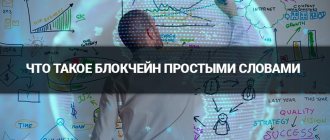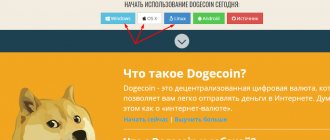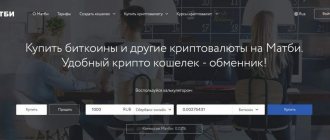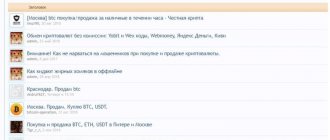What is the Qiwi system
Qiwi is an electronic payment system that allows you to pay for goods and services, make money transfers, withdraw money from electronic systems to bank accounts, cards, or top up your Qiwi account from them. From the moment Qiwi joined the Visa alliance, the system began to issue its own plastic cards, which can be used to pay at retail outlets or withdraw cash (the latter with a small commission).
Obviously, among Qiwi users there are those who actively work with cryptocurrencies, sell, buy and exchange them. And for them, the opportunity to work, for example, with Bitcoin through this payment system directly would become very convenient: there would be no need to make intermediate conversions.
Unfortunately, Qiwi does not work directly with BTC. But you can create a Bitcoin wallet with withdrawal to Qiwi through exchanges and exchangers. Required:
- creating a Qiwi wallet.
- registering a BTC address in any convenient way. Video instructions for simple registration on blockchain.info:
Instantly transfer money from Qiwi to Bitcoin
To ensure that your transfer from Qiwi to Bitcoin is completed as quickly as possible, use our professional services. The Bitcoin payment service was launched in 2009, and the Japanese figure Satoshi Nakamoto is considered as its creator. The foundation of cryptocurrency was an idea put forward by Wei Dai in 1998. To start working with bitcoins, you need to download the appropriate client application and install it.
Do you want to transfer Qiwi to Bitcoin at the most favorable rate? We recommend using the services of our exchanger, which converts funds automatically. We also have a technical support service, so if you have any questions about the service, you can contact us from 9:00 to 1:00. If you need to exchange Qiwi for Bitcoin, contact WW-Pay and we guarantee that you will enjoy working with us.
Registering a wallet on Qiwi
In order to be able to work with the system, you should go through a simple registration procedure on the official Qiwi website: https://qiwi.com/.
Figure 1. Qiwi home page.
By clicking the “Create wallet” button, a registration dialog will open:
Figure 2. Phone entry.
Here you should enter your phone number (the Qiwi wallet is linked to your mobile number), go through a simple anti-spam check and select “Continue”. If you wish, you can link your wallet to your VK, Facebook or Google+ accounts by clicking on the corresponding icon at the bottom of the dialog.
A message with a confirmation code will be sent to the specified phone number, which the site will prompt you to enter. Next, you need to come up with a password and agree (optionally) to the advertising terms of the site:
Figure 3. Password and consent to receive advertising.
At this point, registration is completed, you can now top up your Qiwi wallet and send payments using the selected phone number as an identifier.
Qiwi limits
The system has the concept of status, or level, of payment. Possible statuses:
- Minimum.
- Basic.
- Professional.
Figure 4. Kiwi statuses.
Initially, the user receives the “Minimal” status. It allows you to store up to 15 thousand rubles on your balance sheet and make payments in the amount of up to 40 thousand rubles. per month and withdraw cash (if a Qiwi card is issued) up to 5 thousand rubles. per day and up to 20 thousand rubles. per month.
Important: if you want to make transfers of large amounts and store significant funds, you must go through the authorization procedure.
For the “main” rank, it consists of sending passport data, in order to receive the title of “Professional” user, you will also have to present your passport at a Qiwi representative office or one of the identification offices, a list of which can be found here:
https://qiwi.com/settings/identification/offices.
How to transfer bitcoins to a Qiwi wallet and card using localbitcoins.com
This method differs from the first in that here the exchange of cryptocurrency for fiat money occurs directly between people, and the site acts as a guarantor of the security of the transaction.
Here you can both buy and sell bitcoins, with a large selection of payment methods or withdrawal to fiat money (bank card, Qiwi wallet, Yandex money, Webmoney, etc.). The word fiat means national currency - rubles, dollars, hryvnia, etc.
Go to the website localbitcoins.com We go through the registration procedure. Next, on the main page, choose what you want to do, buy or sell bitcoins, in which country and in what way.
If you need to transfer bitcoins to a Qiwi wallet, then first you need to transfer bitcoins to localbitcoins, and then select “quick sell” - select the currency, country, method of sale:
Next, select a buyer and make an exchange; read more about this in this article.
In order to transfer bitcoins to this site, you need to go to the “wallet” section - “receive bitcoins”. There will be your Bitcoin wallet number.
This method is one of the most popular due to the good exchange rate. But there is another way, perhaps the simplest and often the most profitable - a telegram bot.
Qiwi and Bitcoin
As already mentioned, direct transfers from BTC to Qiwi and from Qiwi to a Bitcoin wallet do not yet exist. Therefore, to deposit and withdraw cryptocurrency through this system, you will have to use the services of intermediaries. Possible options:
- use one of the exchangers;
- use exchange wallets;
- make a transfer directly, from one user to another.
Important: to make a transfer you need to have a Qiwi wallet itself, as well as an accessible Bitcoin address. This could be an exchange wallet, one of the BTC applications, a hardware wallet, or even a Paper Wallet, as long as the user has access to it.
Let's take a closer look at them.
How can I withdraw bitcoins to a Qiwi wallet?
It is not possible to withdraw Bitcoin directly to QIWI, but there is a solution. There are numerous exchanges and online services with which you can transfer cryptocurrency into rubles and top up the desired account. Another way is to use the services of individuals who offer Bitcoin exchange.
To withdraw, you only need an account in the Qiwi electronic payment system and a cryptocurrency address. A wallet on an exchange, a BTC application, or Paper Wallet will do. All you need is to have access to it.
Exchangers
Today, Bitcoin wallets through Qiwi through exchange services are often replenished, this is a standard practice among cryptocurrency players. This method is especially good for those who are just starting to work with digital currencies and want to make a small trial investment.
There are two nuances in the work of exchangers:
- they set their own cryptocurrency rate, which may differ from the weighted average exchange rate;
- the user will have to pay some commission for the services of the service (which is logical, the exchange office, like its “offline” counterparts, makes money on transfer and conversion operations).
Taking this into account, you should choose an exchange service with the most favorable transfer conditions so as not to lose too much money. In addition, the service must be reliable: there are many fake sites on the Internet that work only to steal users’ money.
To simplify your choice, you should use the exchanger aggregator site Besthange.ru. In the site interface, you can select an exchange pair and get a list of services that conduct transactions in the desired direction:
Figure 5. Bestchange selection.
Here you can see the rate for each exchanger, currency reserves, and the number of reviews.
The last two parameters are critically important: the larger the reserve, the more users the service is able to serve and convert larger amounts, and this indirectly indicates reliability. And positive reviews indicate that the site is not fraudulent. Exchangers are moderated manually, so the data can be trusted.
Other evaluation parameters include:
- the user-friendliness of the exchanger’s interface, the site’s overly confusing design confuses users and often serves as a sign of a fraudulent resource;
- confidentiality of stored information – the service must ensure the security of personal data, because Qiwi, unlike an address in the Bitcoin blockchain, is not completely anonymous;
- work with payment systems other than Qiwi;
- declared enrollment speed. Sites with manual transactions can do this for up to 15 minutes, “automated” ones - instantly. The natural latency of blockchain transactions should also be taken into account.
Let's look at the operation of an exchange office using the example of the ATM website: https://bankcomat.com/ and a transfer from BTC to Qiwi. The operating principle of all such sites is similar: you enter the details of the Qiwi wallet where the funds should go, the transaction amount and the email address where the instructions for the exchange will be sent. As a rule, all major currencies other than Bitcoin are available: Dash, Ethereum, Monero, etc.
ATM.com interface:
Figure 6. ATM main page.
Here you should select the translation direction “from” (on the left), in this case it is Bitcoin, and “to” (on the right), in our case it is Qiwi. In the central field you need to enter the transfer amount in BTC, e-mail, Qiwi wallet number and click on “Exchange”.
Please note: the minimum possible transfer amount is 0.003 BTC. This parameter may differ for different exchangers.
The site will then display further instructions. The user must transfer the required amount in BTC from his BTC wallet to the specified Bitcoin address and click on “I paid.” After this, the system will wait for two confirmations of the transaction so that the latter gets into the blockchain, and will make a transfer to the previously entered Qiwi wallet.
Figure 7. Payment confirmation dialog.
An erroneously created application can be canceled by clicking the corresponding button. It will also be canceled automatically after 15 minutes of user inactivity.
The exchange procedure in the opposite direction is slightly different. You need to select a transfer from Qiwi to a Bitcoin wallet:
Figure 8. BTC transfer interface
The fields are filled in in the dialog:
- amount in rubles;
- the phone number to which the wallet is registered;
- bitcoin address;
- mail.
By clicking on “Exchange”, a dialog to complete the transfer will open:
Figure 9. Transaction completion.
The system will ask you to go to the Qiwi website, where you will receive a request to transfer the requested amount. You need to transfer money to the phone number specified in the Qiwi voucher, and then confirm the payment on the ATM website:
Figure 10. Qiwi invoice for payment.
At this point, the transaction is completed, now you should expect a receipt to the BTC address when the transaction in the blockchain receives the required number of confirmations.
Exchange Qiwi to Bitcoin in a reliable exchanger
The QIWI to bitcoin exchange rate through a reliable service should not be excessively high. The exchange office records all exchange transactions from qiwi to bitcoin currency carried out through it, but due to the fact that the protocols are encrypted, the user is provided with anonymity, and the bitcoin wallet and your QIWI are protected from hacking. None of the bank employees or government agencies or the tax service has access to such information, since QIWI and BTC work with digital money.
On good exchangers you can exchange qiwi for bitcoin using any real currency, be it the ruble, the dollar or the euro. At the same time, most services provide the service of automatically creating a ruble account, while in the same exchanger a dollar or euro account for an operation from QIWI to bitcoin has to be created manually for the exchange, and this takes a long time. Registration on each service is required in order for the minimum commission to be available.
It is worth noting that the Qiwi system (QIWI) is already traditional today and has an equivalent in real currency. Bitcoin is completely electronic money, which has no analogue. The exchange instantly generates a digital key for the user, with the help of which the latter has the ability to manage his funds. Despite the fact that all operations take place through reliable online ports, having decided to exchange a certain amount of QIWI for the popular bitcoin, having exchanged QIWI for BTC and losing the generated key, the user loses money and it is not possible to return it. Therefore, it makes sense to start with a minimum payment using your QIWI and Bitcoin. The responsibility for maintaining the key lies solely with the users.
Taking into account the reserve of fluctuations in the popularity of the exchange, volume and clicks, open information about the available size of the fund for exchanging QIWI for Bitcoin, it is not difficult to find a profitable service. In addition, each has a personal converter. Thus, the exchange of QIWI RUB for bitcoin can be called transparent; all existing commissions on the selected service for instantly exchanging qiwi for the desired bitcoin are announced immediately.
The real QIWI exchange for the bitcoin cryptocurrency is available around the clock, so you can use the service at the best rate at any convenient time.
Next, we’ll look at how and where it’s convenient and profitable to exchange your existing QIWI for Bitcoin.
Exchanges
Some exchanges work with Qiwi. For example, on Yobit you can withdraw cryptocurrency to a ruble Qiwi wallet (but replenishment is not available):
Figure 11. Withdrawal from Yobit.
But exchanges can charge high fees, especially for withdrawals: Yobit charges 0.0005 BTC for a transfer to Qiwi.
Important: it is not recommended to store coins on the exchange for a long time; it is advisable to withdraw them after achieving the goal of cryptocurrency transactions.
Exchanger with telegram version: bit24.pro
This service is very interesting for its Telegram version . You can actually write to the bot in telegram and exchange your funds from Qiwi to Bitcoin. To do this, write in the telegram search: Bit24_Pro . Then enter the /start . And the bot will start its work. As with all exchangers, you will be asked to enter the amount , as well as the Bitcoin wallet number , then the Qiwi number . You can also exchange on the web version of this site. The site does not overload with unnecessary information about the reserve and so on; you can find out all the information you are interested in from the Online Consultant, who answers questions 24/7.
How relevant is the transfer from Qiwi to Bitcoin?
Intent to transfer from Qiwi to Bitcoin
personal savings is a completely reasonable decision. The option is really good, and there are many reasons for this.
- For example, according to many experts , the cost will only grow in the future , so its acquisition will certainly justify itself.
In addition, rubles are not accepted everywhere, but Bitcoin has become widespread throughout the world.
- Another advantage of this solution is the absence of restrictions for Bitcoin owners.
Even the highest status in Qiwi implies the ability to store up to 600 thousand rubles at a time. It is technically impossible to exceed the established limit.
- In such cases, the desire to transfer large sums from Qiwi to Bitcoin
is completely justified.