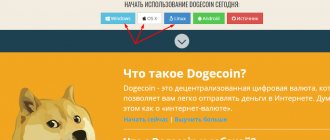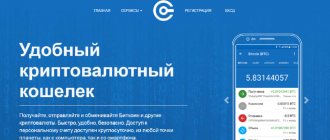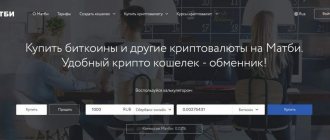The development of operations in the cryptocurrency market has created a need for the emergence of reliable crypto wallets. One of the most popular offerings is the Jaxx Liberty e-wallet. This blockchain wallet allows you to store and manage cryptocurrency.
The Jaxx wallet was first introduced to the public in 2020. The founder of the development company is Anthony DI Iorio, co-founder of the Ethereum blockchain.
Buy with a card without payment
The advantage of the Jax wallet is its multicurrency . It supports over 85+ cryptocurrencies simultaneously without downloading the full blockchain.
This review will discuss the main properties of Jaxx Wallet, how to work with the crypto wallet, its features and disadvantages.
What currencies does Jaxx wallet support?
Since its inception, the Jax multi-currency wallet has constantly increased the number of supported cryptocurrencies. Soon after its creation, Jaxx supported more than 36 coins. As of April 2018, the wallet supports 62 cryptocurrencies. As of the end of 2020, the list of available currencies on Jaxx Wallet exceeds 85 coins .
In addition to Bitcoin and Ethereum - the main currencies on the Jaxx wallet and on the crypto market in general, no less well-known cryptocurrencies are available to users:
Buy with a card without payment
Complete list of Jaxx Liberty coins
- Bitcoin (BTC);
- Bitcoin Cash (BCH);
- Litecoin (LTC);
- Ethereum (ETH);
- Ethereum Classic (ETC);
- Dash (DASH);
- ZCach (ZEC);
- DogeCoin (DOGE);
- RSK Minnet (RBTC);
- Unity (JXX);
- DigiByte (DGB);
- Bitcore (BTX);
- Groestlcoin (GRS);
- Golem (GNT);
- Augur (REP);
- Basic Attention Token (BAT);
- Gnosis (GNO);
- Digix (DGD);
- Iconomi (ICN);
- Crypto.com (MCO);
- Bancor (BNT);
- Aragon (ANT);
- TocanCard (TCN);
- Civic (CVC);
- STOX (STX);
- FirstBlood(1ST);
- Status (SNT);
- Po.et (POE);
- WINGS (WINGS);
- Edgeless (EDG);
- Melon (MLN);
- Cofound.it (CFI);
- Matchpool (GUP);
- Creditbit (CRB);
- eExec RLC (RLC);
- Musiconomi (MCI);
- Santiment (SAN);
- Maecenas (ART);
- Salt (SALT);
- TenX (PAY);
- DAPowerPlay(DPP);
- Enjin (ENJ);
- BlockMason (BCPT);
- Worldcore (WRC);
- Etherparty (FUEL);
- DomRaider (DRT);
- AION (AION);
- Paypie (PPP);
- Unikoin Gold (UKG);
- Storm (STORM);
- Swarm.Fund (SWM);
- Wax (WAX);
- Presearch (PRE);
- Brickblock (BBK).
*UPD from 11/22/19 The most current list of currencies can be found here.
Pros and cons of the Jaxx wallet
Advantages and disadvantages of the Jaxx crypto wallet compared to Exodus and Electrum*.
| Wallet type | Advantages | Flaws |
| Jaxx |
|
|
| Electrum |
|
|
| Exodus |
|
|
*At the time of writing.
**When conducting transactions, the commission is set automatically, the amount is determined so that the transaction falls into the next block. There is no possibility to manually select the commission amount.
Jaxx Wallet Features
| Official site | jaxx.io |
| Headquarters | Luxenburg |
| Founders | Anthony Diorio |
| Year of foundation | 2016 |
| Interface | English |
| Number of currencies | Bitcoin, Ethereum, BNB, BCH, ETC, LTC, Zcash, NEO, Dash and a number of other cryptocurrencies |
| Age restrictions | No |
| Grade | 8 out of 10 |
| Date of completion | December 30, 2020 |
Jaxx Wallet Reliability
The Jaxx Wallet cannot be called ultra-secure or completely safe, however, it has basic security elements that will not allow scammers to gain access to the user’s funds just like that. They are indicated at the time of wallet registration and are not stored on the application servers.
Buy with a card without payment
The service has a Jaxx support service (eng), where you can find answers to most questions (faq in Russian). The company itself does not conduct online consultations and does not correspond with clients through resources on the site.
Breaking
Despite statements about the fairly serious efforts that developers are making in the field of reliable storage of coins, at the end of 2020 the Jaxx wallet was hacked .
Hackers took advantage of the opportunity to penetrate the internal network through hacked iPhones and steal coins. The consequence of this “bug” was that hackers obtained backup passwords to user wallets, which led to the theft of coins worth more than 400 thousand dollars . Most of the victims were holders of the Ethereum cryptocurrency.
After investigations, it turned out that the developers were aware of the problem, but did nothing to fix it, since interference could lead to complications in the wallet.
After the Jaxx wallet was hacked, changes were made and the security gap was eliminated , however, the company suffered reputational damage. It was after this event that cryptocurrency market experts did not recommend that users store large funds on this crypto wallet.
No 2fa
The most significant drawback, according to experts, is that Jax does not have two-factor authentication (2FA). This means that when creating a wallet, during registration, the user does not need to enter personal data that will allow him to be identified in the future. This leads to the fact that the system does not accumulate information about clients, and their database (DB) is not formed. Since there is no database, it is not possible to carry out two-factor verification. This is a serious factor that speaks in favor of a low level of security in the system.
Also, the absence of 2FA and the multisig function makes it easier for fraudsters to access client accounts. Many people express dissatisfaction with the fact that the accumulation of information about owners is not available on Jaxx.
PIN codes
The basis of Jaxx's security is the use of a 4-digit PIN code system. They are required to log into the crypto wallet system, as well as to confirm transactions. This is both a plus and a minus. Thanks to the PIN code, the user can feel protected and not worry about the safety of the funds in the wallet. On the other hand, if an attacker manages to find out this password, he will not only be able to log into the personal account of the wallet owner, but also withdraw his funds without any difficulties.
The PIN is assigned in the main menu of the wallet, in the “Security” – “Security Password” section (instructions point 5). It is advisable that the user does not forget the password, so after the PIN is assigned, it must be remembered.
Buy with a card without payment
It is not recommended for security reasons to write down a PIN in a phone on which an application with a crypto wallet is installed.
Control of private keys
As noted above, when downloading a new crypto wallet, the user does not provide personal information. Only the private keys of Jaxx wallets become available to him, which are generated and stored on his device.
If the user's private keys are lost, the service's support service will not be able to help restore them, since it does not store client keys.
It is important that private keys do not fall into the hands of fraudsters, so the user’s device must have an antivirus program installed that protects it from malicious services and viruses.
Jaxx wallet reviews
Official cryptocurrency wallets from digital coin developers are not suitable for everyone. When a person decides that he will start investing his money in coins and try to make money on it, many thoughts come to mind. For example: “Is it safe to buy coins?” Already today, many online wallets have thought through their security system in order to eliminate gaps with hacker attacks. Local wallets, of course, are more stable in this regard, but... They are not very convenient for clients. They take up a lot of hard drive space; many have not been translated into Russian; takes a long time to load. What if an investor’s portfolio contains several cryptocurrencies at once? Working with each local wallet separately is very long and tedious. In this case, the Jaxx online wallet is an ideal option.
Get a wallet
History of Jaxx
The Jaxx wallet appeared in 2014. Developed by Decentral (Canada). Today he is the owner of the project and its curator. It is officially registered in Toronto.
Where to buy or sell cryptocurrency?
The most reliable way to sell or buy cryptocurrency is Bestchange. The service monitors all exchange offices that are online and does not allow scams, which can be checked by reviews.
The creators are a team of professionals who began developing their product during a period of growing popularity of crypto coins.
Jaxx is a multi-currency online wallet. You can store several digital coins on it at once. Today the developers presented the following coins for customers:
- Bitcoin;
- Ethereum;
- Litecoin;
- Bitcoin Cash;
- Ethereum Classic;
- Dash;
- Zcash.
At the moment, the exact list of cryptocurrencies that the Jaxx wallet works with can be found on the official website.
We gave the example of popular coins (top in capitalization and investor activity). But there are also unknown coins that recently appeared on the market: Civic, Augur, Qtum. In general, the administration of the Jaxx wallet is constantly working on adding new alctoins. If you are a private client of this service, you can verify this yourself.
Today, the Jaxx wallet is integrated with the ShapeShift crypto exchange. You can exchange coins between them directly within the service. But despite the convenience of the function, it comes with a high commission, so you shouldn’t pay much attention to it.
An additional emphasis is on safety. We cannot guarantee 100% security of your money, since we are not responsible for the project, however, the developers have worked on this issue independently. Several steps have been taken to increase the effectiveness of protection against hackers and hacking:
- Anyone can backup their wallet;
- It is possible to set a payment PIN code;
- The private key for entry is in the hands of the owner of the wallet EXCLUSIVELY.
The Jaxx wallet can work on various operating systems: Windows + Linux. Separately, you can work with Android + iOS mobile applications. There is a separate extension for the Google Chrome browser. It significantly increases the speed of the application, and also adds convenient tools for working in the browser panel.
IMPORTANT: Every Jaxx user can install this wallet on a PC, smartphone, and so on. All that remains is to synchronize them with each other. Thus, one wallet is formed.
Unfortunately, there is no Russian translation. The site operates only in English. This is not very convenient, but Google Translate does an excellent job. The interface is simple, so the language barrier is not a problem.
Installing and launching the Jaxx wallet
Everything is very simple. On the official website, click the “Get Jaxx free” button. A list of OS appears. Select the one you need and download. As soon as the application is on the PC, go to it and launch it.
2 options: create a new wallet “Create new wallet” or synchronize with the old one “Pair/restore wallet”.
The next step is choosing coins. What coins do you want to use in your wallet? That is, which ones do you want to buy right now. Select the ones you need (in the future you can add the necessary coins).
The interface is very simple. In principle, you will not need anything in the Jaxx wallet other than the functions “Balance”, “Select a coin”, “Transaction history”, “Buy coins”, “Exchanger”. Everything is in English. You just need to press the buttons inside the wallet to familiarize yourself with each function. Everything here is intuitive! Any student can do it. It will take you 5-10 minutes to learn the Jaxx interface.
Jaxx advantages:
- Multilingual wallet;
- Simple and convenient interface;
- Easy to download and install;
- Large number of clients;
- Several thoughtful steps to improve security;
- Extensive experience in the market.
What about the disadvantages? Frankly, these are hard to find. But the first and main drawback is the lack of Russian language. Let's also mention safety. Despite several steps towards achieving 100% security, there have already been hacker attacks, but they happen extremely rarely precisely because of the complexity of hacking the system, so there is no need to worry about this. We also calculated quite good commissions during the exchange process (take this fact into account). If you read reviews about the Jaxx wallet on the Internet from its clients, most of them are positive. People use it and earn money from the increase in the exchange rate for more than 1 year.
Get a wallet
Overall, Jaxx is a good multi-currency online wallet for storing cryptocurrencies. There is everything here to ensure that customers are satisfied. Try to start working with it right now if you decide to invest money in cryptocurrencies.
Installing and configuring Jaxx wallet
To start using the service, you need to download the Jax wallet. Since it can be used for both computers and mobile devices, the order in which you download it will differ.
Buy with a card without payment
Downloading and installing the service for stationary devices running Windows is done on the official website of the Jaxx wallet - https://jaxx.io/. The user procedure will be as follows:
- Go to the official wallet website.
- Click the “Download” button.
- Select the Desktop Versions menu and click “Download for Windows”. Downloading is free.
Choosing a version
Click download - After launching the installation file, the user must select “Create new wallet”, read the “I Agree” rules and confirm “Continue”.
Create a new wallet
We agree to the terms
Completing the installation - The last step is to set up the security of your Jaxx wallet. Here you need to set a PIN to log in to the system, perform an entry, and also save the private key.
Go to the menu
Security section
Security password
We agree and click on the button
Enter the password 2 times and confirm - The end of the installation will be a setting that allows you to activate those coins that the user will need. This can be done in the Wallets section.
After this, the user has the opportunity to log into the Jaxx wallet.
The Jaxx hardware wallet has not yet been created, although developers predict its imminent appearance.
Mobile app
You can download Jaxx Wallet for iPhone and Android devices. To do this, you can click the corresponding button on the official Jax website or use the PlayMarket and AppStore application stores.
Buy with a card without payment
Or follow the links below:
- ;
- ;
- .
The only drawback is the lack of an interface in Russian on the official website. Although all actions are intuitively simple and clear. Users should not have any problems downloading and setting up the wallet.
Creating a seed phrase
The final stage of installation is the formation of a 12-word seed phrase for the Jaxx wallet. Its second name is a mnemon-phrase. To create a seed phrase you need to do the following steps:
- enter the main menu;
- select the “Security” – “Back Up Wallet” section;
Security section
Wallet backup - in this menu the “Start Back Up” button will be available, which allows you to generate 4 words of a phrase;
- you need to click on it 3 times, writing down all 12 words in sequence;
Write down the phrases and click next
Enter the recorded phrases and press the button - After completing the formation of this phrase, the crypto wallet is considered installed.
Connecting additional wallets
Since Jaxx is a multi-wallet, if necessary, you can add additional coins to it. If crypto wallets for the required coins are not activated, then this can be done in the following steps:
Buy with a card without payment
- go to the settings section;
- then go to the “Customization” – “Manage Wallets” section;
Settings section
Wallet management section - then to connect, just move the slider opposite the required cryptocurrency to the “On” position.
Backup
This service allows you to backup Jaxx if necessary. This operation is performed using a mnemon phrase. The following steps are required to perform a backup:
Buy with a card without payment
- you need to enter the main menu;
- select the “Tools” section – “Pair/Restore exsisting Wallets”;
Tools section
Wallet recovery section - You need to confirm the operation using seed phrases.
Continue copying
Enter seed phrase
How to update your Jaxx wallet?
The development team advises users to update the Jax wallet immediately after new versions appear on the official website. This is due to the fact that each new version becomes more secure and contains bug fixes and shortcomings of the previous version.
To update you will need the site and run the file. The main thing is to make sure that the mnemonic phrase is available before updating an active crypto wallet.
Restoring access to Jaxx
If a user has lost access to his own crypto wallet, then he will have only one option to return his own funds - restore the Jaxx wallet. To do this, you will need a saved mnemonic phrase.
Buy with a card without payment
The procedure for recovery is as follows:
- Log in to the wallet website and download the installation file; Select the version Click download
- run it and select “Pair/Restore Existing Wallet” (restore/duplicate);
- specify seed phrases in the window that opens;
- click continue “Confirm”;
- the wallet has been restored.
Installing Jaxx Wallet and adding wallets
The Jaxx Liberty wallet is completely free to download and use. On the official website of Jaxx.io you can get a desktop version for a computer with one of the operating systems - Mac, Windows, Linux - or an extension for the Chrome browser. Mobile clients are available in official application stores: for Android on Google Play, for iOS on Apple iTunes. Both the mobile application and the desktop platform work well. Since they are synchronized, it is convenient to use both to access your coins.
☝️
Attention: the wallet should only be downloaded from official pages, otherwise, instead of genuine Jaxx, you may end up with infected installation files.
☝️
Official website Jaxx.io
The download file is approximately 65 MB in size, so depending on your internet speed, it may take a few minutes to download and run. When the wallet download is complete, you can quickly install it and start using it.
It should be noted that the interfaces of the desktop, mobile and web versions are slightly different. Let's look at installing Jaxx Wallet, setting it up and using it using the desktop version as an example.
Jaxx will provide you with a "checksum" before the download begins. It confirms the authenticity of the downloaded file by comparing it with the checksum specified during installation.
“Checksum” to verify the authenticity of the download
// Source: jaxx.io
Next you need to read and agree to the terms of service. After installation, the start page will open, followed by the Jaxx Liberty user interface.
Home Wallet Download Page
// Source: jaxx.io
The Jaxx wallet is easy to use and offers a lot of features. The interface is also very simple and intuitive, making the wallet ideal for both beginners and experienced traders.
The home page provides quick access to:
- To the total amount ($0.00) stored in the wallet;
- The latest crypto news on the dynamics of 3 markets - BTC, ETH and XRP in 2 time periods - for 24 hours and 7 days;
- Information on the market capitalization of cryptocurrencies, their supply and volume.
On the left you can see 4 wallets BTC, ETH, XRP, LTC, and below is the total balance. There is a news block and a special space dedicated to the myJAXX community.
Home Page and Menu Item
// Source: jaxx.io
Creating a seed phrase
The creation of the seed phrase completes the Jaxx installation. It is also called Backup Phrase, backup phrase or mnemonic. It is an important element of Jaxx's security system, as it is the main identifier for key recovery and wallet access. The structure of the seed phrase is 12 words, unrelated to each other except for a strict sequence.
☝️
Attention
: The seed phrase must be remembered or written down and stored in a place inaccessible to other users.
To create a mnemonic phrase, follow these steps: go to Menu (at the top right side - the “three horizontal stripes” sign) → Security → Back Up Wallet → check the consent box and click the “Start Backup” button → write down 4 words → click the button “4 more words” and so on until you have written down 12 words→ complete the creation of the phrase.
Creating a seed phrase
// Source: jaxx.io
Actually, the wallet installation is complete.
Read more about private keys in Jaxx below:
Jaxx wallet private key
Adding wallets
The simplest thing is to open additional wallets in the application. There is one for each cryptocurrency. If a wallet for a specific cryptocurrency with which you need to carry out transactions is not activated in Jaxx, then to connect you need to perform the following steps: click on the Menu icon (☰) → “Settings” (Customizetion) → “Manage Wallets” → enable wallet desired coin by moving the slider to the right. That's it - the wallet is connected.
The Jaxx installation process and a detailed overview of this crypto wallet are described in detail in the video below:
Installing Jaxx Wallet
How to use the Jaxx wallet?
There are no official instructions in Russian for using the Jaxx wallet. However, the Jax wallet interface is quite simple and straightforward. If you have any difficulties, here is a detailed manual for use.
Buy with a card without payment
Operations available for the wallet are represented by tabs:
- Send – send coins.
- Recive – top up your wallet.
- Exchange – exchange of coins.
- Transactions – displays the history of completed transactions.
- Info – shows detailed information about the selected currency.
The Wallets section allows you to register a new wallet for available cryptocurrency.
The Tools tab allows you to view private keys, restore your wallet, log in to ShapeShift, and import your wallet.
Go to the main menu
Go to the tools menu
Go to the private keys section
The Security section allows you to change your PIN, clear the cache, and reset your wallet settings.
Go to the main menu
Go to the security section
You can make a backup, show mnemonic phrases and change your pin
How to withdraw money from Jax
To withdraw funds from your Jaxx wallet, you need to go to the Send section. It must indicate the recipient's details, as well as the payment amount. You need to confirm the payment using a PIN code, after pressing the Send button.
On the valet tab, select a coin
Click the send button
Enter the address and amount, send
It is not possible to withdraw money directly from Jaxx to bank cards. To do this, you need to contact cryptocurrency exchanges that allow you to exchange coins for money and transfer them to your card.
Get
You can top up your Jax wallet through the “Recive” menu. The user can transfer coins to Jaxx by copying the address of the required currency and specifying it for forwarding.
On the valet tab, select a coin
Click the get button
copy wallet coins
How to exchange in Jaxx
Exchanges in the Jaxx wallet are carried out through the built-in Shapeshift service. Using this service, you can transfer various cryptocurrencies to Jaxx, for example, exchange Bitcoin for Ether. To perform the operation you need to do the following steps:
Buy with a card without payment
- you need to enter the Exchange section;
- from the list of cryptocurrencies, select the one that is subject to exchange;
- then indicate the coins you want to receive;
- indicate the number of coins to exchange. It should be taken into account that the ShapeShift service sets threshold values for all possible exchange pairs; accordingly, the amount to be exchanged must be within the appropriate range. To exchange, registration in ShapeShift and confirmation of personal KYC data is required;
- Click on the “Continue” button.
After this, the exchange will be made and the user will be able to top up his account in the Jaxx wallet in the currency that he ordered for the exchange.
Jaxx wallet fee
Despite the fact that the wallet service itself is free, the Jaxx wallet charges fees for transferring funds. The commission is taken to confirm the transaction and is paid to the miners.
Buy with a card without payment
As an example, we can point out the fee for transferring bitcoins to Jaxx, which increases during periods of peak load on the system and decreases when demand declines.
Separately, I would like to note the commission for exchanging coins. Here the commission size is set by the ShapeShift service. The commission can be reduced to 0% if you use FOX tokens.
Download Jaxx and installation
You can download the Jaxx installation file at jaxx.io by clicking on “Get Jaxx Free”. After this, all that remains is to select the program version for your operating system, download the installation file and install the wallet on your computer or mobile device.
During the installation process, Jaxx will ask you to agree to the rules. After confirming consent, the system will provide two alternatives:
- Create a new wallet by clicking on “Create new wallet”;
- Synchronize or restore your wallet by clicking on the “Pair/Restore wallet” button.
Select “Create new wallet”, then select the installation option – “Express” or “Custom”. The first option is preferable, so we choose it. After this, you will be offered a list of currencies to activate in your new electronic wallet. It is recommended to select those coins that interest you at the moment, without overloading the interface with unnecessary wallets. In any case, you can always “replenish” your main wallet with new currencies.
That's all - the wallet is installed on your device and you can get to work.
Reviews of Jaxx liberty
Jaxx wallet users are over 1 million people around the world , so reviews about Jaxx can be found both positive and negative.
Buy with a card without payment
If we talk about negative aspects, users face the following difficulties:
- Incorrect balance display;
- Incorrect operation of the application after the update;
- A number of users note very high commissions operating in the internal coin exchange service.
Some of the positive reviews include the following:
- Users are satisfied that the wallet works great and is very easy to use;
- Also, clients note that the service changes the created wallet address .
Faq by Jaxx
Buy with a card without payment
Can't send money from Jaxx wallet?
It is necessary to make a backup, clear the cache memory of the crypto wallet, and also update to the latest version.
Jaxx doesn't output zec?
Try reducing the transaction size, clearing the cache, or updating to the latest version of your wallet.
Jaxx Send button not working?
Try updating your wallet version or using the Chrome extension.
Is it possible to mine on Jaxx?
No, the wallet is designed for storing and transferring coins.
Does Jaxx support Ripple?
No, as of today (11/22/19) this cryptocurrency is not in the list of available ones in the Jaxx service.
Why is Jaxx's Bitcoin address changing?
This is for security reasons.
How to write to Jaxx support?
To contact customer support, the user needs to go to the official service page and click on the “Help” widget button. The support section is also available to clients, however, according to the data indicated there, the company does not conduct online consultations and does not correspond with clients through resources on the site. You can follow the news of the service through social networks Facebook, Twitter, Twitter Support, Instagram, Reddit.
Jaxx Liberty: innovations
Judging by the data available today, the Jaxx Liberty will change significantly in terms of appearance and functionality. Several key features will distinguish it from the previous version. Firstly, the interface will become more informative and universal. In addition to standard payment functions, a Portfolio profile will be added to it. Through it, users will be able to track the dynamics of certain cryptocurrencies over specified periods of time.
Secondly, a separate monitoring module will be integrated into the system, which will display news and various cryptocurrency indicators (capitalization, rate, etc.). It will be somewhat reminiscent of everyone's favorite site Coinmarketcap.
The developers themselves warn that the new version of the wallet has not yet been finalized and it is not worth switching to it completely. In the near future they will be finalizing the product, adding more functionality to it.
Today, the Jaxx Liberty beta is available in versions for mobile OS (Android, iOC) and desktop (Windows, MacOS). It is noteworthy that the distribution package for Windows weighs more than 300 megabytes. An extension for Google Chrom and a version for Linux will also be released by the end of July.
The wallet, as before, will be distributed absolutely free of charge.