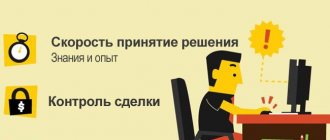Antpool is the leader among pools, with a capacity of 20% of the market. It belongs to Bitmain Tech Ltd. Work in the pool is possible in Russian, but translation is not available everywhere, which can cause some difficulties.
The pool also offers cloud mining and if we usually tell our users to stay away from it, then in this case we can make an exception. Provides cloud mining service HashNest. Cloud mining, if it is not a fraudulent scheme, solves many problems, such as placement of equipment, ventilation, allocation of power grid, customs clearance for equipment, etc.
In addition, the HashNest company makes it possible not only to simply buy power in the form of a hashrate and receive cryptocurrency, but also to conclude a Pacmic contract. The advantage of this contract is that it allows you to quickly return your invested funds, i.e. at the initial stage, the computing power will be equal to 1Tx, and so on until the full return on investment. Further, the level will correspond to the indicators stated when concluding the contract for the provision of services. Work in the pool is possible in Russian, but translation is not available everywhere, which can cause some difficulties.
those. at the initial stage, the computing power will be equal to 1Tx, and so on until the full return on investment. Further, the level will correspond to the indicators stated when concluding the contract for the provision of services.
The nuances of working on AntPool
Working in AntPool differs from mining with other sites due to its wide customization options, as well as an abundance of working tools. The interface allows you to get acquainted with all the relevant information about the current level of production, speed and even the success of users. For example, the following sections are present:
- daily production level
- Bitcoin mining chart versus Bitcoin cash
Interesting! The concept of “solo mining” first appeared on Antpool. It represents the transfer of the entire reward volume to the farm that solved the block, with the participation of the pool.
Due to the large number of work settings, some users find the site quite difficult, but with practice this problem can be solved. It takes getting used to the nuances of the language design and choosing the location of some settings.
Solo mining on AntPool: features
As mentioned above, solo mining on AntPool is essentially classic coin mining alone using your own mining equipment. Why then can’t you completely disconnect from the pool and work as a “hermit”? Of course, no one forbids you to do this, but do not forget that the correct configuration of all analytical systems, software, etc. – this matter is quite complicated.
Accordingly, it is easier to carry out solo mining by connecting to the pool in solo mode, because it already has all the necessary interfaces that will allow you to more accurately monitor the operation of the equipment, profits, etc.
Setup Features: Getting Started
For users who decide to mine cryptocurrency, it is necessary to perform some AntPool settings. To simplify perception, we will divide the process itself into several component parts:
1 – Registration.
First you need to go to the official website and click in the upper right corner, near the user icon, the “registration” button:
Despite the fact that the site is partially Russified, some aspects of the work will be accompanied by English. After clicking the button, the following window will pop up in which you will need to enter primary user data:
Next, the system will send a letter to the email address you entered, which will contain a link to confirm account registration:
The letter itself looks like this:
By clicking on the provided link, the user will be transferred to the third stage of registration (each stage is represented on the screen by a circle, which, if the data is entered correctly, turns into a check mark). Next, the system will ask you to enter the country code and mobile phone number, to which an SMS will be sent later for confirmation - the message data should be entered in the “sms code” field.
After the number has been entered, to receive the code, press the “send sms” key. Please note that the code is only valid for 5 minutes, so do not delay registration, as the system may require additional time to resend it:
After this action, the system will be ready for operation:
The message will tell you about the need to visit the security center in order to familiarize yourself with the network parameters, correct them and configure the AntPool miner.
2 - Configure AntPool.
First of all, the system will ask you to log in:
After entering the login and password, the settings cabinet opens in front of the user:
In addition to the already verified data, the system will offer to log in to Google and create an additional level of protection in the form of two-factor authentication. It is worth noting that AntPool mining can only be truly safe if you go through all the available security levels, so you should not ignore them.
3 – Connect and configure the miner.
Regardless of whether you're interested in setting up your S9 on AntPool, or you prefer to work with another machine, all paths lead to the "Antpool" field:
A new page will open with welcome information, at the bottom of which the user will find the treasured “start mining” button - this is what is needed to start working:
Next, we need to enter a personal ID (it must be original):
The next step is to go to the appropriate field:
The following key will be of interest:
Next, you will need to create a worker name, which will consist of the values of the previously entered ID, supplemented by a combination consisting either entirely of numbers or letters:
After this, you need to click on the “create” button, which will complete the process of adding a worker.
Next comes the main point of connecting the AntPool miner: to do this, you need to connect it to the Internet (regardless of whether we are talking about setting up antminer on AntPool or on another device). Before starting work, you will need to clarify the IP address of the device. All data entry will be carried out in the “miner configuration” tab. First of all, you need to go to the “general settings” section. In it, the user will be greeted with the corresponding fields that will need to be filled in:
Depending on the selected operating conditions, you should enter the required values:
Interesting! Working in AntPool on a video card is possible, but in practice, electricity costs will exceed the income level.
Setting up an ASIC system on a pool
You can mine on the Antpool website using a video card (it’s better if there are several of them and they are combined into a farm) or ASIC systems. Considering that the Bitmain company tests its developments and technical innovations on its resource, let’s take a closer look at how to connect ASIC to AntPool.
For example, let's take one of the latest developments, Antminer S9, which allows you to mine coins based on the SHA-256 algorithm, these are Bitcoin and Bitcoin Cash. The device consumes 1300 kW of electricity and produces power up to 14 TH/s. For proper installation, pay attention to the rear panel of the device:
- SD Card is a slot for a removable disk (flash drive), if it is necessary to flash the firmware;
- IP Report – clicking this button makes it possible to see the local IP address of the ASIC; this can also be done through a router;
- ETH – connector for Internet cable;
- Reset – reset button to factory settings if the miner is configured incorrectly;
- Normal and Fault – green and red indicators that indicate whether the device is working normally or if problems have arisen.
The next step is to determine the IP address of the ASIC device. To do this, you need to perform the following sequence of actions:
- go to the router by entering its address in the browser (usually 192.168.1.1 or 192.168.0.1);
- enter the login and password, if the owner of the PC has not changed anything, then the standard login is admin, password is 1111 or 1234;
- in the “Clients” section all devices are displayed, take the IP that is displayed next to AntMiner (for example, 192.168.1.25);
- we enter this address into the browser line and enter the username and password (by default it is root - root);
- after that we get to the ASIC interface.
Next you need to set up mining on the pool in which you want to work, in our case it is AntPool. The further algorithm of actions is as follows:
- The first step is to register at account.bitmain.com/sign_up by entering your email address, password and entering the captcha, and create an account.
- You will also need to link your mobile phone number using the code received via SMS.
- Next, you should log in to Antpool.com and enter your ID (only when logging in for the first time), it is important to remember or write down your userID.
- The next stage is creating a worker. In the site interface, select the “Panel” section, there – the “Worker” position, enter the name of the worker (name or number) in the window and click on “Create”.
- Then we go back to the ASIC interface, write down the pool’s URL and ports, our userID and the worker’s name separated by a dot, and then click the “Save&Apply” button.
It takes about 5 minutes for the device to connect normally, otherwise it will reboot. The progress of crypto mining can be monitored using the “Miner Status” tab.
Here the miner can control the power output of each board and their temperature and condition. If 00000 is displayed on the monitor, then everything is fine, if XXXXX, then problems have arisen. Some users overclock their ASICs, but it is better not to risk the considerable money already spent on their purchase.
Directly on the Antpool website, the client has the opportunity to observe the work of his workers and see the coins that are accumulated in the account. It’s a good sign if its hashrate is displayed next to each device. This indicator may decrease or increase slightly during the day; it is better to focus on the average result.
The reward directly depends on how many blocks were decrypted per day. Typically, investments in equipment pay off in 8-9 months, although no one can say this for sure; in particular, the latest Bitcoin collapse can extend the payback period significantly.
Withdrawing funds from AntPool
First of all, before thinking about the possibilities of withdrawing funds from AntPool, you need to decide which coin will be mined. The choice you make determines which specific wallet you will need to create to be able to receive your earned funds. To solve the problem, you need to go to the settings section on the top panel of the pool:
Next, the user will see an ID input window with the ability to edit. In the marked fields, you can enter a pre-created number of a wallet suitable for operation.
Important! It is necessary to pay attention to the possibility of choosing a payment method. The best option is PPLNS, since if you work through PPS, the system will charge a commission of 1.5%.
After entering changes, you must save them by pressing the appropriate key. Next, the earned funds will be automatically transferred to the specified address. Typically, AntPool withdrawal is made from 17:00 to 21:00 (Beijing time), and for “solo” from 20:00 to 21:00. In fact, the output processing speed depends on the current network load level.
Also, those interested in how to withdraw from AntPool should pay attention to additional settings: the ability to select the minimum payout level, add observers and comments. They allow you to create a convenient process for transferring funds.
CRYPTODIGEST
When working with the Antpool shared mining pool, many miners sooner or later encounter troubles when they go into their statistics and see that the hashrate has dropped, it is unstable, and sometimes even shows zero values. In such situations, the first thing you do is check whether the ASICs are working. Marvelous! but they work... Then you start digging deeper, go to the ASIC control panel and see that some or all of the pool addresses are in DEAD status. The most interesting thing is that some equipment can work normally, but some simply “burn through” electricity. In any case, you will agree that the situation is not pleasant,
And now, as they say, away we go... At a frantic pace, you check the Internet, switch, calls to the provider... and suddenly - BAM! - everything worked. But it’s too early to relax: after a while the situation may repeat itself.
There are several ways out of this whole hell - change the provider, change the pool, or use a service to redirect capacity. Let's consider the last option (I'm sure you can figure out everything else on your own without any problems). To solve the problem, I use the MiningRigRentals service. I'm happy and that's why I recommend it to you. The main advantage of MiningRigRentals is that it is free; If you wish, you can easily rent out the power.
I will divide the entire process of the MiningRigRentals service into stages.
- Register on the MiningRigRentals service (link will open in a new window)
- After registration, go to the My Rigs section and create a new rig "Create new Rig
« - In the window that appears, enter the name of the rig, Hersheit (optional), the algorithm on which your device and server mine. Choose a server depending on your location. For Russia eu-ru, for Germany eu-de, etc. Servers can be changed at any time.
- We have created a rig, then we move on to setting it up. Click on the pencil icon.
- Select a tab Pool Configuration
and press the blue button
Add pool
. - Add Antpool servers. It is advisable to add a few.
- We will get a list of several pools. They can be swapped manually or automatically if the pool is unavailable. That is why it is advisable to also indicate a spare pool.
- Next, go to the tab Rig settings
to take the settings that will be written directly to the ASIC or farm.
The setup has been completed successfully.
This method helped me solve the problem, I hope it will help you too. By the way, I advise you to “play around” with the servers on MiningRigRentals to find the best result.
Happy mining!
AntPool Commission
It is already known that AntPool’s commission for withdrawals via PPLNS is 1.5%. In addition to additional fundraising, you can charge 1% when working in the “solo” category.
- Bitcoin
PPLNS (0% Fee) PPS (-5% Fee) PPS+ (4% PPS Fee + 2% TX fee) SOLO (1% Fee)
- Litecoin
PPLNS (0% Fee) PPS (1.5% Fee)
- Ethereum
PPLNS (0% Fee)
- Zcash
PPLNS (0% Fee) PPS (5% Fee)
User reviews
Next, you need to pay attention to AntPool reviews. Due to the fact that the project team was not initially focused on Russia, users avoided the problem of finding honest opinions among heaps of custom ones. The main advantages include the following:
- Information about current network indicators is displayed very correctly.
- The pool extremely rarely shows signs of technical “illness” - work always proceeds according to schedule.
- Representatives of the pool management team are truly interested in development. User wishes quite often become the basis for any changes for the better.
- The pool monitors the general situation of commissions in the field of crypto mining, and varies its own indicators in order to support demand.
- Technical support shows sufficient response speed. However, there is one “but” - for Russian-speaking users, the application will have to be written in English.
- The opportunity to receive daily payments is not present on all sites, and the pool under discussion, against their background, benefits significantly.
In addition, the rather long history of the pool adds an additional note of optimism - after all, it began in the distant year 2014, by the standards of the world of cryptocurrencies.
Accordingly, AntPool has a certain amount of trust from users. Speaking about the negative component of working in a pool, users highlight the following points:
- It is quite difficult for beginners to get started without the appropriate tips. When trying to independently find ways to solve problems, miners most often “stumble” over incorrect translation, substitution of the actual meanings of words, and a lot of terms incomprehensible to a layman. Problems with Russification should also be included in this paragraph: a pool of this level could pay attention to the inconvenience of work, since solving such problems is a sign of respect for its users.
- If the network is overloaded, payments may be delayed. In defense of the pool, it can be noted that this happens extremely rarely.
Antpool Servers
BTC
stratum+tcp://stratum.antpool.com:3333 stratum+tcp://stratum.antpool.com:443 stratum+tcp://stratum.antpool.com:25
ETH
stratum-eth.antpool.com:8008 stratum-eth.antpool.com:443 stratum-eth.antpool.com:25
ZEC
stratum+tcp://stratum-zec.antpool.com:8899 stratum+tcp://stratum-zec.antpool.com:443 stratum+tcp://stratum-zec.antpool.com:25
LTC
stratum+tcp://stratum-ltc.antpool.com:8888 stratum+tcp://stratum-ltc.antpool.com:443 stratum+tcp://stratum-ltc.antpool.com:25
How to withdraw your money from antpool?
Let me tell you in a nutshell what kind of service this is and who it belongs to. This is a Chinese resource whose task is to unite mining capacities around the world into so-called pools, so that together it would be easier and faster to find new blocks of cryptocurrency and receive a reward for this in the corresponding digital currency.
Official website https://www.antpool.com/. It belongs to the Bitmain company, it is the largest manufacturer of mining equipment, read about its purchase here.
In order to withdraw money from antpool you need to fulfill a number of requirements described below.
Pool payout algorithm
- You must register on the official website. I think you can figure it out easily, you just need an email and nothing more.
- You must decide on a cryptocurrency. You will have the following list to choose from: Bitcoin, Litecoin, Ethereum, ETC, Zcash, Dash, BCH. In my case, I will show the algorithm of actions for Antminer D3 mining dash.
- Have a wallet for the desired cryptocurrency. Wallets can be cold storage, this is when you download a local wallet in the form of a program and store everything on your computer, or an external service, like blockchain.info, where your funds are located on a third-party service. In my example, I have a local wallet for the dash cryptocurrency, which I will mine on antpool and then withdraw.
- Create a setting for withdrawing money from antpool, to do this, select the desired currency in the upper left corner, for me it is dash, then go to Settings, click “Add user ID”
Here you set a sub-account for withdrawing what you mined; this name will appear in the miners’ settings.
Let's move on to editing.
We set your wallet address and tell you to save. In theory, you can now withdraw dash from antpool.
- Set up your miner. It's very simple. Click the menu “Panel > Worker”. A worker is essentially a name and setting for your miner.
We set a name for your worker (miner), it will participate in setting up antminer and distinguish it from other devices. The name can only contain letters and numbers.
We copy your worker name. Please note that it consists of the sub-account code and the worker number that was specified.
Open the web form of your antminer D3 or another, go to the Miner Configuration > General Settings tab, and in:
- URL - indicate the address of the stratum server
- Worker - worker name
- Password - 123
The addresses of the stratums can be found on the main page:
Stratum Server: stratum+tcp://stratum-dash.antpool.com:6099 stratum+tcp://stratum-dash.antpool.com:443 stratum+tcp://stratum-dash.antpool.com:25
I think I have explained in detail how to withdraw funds from antpool, below I will look at the schedule and schedule.
Let's sum it up
AntPool is one of the five pools that control approximately 4/5 of the total level of cryptocurrency production on the market. Thanks to an early start and feasible support for the level of service to its users, the project was able to achieve success. An additional support for development is the famous name of the founders of the pool, as well as the production of their own devices for mining. Thanks to a combination of advantages, AntPool managed to occupy a fairly high position, which would be extremely difficult for other market representatives to reach.