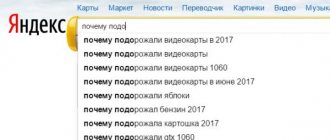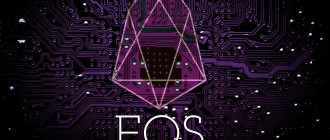At the time of writing, the top-end video card from Nvidia is the 1080 Ti; mining on it cannot but arouse interest among “farmers” seeking to use the most high-performance and efficient equipment. It is worth noting that despite the high-performance chip and large amount of RAM (11 gigabytes), some algorithms demonstrate unexpectedly low performance. This is due to the fact that not all software is yet optimized for the new type of RAM. Therefore, we can only hope that many streaming GPUs will be able to effectively compensate for this shortcoming, as well as the release of new versions of programs that take into account the features of these video cards.
Let's see how effective the use of 1080 Ti will be in mining the most popular crypto coins and look at the possibilities of fine-tuning to improve the performance and increase the energy efficiency of Nvidia cards.
Specifications
The video card has 6 GP clusters and 28 streaming multiprocessors. The device is distinguished by a large number of CUDA cores - 3584. The base core frequency is 1480 megahertz, which, as experience shows, can be increased to 1580.
The video memory bandwidth operating at 5505 megahertz is 484 gigabytes per second.
The card is equipped with 1 HDMI and 3 DP ports. Power consumption in normal mode is 250 watts, but when using the 1080 Ti for mining, it can be reduced by downvolt.
The maximum permissible temperature at which stable operation of the chip is possible is 91 degrees.
Hashrate on different algorithms
To test the GTX 1080 Ti, mining was launched with the ccMiner program. The card operated with a power consumption limit of 250 watts, although with cooling, its Founders Edition variation allows a 20% increase in power, that is, up to 300 watts. During mining testing on the 1080Ti, the fan speed was assumed to be 100% of the nominal value. The tests used a Gigabyte Geforce GTX 1080 Ti.
- Mining on 1080 using the Scrypt algorithm showed a speed of 895 kHS with a consumption of 235 watts. On Scrypt:N(10) the speed dropped to 458 kHS with the same power consumption.
- When working with the Decred algorithm, the card showed 4595 kHS with a power consumption of 250 watts.
- On the SHA-256T the hashrate was 980 MHS with a power of 250 watts. This only confirmed the fact that the time for mining on video cards using this algorithm is long gone and the niche has been occupied by ASICs.
- With the default settings of 10.75, work with Cryptonight did not work out - the program generated an error. After lowering the value to 10.25, the miner produced 755 HS with a power consumption of 125 watts.
- Cryptolight, with the same power consumption, worked with a hashrate of 1210 HS.
- BMW, Quark and Jackpot algorithms were unable to operate at maximum efficiency. Lowering the value led to a significant drop in hashrate. Therefore, for now we can only say that it makes no sense to mine currencies based on these algorithms using the GTX 1080 and ccMiner.
- Ethereum mining on the GF1080 produced 27.7 MHS at 250 watts.
- Mining ZCash using the Equihash algorithm showed a speed of 614.5 KHS.
Power consumption data shown is based on graphics card BIOS information and is based on TDP limits rather than actual system performance. If you remove the TDP limitation, you will certainly achieve better results. However, problems with cooling will arise that are unlikely to be solved with standard means. In this case, we recommend using a water cooling system or upgrading the fans to blow over the chipset.
However, when operating within TDP, greater energy efficiency can be achieved with a slight drop in performance. In the long run, this option may be more profitable.
When using other miner programs, hashrate indicators may vary greatly in one direction or another. For example, mining Ethereum with Claymore's ETH miner on stock video card settings results in a hashrate of 31.8 MHS, which significantly exceeds the result of 27.7 MHS obtained on ccMiner.
Using EWBF's CUDO miner for Equihash allowed us to increase the speed from 614 to 625 kHS.
Video card hashrate
The best video card manufacturers and market monopolists are considered to be 2 companies, AMD and Nvidea, with the majority of miners giving preference to AMD.
In these videos you can learn what to do if the hashrate on your video card jumps and jumps, and how to get out of a drop in hashrate.
Below is a brief overview of the most popular video card models that currently work with the Equihash algorithm. It is considered optimal in terms of the ratio of power costs and mining profitability.
The video talks about the Zcash (ZEC, based on Equihash) hashrate on AMD.
Nvidia GE Force GTX 1050 Ti
Appearance.
This is a gaming video card, which has an inexpensive price (from 10,000 rubles, can be found for 8,000 rubles) and a good hashrate (from 10 Mh\s). The video processor uses Pascal architecture and the GP107 core from Samsung. The regular version has a memory capacity of 2 GB, which is not enough for mining. The titanium version has a memory of 4 GB, and this is the optimal indicator.
Comparison with previous models.
Miners should pay attention to the heat dissipation indicator, here the TDP is 75 Watts at maximum load. In terms of performance, this video card is better than the GeForce GTX 960, and it heats up much less. You need to buy a 300 W power supply.
Nvidia GeForce GTX 1060 Ti
Appearance.
This video card costs from 15,000 rubles, options cost from 9,000 to 12,000 rubles. usually second hand. The minimum hashrate is from 20 MH/s; with proper mining, it pays off in about 120-140 days.
Comparison with the previous model.
The titanium model has 6 GB of memory.
This video shows overclocking for ETH mining and explains the features of the Ethereum hashrate.
Nvidia GeForce GTX 1070
Appearance.
The price of the video card is approximately 23,500 rubles, hashrate from 27 MH/s, pays for itself in 180-190 days at best.
View from above.
This is primarily a gaming video card, which has good graphics core frequencies (up to 1.8 GHz).
Comparison with the previous model.
Nvidia GeForce GTX 1080 Ti
Costs over $1,000 and pays for itself in about 14-18 months. It has a memory of 11 GB and requires a power supply of 600 W.
Appearance.
Side view.
View inside the building.
Comparison with related models.
The table shows the Nvidia GeForce GTX 1080 Ti hashrate for different algorithms.
Table.
AMD Radeon RX 570
Appearance.
The video card costs from RUB 11,700 and has a hashrate of 24 MH/s. Without taking into account energy costs, it pays for itself in an average of 140-180 days.
Features a large memory capacity (8 GB).
In this video you can see the hashrate for Monero.
GTX 1080 Ti Overclocking Capabilities
For overclocking, we used the GTX 1080Ti Founders Edition, which initially provides for operation in modes other than the standard one. Thus, it was possible to determine how fully the capabilities of the chip can be used to increase the productivity of crypto mining and reduce the payback period. For using the GTX 1080 in mining, this feature is of decisive importance.
In this version of the video card, the maximum consumption of the chip is somewhat limited. There is only one additional power connector installed on it. The default TDP for our model was 180 watts, which, when changing driver settings, allows us to get a maximum power of 216 watts.
The use of the 16 nm process technology in the production of the new generation of GPUs has provided excellent overclocking potential for the GTX 1080 in mining, provided that the owner is not particularly concerned about the power consumption of the device. The use of a water cooling system or powerful non-standard fans allows you to mine with an even higher hashrate, however, everyone can conduct such experiments at their own peril and risk.
We didn't take any risks and tried to overclock the GTX 1080 Ti, leaving the core voltage at the nominal level. Due to an increase in TDP by 20%, the video card received an increase in the frequency of the chip and memory by 240 and 125 megahertz, respectively. With these values, the test model was able to continuously and uninterruptedly mine ether throughout the day.
The average increase in hashrate for various algorithms was 12%. With further increase in TDP and fine tuning of core and memory frequencies, you can get much better results.
What to mine on Nvidia GeForce GTX 1070?
The GTX 1070 is not the most current or new card, but numerous performance tests have recognized them as one of the most optimal for mining. With only one exception - miners are not recommended to choose the reference GTX 1070. They are good at overclocking, but their cooling system is seriously inferior, as a result of which the average operating performance raises the temperature to 70℃ versus the “usual” 25-27℃. Obviously, this is not the most profitable choice in the long run, given the cooling costs.
Now to the main thing - the choice of cryptocurrency, which is best to mine on the Nvidia GeForce GTX 1070. When choosing a coin, you should proceed from, firstly, the characteristics of the video card, and secondly, from the exchange rate and relevance of a particular cryptocurrency.
So, at the moment, the most profitable cryptocurrencies for mining on this video card (taking into account the characteristics + the average cost of electricity at the rate of $0.05 or 3.5 rubles per kWh) according to the Ethash (Dagger-Hashimoto) algorithms will be:
- Metaverse - ~$5 per 3 days;
- Ethereum — ~$4 in 3 days;
- and Ethereum Classic - ~$4 in 3 days.
Overclocking instructions
Mining settings of the video card allow you to achieve maximum performance without additional investments. It should be remembered that even the same video card models have different overclocking capabilities. Therefore, if you have several GTX 1080 installed on your farm, you need to configure the operating parameters for each separately. Changing operating parameters is done using the native MSI Afterburner utility.
For example, when overclocking for ZCash mining, you need to set approximately the following settings:
- Power limit (maximum consumption) - 20;
- Core Clock (core frequency) - drag the slider to +120 MHz;
- Memory Clock (RAM frequency) - drag the slider to +750.
With these settings, power consumption will drop to 200 watts, and the hashrate for ZEC will increase to 790 Sol/s.
If, with the given settings, the computer freezes or the miner program produces errors, you need to reset the frequencies to the default values, and then increase the frequencies by a smaller value.
If the miner is operating steadily, you can, on the contrary, try to raise the frequencies a little more. After each iteration, it is necessary to test the device in operation. As a result, it will be possible to establish the maximum values at which stable mining of “cryptocurrency” occurs.
Another way to increase profitability is “downlock”. It provides for a step-by-step reduction in core and memory frequencies while simultaneously reducing voltage. In successful cases, it is possible to reduce power consumption to 190 watts, reducing performance by only 70 Sol/s. This mode is optimal at the current level of cryptocurrency price. If it grows, you can increase consumption and hashrate; if it falls, you can reduce it, ensuring energy savings.
Payback
Miners are primarily interested in how much the top-end GTX 1080 TI brings. If you overclock the card to 32 megahash per second using the Equihash algorithm, mining on the 1080 Ti will generate over $100 worth of ether per month. Without taking into account the cost of electricity, it will pay for itself in at least 8 months. This is far from the best performance among video cards. Therefore, it is preferable to choose mid-segment cards, which have a much higher performance-to-price ratio.
If we talk about what is better to mine on a GTX 1080, then we can recommend pairing Ethereum with Monero. At the time of writing, this allows you to get more profit than a combination with decret or other cryptocurrencies.
A more profitable option is ZCash mining. An overclocked video card mines ZEC at a speed of 790 sol/s, which provides an income of $150 per month at current prices. This way you can pay for the GTX 1080 in 5-6 months.
What is more profitable to mine on the GTX-1080Ti?
With this miracle utility, the purpose of 1080Ti video cards changes completely. Previously, it was always more reasonable to use them for mining on the Equihash algorithm, but now using them on the Dagger Hashimoto algorithm has become very profitable. Let's look at Whatomine - 55 MH/s versus 750 Sol/s.
Ethereum ($2.76/day) on 1080Ti has become more profitable to mine than any Equihash currency: ZCash ($2.46/day), Zen ($2.67/day), Hush ($2.52/day). Wow!
Please also note that when mining Ethereum on a 1080Ti, the video card will heat up less and consume less electricity. Consequently, energy costs will fall, and the card resource will increase.
The topic is hot. If you have a GTX-1080, please report the results in our chat.