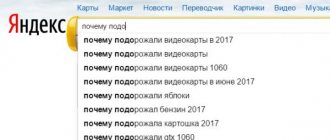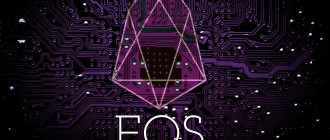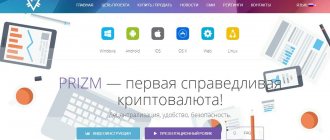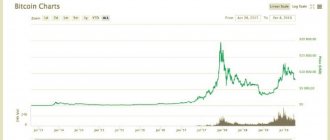A motherboard selected in accordance with the required parameters will not only serve you for many years, but will also give you an advantage over owners of less reliable devices.
To help you out, we've rounded up the best mining motherboards available right now. Thus, you can start mining almost immediately and not waste your time studying motherboards and their characteristics.
Mining motherboards can provide the best performance only in combination with equally successful video cards (GPUs).
Asus B250 Mining Expert
This is the world's first motherboard for mining with 19 GPUs simultaneously.
Characteristics:
- form factor: ATX;
- GPU support: 19;
- supported processors: 7th and 6th generation Intel Core i7 / i5 / i3 / Pentium / Celeron (Socket 1151);
- slots: 1 x PCI Express 3.0 x16, 18 x PCI Express 2.0 x1, 2 x DDR4 DIMM.
The absolute world leader in the number of video cards connected at once. Definitely one of the best boards for mining Ethereum and other cryptocurrencies. Thanks to the special mining mode, you don't have to fiddle with the BIOS for a long time to get maximum income. Apart from these improvements, the B250 Mining Expert boasts the same quality standards we've come to expect from Asus. The only real drawback is the scarcity of boards - sometimes they can be very difficult to find, probably also due to the characteristics and reliability indicators.
Advantages of ASUS B250 Mining Expert:
- support for the maximum number of GPUs;
- stable power supply;
- there is no need for lengthy BIOS setup.
Disadvantages of ASUS B250 Mining Expert:
- shortage of cards on the market.
Price: from 60 USD
Best Motherboards for Mining
Choosing a motherboard for mining almost always leads the user to several companies that can be called market leaders. They offer high-quality and well-thought-out equipment, which many miners have appreciated. Assembling and setting up a mining farm using these components will be an excellent solution. The most popular companies are:
- ASUS
- ASRock
- Gigabyte
Below we will take a closer look at the advantages of the products of each of them.
ASUS
In the case of Asus, we have a choice between hardware for gamers and specialized motherboards for cryptocurrency mining. Both solutions are good for farms, but are not budget friendly.
Motherboards for gamers implement the GPU Boost function, which helps to instantly overclock the GPU. To improve computer cooling control, the Fan Expert 3 intelligent system is used, which allows you to control fans and regulate noise levels. In addition, the manufacturer uses high-quality components, such as the best solid-state capacitors made in Japan, ferrite inductor cores and various fuses that will protect the device from static electricity and voltage surges.
Asus is doing even better with its mining line. Not only the above-mentioned components and settings systems are used here, but the number of slots for video cards has been increased. It was this company that developed the motherboard, which is designed for mining and has a record number of slots. This board is the Asus B250 Mining Expert and it has 19 slots for connecting video cards. Miners who managed to test this development claim that a farm based on it is capable of achieving incredible performance indicators. In this case, power is provided using three blocks that are connected directly to the motherboard.
ASRock
Over the past couple of years, ASRock has managed to become one of the favorites in the crypto mining community. Their secret lies in providing a good selection of highly targeted equipment. Boards from this company allow you to assemble farms on a wide variety of processors from Intel and AMD.
The company also offers on the market a good selection of models that are not designed for crypto farms, but are still often used in their creation. Most often they are chosen because of the well-thought-out arrangement of slots for connecting video cards.
If we talk about choosing motherboards from this company, then you should pay attention to several things. These include the location of the connectors, cost and purpose, as well as compatibility with processors.
The main advantage of boards from this manufacturer is their rich functionality. They are often equipped with settings that allow miners to increase their income. For example, many of the company’s models are equipped with power via PCI-E and allow you to connect additional voltage from the power supply using special connectors.
ASRock boards contain a sufficient number of settings that allow you to organize stable operation even under excessive mining loads. If your budget allows, then it is recommended to give preference to models marked “BTC”, which are initially intended specifically for cryptocurrency farms.
Gigabyte
The manufacturer Gigabyte also has corresponding models. Their official website contains a whole list that lists all the recommended top-end motherboards for mining. In some of them, support for cryptocurrency mining is built right into the BIOS.
At Gigabyte, every farm board is manufactured using high-quality capacitors with extended lifespan. Also, all components have additional protection against high temperatures and other improvements to increase stability under high loads. A separate advantage of these motherboards is their cost, which is lower than that of Asus and ASRock.
This company also boasts technologies to optimize system power and reduce heat. A special module ensures high-quality power supply to the processor without any surges. However, this is achieved not only due to power phases. The company uses a whole range of technologies and circuit solutions that provide maximum stability.
ASRock H110 Pro BTC+
Supports up to 13 GPUs simultaneously.
Characteristics:
- form factor: ATX;
- GPU support: 13;
- supported processors: 7th and 6th generation Intel Core i7 / i5 / i3 / Pentium / Celeron (socket 1151);
- slots: 1 x PCI Express 3.0 x16, 12 x PCI Express 2.0 x1, 2 x DDR4 DIMM.
With exceptional build quality and slots for 13 GPUs, the AsRock H110 BTC+ is one of the best mining motherboards you can buy today. Built-in features allow you to expand as needed, although this can sometimes be a bit overkill since Windows 10 only supports eight GPUs at a time, but future updates have not been cancelled. The AsRock H110 BTC+ may not be the best motherboard for mining if you're a beginner, but if you're looking for a more advanced platform, you can't go wrong with it.
Advantages of AsRock H110 Pro BTC+:
- support up to 13 GPUs;
- Built-in power and reset switches.
Disadvantages of AsRock H110 Pro BTC+:
- Not all slots may be needed.
Price: from 40 USD
Gigabyte GA-H110-D3A
The best that can happen with six video cards.
Characteristics:
- form factor: ATX;
- GPU support: 6;
- supported processors: 7th and 6th generation Intel Core i7 / i5 / i3 / Intel Pentium / Intel Celeron (socket LGA1151);
- slots: 1 x PCI Express 3.0 x16, 5 x PCI Express 2.0 x1, 2 x DDR4 DIMM.
A great option for your first mining rig, capable of supporting up to six GPUs and the top-notch build quality that Gigabyte is famous for. The board includes electrostatic protection, power cut-off and high temperature protection, which is very important for a device that operates 24 hours a day. Unlike some other mining motherboards, it can be used for non-mining applications, giving it the flexibility that power users appreciate.
Advantages of Gigabyte GA-H110-D3A:
- supports M.2 storage;
- reliable components.
Disadvantage of Gigabyte GA-H110-D3A:
- supports a maximum of six GPUs.
Price: from 45 USD
Motherboards for 5 video cards
The table shows motherboards for 5 cards, also indicates sockets (for which processor), cost at the time of writing, and small details.
| Socket (processor) | Price | More details | Where can I buy | |
| GIGABYTE GA-970A-DS3P | AM3+, AM3, AM2, AM2+ | 5980 | DDR3, Qty PCI Express 5 | here |
| GIGABYTE GA-F2A88XM-DS2 | FM2+ | 3380 | DDR3, Qty PCI Express 5 | |
| GIGABYTE GA-970A-DS3P | AM3+, AM3, AM2, AM2+ | 5730 | DDR3, Qty PCI Express 5 |
There are also boards from ASRock: ASRock B150A-X1, ASRock B150 Pro4D3, ASRock B150 Pro43.1, ASRock H170A-X1, ASRock H170 Pro4, ASRock H170 Pro4D3, ASRock H170 Pro4S, ASRock FM2A58+ BTC, ASRock FM2A58 Pro+, ASRock FM2A78 Pro3+, ASRock FM2A88X+ BTC, ASRock FM2A88X Pro+ R2.0, ASRock FM2A88X Pro+, ASRock FM2A88X Pro3+
Biostar TB250-BTC Pro
Fantastic price for a good option.
Characteristics:
- form factor: ATX;
- GPU support: 12;
- supported processors: 7th and 6th generation Intel Core i7 / i5 / i3 / Intel Pentium / Intel Celeron (socket LGA1151);
- slots: 1 x PCI Express 3.0 x16, 11 x PCI Express 2.0 x1, 2 x DDR4 DIMM.
Biostar TB250-BTC Pro is an excellent mining motherboard that comes with exclusive and advanced features such as support for up to 12 GPUs at a very competitive price. Even if you don't intend to use all 12 PCI slots for graphics cards, it may be a smart investment if you plan to increase your mining volume in the future. The only noticeable drawback of this motherboard is that it is quite difficult to find it on the open market without marking up commission prices from resellers.
Advantages of Biostar TB250-BTC Pro:
- best price-quality ratio;
- support up to 12 GPUs;
Disadvantages of Biostar TB250-BTC Pro:
- limited series.
Price: from 40 USD
Motherboards for 8 video cards
The table shows motherboards for 8 cards, also indicates sockets (for which processor), cost at the time of writing, and small details.
| Socket (processor) | Price | More details | Where can I buy | |
| ASUS PRIME H270-PLUS | LGA1151 | 8830 | Mining series, DDR4, Number of PCI Express 6, Number of M.2 slots - 2 | here |
| ASUS PRIME Z270-P | LGA1151 | 9530 | Mining series, DDR4, Number of PCI Express 6, Number of M.2 slots - 2 | here |
MSI Z170A Gaming Pro Carbon
Gaming and mining motherboard.
Characteristics:
- form factor: ATX;
- GPU support: 7;
- supported processors: 7th and 6th generation Intel Core i7 / i5 / i3 / Intel Pentium / Intel Celeron (socket LGA1151);
- slots: 3 x PCI Express 3.0 x16, 4 x PCI Express 2.0 x1, 4 x DDR4 DIMM.
MSI Z170A Gaming Pro Carbon is one of the best motherboards not only for cryptocurrency mining, but also for gaming. With a range of gaming features typically associated with top gaming PC boards, you have a mining device as well as a gaming one. Four DDR4 memory slots and many ports are available for this. Mining is also quite easy to start, and you can do it with seven high-performance video cards at once.
Advantages of MSI Z170A Gaming Pro Carbon:
- “dual purpose” as a gaming and mining board;
- support for up to seven video cards.
Disadvantages of MSI Z170A Gaming Pro Carbon:
- high cost of used motherboards.
Price: from 75 USD
Review of motherboards for various numbers of video cards
Separately about ASRock
The company has solutions designed for mining, up to 12 PCI e ports. When cryptocurrency as a phenomenon became popular, the company released several solutions labeled “PRO BTC”. This means that such components from ASRock are recommended for mining.
Motherboards for 4 video cards
Motherboards for mining with 4 video cards are most often used for home cryptocurrency mining. Experts recommend entering this business if you have motherboards for mining with 6 cards or more. If you have chosen such equipment, pay attention to such models as:
· If you have an AMD processor on the AM3+ socket, you should pay attention to the model from MSI. The 970A-G43 motherboard is one of the best solutions for mining on 4 video cards with an AMD processor;
· In the case of processors from Intel on socket 1150, you should take a closer look at ASUS H81M-PLUS Socket 1150 M-ATX. This model has 1 PCIe x16 and 3 PCIe x1 slots. The stable operation of the farm on this model has been confirmed by many users from the crypto community. The ASUS motherboard is ideal for mining. You can select many processors, since this socket is not new and supports a large number of equipment.
There is a wide selection of equipment that allows you to mine Bitcoin and altcoins, but these models have proven themselves better than others over the course of several years.
Motherboards for 6 video cards
A motherboard for mining, on which 6 video cards will work uninterruptedly for a long time, must have good technical characteristics.
1. Motherboard for mining ASRock ATX DDR3 LGA 1150 Z97 Extreme 4 is suitable for both crypto-asset mining and gaming solutions. If we take the equipment for the future, then in the absence of the opportunity to mine cryptocurrency, it will be possible to assemble a powerful gaming solution both for ourselves and for subsequent sale. In this perspective, this is the best motherboard for both mining and gaming;
2. If we consider only the extraction of digital assets, then the Gigabyte h110-D2A Bitcoin edition on 1151 socket will be no less an excellent solution. The only drawback is the lack of an HDMI output on the body of the device;
3. One of the few models for Ryzen processors is the Biostar TB350-BTC. This equipment supports DDR4 with a frequency of 2133 MHz.
Equipment for 7 video cards
If you choose components wisely, you can save money. It is worth looking at the following components:
· MSI Z170A Gaming pro carbon. The name speaks for itself. This equipment features support for M.2 drives, which speeds up processes. Of course, this is far from a decisive factor for crypto mining, but the system performance is compensated by the mid-segment processor;
Solutions for 8 video adapters
The 8 card mining motherboard has exemplary specifications to ensure smooth operation. Experts recommend paying attention to the following solutions:
· A profitable option is ASUS ROG STRIX Z270E Gaming on 1151 socket. Like the previous model, this one supports DDR4 with the ability to expand the RAM up to 64 GB. This is a solution for those who in the future want to rebuild the farm into a PC for professional tasks.
This solution is extremely effective. The equipment itself has proven itself to be stable, so professionals recommend only it.
It is possible to use a device that supports 6 cards, but with an additional PCIe slot. In this case, you can save money. The only problem is the connection. Additional equipment is often from a dubious manufacturer, so you should be extremely careful when choosing components.
Boards for 12 cards
The functional solution is considered to be BIOSTAR TB250-BTC PRO. The equipment rightfully deserves a leading place for 12 video adapters, since the work occurs without problems. Despite the inflated cost ($340), it is able to ensure uninterrupted operation of the system.
Asus ROG Strix Z270E
The optimal intermediate for beginners and experienced miners.
Characteristics:
- form factor: ATX;
- GPU support: 7;
- supported processors: 7th and 6th generation Intel Core i7 / i5 / i3 / Intel Pentium / Intel Celeron (socket LGA1151);
- slots: 3 x PCI Express 3.0 x16, 4 x PCI Express 2.0 x1, 4 x DDR4 DIMM.
The Asus ROG brand produces gaming components and peripherals, but they are also great for cryptocurrency mining. The Asus ROG Strix Z270E supports seven graphics cards, which is a decent number for miners. It also has many other features, although many of them are focused on the gaming segment.
Advantages of Asus ROG Strix Z270E:
- perfect for games;
- support for the optimal number of GPUs.