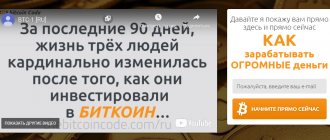Content
- Mining coins on cryptonight on a processor
- Mining coins on cryptonight on a video card
- Cryptonight Pools Review
- List of mining programs
- Conclusion
Cryptonite (in English cryptonight) is one of the cryptocurrency mining algorithms. The following coins work on the basis of it:
- Monero. This cryptocurrency is the most popular and expensive of all that work on this algorithm;
- CryptoNoteCoin is a test cryptocurrency that was created to test the cryptonight algorithm. It has no commercial value;
- Bytecoin is a private, decentralized system that provides maximum security when transferring funds;
- Sumokoin. The coin is a fork of Monero;
- Karbovanets is another decentralized system where the price of a coin depends only on supply and demand.
The main goal of this algorithm is to allocate a larger block of information in the device's RAM with an unexpected sequence.
The main advantages of mining cryptocurrencies based on the cryptonight algorithm:
- Video cards and processors heat up less;
- The profit from mining is greater;
- Falling emission;
- Coins cannot be mined on specialized Asic devices.
So, cryptocurrencies based on the cryptonight algorithm can be mined in three ways:
- On the video card;
- On the processor.
Let's look at each method in more detail.
Mining instructions for AMD Radeon RX Vega using the CryptoNight algorithm
At the end of 2020, the CryptoNight algorithm became quite profitable for mining on AMD GPUs; it is used by such cryptocurrencies as:
- Electroneum (ETN),
- Monero (XMR),
- Sumokoin (SUMO),
- Karbowanec (KRB)
- and a number of other coins.
AMD GPUs with CryptoNight perform better than Nvidia, especially the latest AMD Radeon RX Vega GPUs. The software that comes with them is not without its flaws and can cause headaches when setting up mining, but the GPUs themselves provide really good performance if you use the CryptoNight algorithm.
Here's a quick and easy guide on how to solve some of your mining problems using Vega GPUs and the CryptoNight algorithm.
Start by downloading and installing Radeon Software Crimson ReLive Edition Beta for Blockchain Compute, as this is the driver that provides the best performance for mining with CryptoNight on Vega.
- When installing the driver, you need to go through the Radeon / Gaming / Global Settings of each GPU of the mining rig and make sure that their HBCC memory segment is disabled, as well as whether Crossfire modes are enabled on some GPUs - and, if necessary, disable them. Reboot your system and make sure HBCC and Crossfire are disabled on all video cards.
- Every time you start the system, you need to disable and re-enable all of your system’s graphics, since this scheme of actions gives the best mining performance. This can be done manually through Device Manager, although there is an automated way. To do this, you need to download the appropriate version of Devcon for your Windows installation.
- - Below are the commands to disable/enable all AMD RX Vega GPUs using the DevCon.exe tool respectively: devcon.exe disable “PCI\VEN_1002 & DEV_687F”; devcon.exe enable "PCI\VEN_1002&DEV_687F".
- - The next step is to overclock/slow down the GPUs to get the optimal combination of performance and power. The settings here may vary depending on the card. You can use AMD's built-in Radeon Wattman tool, but it's not very user-friendly. Therefore, it is better to use OverdriveNTool, which can greatly simplify the process of testing the GPU and adjusting the memory clock speed.
- - Some people make their final GPU frequency/voltage settings in the registry after they have chosen the best option through experience, and these settings are loaded automatically when the installation starts. However, it is convenient to use the OverdriveNTool profile function and apply the settings from the profile before starting the miner. Here's an example of how you can load a profile that you save as "XMR" for six GPUs using OverdriveNTool (you can save different profiles for different algorithms): OverdriveNTool.exe -p0 "XMR" -p1 "XMR" -p2 " XMR" -p3 "XMR" -p4 "XMR" -p5 "XMR"
- - Now you can upgrade to the mining software with the CryptoNight algorithm. There are many of them, but not all of them give the best performance with Radeon RX Vega GPUs. The two options with the best performance at the moment are Cast XMR and the latest version of XMR-stak. If you are using XMR-stak, make sure to set up a miner with two software threads on one GPU, but this will require more virtual memory. Both miners require significant virtual memory, so make sure you have 48-64 GB available.
By following the tips above, you can get 1800-2000 hash/sec. for mining with the CryptoNight algorithm on every AMD Radeon RX Vega GPU. If your graphics cards don't overheat, then you're probably getting good performance.
If you are using the XMR-stak miner, then the CryptoNight-light algorithm will allow you to mine some currencies such as AEON with the same settings, but with double the hashrate compared to CryptoNight.
Rate this publication
The latest news on the cryptocurrency market and mining:
Cloud mining of Bitcoin in 2020 - how to choose a reliable and profitable service?
Kraken Report: Bitcoin on the verge of “great adoption”, BTC price will rise by 50-200%
Bitcoin enters mega bull phase with over 93% of BTC addresses showing profits
Anatoly Aksakov commented on the adopted law on cryptocurrency in Russia
Platform for centralized management of the cryptocurrency mining process CoinFly
The following two tabs change content below.
- Author of the material
- Latest news from the world of cryptocurrencies
Mining-Cryptocurrency.ru
The material was prepared by the editors of the website “Mining Cryptocurrency”, consisting of: Editor-in-Chief - Anton Sizov, Journalists - Igor Losev, Vitaly Voronov, Dmitry Markov, Elena Karpina. We provide the most up-to-date information about the cryptocurrency market, mining and blockchain technology.
News Mining-Cryptocurrency.ru (go to all news feed)
- Cloud mining of Bitcoin in 2020 - how to choose a reliable and profitable service? — 08/14/2020
- Kraken Report: Bitcoin is on the verge of “great adoption”, BTC price will rise by 50-200% - 08/14/2020
- Bitcoin Enters Mega Bullish Phase, Over 93% of BTC Addresses Show Profit - 08/14/2020
- Anatoly Aksakov commented on the adopted law on cryptocurrency in Russia - 08/14/2020
- Platform for centralized management of the cryptocurrency mining process CoinFly - 08/14/2020
Mining
Mining coins on cryptonight on a processor
Mining on a processor consumes less electricity than on a video card. The Cryptonight algorithm allows you to mine cryptocurrencies on a processor with great returns, which is rare in 2020. For example, mining the Monero coin on an Intel Core I7 processor provides a stable income of $0.25 per day.
To mine on a processor, you need to download one of the following programs:
- Yam CPU;
- Wolf's CPU miner;
- Claymore CPU Miner.
To properly configure the program on the Windows operating system, you need to launch the miner and enter the following information:
- Yam CPU – “yam -cx -M stratum+tcp://“address wallet”:x“address pool”:“number port” ;
- Wolf's CPU miner - "minerd.exe -a cryptonight -o stratum+tcp://"address pool":"number port" -u "address wallet" -px" ;
- Claymore CPU Miner – “NsCpuCNMiner64.exe -o stratum+tcp://“address pool”:“number port -u “address wallet” -px” .
Note: instead of words in quotation marks, you must enter addresses and numbers. All quotation marks should also be removed, as they are included for better understanding. Translation:
- address wallet – your wallet address;
- address pool – pool address;
- number port – port number;
- Login and password – your login and password.
If we talk about mining on a processor on the Linux operating system, then it is more economically profitable. Because fine optimization can be done on this OS, making mining more efficient. To configure the function, you need to enter the following command: “Sudo sysctl -w vm.nr_hugepages=Y”, where Y is the number of processor cores. To start the main process, you need to write: “sudo ./minerd -a cryptonight -o stratum+tcp://“address pool”:“number port” -u “address wallet” -px”
Cryptonight trojan is another cryptocurrency miner that abuses computer resources
Cryptonight is a Trojan horse that is used to mine the Monero cryptocurrency. A unique feature of the malware is that it can affect both Windows and Mac operating systems. The Trojan can enter the system undetected and immediately begin using the GPU and CPU of the damaged device to illegally mine cryptocurrency.
| Name | Cryptonight |
| Тthe loss of personal information | Trojan horse/crypto miner |
| Danger level | Average. Initiates system changes, abuses computer processor and GPU for crypto mining |
| Symptoms | Sluggish computer performance, unknown processes running in task manager |
| Distribution methods | Fake downloads, corrupted websites |
| Main hazards | Computer damage, loss of personal information |
| Elimination | To get rid of this Trojan virus, use Reimage Reimage Cleaner Intego |
Cryptonight virus can enter the system after visiting a questionable website, such as illegal video streaming or gaming pages. If you have an antivirus installed on your computer, it should alert you to such activity. Additionally, the illegal cryptocurrency mining operation must stop once this website is shut down.
The Cryptonight Trojan can also enter a system by pretending to be a legitimate program or update. Therefore, the miner can be installed after downloading freeware or shareware. In this case, the malware can make changes to the system and immediately begin to use computer resources to mine cryptocurrency.
The miner runs on a Javascript algorithm called Cryptonight. It is designed specifically for mining the Monero coin, which is becoming increasingly popular. You may suspect that a threat has been installed on your Mac or Windows computer if you see suspicious processes running in the Task Manager and notice a sluggish computer performance.
In this case, you should NEVER try to remove the Cryptonight Trojan manually. Malware can consist of many different files, which must also be removed. Additionally, there may also be other malware installed on your device.
For this reason, it is recommended to use automatic Cryptonight removal, which requires scanning the system with an anti-malware tool such as Reimage Reimage Cleaner Intego. This task should not be delayed. Malware can not only damage your computer, but also compromise your privacy. Such cyber threats have unlimited possibilities.
Mining coins on cryptonight on a video card
Mining cryptonight-based cryptocurrencies on a graphics card provides faster speeds, but consumes more electricity.
To mine coins on an AMD video card, you can use Claymore GPU-miner, which charges up to 2.5% commission. To configure this miner, you need to run the file “pool.bat” or “start.bat” and enter the following information: “NsGpuCNMiner.exe -o stratum+tcp://“address pool”:“number port” -u “login and password” "-px"
The following programs are suitable for Nvidea video cards:
- CUDA-miner;
- Сcminer cryptonight nvidia.
To configure them, run the file “pool.bat” or “start.bat” and write the following command for each miner, respectively:
- cudaminer.exe -o stratum+tcp://"address pool":"number port" -u "login and password" -px ;
- сcminer cryptonight -o stratum+tcp://“address pool”:“number port” -u “login and password” -px .
If you use a built-in wallet, there will be a bit of difficulty. In this case, to transfer funds to the exchange for exchange, you will need the simplewallet and bitmonerod commands.
Simplewallet commands:
- “Transfer” - transfer funds;
- “Adress” — show the current address for receiving funds;
- “Refresh” — Synchronize Wallet;
- “Balance”—display the current balance.
Bitmonerod Teams:
- “Help” — display help;
- “Save” — save blockchain.bin;
- “Diff” — display the current difficulty;
- “Print-Block” — display the contents of the block.
When sending funds, you must indicate the payment ID that the exchange will issue. Also use the Anonymity feature, which allows you to avoid transaction tracking. To do this, use numbers: from one to ten. The higher the number, the higher the level of security. However, the higher the number, the slower the payment will be.
Cryptonight Pools Review
The following is a list of the best cryptocurrency pools based on the cryptonight algorithm:
- Minergate is a Russian-language service. To mine cryptocurrency, you need to download the program from the official website of the pool and configure the system. Funds are available for withdrawal immediately. The service takes a small commission;
- Mining pool hub is a service that was formed quite recently. The pool is perfect for both beginners and professionals;
- monero.miners.pro is another Russian service for mining the Monero coin. When withdrawing funds, a commission of 1.5% is charged;
Decoding the contents of the batch file
- xmrig-amd this key will indicate which program will be launched. Let's leave it as is. For Nvidia we specify xmrig-nvidia
- -a cryptonight specify the algorithm. For Monero we leave this one. For coins based on the cryptonight-lite algorithm, indicate it
- -o xmr-eu.dwarfpool.com indicate the address of your pool. In this example we have dwarfpool, because at the time of writing, it received the largest number of positive reviews
- 8050 After the pool address, we indicate the pool port separated by a colon. dwarfpool has 8050
- -u 4ALcw9nTAStZSshoWVUJakZ6tLwTDhixhQUQNJkCn4t3fG3MMK19WZM44HnQRvjqmz4LkkA8t565v7iBwQXx2r34HNroSAZ after the key -u indicate the address of your digital wallet .5c01d3dd96ac8e1e4de53c73 6fd42a5f793d6ede4fb776f2a186a84dba44f3e8 after the address we indicate the Payment ID through a dot. Some coins don't have it
- –donate-level=1 configure the miner’s commission. By default it is 5%. level=1 means 1%
- .rig1 put a dot and indicate the name of the farm. You can specify anything. This is only needed to track statistics on the pool. This is the name you will see
- pause we specify the pause argument so that in case of any error the program does not close, but displays the code and description of the error that occurred
It is important to add the “pause” key at the very bottom of the batch file, so that in case of a program error or incorrect syntax of the .bat file, the program does not immediately close, but displays the code and description of the error on the screen
At this point, you can complete the basic setup of the miner and launch the program. But to complete the instructions, we will look at all the program keys in the “Advanced setup” section.