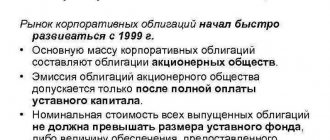Since the moment cryptocurrency rates began to grow exponentially, the number of people wishing to try their hand at mining has been constantly increasing. What is attractive is the absence of any external control over activities, the limited number of coins, the ease of creating wallets for storage and the variability of ways to “digging” coins. Even the fact that in 2020 the price of Bitcoin, Ethereum and other market giants decreased (and according to exchange forecasts, the sideways movement will continue until the end of autumn) did not cause a decrease in demand for cryptocurrency mining tools. It is this fact that allows video card manufacturers to keep high prices for their designs, which forces miners to choose equipment very carefully.
Among the universal mining options is the use of the Radeon RX 580, a video card that, according to surveys, is chosen by a fairly large percentage of “home” miners. We will talk about what it is and how promising it is in terms of payback and energy consumption in this review. The information will be equally useful to those who are just taking their first steps in mining and are thinking of purchasing it, and to experienced miners who are considering this video card as one of the potential models to replace an outdated video card.
Characteristics and features of the card
Representing a modernized variation of the RX 480 generation, the 580th model pleases with an increased operating frequency, but it also costs a little more. To clearly understand what you are paying money for, we strongly advise you to study in detail the technical parameters of the RX 580 8gb and 4gb, because they will determine how much you will earn, what the electricity costs will be, etc.
In terms of memory characteristics, both versions are relevant, although now they prefer the 4 GB version, since significant volumes for mining are not very relevant yet. If the bar is raised, then the video card will still lose on all other points, so there is no point in overpaying initially (even if the difference is 20 dollars, but if you buy 5 pieces, then the savings increase to a hundred, etc.).
On the other hand, if such an amount is unimportant, then you can rely on optimization and take a more “volume” AMD Radeon RX 580 for (or a configuration with a different RAM chip). Those miners who choose the 8-gigabyte modification can count on being able to mine even after February 2021 (that’s when the four-gigabyte RAM is predicted to “go into circulation”).
So, here’s what such a video card will please owners with:
- 36 computing units;
- 256-bit memory interface;
- memory clock frequency from 1750 MHz;
- 2304-stream processors;
- maximum performance indicators up to 6.2 teraflops;
- memory bandwidth 256 GB per second;
- GDDR5 memory;
- 185 W power consumption;
- overclocking from 20 percent or higher (depending on the configuration of the boards and RAM chip).
buy bitcoin
It is worth talking about the types of RAM separately, since despite the almost identical parameters of the variations from Sapphire, MSI and Gigabyte, they have different operating memory. In theory, the higher the cost of the card, the longer the service life, but the payback for less expensive models is better. Luck plays a big role here, because devices from the same batch can work under equal loads for different amounts of time, so you always need to be prepared for replacement costs.
You can learn in detail about what indicators the RX 580 produces from the documents provided by the manufacturer, but it is best to check the GPU using a special online calculator. Using such services is very easy, and you can clearly understand how much bitcoin gold (or other cryptocurrency) the card will give in 24 hours with the correct settings.
Before a detailed study of the prospects for mining on a GPU, we would like to remind you of the importance of choosing the currency you are going to mine, as well as the pool. The type of cryptocurrency and the determination of the optimal pool are interconnected, because Flypool or F2Pool are better suited for working with Ether, and if you want to mine other digital cash, you will have to look for other options. Key selection criteria are reputation and duration of work in the market, the size of commissions and the transparency of their transfer, as well as the ease of withdrawing funds. If the service does not work with popular wallets, this is a reason to think about its reliability and consider alternative offers.
The most popular model in the line - characteristics
As of the end of summer 2020, the leading model in this line was Sapphire NITRO. In Western European countries, gamers were offended by the miners because the latter raked out all copies of both the AMD Radeon RX 580 and this video card from stores and deprived the former of the opportunity to replay The Witcher 3 with a good frame rate per second. What can please us with the RX580 8g:
- clock frequency of 1450 MHz with the possibility of further overclocking;
- declared consumption 225 W;
- an impressive number of stream processors - 2304;
- GDDR5 memory size 8192 mega GB, with a frequency of 2000 MHz.
In numerous tests conducted by independent publications in the computer hardware industry, we did not see this card being particularly suitable for mining. Many experts even had suspicions that the commercial success of the card was caused more by “popular rumor” than by actual advantages. When mining Ethereum (ETH for short), using the current version of the Claymore Dual ETH miner (firmware 9.2), our Radeon produced only 22.5 mhs. And this is with factory settings and without interfering with memory or the mining calculator.
Of course, the result was regarded as unsatisfactory. It is obvious that the memory timings were deliberately weakened by the manufacturer, perhaps to maintain the appearance of a high clock speed. What would happen to the more budget RX 580 4gb with such memory - we’re even afraid to imagine. Regarding the RX 580 Nitro model, both Western and Russian experts agreed that such speed in Ethereum is not enough for the new flagship Sapphire Radeon. Perhaps the expected update to the model called Sapphire Pulse will change the situation with the 580 in mining.
Video card performance
The profitability of mining directly depends on how productive the equipment used is, and this applies to both ASICs and video cards. If we talk about the stock version of the video card, then the most that can be squeezed out of it is 25 Mh/s (actually 24 Mh/s), but this does not mean that nothing can be done. You just need to “pump up” your mining tool a little, or rather, replace the original BIOS with a modified one. If you don’t make mistakes, the performance will rise to 30 megahash. Another option is to use special programs like PolarisBiosEditor or ATIWinflash.
Manufacturers choose different Random Access Memory, therefore, timings when upgrading the BIOS must be selected individually. That is, if you have an Armor RX 580 8g, then the AMD parameters will not suit you.
Dual mining, relevance in 2020
In the standard setting on the RX 580 you can achieve only 24 Mh/s. But after flashing the video card, the maximum speed increases by 30%.
When setting up a video card, special attention should be paid to the VDDC voltage; it should not exceed a value greater than 1.1 V , ideally 0.9250 V. In mining, the video card experiences maximum load and power consumption increases to 140 W , if you do not reduce the voltage on the core and memory, wires suitable for the video card may melt. After changing the voltage, video cards consume 110 W.
On the topic... setup, programs and the best pools
To change frequencies, use the WattTool or MSI Afterburner . The frequency for each card is selected individually. With proper configuration and automation of the software by adding program shortcuts to the startup folder, the farm starts from the power button.
After flashing the video card, the warranty period on the video card ends. But, frankly speaking, if your graphics chip has failed and cannot be repaired, then it will be impossible to determine the cause of the failure.
If, for example, the fan does not spin, then you need to reflash the card with the original BIOS before taking it to the service center for warranty repair.
Payback
Everyone dreams of learning how to make money from mining and becoming a millionaire, but you need to understand that this is a business where forecasting and calculating the ratio of costs and potential profits plays a huge role. It’s not enough to just understand what a mining farm is; you also need to understand which video cards are best to use in order to get a profit.
Those who have purchased or are just planning to order a video card need to be prepared for the fact that they will pay for themselves in approximately 12-15 months, if we take into account the price of one card of approximately $500 and dual mining. Here is an approximate calculation:
- with proper overclocking for DCR and Ether mining, the graphics processor produces 900 H/s and 29 MH/s, while consuming about 105 W;
- as a result, in 1 month you will be able to accumulate about 32 dollars (for comparison, the net amount would be 31 dollars when mining Ethereum);
- If there are no sharp drops in the exchange rate, then you will begin to receive net profit in 15.5 months.
Don’t overpay for popular solutions like NITRO: although they have longer power ratings and a sophisticated cooling system, the price will be an order of magnitude more expensive than that of ordinary vendors.
You can shorten the payback period (at least it will take 7 months to “recoup” the investment) only if you guess with time and get to the peak growth in the value of the cryptocurrency, and also have the purchased bitcoins for rubles in your wallets. According to experts, you should not count on such a smile of fortune in the current conditions of a sideways trend.
Ethereum Mining
Let us repeat once again: Ether mining seems to be the most promising - it is in this case that the potential of the RX series devices, in particular the 580 model, is revealed in the best possible way. Moreover, the higher the rate of a given cryptocurrency, the faster the costs are recouped, and the miner begins to receive a net profit.
Dual mining Ethereum and Decred
It is not advisable to mine only one cryptocurrency when there is a chance to simultaneously receive Decred coins, because you lose part of your income. The attractiveness of the dual is that parallel mining only affects energy consumption indicators, while the hashrate continues to remain at the same level. Even taking into account the increased costs for electricity, such production is extremely profitable. The only caveat is that over the past year ASICs have appeared in the algorithm, which significantly reduces the attractiveness of such earnings.
Firmware and overclocking. Drivers
The firmware is installed using the AtiFlash utility. New timings are adjusted, and then the card is overclocked. After flashing, the Clock and Mem values are unlocked. For example, with a core frequency of 1150 Mhz and a memory of 2190 Mhz, on the amd 580 Ethereum mining occurs at 30.5 Mhs.
Overclocking the rx 580 for mining gives a significant increase in power. For example, in the dual ETH+DCR it turns out 30 Mhs + 1000 H/s, which a year ago could have brought good additional income. Unfortunately,
Today, mining Decred and Zcash on “red” cards is simply impractical.
Setting up the rx 580 for mining is quite simple - all the manuals are on the cryptocurrency forums. The Bitcointalk forum will be a tool for in-depth study of the topic. There you will find information not only about overclocking, but also about the latest firmware, as well as what is best to get today.
For mining to be truly profitable, you need to download a special driver from the official AMD website. Without it, it is almost impossible to mine cryptocurrencies.
The thing is that with standard drivers, with each subsequent generation of the DAG file, the hashrate decreases significantly. This applies to all models of video cards from AMD.
Mining on other algorithms
Although it is most profitable to mine on RX 580 8Gb, flashed in dual mode, in the ethash algorithm, this does not mean that this is the only way to earn money. No one is stopping you from trying your hand at other areas. True, the results (not in terms of quantity, but in terms of profit) will be much less impressive. Here are the approximate speeds for other algorithms in order of increasing speed:
- 290 h/s – Equihash;
- 690 h/s – CryptoNight;
- 650 Kh/s – NeoScrypt;
- 5700 Kh/s – Lyra2RE;
- 9 Mh/s – X11Gost;
- 135Mh/s – LBRY;
- 990 Mh/s – Blake2b;
- 1350 Mh/s – Blake14r.
RX 580 Series Performance
AMD products have firmly held leading positions among mining enthusiasts for many years in a row. And although their main competitor Nvidia has significantly improved the compatibility of cards with mining compared to five years ago, the company's main strong point is still the gaming industry and other media. The RX 580 8Gb series is an upgrade from the Radeon RX 570 and launched in 2017, and has already been picked up by the vast majority of manufacturers. The most popular versions of the model were also released by MSA.
Overclocking a video card
Having purchased the required number of cards and completed the flashing, you need to understand how overclocking video cards works and what indicators you can realistically expect. Let us immediately inform you: the maximum you can achieve is 10-15%, although some miners claim 20%.
There is nothing complicated in overclocking, but there are specific points in comparison with how GPUs are configured for games, in particular, you should not do a small overclock on the core and memory. This is due to various algorithms that involve RAM and the core. It makes the most sense to focus on the lowest core frequency and the highest memory overclock specifically for your version of RX (if you are mining Ether).
Advice from experienced miners: proceed by trial and error and do not blindly trust calculators.
How to get additional performance from a video card? Just speed it up. With AMD cards this issue is not solved as easily as with nVidia cards, but the result of such actions is much higher. I managed to squeeze +20% from the Sapphire Radeon RX580 8GB card and this is not the limit.
I have spoken here more than once about the specific overclocking of cards from AMD, and that’s why I still haven’t delved into this topic, because I thought that the risks were greatly overestimated. For the sake of about +20% additional power, you could screw up the entire card. However, new cards already come with two bios and this significantly reduces the risks. So I took the plunge and managed to get additional performance from the card.
I would like to immediately note an interesting feature that was revealed at the very first stage of overclocking. This is that the new build of Windows 10 has a number of difficulties associated with specific programs that are necessary for this process.
Programs necessary for overclocking Radeon RX cards. Well, or at least 4xx/5xx versions.
1. TechPowerUp GPU-Z - a program for determining the memory of the card.
2. Atiflash - a program for extracting and flashing the BIOS.
3. Polaris bios editor. — a program for editing BIOS.
4. Atikmdag patcher - patch
5. MSI afterburner 4.4.2 - a program for overclocking and monitoring card parameters
6. Driver Radeon Software Crimson ReLive Edition Beta for Blockchain Compute Driver Version 17.30.1029 - blockchain driver for AMD
All files are in the archive via the link (the password for the archive is bios). But I highly recommend looking for the latest versions.
So, there is a problem on Windows 10 build 1803. Atiflash won't start. The problem is only about a month old, but I still haven’t found a simple solution. Only perhaps reinstalling the system and applying special patches to limit system update actions. But I was not ready for such drastic measures - so I decided to quickly assemble another platform on Windwos 7 and flash the card there. Everything works there.
First you need to find out what kind of memory you have. To do this, install the GPU-Z program:
In my case, Samsung memory:
Next, you need to save the original BIOS of the card using Atiflash. Run the program as administrator:
Save the original BIOS:
Then launch Polaris bios editor:
Press the OPEN button and load the saved card BIOS:
Select the BIOS file:
We change timings for Hynix from 1500 (copy and paste up to 2000) (there are more evil timings) for Samsung from 1750
Samsung 777000000000000022CC1C00AD615C41C0590E152ECC8608006007000B031420FA8900A00300000010122F3FBA354019
Hynix 777000000000000022C39C00AC595A3D90550F12B84C8408004006007E0514206A8900A002003120100F292F94273116
Change the value in all fields to the above (Hynix):
Samsung:
Save the result to another file:
Download Atiflash again, download the modified file:
Press the Program button and flash the card:
We reboot the system, install the blockchain drivers (if you don’t already have them), install the Atikmdag patch, reboot the system again, and only after that you can start mining and compare the results:
By the way, there is an option that Atiflash will not see the card on the blockchain driver, so roll back (or install) the drivers to the original ones, flash the card and return everything back.
Considering that the card also works for the system, the results are slightly lower, but overall the increase was +4 megahash. And this is not the limit. There are versions where 30-32 megahashes were squeezed out of the card, but I’m currently testing the card in 28 megahashes mode. It’s been a week now and the flight has been normal. Also, I didn’t notice any problems in games, which means overclocking, blockchain drivers + patch do not affect the performance of the card in games.
I will definitely try the option of overclocking to 30+ megahashes, but on Windows 10 with a reduced update, and I have also long wanted to try Hive OS (Linux).
Choosing the best OS
Not only the video card, but also the operating system matters for mining, so you need to decide very carefully whether to install Linux or the usual Windows on your PC. A detailed analysis of the options suggests that Hive OS is better suited for receiving coins using the RX 580, which:
- has an integrated WatchDog;
- does not require huge expenses for purchasing a licensed version;
- differs in simplicity of functionality;
- allows you to manage operations remotely;
- informs about messages in Telegram instantly;
- adapted to work with emulators;
- has no limit on connected GPUs;
- originally adapted for mining.
BIOS firmware
According to the general opinion of “diggers”, the BIOS firmware when working with video cards of this model determines the profitability of coin mining, and this is true. It is not advisable to leave the native set of firmware due to low performance indicators, so in order to increase the hashrate of the RX 580 8 gb, you need to do flashing.
For those who have never done this before and have a vague idea of the mechanism, it makes sense to contact a specialist. The fact is that if you make the slightest mistake, you risk that the card will stop functioning normally, and the warranty on it, of course, will not apply. You will have to pay extra for the services of a professional (unless you have a more experienced miner friend), but the size of the farm’s production will ultimately be higher than the profitability of cloud mining.
Let's briefly talk about what needs to be done, taking as an example the modification of SAPPHIRE NITRO+ Radeon RX 580 (if desired, the instructions can also be used for a regular RX 580). It is noteworthy that the greatest effect of timing changes will be seen when mining Ether. So what to do:
- Download a special program for flashing graphics adapters - universal and proven developments Atikmdag patcher, Polaris BIOS Editor and Ati flash. All three will be needed, since one replaces the BIOS, the other allows you to set the required timings, and the third ensures the correct operation of the GPU.
- Let's start working with Ati flash - after running as administrator, we save the native basic data input/output system (we strongly recommend making two copies in order to return everything to its previous state if necessary).
- Now install and open the BIOS Editor, where we select the red arrow with the inscription OPEN BIOS - here the timings are indicated in the red frame. The latest versions of the program carry out the selection automatically, taking into account the configuration of the RX 580, but it is possible that you will have to do everything manually. Therefore, find out in advance which settings are optimal in your case.
- Click One CLICK TIMING PATCH, save the firmware and re-launch the Ati flash, determine the device, go to the section where the modified BIOS is saved. All you have to do is click Program and wait for reprogramming. The completion of the process will be indicated by a window that appears on the screen.
- We reboot the PC and, most likely, we see error messages - most often information appears about the impossibility of installing drivers, the inability to identify the device, etc.
- We solve the problem with errors using Atikmdag patcher 1.4.6. – after unzipping the archive folder, run the utility file and click “Yes”. Once the patch works, you can reboot again. Now everything should work without problems, and you can start mining Ethereum on the RX 580.
Cooling and GPU clock
Video adapters from Sapphire NITRO+ received a cooling system with new Dual-X 95mm coolers, which are much quieter than those of competitors: Gigabyte and MSI. Radeon RX 580 has a 1450 MHz clock frequency with the possibility of subsequent overclocking, which is important when mining digital assets.
The MSI Radeon RX 580 at 8 GB has a lower clock frequency (1340 Mhz) and has the lowest overclocking for mining. Gigabyte Radeon RX 580 has the same clock speed as MSI, so they are much inferior to Sapphire in mining, which is quite noticeable in hashrate equivalent.
Comparison with competitors
It is quite clear that any miner wants to get the best for the minimum money, so before buying a Radeon RX 580 video card, he wants to compare it with analogues in the price range. They may differ from each other in memory speed, power consumption and other parameters, and you need to take into account the rate of the mined cryptocurrency, because the payback will also increase or decrease as it grows or falls. A high clock frequency or an affordable price alone is not a guarantee that the purchase will be successful: all parameters must be considered as a whole.
As an example of determining the profitability of using the RX 580, let’s take a situation where Ether cost $915, the video card itself cost about $500, and you would have to pay 6 cents for one kilowatt of electricity. After high-quality firmware and proper overclocking, one such graphics processor would bring in a little more than two dollars in 24 hours. In the absence of significant exchange rate changes within a month, it would be possible to earn up to seventy dollars, that is, as a result, net profit could begin to be received in 7.5 months.
As for competitors, experts include the GTX 1070 and GeForce GTX 1060 6GB - they are approximately similar in terms of performance and cost. The first one costs a little more (+$165 from the price of the RX 580), but at the same time it gives up to three dollars a day, that is, in the end it pays off a little faster. Another contender is the NVIDIA 1060 6GB, which can be purchased for $55 less, but will only earn you $2 per day. If you calculate, the payback period will be a couple of days less than that of Radeon.
There is no fundamental difference between them, but the RX 580 is still considered a little more reliable, plus it’s not a problem to buy it. Despite the hype, there is no shortage of this model on the market. Ideally, order equipment at summer prices - they are traditionally lower (savings can be up to 30-40 percent). The main thing is not to waste money and buy a new device, because a used one may cost less, but it may break down the very next day after purchase.
Characteristics and parameters
The characteristics of the RX 580 for miners look tempting. The high core frequency that the card has will help you get good values in certain algorithms. The standard chip frequency is 1257 MHz , and in turbo mode – 1340 MHz . The memory frequency is 1750 MHz .
Polaris architecture will achieve a 20% increase in performance by updating drivers and increasing frequencies.
Mining coins on an RX 580 with 4 GB will be approximately the same as on an RX 580 with 8 GB . But, the DAG file increases every epoch (after 30,000 blocks) and by the end of this year (or maybe earlier) four-gigabyte cards will not be able to work in ETH and ETC .
The minimum price of the card is 13,000 rubles . A model designed for mining (without video outputs) can be purchased for 12,000 RUR , and on average the price fluctuates around 14-15 thousand RUR . During the crypto boom of 2020, the price of the RX 580 reached RUB 40,000 .
When compared with past experience in mining, cards from AMD show greater profits than Nvidia, but if you want to buy more than 50 video cards, then it is better to buy Nvidia from the 1070 series.
When choosing a card, you can come across several different models: MSI, ASUS, Sapphire, Gigabyte and others. But they differ only in cooling. This will not play a significant role in mining.
What are the performance of a video card in mining?
The standard settings of the video card, despite its cost, will not be able to produce large values. Initially, by connecting the RX 580 with factory parameters, you can get no more than 25 Mh/s during mining.
To unlock the potential and increase the mining speed, it is necessary not only to overclock the processor and memory, but also to flash the BIOS . This is a very important point in setting up a video card, especially with RAM from Samsung . They have the highest timing, which will provide overclocking potential. Thanks to the correct BIOS firmware settings, you can achieve a value of 32 Mh/s or more when mining ether.
RAM from other manufacturers has less good timings. It is impossible to find out what type of memory is on the video card without installing it on the computer. After installation, use the GPU-Z .
Optimal performance of RX 580 in mining:
- Consumption: 120 W
- GPU temperature: 70°
- BRM temperature: 90°
- Memory temperature: 60°
- Core overclock: 1,167 MHz.
- Memory overclocking: 2,150 MHz.
| Algorithm | Hashrate | Consumption |
| Ethash | 32 Mh/s | 135 W |
| Zhash | 21 H/s | 110 W |
| CNSaber | 960 H/s | 115 W |
| CNHeavy | 960 H/s | 115 W |
| CNHaven | 960 H/s | 115 W |
| CryptoNightV8 | 830 H/s | 130 W |
| Aion | 95 H/s | 110 W |
| NeoScrypt | 820 Kh/s | 150 W |
| BCD | 8.4 Mh/s | 120 W |
| TimeTravel10 | 8.2 Mh/s | 130 W |
| X16R | 7 Mh/s | 140 W |
| Lyra2Z | 0.45 Mh/s | 120 W |
| Hex | 2.7 Mh/s | 85 W |
| ProgPow | 7.90 Mh/s | 140 W |
| X22i | 3.90 Mh/s | 120 W |
Previously, to earn more coins on the RX 580, they used Dual mining (Ethereum + Decret, Ethereum + XVG, Ethereum + Smart). In the current period, double production is not profitable.
Which model to choose, the main nuances when purchasing
When choosing a card, the user should pay attention to:
- cooling system;
- amount of video memory.
In a store you cannot find out the manufacturer of memory chips, you can only roughly focus on the manufacturer. But even batches of gpus from the same factory can be supplied with memory from different suppliers. Elpida chips .
On the topic... Mining on Geforce RTX 2060: selection, settings, hashrate table
However, this is not a matter of life and death, just like choosing a graphics adapter supplier. Perhaps the SAPPHIRE RX 580 with Samsung memory will be a little cooler and more stable in mining than the ASUS RX 580 with Micron memory, but there is still no significant difference between them. Assemble the rig correctly and under no circumstances skimp on the power supply, otherwise you will suffer rather than work.
Most miners buy video cards from:
In terms of performance in games, the NVidia GeForce GTX 1060 can be compared with the RX 580. But it costs several thousand rubles more and is seriously behind in the Ethash algorithm. The GTX 1060 3GB video accelerator is practically no longer relevant for mining in 2020.
Energy consumption
If you decide to use a Radeon RX 580 8 gb, be sure to calculate in advance how much electricity it will consume. You need to understand that the consumption will be higher than with the RX 480 model. The manufacturer indicates in the specifications a value of 185 W, while the total costs will depend on how many boards will be installed, for example, if there are six processors, then at least 0.9 kW will be consumed per hour. On the other hand, we have not yet been able to develop powerful GPUs that would use electricity economically, so these are forced but inevitable costs when mining any cryptocurrency.
There is a way to slightly reduce the amount of energy spent - to do this, you need to configure the functioning of the graphic professor to downvolt (can be combined with Dual on the RX 580). To do this, just change the settings.
To summarize, we note that this video card has a fairly good position - with moderate power consumption and an affordable price, it demonstrates good performance and stability. At the same time, there is a mandatory need for special BIOS firmware for mining, which, according to users, can become an obstacle for beginners in the field of cryptocurrency mining. You can solve the problem simply - contact specialists who will provide the software, after which you can start mining Bitcoins, Ethereum or other types of digital money.
Overclocking the RX 580 for mining
As for overclocking the Radeon RX 580 for mining, here, in principle, everything is exactly the same as with overclocking for toys. We can recommend using the famous AfterBurner application from MSI for this.
As universal settings for Ethereum mining, we can recommend maximum memory overclocking while reducing the core frequency. Since Ethereum is demanding in terms of memory capacity, lowering the core frequency allows you to make the card cooler.
But, if you mine coins according to the ZCash algorithms, you will need to do exactly the opposite: raise the core frequency, but leave the memory alone. In this case, reducing power consumption will require caution, since this algorithm is quite sensitive to this parameter.
In order to select the optimal parameters for a particular purpose, you will need to experiment with the values yourself. For a beginner, it is recommended to monitor the stability of the mining application during their first attempts. If the result turns out to be much lower than indicated above, or incorrect balls are given out, then it makes sense to play with the settings.