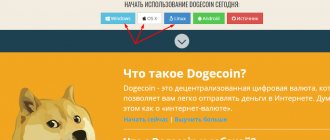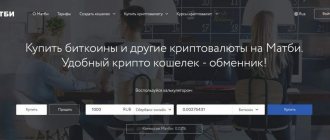What is Kryptonator
The Cryptonator wallet is a universal wallet that allows you to store, exchange, and accept BTC and altcoins online. The service has existed since 2014, the project manager was Russian Roman Pikulev.
Security settings for the storage are standard:
- SSL (HTTPS) connection;
- encryption is carried out by the SHA-256 algorithm;
- 90% of all funds are stored on remote servers that are disconnected from the Internet and do not allow incoming connections;
- passwords are stored in encrypted form;
- the ability to connect trusted IP addresses;
- two-factor authentication.
By the beginning of 2108, 100,000,000 accounts were opened on Cryptonator, 30,000,000 transactions were made. The wallet is easy to use. Supports 19 cryptocurrencies, including:
- Bitcoin;
- Dash;
- Ethereum;
- Litecoin;
- Monero;
- Ripple;
- Zcash.
The Cryptonator wallet is a fully functional working service with all the content necessary for such a product: a website whose API processes more than a million requests daily, mobile applications on iOS and Android.
The founders of the startup claim that their brainchild does not have many analogues. Competitors include the crypto wallet Blockchain.info, Coinbase, Circle, but note that these services only support 1 type of cryptocurrency.
But the Holytransaction cryptocurrency wallet is also multi-currency, but it does not have a full-fledged mobile application.
Wallet Cryptonator (Cryptonator). Review. Registration. Reviews
Hello dear reader, today we want to provide you with a review of the multi-currency wallet Cryptonator. Crypotnator is a free multi-currency online wallet. On Cryptonator you can buy, store, exchange the following cryptocurrencies:
Bitcoin (BTC);
Blackcoin (BLK);
Dash (DASH);
Dogecoin (DOGE);
Emercoin (EMC);
Litecoin (LTC);
Monero (XMR);
Peercoin (PPC);
Primecoin (XPM);
Reddcoin (RDD);
Zcash (ZEC).
At the time of writing the review of the Cryptonator wallet, all operations on the Reddcoin cryptocurrency are temporarily suspended.
To open a cryptonator wallet, you need to register on their website ru.cryptonator.com. Like everything else, it takes very little time. Just enter your email address and create a password, after which you will receive a link to confirm your registration by email. The second step of registering on Cryptonator will be to confirm your phone number, so when entering your phone number, be careful and do not make mistakes. Logging into your personal account occurs using two-step authentication, i.e. After entering your login and password, you need to confirm once again that it is you who want to enter your personal account; this confirmation method is carried out using an application on your smartphone or using an SMS code.
Cryptonator wallet: advantages and disadvantages
The crypto wallet has the following advantages:
- Access to the service around the clock without being tied to a location;
- There is no need for a program for individual types of cryptocurrency. Cryptonator is an online wallet for several cryptocurrencies;
- Convenient simple website interface with minimalistic design;
- 6 languages are supported, including Russian;
- You can top up your account with fiat money;
- Favorable exchange rate;
- High safety standards;
- Complete anonymity;
- Availability of a mobile application;
- Built-in converter and exchanger.
Separately, we note the support for Ripple, for which it is difficult to find a reliable wallet. Another advantage of the service is the referral program: the client receives $10 for every transaction worth $1000 (or equivalent) made by a user invited via a referral link.
The crypto wallet has the following disadvantages:
- Encryption keys are located on the service. On the one hand, the wallet is reliably protected from fraudulent actions of third parties, but on the other hand, if hackers attack, there is a possibility that the client will lose his money;
- The wallet does not have a license from the Russian regulator. It is not registered as a legal entity, therefore in the Russian Federation it is outside the jurisdiction of the state (however, like all similar services);
- There are complaints about the work of technical support managers;
- Sometimes the receipt and withdrawal of fiat money is delayed.
The last point is related to the high load on the blockchain, which is increasing every day. Transactions can take from several hours to several days.
Clones of Kryptonator appear. Therefore, choose the official website of the project.
Advantages and disadvantages of using Kryptonator
So, let’s summarize the consideration of the wallet in the form of a table reflecting
+ Pros
- Ease of use;
- Availability of the opportunity to buy cryptocurrency for rubles, dollars, euros;
- Efficiency of internal transactions;
- Relative reliability;
- No commission when exchanging funds inside the wallet.
- Minuses
- High commission for depositing and withdrawing fiat funds.
Registration procedure on the wallet website
Working with the Kryptonator online wallet begins with registration. In the window you need to indicate your email address, come up with a password and specify which account is being opened: personal or for a store.
An email will be sent to confirm and activate your account. Then we enter the data again, but this time in order to log into the Kryptonator. If you decide to use the service for the first time, the online assistant will show you how to quickly set up your account in just 3 steps:
First, you need to select the types of wallets that you plan to use; only active ones will be displayed in your balance. This item in the settings can always be changed.
The second is the generation of the first addresses for receiving cryptocurrency transactions. You can simultaneously have up to 10 addresses for each wallet, delete unnecessary ones and generate new ones.
The third is to enable two-factor authentication, which will increase account protection and avoid fraudulent activities if your email and password accidentally end up in the hands of criminals.
Two-factor authentication can be activated in three ways: through a mobile application, SMS or Telegram. Logging in via SMS is not recommended, since code delivery depends on the operation of mobile networks.
Working with wallets on cryptonator.com
To set up the wallet we need, go to the balance tab. This deposit displays a list of currencies that we specified during registration. Let me remind you that this list can be changed as needed. In this case, we are interested in setting up the Ripple wallet.
Select the appropriate currency from the list. We will see a drop-down menu in which you need to select creating a Ripple address. For those who are not familiar with the features of Ripple addresses, I once again advise you to read the article “Wallet for Ripple: nuances of design and use.”
According to the terms of the Ripple platform, each wallet address must contain 20 XRP on deposit which cannot be used and cannot be returned.
To create a new Ripple address you need to first pay the amount of 20 XRP in whatever currency you have in your cryptonator wallet. This is a one-time fee for creating an active Ripple address. Once again, read the conditions for creating a wallet and click the appropriate button.
In order to create the starting 20 XRP, the system will offer to pay them in any currency that is on your balance. At this stage, the creation of an online wallet for the XRP cryptocurrency on the portal https://ru.cryptonator.com/ is completed.
Working with a wallet
There are 7 tabs available in your personal account. Let us consider in detail what each of them represents.
Crypto wallet balance
On the Cryptonator login page you can see the status of all your accounts. Also on the right is a window with the general balance, the “My Widgets” button. You can choose which widgets you want to see in this section, they can be moved higher or lower. There is a login history that displays site visits. “Hints” and “FAQ” functions - help the user. The same tab provides current cryptocurrency rates. You can customize indicators in the widget if you specify the tickers of the currencies you need. At the very bottom of the page there is a tab with the latest transactions.
Send tokens
In this window, a direct transfer of digital coins to another person or store is made without intermediaries. To do this, select the currency in special forms, indicate the payment address and the amount to be sent. Payments sent are non-refundable.
The commission and amount to be written off will be set automatically. Here you can add a note to the payment and save it to templates.
Cryptonator wallet: how to pay with cryptocurrency
Various goods or services can be paid directly from the wallet. Transactions are carried out instantly and without commission.
Catalog categories:
- Mobile connection;
- Local and international telephony;
- Internet service providers;
- Payment in online games;
- A television;
- Social media;
- Transport.
In addition, in this section you can pay tax contributions, traffic police fines and any other payments to the budget, state treasury, and commercial organizations. All payments are made in rubles through a separate special gateway that is in no way connected with cryptocurrencies.
Exchange tokens for fiat
In this Cryptonator window, one type of digital coin is exchanged for another, for fiat money, or vice versa. It is necessary to fill in the fields: select the amount and type of currency from the pop-up tab, indicate the data for the purchase. The final figure is calculated automatically. Sometimes on the site you can see advertisements that the exchange of one or another type of crypto is not carried out.
The next three columns are history, portfolio and settings. The first information will appear after you begin to carry out financial transactions. The second allows you to add new types of virtual coins, track their rates and calculate the cost in real time. This will help you keep track of your actions on the service. In the settings, you can change the language, password and email, and specify in which currency the total value of the balance and portfolio funds is displayed. Specify where and what notifications to receive.
How to register and set up a Cryptonator wallet
- Go to the official website, click “Registration”.
- It redirects you to another page asking you to “Open a new account.”
- Select "Personal Account".
- Enter your email address.
- Enter password. (Remember: the password must be a strong combination, including symbols, lowercase and uppercase letters, numbers)
- Fill in all the fields.
- Click "Create an account."
- Go to your email and in the letter click on the “link to confirm registration”.
- After logging in, click on Installation Guide. (Since Cryptonator is a multi-coin wallet, make sure all coins are activated).
- Click Next Step.
- Create a new address for each coin.
The next step is very important - activating two-step authentication.
- Download and install Google Authenticator on your device.
- Scan the QR code using the Google authenticator app.
- Your phone app will generate a code - enter it in the appropriate field.
- Click the "Submit" button.
- Copy and paste the secret key and keep it safe.
- Click "I have backed up my private key, close the window."
Tariffs and commissions
Deposits and withdrawals of funds from Cryptonator are available on Payeer, plastic card, bank account and Yandex.Money EPS.
Sending fees:
- Payeer - 2.9%;
- VISA/Mastercard - 3.9%;
- Yandex.Money - 1.0%;
- Bank account - depending on the tariffs of the sending bank.
The multi-currency vault has restrictions on minimum transaction amounts. Incoming and outgoing payments below this threshold are not taken into account by the system and are not credited. They also do not accumulate and cannot be returned to the sender.
The developers of the online wallet say that this is a necessary measure. A huge number of microtransactions disrupt the performance of hot wallets, preventing the prompt creation of transfers. As a result, the transaction size allowed by the protocol is exceeded. For this reason, the queue for sending is slowed down, which is a technological feature of the cryptocurrency protocol. The minimum transfer amounts on Kryptonator are in the table.
The service reserves the right to change prices and commission amounts without prior warning to its users.
Cryptonator (Cryptonator) - cryptocurrency wallet Cryptonator.com
At the moment, there are more than a thousand different cryptocurrencies. Of these, several hundred are most actively used. Such a number of currencies opens up the possibility of speculation. There are exchanges for this purpose. But if we talk about online purchases, then in order to operate with so many digital currencies, you need to have dozens of wallets. Against this background, it seems very tempting to have one wallet in which a variety of currencies can coexist. This is exactly what Cryptonator could be, if not for one BUT...
Website address The website is located at: https://cryptonator.com
The essence of the project The resource Cryptonator or Cryptonator is the most popular online wallet in Russia. At least, the project administration is trying to assure us of this. It is interesting that they almost unfoundedly claim this, without providing any data to confirm this. To use the wallet, you need to go through a simple registration, after which full functionality will be immediately available. Namely, it will be possible to store your money in the Cryptonator, exchange it and make purchases.
The resource is available both from desktop computers and mobile devices. The wallet can store Bitcoin, Ethereum, Litecoin, Monero and many other currencies. A total of 13 types of cryptocurrencies are supported. I can’t help but remember the proverb about keeping all your eggs in one basket. In addition to a personal wallet, a service is offered for accepting payments on websites, for example, online stores.
At the same time, a very low commission of 0.9% is promised. For comparison, the commission of Yandex.Checkout is 3%, and Robokashsa is 5%. The commission for sending Bitcoin is 0.00010000 BTC and for Ethereum – 0.00100000 ETH. However, the website states: “Prices, terms and fees are subject to change without notice.” (c) That is, at any time the administration can increase the size of the commission. The site offers widgets, APIs, and so on.
However, there is no information anywhere about the company that owns this project. There is no physical or legal address. But “the most popular wallet in Russia” has a user agreement and privacy policy only in English. Probably, so that not all users understand what it is about. Although if you use a translator, very interesting details are revealed.
For example, it is stated that the company may remove certain services at its own discretion. In this case, the user may be denied access to or use of Cryptonator services. Now imagine that you deposit 10 bitcoins into your Cryptonator account. And the project decided to no longer support this currency. In this case, he will not return the money, using his enslaving user agreement.
The essence of the scam The Cryptonator project has long been known as a leaky wallet. There are many reviews online from users complaining about the theft of funds from their accounts. This happens in various ways. For example, you can convert from one currency to another. In this case, you will be charged a commission, but the money will never arrive in your account. Or you want to pay for some service. A similar situation occurs when trying to withdraw funds.
In this case, the money will also disappear into thin air. There is an option when the money simply disappears from the account. Naturally, the support service will not answer you where your funds went. There is practically nowhere to complain, since there is no contact information on the site. The only option to avoid falling for scammers is not to use the services of the Cryptonator service.
Conclusion We do not recommend the Cryptonator wallet or Cryptonator, as there are many cases of theft of funds from customer accounts.
Your opinion
Scam (1)
You can trust (1)
2 people
General opinion: Scam
affiliate program
The Cryptonator affiliate program allows you to earn $10 for every registered referral that meets the payout criteria. In order to participate in the affiliate program, you need:
- Share the link with a friend.
Your friend registers with Cryptonator using your referral link.
- Conduct currency exchange.
Your friend is exchanging currency worth $1,000 or more.
- Receive bonuses for participating in the program.
You and your friend receive a $10 referral bonus credited to your account.
Please note that the Cryptonator affiliate program is currently suspended until further notice.
Cryptocurrency calculator
Cryptonator offers useful features, such as a calculator and a cryptocurrency converter for online payments. Although the wallet synchronizes with major cryptocurrency exchanges every minute, it does not guarantee absolute accuracy of the exchange rates displayed.
The information is based on data obtained from the Application Programming Interface of exchange platforms, is provided for informational purposes only, and may change at any time without notice. All figures displayed are not intended for investment purposes. Therefore, we recommend that you confirm the rate before making transactions that may be affected by any change.
Winners & Losers - an option for analyzing the dynamics of digital money quotes over the past day, week and month. And the “Cryptocurrency Exchanges” tab provides information about prices on the main exchanges:
- Bitfinex;
- Bitstamp;
- Bittrex;
- Exmo;
- Livecoin;
- Poloniex and others, 17 exchanges in total.
You can choose a platform for exchange, purchase or sale.
Cryptonator Applications
The service developers have created a convenient browser extension for Chrome. You can monitor your balance online. This program synchronizes with all well-known and major exchanges and provides the user with current quotes. The application is free and can be found in the Google store.
Once installed, the converter will appear in the Chrome toolbar. Instant conversion of any currencies is also available. The plugin interface is simplified compared to the official Cryptonator website. There are no additional functions here; the user's attention should be focused on convenient and fast conversion.
The second application is a mobile version for Android:
You do not need to register to use it, so you can start using the application immediately after installation. This multifunctional program allows you to work with 300 types of cryptocurrencies. Conversion into fiat money is carried out automatically.
The types of digital coins you are interested in can be added to the “Favorites” section for quick and convenient work. In addition, the user has access to control over changes in currency rates in real time, since the application updates them every 30 seconds on 20 different exchanges.
The Portfolio function shows the current value of all cryptocurrencies you own. You must indicate the amount and quantity that is available. The application will instantly calculate the total value of the asset in rubles, dollars, euros, bitcoins, altcoins. You can add up to 100 different types of currencies to this section.
Benefits of the Cryptonator wallet
Instant exchange
With the Cryptonator service, you can experience all the benefits of instant automatic cryptocurrency exchange. You will no longer have to use inconvenient cryptocurrency exchanges and wait for your buy or sell orders to be executed. Here you can exchange cryptocurrency in one second directly on your personal account, at a favorable rate and without commission. Your personal account allows you to make exchange transactions between BTC, LTC, DOGE, PPC, DRK, RDD, NMC, BCH and other currencies.
Briefcase
Do you have many different types of cryptocurrencies? Add them to your Portfolio! The cryptocurrency portfolio supports more than 500 different digital currencies and allows you to track their current value in rubles, dollars, euros and other fiat currencies. You can specify the amount of available currency manually or choose to auto-update the balance by wallet address (not supported for all currencies).
Anonymous and safe
Your personal account meets the strictest security standards.
All cryptonator services operate via an SSL (HTTPS) connection, and important information is encrypted using the SHA-256 cryptographic algorithm. Additional two-factor authentication provides another level of security for your personal account.
Applications are available for Cryptonator on:
- Android
- iPhone/iPad
- Chrome
You can download the application for the cryptonator on the official website
Complete a simple registration and more opportunities will open up for you with the Cryptonator wallet, both for personal use and for doing business.
Manage various cryptocurrencies from one personal account. Securely store, quickly and easily send, receive and exchange all types of digital currencies online. Make direct transfers, pay bills, request payment yourself and send cryptocurrency by email. It's really simple!
Kryptonator Help Desk
The support service for the online wallet Kryptonator is a significant disadvantage. It is impossible to contact managers; you will not find phone numbers on the site. There is an email address, but how current it is is unknown. The online chat window will take you to the “FAQ” section, where you will have to independently search for the answer to your question. If you read reviews about Cryptonator, it becomes clear that many users do not like this lack of feedback.
But overall, this is a convenient service that is trusted by thousands of users. The main advantage over competitors is multicurrency.