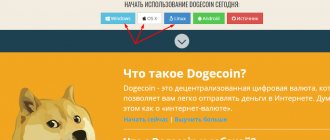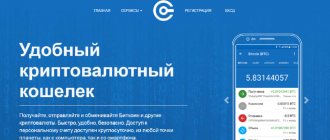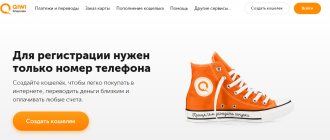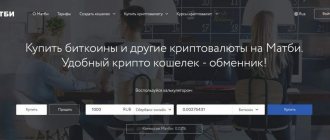Every cryptocurrency owner wonders which storage option will provide him with complete security? And the more digital assets accumulate in his account, the more relevant the choice becomes. In this article we will introduce you to a very interesting offer - the multi-currency desktop wallet Exodus.
Exodus Wallet Review
The Exodus wallet has the following features that distinguish it from other cryptocurrency storage facilities:
- Registration missing. You just need to download the program installation file from the official website exodus.io and start the installation.
- No verification.
- Uploading of private keys is available.
- Exodus is a “thin” wallet and does not download the blockchain network to disk to operate, but synchronizes online with the server.
- The support service is available 24 hours a day.
- Multicurrency. The listing includes 96 of the most promising cryptocurrencies.
- Intuitively very simple and easy to use.
- Ability to make a backup using a seed phrase.
- A dynamic commission that is set automatically and goes to miners for including a transaction in the next block. It cannot be changed. Exodus does not charge any fees for withdrawals or deposits.
- Recovery using seed (12 words in English).
- Private keys and other sensitive data are securely encrypted and stored locally on your computer. Third parties, including Exodus employees, do not have access to them and do not store them on their servers.
How justified is the use of the Exodus wallet? Reviews of experienced miners
Most users consider Exodus' reputation justified. This crypto wallet is convenient, secure and easy to use.
With this wallet, you will easily receive and send cryptocurrency. Transactions are processed instantly, despite the fact that the application is not synchronized with the general blockchain.
Most of the negative reviews about Exodus are related to the high fees that the wallet charges for processing transactions. But the developer takes only a small part for himself, and sends the rest to the miners. This explains the high speed of the application.
In regular crypto-wallets, miners do not have to pay commissions - this is not a mandatory condition. But in this case, miners will not record the transaction in the block, and it will not be processed.
For example, the Bitcoin network regularly experiences freezes caused by a user’s refusal to pay a fee. His transaction either gets stuck and remains unprocessed, or takes too long to process, ranging from one hour to several weeks.
To prevent exodus users from experiencing such difficulties, the developer took this problem prudently. High commissions in a wallet are not a desire of the developer to earn more, but a necessity, without which the wallet would not be so good.
Additional information on how the wallet works in the video:
Installing Exodus
To download, go to the official Exodus website in the “Downloads” section. This page will contain the date of the latest and next release, update history, user agreement, links to download the application for operating systems.
Instructions for installing the Exodus wallet:
- Run the installation file.
- Wait for the installation to take place (1–2 minutes); upon completion, a notification will appear:
- An icon called “Exodus” will be created on the desktop. By clicking on it, you can enter your wallet.
Backup copy
To make a backup, you need to top up your Exodus wallet with cryptocurrency for any amount. Next, in the “Backup” section you need to come up with a password and write down 12 words (seed) in the specified sequence.
Creating a backup is carried out only once. Knowing the seed phrase, you can restore access to cryptocurrency assets. Private keys are generated from it.
Instructions:
- Top up Exodus.
- Wait until a red exclamation mark appears next to the “Backup” section.
- Enter the “Backup” section and set a password, click “Next” and repeat the password.
- Write down the seed strictly in the order given.
- At the last stage, indicate the word that is present in the seed phrase; the remaining three words are incorrect. Click “Finish”.
How to extract private keys
In the Exodus wallet, you can view the private keys for each cryptocurrency address. They can be imported into other crypto wallets or simply saved in case access to funds is restored.
There are two ways to see your private key in Exodus :
- In the first case, you need to go to the “Wallet” section, select a cryptocurrency and go to the right menu. Select "View private keys". A warning window will appear stating that no one should see or know the keys. Click “Yes, I am sure” and go to view them.
A new window will display the cryptocurrency addresses used and their corresponding private keys. Keep them in a safe place. - The second way to export private keys is to enable the extended top bar. Press Ctrl+Shift+D on the keyboard and select the following items: “Developer” – “Assets” – indicate the cryptocurrency – “View private keys”.
Installation and getting started
The user can download the Exodus wallet installer on the official website of the project. When downloading, you must select the operating system version. Next, the software download process will begin; the application takes up about 80 MB of disk space (the size may increase with further updates). Now we launch the downloaded application; no additional downloads, settings, or changes to the PC configuration will be necessary. After launch, the application welcome message will appear
Now let's talk about Exodus wallet tabs, how to use the available tools and what to do first. The main sections are displayed on the left side of the window, these are:
- Wallet – here transactions are carried out between cryptocurrency wallets, and confirmation of acceptance of cryptocurrency from another user is carried out;
- Exchange – cryptocurrency conversion via ShapeShift;
- Backup – the ability to create a database backup and configure account security;
- Settings – this tab allows you to configure the user’s portfolio (currency pairs for conversion, displaying TOP currencies in separate tabs and customizing the appearance);
- Help – support for using the application with information on all tabs and functions.
To access portfolio settings, the user must deposit the minimum number of coins set for each currency.
First steps
Continuing the Exodus wallet review, it is worth pointing out the actions necessary for correct and complete work with the wallet:
- Select cryptocurrencies to display in your portfolio;
- Top up your wallet to gain access to all functions of the application;
To top up, you need to go to the Wallet section, then click on Recieve, after which a wallet number is generated to which you can send funds from the exchange, exchanger or any other platform where they are stored.
- Set a password to launch the application. The corresponding field will appear automatically when you go to the settings tab.
- Create a SEED key from 12 English words. The phrase will be needed to recover lost data and gain access to private keys, so it must be saved in paper or digital format.
- Get a link to the backup. A backup copy is created automatically after steps 3 and 4 are completed, and a link is sent to the specified email.
How to deposit cryptocurrency into an Exodus wallet
When replenishing your Exodus wallet, there is no limit on the minimum and maximum amount.
Instructions for transferring cryptocurrency to Exodus:
- Go to the “Wallet” section.
- Select the cryptocurrency account you want to top up. In the example - Bitcoin.
- Click “Receive” (in Russian: receive).
- Select the address to receive and copy it or scan the QR code. If you click on the “Link” icon, you will be redirected to the Blockstream blockchain browser website (for Bitcoin). There you can track all transactions and find out your balance. Popular observer of Bitcoin, Ethereum: Blockchain.com.
- Next, you need to transfer cryptocurrency from another wallet to the copied address. For example, transfer from the LocalBitcoins exchange (LocalBitcoins) 0.001 BTC to the Exodus wallet:
- The transfer was successfully processed by the exchange. All you have to do is wait for enrollment. The example uses the LocalBitcoins bitcoin exchange, but the procedure for transferring from other wallets is similar: you need to specify the receiving address, quantity and, if necessary, commission.
- You can track Bitcoin transactions using blockchain browsers. Exodus uses the Blockstream service for this. After specifying the address, you can see that the transaction already has one confirmation:
- The balance in your Exodus wallet will increase by the top-up amount. The translation itself took about 5 minutes.
- After the first replenishment, an exclamation mark will appear next to the “Backup” section icon. It signals that you need to save the recovery seed phrase and come up with a password.
general information
The Exodus wallet was launched in 2020 and almost immediately became widespread in the cryptocurrency community thanks to its wide functionality combined with a convenient and original interface.
The service uses the method of cold storage of currency in the memory of a personal computer, but at the same time allows operations with cryptocurrencies within the application itself. Refers to “light” wallets, which do not require downloading the full blockchain of the network to work (like the official Bitcoin wallet), so the process of first launch and synchronization takes a few minutes.
The application is available only for PC, weighs about 80 MB and runs on OSes such as Windows, Mac and Linux. You can store about 30 cryptocurrencies on it: from the popular Bitcoin, Bitcoin Cash, Bitcoin Gold, Dash, Ethereum and to Edgeless, FirstBlood, FunFair, Gnosis and other little-known tokens. The wallet functionality allows you to convert some currencies without using third-party platforms.
How to withdraw cryptocurrency
The example will show the transfer of cryptocurrency from an Exodus wallet to another address. This could be a transfer to exchangers or exchanges for subsequent conversion into fiat.
- In the “Wallet” section, select the cryptocurrency you want to withdraw and click “Send”.
- Insert address, indicate quantity. The withdrawal commission is dynamic, does not depend on the amount, and is deducted from the amount withdrawn. For example, when transferring 0.001 BTC from a wallet, the commission will be 0.0000339 BTC or $0.14. The result will be 0.0009661 BTC. To continue, you need to tap on the “Send” button.
- Confirm the transfer.
- Message about the successful transfer of cryptocurrency from the Exodus wallet.
- You can check the Bitcoin transaction in browsers. As we can see from the screenshot, the transaction from the example already has 8 confirmations.
Settings
There are two ways to configure your wallet:
- From the “Setting” section: add or remove cryptocurrencies from the list; choose in which currency the cryptocurrency rate will be displayed; change the standard appearance of the application by choosing a different theme to suit your taste.
- Advanced settings: pressing CTRL+SHIFT+D will open the top menu, where you can change any parameters of the crypto wallet; extracting and importing private keys; export of all transactions; recovery; enable notifications; selecting the service from which the course is broadcast; viewing the application folder on your computer, etc.
- Settings for each cryptocurrency are available in the “Wallet” section menu: blockchain update; export of addresses and transactions; view private key; import private key; XPub extended public key export.
conclusions
At the moment, Exodus is one of the most convenient, most secure and popular cryptocurrency wallets for cold storage of funds on a PC. The number of negative reviews about the application is minimal. The large number of currencies available for storage and the possibility of internal exchange attracts many professional traders and miners, and the accessible interface with wide customization options allows us to recommend Exodus to beginners.
Disadvantages such as the lack of two-factor authentication and a mobile application can be solved by developers in the near future, but even now Exodus is more reliable and secure than most other “light” wallets.
Qty