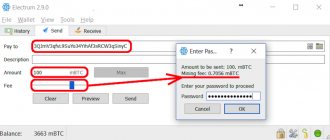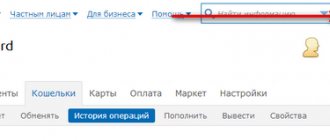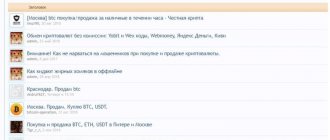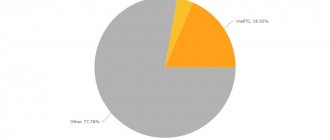How to make an Eksmo code yourself
To do this, open your account, go to the wallet tab and next to the currency that you want to convert into the Exmo code, click on the “Withdraw” button.
On the new page, among the output methods on the left, select EX-CODE.
Fields will appear on the right, some of which must be filled out.
- The first window indicates how much money is available for withdrawal from the exchange. If you have more money in your wallet than is available for withdrawal, then there are limit orders placed somewhere.
- In the next window we need to enter the amount we want to convert.
- In the third window, the exchange will show how much money is converted into the Exmo code minus a commission of 0.2%.
- The next window shows what the balance for this currency will be after the Exmo code is created.
- This window shows how much money the exchange can convert into an Eksmo code.
- In this field you can specify the recipient's exchange login. If such an ex-code is received by an outsider, he will not be able to use it.
- When all fields are filled in, click on “Create EX-CODE”.
After that, open your email, where you should receive a confirmation letter.
Click on the top link and you will be taken to the exchange website, which will inform you that the operation has been confirmed and the Exmo code has been created.
A letter will be sent to your email notifying you that the Exmo code has been created and containing it. The character set specified there must be copied and passed on to the recipient.
Also, the history of wallet transactions will receive a record of the generated ex-code, containing the date of withdrawal of funds, currency, withdrawal size, and other information.
The expiration date of the Eksmo code is unlimited. It can be activated after a week or several months.
How to cash out cryptocurrency through exchangers
Exchangers are used if exchanges do not support fiat withdrawals to a bank card account or electronic means of payment. In this case, exchangers perform an intermediary function between sellers and buyers on the one hand and the payment system on the other.
An example would be the need to make a payment to a Yandex card. Money. In this case, the exchanger allows you to make a payment to the card.
Before use, each exchanger must be checked for legality and safety. Reviews can be viewed on our website in the “Exchange Rates” section. The convenience of the service is the presence of exchange points and the ability to perform a test transfer of the minimum amount selected by the user. The transfer must be carried out quickly, safely, at a favorable rate and with a minimum commission.
In addition to the above, the 60cek.com exchanger can be considered a good exchanger.
Characteristics of the exchanger service:
- Service commission - from 0.05% - 0.2% due to;
- Fast processing of applications - on average 15 minutes;
- Request for authorization and entry of personal data (full name). Entering a photo with confirmation;
- Request a photo and confirmation if translation is necessary;
- No need to constantly own the card;
- There is a need for authorization in the service account from which funds are sent;
- The need to indicate the details and go to your Bitcoin wedge and make a payment to the Bitcoin wallet number - 60 seconds.
- Waiting for 2 transaction confirmations.
If you regularly check the blacklists of exchangers suspected of fraud or who have otherwise compromised themselves, your chance of preserving and increasing your assets will significantly increase.
Ex-code check
To check the Eksmo code, you need to activate it. To do this, go to the “Wallet” tab again.
At the bottom of the list we find EX-CODE, and to the right of the currency name click the “Top up” button.
In the new window there is only one replenishment option - this is the Exmo code, and the field for entering it. The resulting code is copied and pasted into an empty field. After this, all you have to do is click the “Load EX-CODE” button.
When the Eksmo code is activated, the following message may appear.
Error 10104 appears in two cases: Someone has already activated the Exmo code or when copying, you caught a space that was inserted along with the code itself. In the latter case, you need to check whether the Eksmo code contains a space at the beginning or end, and remove it. If the ex-code on the EXMO exchange was activated by someone, then nothing can be done.
If the Eksmo code is successfully activated, a message about this should appear. The loaded currency and its quantity will also be indicated there.
A record that the Exmo code has been activated will appear in the wallet transaction history.
How to withdraw Bitcoins from a wallet to a bank card?
There are 2 popular services with which you can withdraw Bitcoin to your bank card: BestChange and LocalBitcoins. Let's immediately compare where the exchange is more profitable.
At the time of writing, the Bitcoin rate was 670,941 rubles according to the coindesk.com exchange.
Rate according to coindesk.com.
On BestChange, when trying to exchange Bitcoins to a Sberbank card, the maximum rate was 675,659 rubles.
Monitoring exchangers.
At the same time, the rates on LocalBitcoins turned out to be more profitable. For one Bitcoin they offered more than 700 thousand rubles.
Localbitcoins exchange rates.
You need to keep in mind that the course is constantly changing. Moreover, it is influenced not only by the exchange rate of the cryptocurrency, but also by the difference in supply and demand for a particular service. For example, if at the moment a surge in activity began and people began to intensively buy Bitcoins through exchangers, but at the same time they began to sell less, then the exchange services will make the Bitcoin purchase rate much higher than the exchange rate, but the selling rate will also rise above the exchange rate, that is, it will be very beneficial to those who want to exchange this cryptocurrency for rubles.
1.1. Withdrawing Bitcoin to a Sberbank card through monitoring BestChange exchangers.
This service combines the best online exchangers. An exchanger is a service where you can exchange one currency for another by paying a small commission. For example, you translate for Ivanova I.I. Bitcoins go to his wallet, and he transfers rubles from his card to yours.
Article on the topic: A complete overview of monitoring BestChange exchangers.
All exchange services are sorted here by the best exchange rate. It also shows the current amount available to each exchanger and reviews about it.
How to change Bitcoins to rubles using BestChange?
Step 1. Go to the website Bestchange.ru. In the table, in the “Give” column, select Bitcoin (BTC), in the “Receive” column, select Sberbank.
Select the direction of exchange.
Step 2. Select an exchanger. All services are sorted according to the most favorable rate. Please note that there are many positive reviews, no negative reviews, the reserve is sufficient for our operation and the minimum exchange amount suits us. Let's say I want to change 0.1 BTC, then the Shakhta exchanger suits me quite well. I just click on the name and it takes me to the site.
Step 3. On the website, we check that the exchange direction is correct: Bitcoin to Sberbank. Specify the transfer amount and click the “Exchange” button.
Go to the selected exchanger.
On the next page we indicate the card for transfer and email. Then click on the “Exchange” button.
We indicate the details.
Then we agree to the rules and click on the “Create application” button.
We create an application.
After this, we proceed to payment.
Step 4. Payment details appeared in front of us. You need to transfer the required amount (in our case it is 0.1 BTC) to the address indicated on the details page. To do this, log in to your Bitcoin wallet and make a payment.
We make the payment.
Step 5. After payment, return to the previous page and click on the “Check Payment” button.
We track payment.
After three confirmations of the transaction, the operator will transfer the required amount to your card.
We looked at the procedure for exchanging Bitcoins using the Shakhta service as an example, but in any exchanger the procedure will be exactly the same.
You may ask: “Why wouldn’t the exchanger steal our money?” The fact is that BestChange itself acts as a guarantor of security here. If the service turns out to be fraudulent, then monitoring will simply stop working with it and the exchanger will lose most of its clients. Thus, it is more profitable for the exchanger to work honestly, collect positive reviews, solve all problems that arise - that is, to work for a reputation, than to steal a couple of thousand rubles from you.
Article on the topic: 11 best Bitcoin exchangers you can trust.
1.2. Withdrawal of Bitcoins into rubles through LocalBitcoins.
This is a service that, in its operating principle, resembles an exchange. He acts as an intermediary between 2 people, one of whom wants to sell Bitcoins and the other wants to buy. On LocalBitcoins you will find not only offers from professional exchangers, but also from ordinary people.
First, let's talk a little about security. If you sell Bitcoins, then you don't need to worry about security at all. The fact is that the exchange of Bitcoins takes place through the service: first, the seller transfers them to a wallet in LocalBitcoins, then after the exchange starts, the cryptocurrency is blocked, and after payment is confirmed, it is automatically transferred to the buyer’s account.
That is, your Bitcoins will not be transferred to another person until you see the money on your card and click on the “Confirm receipt” button.
In addition, each service participant has reviews, ratings, percentage of successful transactions, etc. People spend a lot of effort and time to improve their reputation and will not cheat anyone for the sake of a few thousand rubles. If you are a newbie, you will have limited exchange amounts available until you gain enough reputation.
How to exchange Bitcoin for rubles using LocalBitcoins?
Step 1. Go to the Localbitcoins.net website, go through the registration procedure and confirm your E-mail. It is advisable to confirm your phone and identity, as well as set up two-factor authentication.
Step 2. Top up your internal wallet. To do this, click on “Wallet”, then on “Get Bitcoins”. After that, transfer the required amount to the address shown below. After the transfer, the money will appear in your internal wallet.
We replenish the internal wallet.
Step 3. Go to the “Sell Bitcoins” tab, click on “Show more” and select “Transfers through a specific bank”.
Go to the “Sell Bitcoins” tab
Then select the user you like (pay attention to reputation, percentage of successful transactions, exchange amount) and click on the “Sell” button.
Step 4: Submit a deal request. Enter the amount you want to change and click on the big green button. It is advisable to write a message to the seller, say hello and indicate the card for transfer. But this can also be found out in the process of communication.
Step 5. After the seller transfers the money to your card, you need to confirm receipt of the money and the frozen Bitcoins will be transferred to his account. After the operation, rate the seller and leave a review.
1.3. Withdrawing money from a Bitcoin wallet through a Telegram bot.
These bots work on the same principle as the LocalBitcoins website. Only all operations take place in the Telegram messenger interface. The rate here is more profitable than on BestChange and about the same as on LocalBitcoins.
The exchange occurs in the same way as in the previous service:
- Register in Telegram (if you are not registered) and add the bot BTC_CHANGE_BOT (BTC banker). Select the Russian language and agree to the terms.
- Go to your wallet and transfer Bitcoins to your internal address.
- After the cryptocurrency is displayed in the wallet, click on the “Sell Bitcoins” button and select the desired bank.
We sell Bitcoins through a bot.
- Now you will see a list of people who are ready to buy your Bitcoins for rubles. By clicking on each of them, you can view information about each seller.
- After we have chosen a seller, we begin the transaction. To do this, we follow the bot’s requirements: indicate the exchange amount and details.
- After the seller transfers the money to your card, you will need to confirm the receipt of money and the Bitcoins will be sent to the seller's wallet.
1.4. Withdrawing Bitcoins to a card via Webmoney.
This method has several advantages. Firstly, this is a more favorable rate (read more about this below). And, secondly, withdrawal by bank transfer is available. This withdrawal method is considered official by Webmoney, so you can withdraw relatively large amounts without fear of account blocking.
Keep in mind that for a transfer to a card you will have to pay a commission of 2-3%: 1-2% per transaction, plus the standard WebMoney commission - 0.8%. For a bank transfer - 15 rubles plus 0.8%, transfer period from 1 to 5 days.
How to withdraw Bitcoins into rubles to a Sberbank card using Webmoney?
- To transfer small amounts, it will be enough to obtain a formal certificate. But, if you plan to frequently withdraw money through WebMoney, it is recommended to obtain an initial certificate. By the way, this can be done through the State Services website.
- We create a WMX wallet - this will be your Bitcoin wallet in the Webmoney service. Click on the top up button and see the address to which you need to transfer Bitcoins.
We transfer Bitcoins to WebMoney.
- After transferring Bitcoins, they will appear on your balance. Click on the “Exchange Funds” button. In the window that appears, change WMX to WMR. Now you have rubles on WebMoney and you need to withdraw them.
Select the withdrawal method.
- Now you can withdraw money to any card by paying a 2% commission. But such an exchange will be carried out through the internal WebMoney exchange, so this method is not so reliable. The second option is to link the card to the WebMoney service.
Withdrawal conditions.
- To make a withdrawal by bank transfer, go to your WMR wallet and click on the “Withdraw Funds” button and select “Bank Transfer”. Then you will need to enter your account details: BIC, Corr. account, current account number, bank INN and payment amount. After that, check and pay this invoice.
1.5. How to withdraw money from a Bitcoin wallet through exchanges?
There are not many exchanges that allow you to withdraw rubles to a plastic card or by bank transfer, and in general, not all cryptocurrency exchanges work with fiat money.
There is one exchange that is often used to withdraw rubles to a card. It's called EXMO.
Using EXMO as an example, you can see what conditions await those who decide to cash out Bitcoin in this way. The commission is not particularly large - 3% + 50 rubles. But the limits prevent you from working with really large amounts: 15,000 rubles for one withdrawal and 600,000 rubles per month.
Honestly, I trust exchangers and Webmoney more than such exchanges.
How does the withdrawal take place?
- Transfer Bitcoins to an exchange. To do this, you need to send the currency to your internal exchange wallet.
We transfer Bitcoin to the exchange.
- Exchange them for rubles. This can be done either using the exchange itself or using an internal exchanger.
We exchange it for rubles.
- Withdraw rubles to the card. There are several withdrawal methods. In our case, this is a bank transfer and withdrawal to a card. As you can see, on EXMO, withdrawal to a card is more profitable.
We order withdrawal.
Do not forget that in order to fully use all exchange tools, you must pass verification.
Ex-code exchange
Often, when replenishing your balance with fiat currencies, you have to wait up to several days until the money sent reaches the exchange through the bank transfer system and is credited to your account. Exmo code is a great alternative. However, to replenish your wallet using ex-code, you need another party that will sell this code.
There are two solutions: use the services of online exchangers or exchange Exmo codes with another person who wants to deposit or withdraw money from EXMO.
Exchangers
Exchangers have a large selection of payment systems and banks from which you can pay with the Eksmo code. The most popular exchange directions are exchanging qiwi for an Eksmo code or paying for the code through Sberbank. But besides this, many of them support Yandex Money, Visa and MasterCard cards, Payeer, Perfect Money, and some Russian banks.
The advantage of this method is the speed of exchange, which often occurs automatically. The downside is the high cost. For a purchase transaction, exchangers charge a commission of 5-7%, for the sale of an Eksmo code 2-12%. Below are some good exchangers.
| Exchanger name | Code currency | Minimum amount for exchange | Year of domain registration |
| Kassa.cc | USD, RUB | 3 USD/152 RUB | 2016 |
| Magneticexchange.com | USD, EUR, RUR | 1 USD/10 RUR/1 EUR | 2010 |
| Payget.pro | USD, EUR, RUB | 5 USD/1000 RUB/5 EUR | 2017 |
| Ramon.cash | USD, RUB | 30 USD/1500 RUB | 2018 |
| Fastchange.me | USD, EUR, RUB | 10 USD/5000 RUB/10 EUR | 2017 |
| Topchange.cc | USD, RUB | 5 USD/500 RUB | 2018 |
Withdrawal from Exmo to Qiwi via BestChange
You can also withdraw money through exchange offices. In this case, you have two options:
- withdraw cryptocurrency in exchange for rubles;
- sell to the Ex-Code exchanger for the required amount.
Withdrawing cryptocurrency to an exchanger is the same as purchasing it. Find the best option for exchanging cryptocurrency on QIWI through BestChange and create a request in the exchanger. To pay for the application, you will have to withdraw coins from the exchange. To do this, click the “Withdraw” button opposite the desired cryptocurrency (for example, BTC) in the “Wallet” section.
Selling Ex-Code involves freezing a specified amount of money in your Eksmo account (USD or RUB). In this case, the exchange will give you a secret code to unfreeze funds, and it is this code that you will give to the exchanger to receive QIWI.
Let's see how to do this:
- On BestChange, select the direction “Exmo RUB (or Exmo USD) => QIWI”. Go to the exchanger.
- Enter your QIWI wallet number and create a request.
- On Exmo, in the “Wallet” section, go to the bottom line “Ex-Code”, click “Withdraw”.
- Specify the amount you want to freeze, click “Create code” and copy the resulting line.
- Copy the code to the exchanger.
Video: How to withdraw money from Exmo to QIWI using Ex-Code.