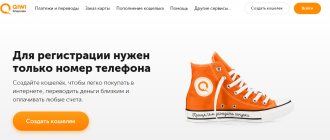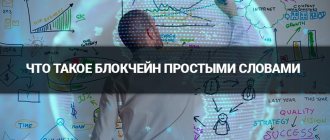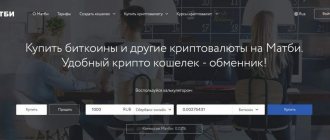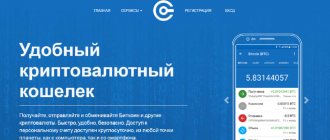The coins are based on Litecoin, the issue is endless, the annual release is 5 billion Doge with 5% inflation.
In 2013, no one expected records and special popularity from the asset. It is all the more surprising that Dodge has received recognition and confidently occupies a place in the TOP-50 of the Coinmarketcap rating.
At the peak of the market in early 2020, capitalization reached $2 billion, and the price of 1 coin was only 2.7 cents.
Network commission 1 Doge, transaction limits between services are 10-50 coins. This makes it clear why this cryptocurrency is chosen by numerous users of faucets, buxes, cloud mining and clients of crypto exchanges with micro-deposits - you can transfer small amounts to a Dogecoin wallet with a negligible commission.
Types of wallets for Dogecoin cryptocurrency
By category, wallets are divided into 2 types:
- As service applications, for example, pools, exchanges, surfing sites.
- As independent services with the main service - a wallet and add-ons for exchange or trade.
And the types of wallets are divided into:
- Online or browser-based, it’s hot.
- Software, desktop, local, or thin client.
- Hardware or removable.
- Cold or full client.
- Paper is the safest.
There is no strict terminology, so a browser wallet can be called a software wallet. There is no error, since the functionality of any wallet is built on software, it is more important to understand the purpose of a particular version.
Thin (software) wallets
Software wallets are first downloaded, then installed and launched on a PC; history viewing is available offline.
The interface and capabilities of the wallets are different, but the management is the same.
- Multi Doge desktop wallet, recommended by Dogecoin as a wallet from the official website, very easy to manage.
- Jaxx configures the recovery of a lost address, supports Shapeshift - a fast buying and selling platform
- WOW Doge has impeccable service; no one has ever complained about this program.
- Exodus.io also has a cryptocurrency trading option. Technical support is prompt, the security system generates a mnemonic phrase to restore access.
The internal exchange rate for light wallets is often inflated. However, they are used by active traders or clients who receive money in different cryptocurrencies and do not want to wait for the minimum limit to accumulate for each type of coin.
How to create a Dogecoin wallet?
There are several ways to create a wallet:
Register an online wallet using the following instructions:
- Open the official cryptocurrency website on your computer and select the wallet tab, then “New wallet”. If the wallet was created earlier, click on the adjacent “Existing wallet” button.
- Next, you need to enter your email address and create a password.
- After filling out the form, the “Create wallet” tab appears, circled in green.
- And after another 4 seconds a message comes with your personal account ID.
- And nothing more is required from users, since the wallet has already been created. The process is very similar to the steps to create a personal account in Blockchain.
Creating a wallet on a computer is also simple:
- Before directly creating a wallet, you need to download and install the necessary program. MultiDoge. This free application replaces registration on the official website, due to the fact that it is based on the site.
- The program is installed in normal mode.
- After installation, you need to wait for the synchronization to complete. A new wallet is immediately created; if necessary, you can create more than one payment instrument. We set a password for each wallet to ensure the security of transactions.
- For the convenience of users, the MultiDoge program has acquired the function of importing and exporting keys. It is very important to save your private keys and passwords. If you need to create a new wallet, this is done simply, just import the keys.
Cryptocurrencies are suitable even for long-term investments, especially since their popularity in society is growing.
Dogecoin Core Cold Wallet
The Dogecoin Core cold wallet is synchronized with the Dogecoin blockchain. You can download the program from dogecoin.com by selecting the desired OS version.
Before creating a full dogecoin wallet client, make sure you have enough disk space. The download takes a few minutes, then launch the program and select the installation folder.
For full operation, all that remains is to wait for the program to synchronize with the Dogecoin blockchain; this will take from several hours to a day. It is important not to turn off the PC while synchronization is in progress, otherwise errors will occur. First close Dogecoin Core, the next time you launch your wallet, synchronization will resume.
The controls are very simple - from 2 menus:
- In File access to backup.
- In Settings, encryption and options.
- In the Help there are reference materials.
The second menu contains the Review, Send, Receive, and Transactions tabs. When transferring money, make notes for memory.
To find out your address, you need to click Receive, then Request payment - the account number to which the deposit is made will open.
On the Sending page you need to specify the address to which the money should go. You can choose a commission - the usual 1 Doge or more. To increase the fee, move the slider - the transaction will go faster.
By default, payment is in whole coins. By going to Options-Settings-Dogecoins Display, you can configure kDoge or MDoge, where kilo is 103 and mega is 106.
It is recommended to periodically make copies through the File-Make Backup menu.
Dogecoin electronic wallet: types and capabilities
Discard various illusions about cryptocurrencies, if you need to quickly make a transfer and pay a small commission, then Dogecoin is suitable for this. However, first you need to create a dogecoin wallet that can be used on a computer, smartphone or website. This will allow you to store Doge coins and send and receive payments instantly. Just like a bank account, the wallet will be assigned a unique dogecoin address.
Dogecoin wallets come in different forms designed for different types of devices. There are five main types: downloadable wallet program on a computer, mobile version, web application, paper and portable.
Here is a list of wallets with a user-friendly interface and for safe storage of Doge:
- MultiDoge is a Dogecoin wallet program, imported with the MultiBit Bitcoin client. This is a lightweight version of the wallet, so it only needs to be “synced” via the blockchain before it becomes active for use. This instance performs the synchronization process very quickly. But the wallet should only be for normal use. There are versions for operating systems (Windows, OS X, Linux).
- Wowdoge is a lightweight version of the software storage for Doge coins, with a short synchronization time in the Blockchain. It is functional, has a clear graphical interface and is easy to use. There are versions for operating systems (Windows, OS X, Linux) and Github source code.
- Dogecoin Core is the full official version of the Doge wallet. Initial synchronization with Blockchain is slow compared to lite versions, and installing the program will require a lot of free space on your PC. There are versions for operating systems (Windows, OS X, Linux, Android, Blackberry, Browser, Source, IOS).
- DogeChain is a free online version of the Dogecoin wallet. On the site you can register and get a Dogecoin address. Without installation and long synchronization with Blockchain, you can start using it.
- Block.io is a multi-currency online wallet where you can also manage bitcoin, dogecoin and litecoin currencies in one account.
- freewallet is a mobile version of the wallet with instant exchange. Access Bitcoin, Litecoin, Dogecoin, NXT, Dash, Ethereum, Steem, ZCash and Monero with all their assets from one unified interface. All coins are stored in offline storage, which allows you to protect your assets from any hacker actions. No need to make a backup. There are additional levels of security (security code, email and mobile phone number).
- Cryptonator is a free online wallet with multiple cryptocurrencies and instant exchange. It is possible to manage cryptocurrencies in your account. The service has a clear menu on the website and guarantees its clients absolute confidentiality, anonymity and security of transfers. Cryptonator Online Dogecoin Wallet offers free DOGE accounts that are available 24/7 and worldwide on your laptop, desktop or mobile devices.
Note: It is very important to protect and copy your Doge wallet from hacking. Once you create your account, be sure to back up your file. Keep all passwords and private keys in a safe place, preferably on a piece of paper or secondary storage media such as a USB drive. Never store important information on your computer.
Paper wallet
A paper wallet is created on the website walletgenerator.net. Select a coin in the right menu:
At the bottom of the page, find the link Download repository on GitHub, go and download the zip archive:
The archive contains the file:
You need to disconnect from the Internet, open index.html and move your mouse around the screen to generate an address. Green dots will appear on the screen and progress will be displayed in the Skip window.
As a result, you will see 2 addresses - public and secret. You received data in isolated mode while offline. Now no one except you has access to the keys.
Print out the details in several copies, sign and hide in a safe place.
The printer should work just like a PC - without connecting to the Internet. Only under this condition is 100% privacy guaranteed.
To be sure that everything is done correctly, before storing money in a paper account, perform a control deposit and withdrawal of a small amount.
Dogecoin Core Registration
To get the Doge wallet on the official wallet, you need to open the project website dogecoin.com and download the installation file for your operating system. If you want to install Dogecoin Core on your smartphone, then you should know that the team has only created an Android version.
→ a new window will appear on the screen in which you need to make a choice - a light or heavy wallet. In our case, a heavy wallet (Dogecoin Core) for 64-bit Windows OS will be selected.
→ download this file and install it.
→ at the next stage you need to specify the location on your computer (disk and folder) where you want to download the blockchain. Please note that as of May 2020, the Dogecoin blockchain exceeds 20 MegaBytes.
After installing the program on your computer, the main wallet window will open. As with other wallet installations that install the entire blockchain onto your hard drive, the process of synchronizing the wallet with the network can take a long time. Look at the bottom of the wallet screen.
But don't worry, the sync won't last for 4 years. The process will be completed much faster.
Using the Dogecoin Core wallet is very simple. The only thing that worries me is its antediluvian design. It feels like you've been transported back to 1998. But this is a small matter. To find out the dogecoin address, you need to open the FILE → MUCH RECEIVING ADDRESSES section.
There are 4 tabs at the top of the wallet screen:
- Review;
- Send;
- Get;
– Transactions.
The REVIEW tab is the main one, through it you can see general information about the resource. The SEND tab is designed to send coins. RECEIVE tab – to receive coins. Let's talk a little more about this.
This is what the RECEIVE wallet tab looks like.
With its help, you can generate an invoice for payment in Dogecoin. To do this, you need to fill out the AMOUNT and MESSAGE fields, in which you need to indicate the purpose of the payment so that the payer can figure out where he is sending the money.
After this, the wallet will create a QR code and a link to send the payment.
The SEND and TRANSACTIONS tabs are intuitive, so we won’t go into detail about them.
Hardware wallets for storing Dogecoin
Removable wallets for the Dogecoin cryptocurrency resemble a flash drive and have multi-level protection - a password with a code and a recovery phrase. If the device is lost, the account is restored on the new device. A stranger who finds a removable wallet will not be able to get your money.
- Ledger is considered the leading manufacturer; its devices have backup and support for several cryptocurrencies. The Ledger Nano S model is the most affordable.
- Trezor devices have an excellent reputation; the owner can restore access to a lost wallet, as well as use backup.
- KeepKey is the youngest manufacturer, its competitive advantage is the integration of a platform for buying and selling cryptocurrencies and a large screen.
Regarding removable models, the question often arises: why can’t you top up your account with small amounts every day? Device manufacturers do not recommend running devices frequently:
- For the Trezor brand, an erroneously entered code doubles the time of each subsequent launch.
- The Ledger manufacturer warns that frequent startup causes the device to slow down, and if the code is entered incorrectly 3 times, the settings are reset.
- All hardware wallets launch an exploit code for a transaction; this is an access to the Network, therefore, a moment of vulnerability.
Therefore, theoretically, you can buy a removable wallet and send small amounts rarely, but given the cost of models starting from 10 thousand rubles, this is simply not profitable.
Paper and hardware media
The maximum level of security is provided only by storing keys and passwords on an external medium separate from the wallet. The size of the blockchain does not allow the use of flash drives to create a portable local copy, so specialized devices with hardware encryption, such as the Ledger Nano S, are used for this.
The balance is stored on the company’s servers and since the release of Nano there have been no cases of hacking of either the server or the drive.
For even greater security, you can create a dogicoin address in paper form on the WalletGenerator website. This is convenient not only for storage, but also for quick payments in person and without the Internet.
Then just enter or scan the code and the amount will be credited to your wallet.
How to choose the right wallet for Dogecoin
Choose a wallet depending on the purpose of owning Dogs. The principle is as follows:
- Investments are stored in hardware, cold and paper accounts.
- For frequent transactions and small amounts, online and local are suitable:
- if you need access from a desktop computer, any version will do;
- when you need to access your wallet from a mobile device, a local application for iOS or M is more convenient
But there is not much difference - after all, hot wallets are adapted for display on tablets and phones.
How to use DogeCoin (Dogecoin, Dogecoin) wallet?
Once you open your Dogecoin wallet, you can send and receive Dogecoins quickly and anonymously.
To receive (accept transfers and payments) in DogeCoin, you need to send the person making the transfer the number of your DogeCoin wallet (or enter it in the appropriate box in the exchanger, exchange, DogeCoin faucet). You can see and copy your DogeCoin address at the bottom of the page (shown in the screenshot above) when you log into your DogeCoin wallet (DogeCoin address consists of a set of numbers and Latin letters of different case).
In order to send your Dogecoins to another DogeCoin wallet (or exchanger, exchange), just go to the top menu of your wallet in the “Send” section and on the page that opens, enter the recipient’s address and how many Dogecoins you want to send.
We also read how to create a Bitcoin wallet, how to create an Ethereum wallet.
In conclusion to the review, it can be noted that creating a DogeCoin wallet is quite simple, since registration is very simple and straightforward, and is also completely free, after which you can top up your DogeCoin wallet or withdraw Dogecoins from your Dogechain wallet. We leave our feedback and useful tips on how to create a Dogecoin wallet (wallet for Dogecoins) in the comments to the review and share it on social networks if it was useful to you.
Probivnoy Team
The material was prepared by the Probivnoy.com blog team. We write reviews, instructions, research and review articles about cryptocurrency, blockchain technology, cryptocurrency exchanges, payment systems and electronic wallets, investments and making money on the Internet.