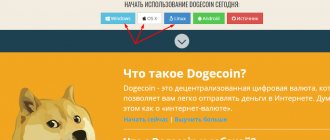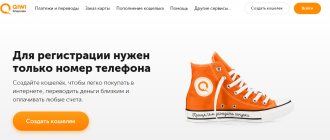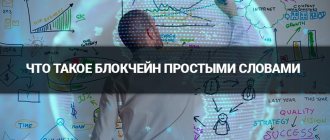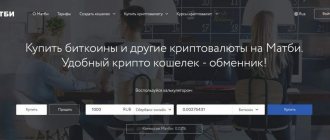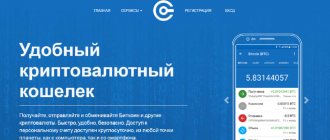- KtoNaNovenkogo
- Online money
- Are you here
April 29, 2020
- What is a crypto wallet and how to create one
- Rating of wallets for cryptocurrencies
- Hardware, cold, online - which is better?
- The best multi-currency crypto wallets Cryptocurrency exchanges
- Cold, hot, mobile
Hello, dear readers of the KtoNaNovenkogo.ru blog. Today, more and more people are immersed in the world of bitcoins, altcoins, exchanges and other things that they had never even thought about before. However, they do not always have enough knowledge in this area to completely minimize the risks.
At the same time, I do not mean the risks of trading on exchanges or the high volatility (changeability) of cryptocurrency rates. The topic of this article today will be a purely technical, but very important question - which wallet (or wallets) should you choose to work with the cryptocurrencies you need?
Why is this so important? I already wrote in an article about blockchain (in understandable language) that this technology itself is remarkable in the absence of an owner, administration or any other intermediaries (it lives on its own). But if you lose access to your crypto wallet , then no one will restore it to you. Everything ends.
In addition, different types of wallets have different degrees of security and convenience. For different tasks it makes sense to use different options. Some people work with small amounts and multicurrency online wallets are suitable for them, while others have huge sums of capital and even a cold wallet will not be enough for them and they use hardware wallets to sleep peacefully.
Actually, this is what we will talk about in this article - what crypto wallets exist for the current 2020, what are their pros and cons, what should you choose and, finally, how to create or get yourself a wallet with the cryptocurrency you need (or a multi-currency one to work with many altcoins).
What is a crypto wallet and how to create it (start it)
In fact, this is not an idle question, and many problems associated with the loss of crypto money (theft, hacking, loss of access) are based on a lack of understanding of what you are working with. Many are accustomed to dealing with wallets in payment systems such as Yandex Money, Qiwi, AdvaCash, etc. There is technical support there that will help solve problems with access to your account.
But when working with cryptocurrencies, in most cases, none of this will happen. You are alone with your problems and there will be no one to help you. Often these systems and wallets where your funds are stored maintain complete anonymity, which means it will be impossible to prove that you are the owner (you simply lost access) or that it was not you who transferred money from him, but someone else (a hacker) ( and often there is no one to prove it to).
In general, according to the classics of the genre, I, Dear Reader, must first intimidate you so that you pay more attention to everything that is said below. Let's assume that I succeeded and you are in a state of heightened attention.
So, a crypto wallet has two aspects - its essence and its technical implementation.
The point is not that difficult to understand. A crypto wallet is just two numbers (they are also called keys, meaning that they can be used to decrypt something):
- You can communicate one number (word) to anyone, because it acts as the address of your wallet. It is also called a public key or simply an address.
- You must not tell anyone the second number. This is similar to a password that allows you to access your money (bitcoins or other altcoins). It is also called a private key. Whoever owns it also owns money.
It's clear? This is the essence of a crypto wallet. His principle. It's simple: login (address) and password (private key).
Thus, the simplest implementation is a paper wallet , where you only have an address and a private key, written down on paper or saved as a screenshot. All. You can already receive money to this address, and if necessary, you can withdraw or transfer money by connecting this wallet to any client program.
The figure above shows an example of creating a simple Bitcoin wallet on the Bitaddress.org (the same can be done on Bitcoin.com). You will only need to make a screenshot of the received keys, print it in several copies and store it securely.
The wallet balance can be checked on the official websites of the Bitcoin blockchain - blockchain.info or blockexplorer.com, simply by entering the address (public key) there. You should not enter or otherwise use the private key.
For other cryptocurrencies there will be other official sites where you can do and view all this. For example, for Bitcoin this is the online wallet blockchain.info, for Ethereum – myetherwallet.com, for Monero – mymonero.com
But to withdraw funds from this wallet, you will have to use a software solution (local or online). You will enter this key pair (address and private key) into the client program (or on the online service website - the same blockchain.info), after which you will be able to manage this money.
True, until you did this, the reliability of storing money in a paper wallet was the highest (unless the printout of the keys was stolen from you or you yourself lost it). And then the reliability will be determined by the technical solution for working with the wallet that you have chosen (see details below).
But technical implementations of all this (software solutions). It all depends on your goals, tasks to be solved and the desire to compromise between security and ease of use.
Client programs serve not only to quickly create wallets , but also to provide a convenient interface, and can work both on your computer, and on a phone, tablet, or even on a remote server where the online service you use is located.
Moreover, modern client programs can automatically create new wallet addresses for you for each transaction (what is a transaction), so that it would be more difficult to track you. The old addresses will also belong only to you and can be used - don’t worry.
Rating of crypto wallets
Before continuing, I’ll immediately make a reservation that there is such a wonderful resource in all respects as Cryptocompare and it has a rating of cryptocurrency wallets .
Here, however, all the crypto wallets are gathered together - online, mobile, cold (thick and thin), hardware, and multicurrency, but still. But you can clearly see what currencies can be stored in this wallet, what type it is (what OS it is designed for), how easy it is to work with it and how much your anonymity (incognito) will be preserved when working with it.
It is also very important to pay attention to the degree of security of working with this program (application or online service). The best option is a green shield representing cold wallets that store the private key on your device. The yellow shield will be a little worse - the private key is stored by third parties, but in encrypted form. And it’s completely at the seams when the shield is brown - your money is extremely poorly protected and hackers can get to it.
This rating of crypto wallets does not mean that you need to take the top one from this list and work only with it. No. Everything will depend on the tasks you solve, on convenience and on the degree of your personal paranoia. The main thing is that the “wallet” you choose is present in this list, because you can easily fall for the bait of scammers, of which there are a great many.
Hardware, cold, multi-currency - which is better?
As you might have guessed, there are a great many options for implementing client programs for storing currency. How do they differ from each other and which one should you choose for yourself? I don't know. Honestly. But I can explain to you in simple words what each type of wallet is and what problems it solves. Well, you will make the choice yourself, but quite consciously.
- Hardware is the most reliable crypto wallet option. Why? Because the device (something similar to a flash drive with a button) stores the private key (password) inside itself and it will not be possible to access it via the network (the output of the device is an already formed transaction and nothing more). This device naturally costs money, but not very much (a hundred bucks on average).
- Cold (local) - not 100% reliable, but free. It is a program (for a computer or mobile phone). The private key is stored on your computer (or flash drive), although it can also be stored in paper form (in the form of a printout or QR code), which increases security but reduces ease of use. In fact, until you have made a single payment from it (never used a private key) - a cold crypto wallet will be as reliable as a hardware one (you can also check whether payments have been received to your address on third-party blockchain control services). Therefore, it can serve as an alternative option for saving large sums.
- Online (hot) - the least protected, because your private key is either stored on a third-party server on the network (i.e., your wallet, in fact, does not belong to you, but there is a chance to restore access to money in case of force majeure with the help of technical support ), or transmitted from your computer when connecting to your wallet. In any case, the likelihood that it will be stolen increases significantly. But the ease of use (access from any device from anywhere in the world) and problem solving increases.
PS The word “cold” in this case means that the wallet does not require a constant connection to the Internet (to receive payments, as I already mentioned, you don’t even have to log in to it - you indicate the address of your wallet and check the receipt of payment on sites that allow you to view transactions in the blockchain) . And a hot one, accordingly, requires a network connection, which makes it more vulnerable to attacks.
PS2 Cold wallets can be “thick” or “thin”. “Thick” ones download the entire blockchain (a list of all transactions) to your computer. This thing can weigh a hundred gigabytes and take several days to download. But working with thick wallets is considered safer. However, the thick monster will not fit on a tablet or cloudbook (and even a regular laptop).
This is why there are “thin” cold wallets, where the blockchain is stored online and will need to be accessed over the network. The security here will be lower, but the convenience will be higher, especially if you work on the same computer with many altcoins.
Multi-currency and single-currency crypto wallets
Just five years ago there were only one or two cryptocurrencies and there were no more (bitcoin, litecoin, ether and a little more). It's not like that now. There are already several dozen popular cryptocurrencies, and in total there are already more than one and a half thousand.
It is clear that working with each altcoin (this is a unifying name for all cryptocurrencies except Bitcoin) from a separate (even “official”) crypto wallet is not always convenient.
Demand creates supply, and today you can download and use a whole range of multi-currency crypto wallets that work both on a computer (as a program or browser extension) and on a mobile phone. Well, and, of course, you can find a bunch of online services that provide a convenient multi-currency wallet.
Some of the multicurrency wallets are very well protected (in fact, they are cold - they can be installed on a flash drive and stored in a safe). The other part is moderately protected, well, there are hot wallets (online) that captivate with their unsurpassed convenience.
Do you know these? Yes, of course you do. Almost any crypto exchange is essentially a multi-currency online wallet for storing (and promptly exchanging) a variety of altcoins and bitcoins.
So what to choose - multi-currency or single-currency?
As a rule, official cryptocurrency websites offer options for single-currency (less often, multi-currency) wallets (an example is the official Bitcoin website). In principle, these applications can be trusted and their reliability (and the honesty of the developers) has been verified (I have already written about one of the Bitcoin wallets). This option, as it were, can be considered more reliable.
Therefore, the resolution of the choice dilemma can be represented as follows:
- If you only want to work with Bitcoin and one or two other altcoins , then you can think about installing their “official” wallets. As I already mentioned, the best security option will be hardware products, followed by “thick” cold wallets and then “thin” clients. Well, this ranking is completed in terms of reliability by online services.
- However, if you need to work with dozens of altcoins , then a multi-currency wallet can be a lifesaver. Both hardware crypto wallets, both cold and hot, can be multicurrency. True, hardware does not support a large number of currencies, so you will most likely have to choose either between cold wallets (desktop or mobile) or between online wallets.
Well, that was all theory, and now it’s time to move on to practice.
The best multi-currency crypto wallets
I would like to start with a review of the best multi-currency wallets, because this area is now the most popular and in recent years very high-quality and very safe solutions for storing many altcoins in one place have appeared here.
Nowadays there are few people who limit their work to a few coins. The market is very dynamic and most participants try not to miss out on profits by trading in many currency directions at once (depending on which way the wind is blowing). What is offered to us to ensure the convenience of such work?
Cryptocurrency exchanges as multi-currency online wallets
As I already mentioned, the most obvious way to implement multi-currency storage of cryptocurrencies is on the exchanges themselves where you trade them . In most of them, immediately after registration, you will have at your complete disposal a whole set of wallets for each of the currencies used on this exchange.
There are well-known exchanges where many dozens of coins are traded and you can get the same number of online wallets at your disposal:
- BitexBook
- Binance
- BitMEX
- EXMO
- LocalBitcoins
It’s very convenient and you can quickly transfer some currencies to others depending on the current market situation (what is this?). The disadvantages of this method are also obvious. The private keys are not stored with you, which means all this money essentially belongs to the exchange. If something happens to it (it closes, it gets hacked), then you will be left with nothing.
But if you don’t store large sums there or quickly withdraw them into real money (rubles, dollars, euros), as if fixing a profit, then the ease of use can overshadow the possible risks. For example, I often use the EKSMO exchange , or rather the wallets I have open there, to withdraw bitcoins and altcoins from other exchanges and online services, because it allows me to convert all this wealth into rubles on fairly acceptable terms.
Cold, hot, mobile, but multicurrency
As I mentioned above, there is a certain rating of crypto-wallets (how representative it is, not for me to judge), which you can rely on when choosing. Rather, just rely on it (i.e., choose from what is there), but not follow it literally, because the final rating is always a kind of “average temperature in the hospital.”
However, while studying the topic, I developed a certain idea about the best representatives of the multi-currency family, which I want to share with you:
- Hardware ( Trezor, Ledger , KeepKey) - they are all multi-currency, although they do not hold the record for the number of coins used. There will be a separate conversation about them (scroll the text a little down to the pictures depicting all these devices). Their main feature is almost 100% reliability and security. The downside is that it is not free and there is some reduction in the efficiency of working with accounts.
- Exodus is the current leader in the rating and at the same time a multi-currency and multi-platform wallet. It is well protected and it is very important that you own your private key (it is stored on your computer), and not a third-party service. Essentially, this is a cold wallet with all the ensuing advantages (see them above). It is possible to contact technical support. Its interface also includes a built-in coin exchanger and portfolio visualization (ala an exchanger or a simple crypto exchange), and it also has a developed data backup system necessary to restore access to your money in the event of force majeure (there is even an option to send Seed- key to your email in encrypted form). Read more about this (wallet backup) below.
- EXBASE.IO — a multi-currency online custodial wallet with support for fiat exchanges inside. A product that combines the reliability of multisig wallets and the convenience of operations of centralized exchanges.
Cryptocurrency wallets in the EXBASE.IO system are created on the principle of encrypting a private address with three unique keys (one each for the system, the user and a third party - the custodian / custodian), which provides a high level of protection against any hacking and a guarantee that you will not lose access to own assets, even after losing your private key.The wallet provides the opportunity to quickly buy and sell cryptocurrencies for the ruble, hryvnia and other fiat currencies, providing a favorable rate and high liquidity.
At the same time, the wallet has maintained a high level of anonymity and requires verification in exceptional cases.
- Matby (multi-currency online wallet) is one of the reliable and popular online wallets in the cryptocurrency market. The service is completely Russian-language and easy to use, and also guarantees reliable protection and storage of user funds.
*when you click on the picture, it will open full size in a new window.
Using this online wallet is very convenient, since the Matbi service is available anywhere in the world and from any device that is connected to the Internet. As soon as the user has completed a simple registration on the site, he will immediately have access to 4 crypto wallets for storing Bitcoin, Litecoin, Dash and Zcash.In order for the user to see the address of his Bitcoin wallet, he will need to go to the “Operations” section, and then click the “Accept Cryptocurrency” button. This section also contains other addresses of other types of crypto wallets.
The main advantage of this service is the presence of an integrated online exchanger, thanks to which users can easily exchange rubles for cryptocurrency and back.
For the convenience of users, the Matbi team has prepared a video instruction, which describes in detail the process of interaction with the service. Matbi support service works around the clock and promptly responds to user questions.
- Coinomi is a good example of a multi-currency mobile (works on Android, but they are also promising an iOS version soon) crypto wallet that stores a private key on the device, i.e. works in cold mode. The number of altcoins he works with cannot be counted (almost a hundred).
To back up all wallets, it will be enough to write (or print) a specially created code phrase (Seed key) just once. It is possible to quickly internally exchange coins for each other using ShapeShift or Changelly exchangers. Some even use it on the desktop using Android emulators. - Blockchain - one of the most popular and reliable online options (it is also often called a “blockchain wallet”). True, reliability is relative, because your private key is still stored by third parties (on the server of this service), but in encrypted form, which somewhat reduces the risk of it being stolen by hackers.
It’s a stretch to call Blockchain Wallet multicurrency, because you can work with two cryptocurrencies, but the most popular are Bitcoins (including Bitcoin Cash) and Ethereum. Among other online wallets, it is by far the most reputable and has the largest number of users.It’s very easy to create (open) a wallet here (the client interface is translated into Russian), and it’s very convenient to use. The security of working with money is at a high level (two-factor authentication, secret phrase to restore access). Well, all the other advantages are associated with online placement - accessibility from anywhere on any device. By the way, there are convenient applications for Android and iOS, which is important.
- Jaxx is trying to compete with the market leader Exodus on its own field, but is not yet ready to win, but nevertheless has already gained considerable popularity among users. This is a cold, well-protected multi-currency crypto-wallet that has equally styled mobile, browser and desktop (portable, which can be stored and launched from a flash drive) versions that can be synchronized with each other. The security of working with money is at a high level here, and the only thing that can still cause criticism is the insufficient functionality and flaws in the implementation of the code.
Examples of wallets
2.1 Online wallets
Multi-currency wallet Matbea
Among the large number of online wallets, the Matbi multicurrency crypto wallet deserves special attention. It is completely Russian-language and supports 4 cryptocurrencies: Bitcoin, Dash, Litecoin and Zcash. A distinctive feature of Matbi is the integration of a crypto wallet with an online exchanger. That is, the company decided to “kill” two birds with one stone: the user receives a reliable online wallet and an exchanger with a favorable rate. To create a crypto wallet, the user needs to go through a simple registration using his mobile phone number. The exchange of cryptocurrencies to rubles and back occurs instantly and without commissions. The Matbi company has been successfully operating in the cryptocurrency market since 2014.
The main advantages of Matbi include the following factors:
- Access to the project 24 hours/7 days a week;
- Favorable rate;
- Two-factor authentication and confirmation of actions by PIN code, SMS or Google Authenticator;
- Fast processing of applications (up to 20 minutes);
- Ability to verify and track transactions;
- Large selection of methods for depositing and withdrawing rubles;
- Cold wallets are used to store cryptocurrencies;
- 24/7 technical support.
For beginners, the Matby team has prepared video instructions that detail all the necessary steps for registration, as well as the process of buying and selling cryptocurrencies.
Kryptonator
You register for the service. To do this, enter your e-mail and password in the required fields, then click the Create account button. After confirming the entered e-mail and logging into your account, go to the Settings section.
Go to the Security tab, and then set up two-factor authentication at login. As for the anti-phishing option called "Intelligent Protection", I would not recommend it (or I was just unlucky!) for the following reason. The fact is that at first, when I used my old e-mail to register, when I entered it and the password when I tried to log into my account, I was given the following message.
Message about logging in from an unknown device
A warning appeared about logging in from a supposedly unknown device (even though I was registering from the same computer)
At first glance it looks normal. However, when I clicked on the link from the email sent to me, an error page opened or the following error message was displayed. And so on ad infinitum.
Email message about adding an address to the trusted list
Error again
Cannot add the same (!) IP address to the trusted list
In the end, I gave up on this and registered a new account, using a different e-mail for it. This time I was lucky: when logging into my account, I was able to add my computer’s IP to the list of trusted addresses. And this additional verification was required despite the fact that the registration was performed from the same IP (the computer was the same). Still, I canceled the anti-phishing option in case the cryptonator suddenly starts being “stupid” and won’t let me log into my account. After all, a seasoned author will now never fall for a phishing attack. By the way, it wouldn’t hurt to cite a real case where a cryptonator user became a victim of phishing (forewarned is forearmed). Moreover, the phishing site was advertised in Google Adwords.
Therefore, when you go to the site via a link in a sent email, before entering your login and password on the left site, carefully look at the site address in the browser line. Otherwise, you risk losing your account savings!
Now let's get down to business. So how to create a wallet? Go to the My Account tab, after which you will be taken to a page where a whole list of different cryptocurrencies will be presented. Select the one you need, then click on the drop-down menu and click on the “Create... address” button, where instead of the ellipsis the name of the currency will be indicated. All! The wallet has been created. Now you can use his address (it is a long set of characters) to receive transfers to your account in Cryptonator.
Creating a wallet
Select the desired currency
Click on the name of the currency you need
Click on the Create address button
Now click on the “Create Bitcoin Address” button (in our case, a Bitcoin address will be created)
A window will appear where you will need to click on the button
In the window that appears, click on “Create... wallet” (using Zcash as an example)
Note! When you create a wallet, after saving it, copy its address into a text editor, since next time you will not be able to copy it.
Attention! After I had deposited quite a bit of cryptocurrency the day before, the next day I wanted to log into my account as usual. So, I had to wait for an SMS with a code... several (but not less than five!) minutes. I had already decided that either the Cryptonator was acting up again, or (even worse) someone had stolen my account. When I finally received two SMS messages (I asked for the code twice), I breathed a sigh of relief as I was able to log into my account, albeit with difficulty. Those crumbs lay there safe and sound.
I decided to transfer a small portion of the funds to an account in one exchange, for which I indicated the Dash wallet address and completed the transfer operation (with confirmation by entering the code in the sent SMS). We managed to do this, although the site was again slow when sending the code to the phone. Oddly enough, the transfer, which I expected to receive no earlier than a couple of days later (at best), arrived on the same day! The fact is that the day before I learned on Otzovik and on one forum about more than a dozen cases when those wishing to withdraw or transfer a certain amount from an account on Cryptonator submitted a request, and in the end the money went nowhere. Or the withdrawal of virtual money was delayed for a long time. Moreover, a good half of those who responded on Otzovik about the work of this service vilified it as a sharashka office, thieves, swindlers and other words of that kind.
Why is the Kryptonator unreliable?
My opinion: the quality of this online service leaves much to be desired. Therefore, I would not recommend it to you, despite its attractiveness due to the possibility of creating many wallets for cybercurrency, as well as ease of use.
In addition, on the Internet you can find a lot of negativity about Kryptonator from dissatisfied and disappointed users. And there is no smoke without fire. Therefore, try not to keep large and medium amounts of cryptocurrency on Cryptonator. It may happen that one fine day, due to malfunctions in its operation, you will not be able to log into your account and withdraw money. Therefore, it is better to use other online services for storing cryptocurrency.
Advantages:
- The ability to create wallets for many cryptocurrencies at once in one place
Flaws:
- The service is not free from many bugs. It is often “buggy” (“stupid”).
- Quite a lot of unflattering reviews about him.
Blockchain
Register on the Blockchain service. In the settings, set 2-factor authorization (so that login to your account is additionally confirmed by entering a code in the sent SMS). That's all. To find out, suppose, the address of a Bitcoin wallet, in the menu on the left, select (click on the icon) Bitcoin, and then click on the “request” button. In the window that appears, you will see the wallet address.
Click on the GET A FREE WALLET button in the right-left corner
In the upper right corner click on the GET A FREE WALLET button
Enter the required data
After enabling 2-factor authentication, you will need to enter the code from SMS
To find out your Bitcoin account balance or Bitcoin wallet address, follow the link on the left
By clicking on the Bitcoin link in the left menu, you will see the account balance (in ruble equivalent) for this cryptocurrency
By clicking on the request button, you can find out the Bitcoin wallet address
In general, the service is practically free from all sorts of bugs. If it were not for the limited selection of cryptocurrencies in the Blockchain personal account, the author of this article would definitely prefer this service. Unfortunately, at the moment, Blockchain allows you to store funds in only three currencies: Bitcoin, Bitcoin Cash and Ethereum.
Another reason to have all your wallets and savings on one service is to follow the well-known saying, “Don’t put your eggs in one basket.”
It is important to note that storing cryptocurrency savings in the online version of the wallet is the most unreliable way. Therefore, it is better to use the offline version of the wallet, which will be discussed below.
Warning! Do not forget the password you entered when registering for this service. Otherwise, you will lose access to your account! It’s better to write it down and keep it in a secret place.
Advantages
- Service stability
Flaws:
- Limited selection (only 3 pieces) of cryptocurrency wallets
MyEtherWallet
This service allows us to create a wallet not only for Ethereum, but also for coins or tokens of the ERC-20 standard. To do this, you need to do the following algorithm of actions.
Visit myetherwallet.com. In the top menu, select Russian language.
After this, you will need to enter a password (you can come up with it yourself). Then click the “Create wallet” button.
Enter your created password
Next you will need to click “Download Keystore File (UTC/JSON)”
Now download the file
After that, press the “I Understand” button. Continue." (it becomes active) and receive a private key. Now you can print the wallet address along with the private key, as well as the QR code. Then click “Save address”.
Saving the private key
Then you save the wallet address (to do this, enter the private key in the field and click “Unlock”), after selecting the “Private Key” option on the left side of the page.
Enter the secret key
Press the Unlock button
To see information about your wallet, go to the section of the same name (the link to it is circled in red), then also enter the private key and click “Unlock”.
Getting the wallet address
You can also find information about your wallet on https://etherscan.io/ by entering your received wallet address into the search form at the top of the page.
We can find our wallet on this site
On this site we find our wallet. His address is blurred out because it is the author’s personal wallet
Starting a MyEtherWallet wallet
2.2 Exchanges
Binance
The Binance exchange, like Cryptonator, provides the opportunity to create wallets for different cryptocurrencies. After registering on the site, select the “Asset” link in the top menu and move the cursor to it, then follow the “Balance” link. A page with a list of cryptocurrencies will open in front of you. To find out the wallet address for the desired currency, you will need to find the desired coin in the column where there are “Deposit” buttons and click on the “Deposit” button, after which the address will become visible (you can also copy it to the clipboard). It is this that should be used as the address to receive a transfer in this cryptocurrency.
Select the Asset section and follow the Balance link
In the top menu, look for the “Asset” tab, and in the drop-down menu, select the “Balance” link and follow it
Click the deposit button in the corresponding line
To find out the wallet address for the desired cryptocurrency, click on the “Deposit” button in the corresponding line
This exchange is convenient because in addition to the most popular ones, you can purchase other rarer “exotic” coins (BAT, KEY, FTM, etc.).
To better protect your funds from the hands of attackers, you will need to install 2-factor authentication for your account.
Unfortunately, those living outside of China should not count on linking a phone number to their account, so that each time they log in they will be required to enter the code sent in an SMS message - such a security measure is intended only for owners of Chinese phone numbers. Therefore, you will have to be content with the 2nd authorization, which is based on the use of the Authenticator application from Google.
Fortunately, the information highlighted in yellow is outdated. Until recently, there was only one option on this exchange for non-residents of China - 2FA from Google Authenticator. Now you can further protect your account by setting your login to the latter, in addition to your login and password, to confirm it using a code in SMS messages.
However, it would still be a good idea to provide instructions on how to enable authentication using Google Authenticator , because the author of this article needed more than one hour to figure out how to solve this “quest” (you may need it in the future).
Procedure for setting up two-factor authentication from Google Authenticator
To enable this authentication, you will need to find Google Authenticator on your smartphone (iPhone) on the page play.google.com (type the phrase “Google Authenticator” into the search form and press the search button), and then download this utility to your phone. Then, once you're signed in to your Google account (or sign up if you don't already have an account), launch the app by clicking the "Install" button on your phone screen. In this case, if everything is in order, one of two options will be offered: either scan the QR code (you can see it in your exchange account on the corresponding page) or enter the code (it is presented on the same page). In this case, the author of this article chose a secret code, after entering which on his smartphone in the required field, a five-digit code was sent to him. It was this code that the author entered on the exchange website in the appropriate field to enable 2-factor authorization. From now on, each time you log into your personal account, in addition to your login and password, you will need to enter a code, which can be found by clicking on the Google Authenticator icon on the screen of your smartphone (iPhone). Moreover, this code entered each time is unique.
By topping up your cryptocurrency account on Binance using one of the exchange services (X-cash, prostocash, 60cek), you can then exchange bitcoins or other currencies for another. You can also try to exchange one crypto for another at a more favorable rate by creating an order for this. Remember that rates are quite volatile and can easily change in both directions. However, the author of the post would not recommend experimenting in this way. Trying to buy a crypt at a good price, you can easily make a mistake and subsequently bite yourself that you didn’t have time to buy the right coin at the price at which God himself ordered you to buy it at that time.
But we digress. So, the Binance exchange, although it has not appeared recently, has already managed to prove itself from the best side. In any case, by entrusting your savings to her, you can be sure that they will not disappear or get lost during withdrawal.
Advantages:
- Stability of the exchange and its reliability
- Large selection of cryptocurrencies
- 2-factor authorization using a code in an SMS message
Flaws:
- Inability to top up your account with fiat money (USD, RUR, etc.)
- The minimum amount for exchanging one currency for another is 0.001 BTC
Yobit
The main difference between Yobit and the next (fiat-supporting) exchange is the opportunity to purchase such an exotic cryptocurrency that you cannot find on other exchanges during the day. Case in point: Paccoin (PAC) can be purchased either on the mentioned exchange or on Cryptopia.
After registering on this exchange, you will need to enable 2-factor authentication (2FA): this will protect (albeit not 100%) your funds from theft in the event of an attempt to hack your account. How to do this has been written previously.
After registering on Yobit, we confirm your e-mail
After filling out the registration form for a new user, you must confirm your e-mail
After registration, it is recommended to install 2-factor authentication
After registration is completed, enable two-factor authentication 2FA
Follow the link Balance
To find out the wallet address for the desired currency, follow the “Balances” link in the top menu. You will be taken to a page where you will need to click on the “+” button in the “Enter” column in the corresponding line. So, for Bitcoin this is the first line
After clicking on the plus, the wallet address is visible
By clicking on the plus, a window will appear with the wallet address for the cryptocurrency (in this case it is Bitcoin)
To withdraw Bitcoin you need to click on minus
To withdraw Bitcoin from your wallet, you will need to click on the “-” button
I’ll say this right away: this exchange has a lot of negative reviews on the Internet, which already suggests something. This negativity is mainly caused by the loss of funds from accounts (perhaps the exchange has holes in the security system) and during the transfer process. On the other hand, given the huge number of traders and ordinary users registered on Yobit, it is quite understandable and not surprising that such cases are not uncommon. It is enough just to mention that the author of this article had funds withdrawn from his Webmoney account 2 times in 2010.
The only thing that is “good” about this exchange is the opportunity to purchase rare cryptocurrencies (though more than half of them are outright slag ), as well as the opportunity to top up your account with fiat money (rubles, dollars). In all other respects, this exchange loses to the others described in this article.
Advantages:
- Large assortment of rare and exotic cryptocurrencies (if this can be called an advantage)
- The ability to replenish your account with fiat money, as well as withdraw it
Flaws:
- The risk of losing funds on your account due to the unreliability of the service
- The exchange is trading full of scam coins
Exmo
This exchange has also become widely known among those who are hooked on cryptocurrency trading, as well as those wishing to make money by buying cheap cryptocurrency and then reselling it. The peculiarity of the Exmo exchange is that it also provides for the input and output of fiat money, as is the case with Yobit.
To find out the wallet address for the desired cryptocurrency, you will need to follow the Wallet link, after which you will go to a page where a list of currencies will be presented. So, for the desired cryptocurrency, from the column with the Top up buttons, select the appropriate button and click on it. You go to another page where you will need to create a wallet by clicking on the button of the same name.
After registration, go to the Exmo website
After registering, log into your personal account on the website. Then go to the “Wallet” section (see top menu)
Here on the page is a list of cryptocurrencies and the balance of each of them.
You will be taken to a page where balances for each currency are presented. You will need to click the “Top up” button in the corresponding line
After clicking the Top up button
By clicking the “Top up” button, you are taken to this page (in this case, we find out the address of the Bitcoin wallet). Then click the “Create address” button
After pressing the button you will find out the Bitcoin address
By clicking the indicated button, you will find out the address of the Bitcoin wallet for replenishing the balance
Advantages:
- Fewer “left” cryptocurrencies
- 2-factor authentication using a code in a sent SMS message or a code from Google Authenticator
Flaws:
- Insufficient reliability of the exchange (judging by reviews on the Internet). Like all exchanges, there is no 100% guarantee of the safety of funds stored on it.
Below are the main advantages and disadvantages of online services for storing cryptocurrency.
Advantages:
- Less hassle with them
Flaws:
- High risk of losing cryptocurrency funds due to a possible hacker attack or hacking
- There is a possibility of becoming a victim of dishonest owners of such online services.
2.3 Local cryptocurrency wallets
Bitcoin
You will need to download a wallet program called Bitcoin Core from the official website bitcoin.org.
Please note that the program you need to download should be selected based on what OS is installed on your computer.
Step 1. Download the program from the site
Here you are asked to select a wallet
Bitcoin Core wallet selected
All that remains is to download the Bitcoin Core wallet program
After installing the program on your computer, you can find out the Bitcoin wallet address by following the following algorithm of actions.
Step 2. Install the program
By clicking 2 times in a row on the program installation file (which was downloaded), we will see this window. Click Next
Click Next
Click the Install button
Click Next
Bitcoin Core installed!
Step 3. Launch the program
After clicking on the icon of this program, this window will open
Window after one minute. It displays the approximate time until synchronization is completed
Information displayed in the window after 10 minutes
Click on the Get tab
A window will appear with the address for your Bitcoin wallet. You will need to copy it by clicking the Copy address button
Now, to receive transfers in bitcoins, it will be enough to indicate this public address.
Note! Although the wallet address is called public (it is indicated to the person sending bitcoins to it), it should not be “shown” to just anyone for reasons of financial security.
Litecoin
To get a litecoin wallet, you will need to download the program from litecoin.org to your computer. As with Bitcoin, each OS has its own program.
Step 1 . Download the program
Download the program from the official website
Select and download the program (it is circled in red)
Step 2 . Installing the program
By double-clicking on the file downloaded to your computer, this window will appear. Click Next
Now you should select a folder for the wallet program files. Then click Next
Now click the Install button
All you have to do is click Next again
The program is installed. All you have to do is click Finish
Step 3 . Start the program.
After launching the program, you will be able to use the received litecoin wallet address to receive transfers in litecoins.
After clicking on the program icon, this window will open
By clicking on the icon of the installed program, this window will appear on the screen after a few seconds
Displayed information after 8 minutes
Information displayed after 8 minutes in the program window
Wallet programs for storing cryptocurrencies on devices have their positive and negative sides, which are listed below.
Advantages:
- More reliable and less vulnerable to hacking
Flaws:
- You must have sufficient free hard disk space to store backups
- The need to synchronize with the Network, which requires a lot of additional time
Best cold crypto wallets
Everything is simpler here. I have already listed most of them above (in the list of the best multi-currency wallets):
- Exodus
- Coinomi
- Jaxx
Only hardware wallets are even cooler (read more about them below):
- Ledger
- Trezor
- KeepKey
All that remains is to add a few positions, some of which are very worthy of attention. These wallets are single-currency, but very convenient and reliable. It probably makes sense to use them to store the main cryptocurrencies (although all markers have different tastes and colors):
- Electrum Wallet is a very serious and reliable unit that has existed for quite a long time, is developing dynamically and enjoys well-deserved popularity among Bitcoin lovers. This is a so-called “thin” cold wallet, i.e. the entire blockchain chain is not downloaded to your computer, but is stored on servers on the network. In this case, the private key is stored on the computer in encrypted form and is never sent to the server.
Electrum versions on different computers (laptops) can be automatically synchronized. If you want to use another client program or online service in the future, you can easily export your keys there (or vice versa, import your keys into this cold wallet).This crypto wallet can sign transactions on a device disconnected from the network, and then you can, for example, save them to a flash drive, insert it into a device connected to the Internet, and from there import the transaction you created into the network. It turns out to be a complete analogue of a hardware wallet, albeit with a slightly more complex chain of actions.
In general, Electrum is an ideal wallet for those who want to manage and quickly monitor all processes, as well as be aware of literally everything. It is fast and stable, and does not take up much disk space (like thick Core wallets). Actually, that’s why he has such a high position in the above ranking.
- MyEtherWallet is a great example of a cold crypto wallet for Ethereum. Allows you to create new accounts and carry out transactions, while the private key is securely stored on your computer (in the browser), and not with third parties. Although in appearance all this looks like a regular online service like the Blockchain.info already mentioned above. But here you fully own the private key, you can make backup copies and enjoy other benefits.
Online wallets
Online wallets include various service sites in which you can simultaneously store and exchange coins yourself. In order for the user to feel confident in the reliability of savings, it is necessary to choose wallets with a high reputation and advanced functionality. On the Russian market, one of these exchangers is the oldest cryptocurrency wallet Matbi, which meets all the above requirements. The main feature is that the Matbi wallet simultaneously includes the functions of a multi-currency crypto exchanger. Any new user can quickly and without any difficulties purchase cryptocurrency for rubles. Currently, various payment systems are available on Matbi, namely Visa and MasterCard, Qiwi, Yandex.Money, Sberbank, VTB and others. This list is constantly evolving and being improved by the team. Recently, Matby launched a promotion - “Crypto Wednesday”. Every Wednesday, the exchanger is ready to pay twice as many bonuses for all transactions as on other days of the week. You can spend Matbi bonuses by adding them to any desired exchange amount at the time of the transaction.
Best Mobile Crypto Wallets
- Mycelium Wallet — you can only work with bitcoins and fiat currencies (such as dollars, rubles, euros, etc.), but otherwise this mobile wallet can serve as a standard of simplicity and elegant functionality.
This application can easily integrate with Trezor or Ledreg hardware wallets, which will be discussed below. In this case, you will receive unsurpassed protection coupled with the excellent functionality of this application.If you've ever used the LocalBitcoins crypto exchange, you'll appreciate Mycelium's ability to find a live person to exchange Bitcoin for fiat money (or vice versa) near where you are now.
At the same time, your wallet will be quite well protected; you can set a PIN code for entering and sending payments. Everything works quickly, an address book and a detailed history of all transactions are maintained. There is a built-in QR code scanner for importing private keys. To export keys (backing them up), a QR code or encrypted PDF files can again be used. - Coinomi - it was already discussed above (in the section about multi-currency solutions). This is an excellent tool that runs on your mobile phone and stores your private keys there. A successful combination of great functionality and reliability.
Best Crypto Hardware Wallets
At the moment, there are several companies producing these devices. In appearance, they may resemble a flash drive with buttons and a small screen. What is their essence? Naturally, the reliability of storing money. Even a cold single-currency wallet like Bitcoin Core is not 100% reliable simply because your computer may be infected with a virus.
Bitcoins and altcoins are now worth crazy amounts of money and the number of hunters for other people’s capital is growing, because everything “digital” can be hacked. In response to this, special products appeared for the secure storage of coins. Essentially, these are the same cold wallets , but they are almost impossible to get into from the outside.
Typically, hardware crypto wallets are quite compact (about the size of a flash drive), but they require a connection to a computer or cell phone to operate. There are also autonomous solutions, but they are no longer compact. In general, it can be carried in your pocket and used from anywhere in the world from any PC or mobile phone.
Naturally, they cost money and you need to order them from the official websites of manufacturers, and then wait some more time for it to be delivered to you. At the moment, there are three leaders in the hardware crypto wallet market :
- Trezor - the founder of the genre, who released the first device back in 2013 (previously there was no point, because cryptocurrency cost a penny and no one would spend money on Trezor). It looks like a flattened flash drive with a small screen and two buttons.
It is, in fact, multi-currency, because it can work with several cryptocurrencies - bitcoins, ethers, litecoins, dash, zettcash and a number of others (the list is constantly updated). It has its own software for working on a PC, but can also be integrated into a number of popular wallets (Electrum, MyEtherWallet and a number of others). - Ledger - the current market leader in the number of models for every taste (after all, the company is French). Their product range includes not only flash drive wallets (keychains), but also stand-alone hardware systems that do not require a connection to a PC or phone to operate.
Their most popular model today is Ledger Nano S , which costs slightly less than Trezor. Wallets are multi-currency, i.e. support a large number of altcons (including ripples and stratis), the number of which is constantly growing (wallets for new coins will be available after a software update, i.e. no need to buy a new device).
To work with a flash drive wallet, you can use both proprietary software and popular wallets such as MyCellium, Electrum, MyEtherWallet and a number of others. It goes without saying that there are every opportunity to restore access to wallets if the device is lost (read about this below), and the device itself is password protected.
- KeepKey - in essence, this is the same Trezor, but only in a stylish case. It costs almost the same and does not offer any innovations compared to the original (from which the internal structure was copied).
It makes sense to buy it if Trezor is not suitable for you for aesthetic reasons (this also happens). Apart from their appearance there is no difference between them. It is also multi-currency (including dogecoin and dash), is also protected from theft and has the ability to restore data if the device is lost.
Why are hardware crypto wallets so reliable?
Let me explain using the example of a device called Trezor. It is not expensive - a little more than a hundred bucks including delivery, but it is really worth it, because your private key is not transferred from this device anywhere (transactions are signed inside the device even if there is no access to the network).
Viruses have not yet been invented for it, which means theft is possible only through physical possession of the Trezor or its loss. But even here you can be calm. Access to the device is protected by a PIN code (enter it with the mouse in the web interface of your own software or a compatible wallet). If you don't know your PIN code, you won't have access to your money.
To ensure that your money does not disappear along with the device, you will need to write down a Seed phrase (of two dozen words) or take a photo of it at the very beginning of use Under no circumstances should you store it on your computer, phone, or anywhere else where hackers can get their hands on it. If you lose your device, you can restore access to your wallet, which is great.
In general, if you don’t get screwed (you don’t get caught by phishing or another method of social engineering), then nothing should happen to your money protected by a hardware wallet. At most, you will be a little nervous when restoring access.
How to create a cryptocurrency wallet
Some users who are just starting to work with cryptocurrencies have problems creating wallets. We have prepared for you a small instruction on how to create any crypto wallet in 3 steps. Depending on the programs used, some nuances may differ, but the principle is approximately the same:
1 step. Selecting a wallet.
There is nothing complicated here. You can use our rating, choose a wallet for certain tokens, or use a multi-currency one. The choice depends solely on convenience.
Step 2. Registration procedure.
Everything here is also quite simple. You need to register, enter your email, password and confirmation data, and in the case of HolyTransaction, additionally go through the identification procedure. After you fill out all the required fields, you will receive confirmation of registration and the “name” of your wallet by email. This will be a combination of Latin letters and numbers, so it is recommended to save it.
Never copy your password into an electronic file on your computer.
Step 3. Creating a password.
If you want to sign out of your wallet, you will be asked to create a passphrase, which will be needed if you lose access to your wallet. It consists of 2-4 English words that do not exist. It is recommended that you also write down this information.
If you don't want to use software, you can buy a hardware wallet. In Russia, this is done by the Trezor company. Once you have created your wallet, you can start funding it.
How to top up a crypto wallet or withdraw money from it
I’ll torment you for just a few more minutes and finally leave you alone - it’s just that not everyone can be aware of how to enter and withdraw cryptocurrency from the network.
Really. Do you have rubles or dollars? How to top up your crypto wallets with them. This can be done in at least three ways:
- Through exchangers it is very simple and fast. As a rule, you can use bank cards or money in the accounts of payment systems (Qiwi, Yandex Money, AdvaCash, Payer and others) to top up. I use these services most often:
- 60sec
- 24PayBank
- BaksMan
- ProstoCash
Ychanger
And to find the best courses among them, I use monitoring services:
- CourseExpert
- BestChange
If the exchanger doesn’t have the currency you need, you can buy bitcoins (or other popular altcoins), and then exchange them for the currency you need either in a multi-currency wallet or on exchanges, which will be discussed below
- EXMO
Lately I have been using the Eksmo exchange to deposit and withdraw cryptocurrency, because it has many different deposit/withdrawal options with quite reasonable commissions. Read more at the link provided.
How to top up cryptocurrency wallets
Despite the fact that the blockchain sphere is actively developing, most wallets do not have the function of direct replenishment of funds from payment systems. That is why a beginner may have problems with depositing and withdrawing funds received. There are 3 ways to deposit money into a cryptocurrency wallet:
- Exchangers. Sites that allow you to transfer money between different payment systems for a percentage. But there is a high commission.
- Cryptocurrency exchanges. Cryptocurrency exchanges continue to develop and attract more and more people and coins. Commission is average.
- Direct deposit from another wallet. Other users, knowing your wallet address, can easily transfer you the required amount. This could be payment for services, currency exchange, etc. There is no commission with this method.
How to withdraw funds from wallets
You can withdraw received money only in two ways: through exchangers on the stock exchange. In any case, when withdrawing cryptocurrency you will be faced with a commission that ranges from 0.05 to 1%. When choosing an exchanger, first of all look at the reviews, not the conditions. The more positive ones, the lower the likelihood of deception.
The Webmoney wallet allows you to exchange BTC for any available currency at the current rate. But due to the events of 2015-2016, when WebMoney was practically blocked by the Central Bank, there is already little trust in this service.