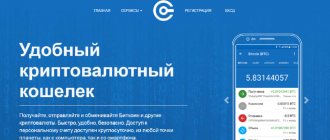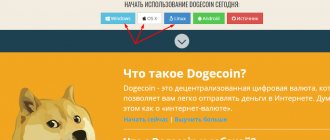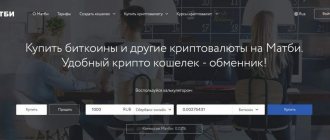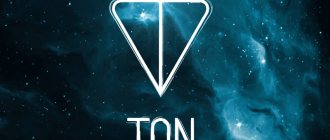The first thing you should do to start working with cryptocurrency is to get yourself a wallet; they can be different: hot and cold, for one currency or multi-currency, mobile or desktop, hardware or paper-based. In general terms, all wallets can be divided into 3 types according to the method of storing the Private Key:
- Hot wallets, where you do not have access to the private key - this method is most often used on exchanges and various services. You understand that in this case you completely trust your money to the exchange or service, they only respond with their reputation. So you can’t store large sums or make long-term investments on such wallets. Money can be withdrawn from such a wallet only by creating a transaction through the service.
- Mixed storage of a private key - on most online wallets and services, when you create your wallet, they also show you your Private Key so that you write it down and save it. In this case, if the wallet goes offline for technical reasons or there are other problems that did not affect your wallet, then you can transfer the money to another wallet even if the service stops working. Having a private key, you directly access the Blockchain and manage your coins and tokens. However, the service also has your private key, so your security is also at risk here and depends on the reputation of the service and the ability of hackers to hack it. But wallets are hacked much less often, and secret keys are usually stored in encrypted form so that hackers cannot use them even if hacked.
- Cold storage - storage on a cold hardware wallet, on paper or on a computer, laptop, phone or even a flash drive with limited or no access to the Internet. At the same time, the wallet can perfectly accept transactions, and for transfers from a wallet on hardware devices, there is a special encryption system that allows you to keep your private key private and only for you, without transferring it to any other services.
From a security point of view, the choice is quite obvious, but not everyone wants to buy hardware wallets and they do not support all cryptocurrencies. But a paper wallet has a number of difficulties when storing and using it; to conduct a transaction from it, you will still have to use the service. To make it easier for you to decide, let’s look at the main wallets.
Ledger Wallet
Let's start with the hardware wallets of the Ledger family; there are two models in the line, Ledger Nano S and Ledger Blue, the main difference between them is the price and the presence of a large screen with a touchscreen in the Blue model, otherwise the functionality is similar. But for me, the small Nano S, the size of a flash drive, is much more convenient. An important point - you need to buy them only on the official website (active link), under no circumstances buy a wallet on Aliexpress or Avito.
Not only can you buy a fake wallet there that won’t work, but they can also sell, even worse, a reflashed device that will work but send data about your Private Key to attackers. Therefore, order on the official website and wait for delivery from a couple of days to 2 weeks, and before that, store it in one of the wallets, which we will look at a little later.
As I already said, I like the Ledger Nano S better, I don’t see the point in overpaying, since the functionality is almost the same, and it takes up much less space, and also supports a larger number of currencies for storage. You can choose any color and order delivery.
After the wallet arrives to you, open the package and there will be the wallet itself, a cable for connecting to a computer, an instruction manual and a piece of paper for writing down 24 words for the subsequent possibility of restoring the wallet. This is a very important point and do everything accurately and carefully.
First of all, you will be asked to set a PIN code of up to 8 digits, which you will enter every time you connect and to confirm transactions. Then 24 words will begin to appear one by one - all these words in the correct order (as they appear) need to be written down on a piece of paper, using it, in which case you can restore access to your account in the Ledger system and all your wallets. The paper should be kept in a safe place. To continue working, the wallet will ask you to enter all these words in the right order, which will take time, so you will have to spend about 20 minutes on the first installation.
One of the advantages of the Ledger wallet is that everything is done on the wallet physically, that is, everything is entered without the participation of a computer and programs on it, so if your computer is infected, then scammers will not be able to get your money. But from the point of view of ease of use, there is a minus here, since there are only 2 buttons on the device and it will take longer to enter both the PIN and even more so the seed phrase (those 24 words).
After that, go to the official Ledger Wallet website, download the Ledger Live program there and register your device and make a personal entry for yourself, this service will not own your private keys, it will only aggregate all information on transfers using public keys, that is, it will allow you to view your balances are on your computer and you will not need to connect to your device, but no transfers can be made without connecting your device.
The platform has made significant strides recently, for example, there are many times more supported assets - this became possible thanks to the support of ERC 20 tokens - these are tokens created on the Ethereum smart contract, although for this you will have to integrate with MyCrypto or MyEtherWallet. The company also plans to add many coins; currently 712 assets are supported and their list can be viewed in the Crypto assets tab.
A powerful breakthrough in the ease of use of the platform was the creation of its own software solution Ledger Live, but at the moment not all assets available for storage on Ledger Nano S are supported there; other assets can be stored using integration with hot wallets indicated next to the asset.
Previously, there were questions about the security of Ledger, since to use the wallet you had to download extensions for Google Chrome, which added opportunities for vulnerability, but only for the anonymity of your transactions, since neither the public key nor the seed phrase were ever transferred in applications.
In general, the key feature of hardware wallets is precisely security and the fact that the private key never leaves the device, and with the help of the seed phrase it can always be restored on other wallets, not necessarily Ledger or Trezor, but also on hot wallets that support the BIT32 and BIT44 standards - these are just our code phrases.
The length of the code phrase can be 12, 18 or 24 words; sometimes they also make a code word that will be 25 words and provides additional protection. According to the standard, we will use 24 words, these are 2048 words of the English (not necessary, there are other options) dictionary from which the code phrase is created, the first 4 letters of all words are always different.
The Seed phrase creates a pair of private and public keys, that is, your public key is always obtained from this phrase, it can always be restored, and it is your paper media that is the most important in this case, so do not take a photo of it on your phone and do not show it to anyone - any whoever sees it will be able to access your money and will not need your hardware wallet.
We return to Ledger Live, launch the application on our computer and we are offered a choice of 4 options: initializing a new Ledger device, restoring the device, using an already initialized device (regular login after activation) and redirecting to the website to order a wallet if you don’t have one yet .
Next, select your wallet model and in the next step answer simple questions: did you choose the PIN code yourself and do you have a seed phrase. And at the third point, you will be required to connect your wallet for verification; the application itself will check the firmware version and the authenticity of your device.
Next we get to the main menu, where there are all the main sections:
- Portfolio is a place where all our added wallets are already displayed, you can see the current price of assets and set which exchange to show prices on. There you can go to your wallet and view past transactions, and all future receipts and debits from the wallet will be displayed there, even if you never connect it to this device again.
- Section for sending payments - insert the address to whom we are sending, select the commission, when creating a wallet you need to select the Segwit type - the commissions will be lower. We confirm the operation with a button on the device and wait for 3 confirmations (the number of confirmations for committing can also be changed).
- Receiving section - here are your public addresses, send them to your counterparty or transfer them to yourself, for example from an exchange wallet.
- Manager - in this section you select and install wallets for various cryptocurrencies, the wallets are installed on the device. Initially, you do not have a single wallet in the application and need to install them.
- Exchangers - there are exchange services shown where you can exchange with which Ledger cooperates.
And below there is a button to add accounts, in order for you to have something in your asset portfolio, you need to synchronize with Ledger and your wallets will be included in the service and they can be monitored even in the absence of a hardware wallet.
The Leger Nano S has one more inconvenience - up to 18 applications or even less can be installed on the wallet at the same time - it all depends on their weight, before it was even less, but with each new firmware this number grows. However, do not worry, this does not mean that if you have a lot of cryptocurrencies in your portfolio, you will have to buy several devices.
Everything is much simpler, you simply delete one or more applications through the manager to free up space and install the ones you need and sync them with Ledger Live. Don’t be alarmed, it’s not scary, your finances are not in your wallet, they are in the Blockchain, and the wallet only contains a private key, which is created from the seed phrase and it will always be the same for a given seed phrase.
So when you delete your Bitcoin wallet and put it in again, it will be exactly the same and your money will not go anywhere. Just don’t try to format your wallet if you’ve forgotten or lost your seed phrase. It is the key phrase that is the real storage of your key for all cryptocurrencies in your portfolio (those that are supported by hardware wallets).
You can even create two identical wallets with the same seed phrase, you can easily transfer your wallets from Ledger to Trezor if you wish, since there you can also restore a wallet using a passphrase.
I personally like the Ledger Nano S - it's one of the most secure ways to store your cryptocurrencies, and the team has recently done a lot to improve the usability of the interface with the creation of Ledger Live. And the fact that all actions are confirmed by buttons directly from the device itself and nothing is displayed on the computer screen gives it an even greater degree of security. The only negative that is worth noting is the fact that its code is not open source.
Trezor
The second most popular manufacturer of hardware wallets is the Czech company Trezor; again, you should only buy them on the official website or from official resellers. The main difference from Ledger wallets is that the code for Trezor wallet models is open and posted on GitHub and anyone can view it. make sure it is safe and even find errors and advise manufacturers.
There are also two models here, and this time the differences are a little more significant between them, for example, the code of the more expensive Trezor Model T was written later and is better prepared to expand the list of coins and therefore they appear on it faster and there are now more of them.
There is also a difference between the models in the security system, so I don’t really like that many security operations, such as entering a PIN code, entering and checking a passphrase, can be performed on a computer and most often do so. Of course, the security system there is thought out at a high level, but with some options for checking the code phrase and if you have an infected computer, there is a chance that your seed phrase will be compromised. The probability is, of course, minimal and mostly purely theoretical, but still.
Therefore, if you choose between models here, I would choose Trezor Model T, it is more expensive, but more convenient and functional, and most of the cryptocurrencies can be stored directly through the Trezor Wallet system without additional integrations, while with Trezor One for the same Ripple there is still an option no cold storage.
Therefore, in this case, the choice should be made between Trezor Model T and Ledger Nano S, and these are different price categories, and I like the design of the Ledger Nano S more, and in terms of functionality, especially after the recent release of Ledger Live, it is much more interesting.
As for getting started and setting up, there is also a slight difference here, so on Ledger activation took place on the device itself and could take place without the participation of a computer, here activation takes place through the website https://trezor.io/start/, there or download the program Trezor Bridge, or for the Trezor T model, the Beta version of the Trezor Wallet is available. It does not need to be downloaded to your computer, but is launched directly from the browser, but for me it’s not a fact that this is a plus for security.
Before you start working with the wallet, make sure that the holographic sticker is well pasted; when you remove it, there will still be traces and this is normal, this is necessary for your safety. The software is installed on the wallet via a computer, initially the wallet is clean.
On Model T, the seed phrase is set on the wallet and does not appear on the computer, unlike Trezor One, which provides more security. Only now Satoshi Labs decided that there is already enough security and in the standard settings a passphrase of 12 words is set instead of 24, which in my opinion is an unacceptable simplification of security. But you can use the recovery function to download wallets with a seed phrase of 18 or 24 words.
By the way, here recording and checking the seed phrase will be faster and will not take more than 10 minutes, due to the touch screen and the fact that for verification you will be asked to enter not all words, but only some. On Ledger you will be forced to enter everything, and even using only two buttons, which will take up to half an hour, but I believe that security cannot be excessive and you can suffer just once.
The functionality of the wallet is not complicated, there is no need to upload wallets for each currency to the wallet, they are simply selected from the list in the service itself. The interface is pretty standard, but let's take a closer look at it:
- Your connected wallet will be displayed here, you will be able to configure it, view the firmware version, change the PIN code and other functions. Below in the same block there will be your account, here you will see your cryptocurrencies and their balance.
- Your transactions on the selected account will be displayed here in a convenient graphical form.
- Here is the public address of your wallet for receiving funds; this is where you can top up your wallet.
- And here you can send money from your wallet to any other address.
- Signature and verification - this function is needed when some service or exchange asks you to confirm that this wallet is really yours.
As you can see, all the functions are standard; if we compare hardware wallets, then in my opinion the Ledger Nano S wins in terms of price/quality ratio, and I personally like its design better. I don’t see much point in comparing with Trezor One, but with Trezor T it’s already possible to compare, but the price will still be behind Ledger.
Ledger and Trezor hardware wallets: key differences in security
The security of hardware crypto wallets is ensured at several levels - hardware, user and physical . The better the protection is implemented on each of them, the higher the reliability of the wallet and the potential safety of the cryptocurrency.
It cannot be said that one of the levels is much more important than the other objectively. But when considering crypto wallets, the hardware layer plays the biggest role, because providing truly good protection is the most difficult and expensive thing to do - and is often neglected.
Here is the key difference between the Ledger wallet and Trezor. Strictly speaking, we will talk about the Ledger Nano S: it is the only one officially sold today. Previously, the company offered another model - Ledger Blue, but later, due to weak demand, high cost and less reliability, it was withdrawn from the official store.
Any hardware wallet is controlled by a microcontroller (chip), which generates and, relatively speaking, stores private keys . The generation of private keys as such is used not only in blockchain technology, but almost everywhere where encrypted data is transferred. Accordingly, there are a lot of chips today.
Trezor uses one of the simplest ones - STM32F205. The STM32F2xx line appeared more than five years ago, today it is used in the simplest electronic devices, does not imply any particularly reliable data encryption and does not have a security certificate, that is, it does not meet currently accepted international criteria.
The Ledger Nano S has two controllers:
- STM32F042K . The controller is from a line similar to the STM32F2xx and differs little in terms of safety characteristics.
- ST31H320 . More reliable, having an international security certificate EAL5+ and being, according to this certificate, a “secure storage” or “secure enclave”. Used, for example, in some banking transactions. He is the one responsible for storing private keys in Ledger.
What of this? Let’s say the user’s computer is infected with a program that allows remote access to a connected wallet. Once obtained, an experienced attacker will be able to gain access to information on the STM32 with relative ease, but will not be able to hack the ST31. Therefore, he will not receive keys from Ledger, but he will receive keys from Trezor.
The external user level of protection is approximately the same on both wallets and involves the following set of functions:
- Setting a PIN code on the device.
- Use of two-factor authentication when making transactions.
- The ability to use multi-signatures (several keys that can be stored in different places).
This functionality is enough to protect the device to a minimum, so many wallet manufacturers use it only.
So, two-factor authentication will not help only if both the wallet and the user’s computer are compromised, which is unlikely. Multi-signature will also not work only if the attacker has all the keys, which is also unlikely if they are stored in different places.
The PIN code involves blocking the device after three unsuccessful entry attempts, that is, it will not be possible to hack it simply by brute force—you will have to go to the hardware level again. True, this is where small risks begin for the same reason: the pin code on Trezor is easier to access due to the lack of secure storage .
Trezor also has the same vulnerability at the internal user level. Both wallets, like any devices, have their own private numbers - so that the user, upon receipt, can be sure that he is holding in his hands the same device that the manufacturer sent him.
But the private Trezor number is registered in the same chip; Ledger has it in secure storage . Theoretically, an attacker can completely replace Trezor during the delivery process, including overwriting the internal number and installing malicious software on the wallet, and the user will not detect this. This is unlikely to work with Ledger.
At the physical level , Trezor also loses to its competitor : the Ledger Nano S body has a protective metal plate. The Trezor body is made entirely of plastic, which is less reliable. In addition, the case of many Trezor devices is poorly processed at the joints. The Ledger case usually shows no signs of poor quality assembly.
Electrum
Electrum is an open source wallet developed by the crypto community, it does not have one specific creator, it is made by the entire community of programmers. This wallet is safe if your computer is not infected and you have a good antivirus. Electrum is a mono-currency wallet (only for storing one currency), in the basic version it works for storing Bitcoin, but there is a version for Litecoin and other currencies.
The wallet is considered semi-cold, since it can be installed on a flash drive or on a separate computer not connected to the Internet. It gives access to both the private key and the seed phrase (here, too, they prefer a phrase of 12 words, but you can recover it from a longer phrase). To install, you need to go to https://electrum.org/#download and download the latest version of the program for your operating system.
After downloading, run the installer, the program will be installed. Now launch the program, come up with a name for your wallet, select Standard Wallet, then Create a new seed, then select the Segwit network type - it has lower transaction fees. Then a seed phrase of 12 words will appear on the screen, we copy it manually onto paper. Then we enter the phrase to confirm its saving and get access to the wallet.
At first glance, it may seem to you that the program interface is primitive, but this is far from the case. There is practically no design, but the wallet has no problems with functionality. Let's look at the interface:
- The top line with the File, Wallet and other fields, here you can change the wallet password, view the seed phrase and public keys, add a display of all public addresses to the bookmark (number 5) and open a new file with the wallet.
- History graph, all transactions in the wallet are displayed here.
- Sending coins, you can independently adjust the size of the commission.
- Your details for receiving funds are a public key, they can change periodically, this is done in order to increase the anonymity of your wallet, you can always receive funds on any of your public wallets and they will always be tied to the same seed phrase.
- Here you can see all your public addresses, and the balances there will be located separately. It is possible to freeze a particular address so that bitcoins cannot be sent from it.
- The commissions window in the settings menu - settings for how to set commissions.
- Transaction settings, here you can configure public addresses to change automatically, or you can make one permanent one.
- Wallet settings - you can select the language, type of balance record (BTC, mBTC or Bits), service for which to display the rate and color scheme. In order for the settings to take effect, the wallet must be restarted.
- Here you can select the fiat currency in which the balance will be displayed.
- Additional authentication and encryption settings.
- The bottom panel on which the lock means that the wallet and transactions are password protected, the key opens the settings menu, which we discussed above, the grain sprout shows the seed phrase (it can be obtained again by entering the password), and the green circle shows that there is currently an Internet connection .
The functionality of the wallet is quite rich and allows you to do a lot of interesting things that other wallets with a better design do not allow you to do. But the most important thing that can be done here is to turn it practically into a cold wallet by transferring the file of the wallet itself to a flash drive and deleting it from the computer. Thus, even if attackers gain access to your computer, they will not see your wallet.
To do this, go to File and select Save Copy and select your flash drive as the save location. After this, delete the file from the root folder of your wallet on your computer and then, when you launch the application, select open an existing wallet and open it from the flash drive.
It is recommended to keep the wallet file on removable media even if you have a small amount there or no money at all, since scanner programs look for wallet files on computers and, having found them, transmit signals to hackers and this can cause hacking of your computer and additional problems later with restoring the operating system system and other negative consequences, although you didn’t even have money there.
Electrum is a good and reliable wallet for Bitcoin and some other currencies, but for them you will have to install each wallet separately, which is extremely inconvenient. But if you only have Bitcoin and you don’t want to buy a hardware wallet, then using Electrum will be the best choice by storing the wallet itself on a flash drive - it will practically be a hardware wallet, and the flash drive itself can also be additionally password-protected and encrypted.
MyCrypto and MyEtherWallet
Previously, these wallets were one, but not so long ago their creators diverged and two versions of wallets appeared. Their functionality is almost identical, but I like the design and usability of MyCrypto better, and with it it will be more difficult to get to a phishing site, since the name is simple and there are few options to change the site address, but MyEtherWallet is more difficult to write and there is a chance of not noticing a spelling error higher.
This is what the MyEtherWallet interface looks like, it is generally very similar to MyCrypto, but the integration system and interface on MyCrypto are simpler and more intuitive, so we will analyze it using its example.
As you probably already understood from the name, both of these wallets are designed mainly to work with Ethereum and tokens based on it. This wallet will be useful to you if you invest in various ICO projects, although if you have a Trezor hardware wallet, then they have already added the ability to work with ether tokens without integration with MyCrypto, and Ledger will add this ability soon.
So, when you first enter the site, you will see this picture, we can enter the interface using Ledger and Trezor hardware wallets, our wallet on a computer, the MetaMask extension for Google Chrome, a wallet on a mobile device, just look at all the information on the public address, log in using a public key created earlier, using a generated key file, or using a seed phrase.
If you don’t have an ether wallet at all, then it’s time to create one; if you have hardware wallets, then naturally go through them (don’t worry, the safety of your funds is not in danger), and if you don’t have any, then I recommend using the MetaMask extension. Click on it and install the extension in the Chrome browser.
In the extension, we create a mnemonic phrase of 12 words and, as usual, write it down on paper. MetaMask allows you to add multiple Ether wallets and switch between them. If you don’t want to work through browser extensions or you don’t have Chrome, then download the MyCrypto application - this wallet will be on your computer and is completely identical to the online version on the site, only on it you can already create a private key using the already familiar method of a seed phrase from 12 words or a special encrypted file.
Now that you have a wallet address, let’s integrate it with MyCrypto, select MetaMask and get into the main interface.
- The main window where we conduct transactions with the ability to regulate the size of the commission, and a public wallet for receiving ether or tokens of the selected asset.
- Public address of the main account in the ether system and current balance.
- Links to systems for tracking current transactions and for searching for tokens.
- The balance of ETH and tokens tied to this ether address, the tokens do not have their own Blockchain and are tied to your address in the Ethereum system, so it becomes their address too. If you have tokens, but the wallet did not find them automatically, then you need to search for them, if the search does not find them, then you need to manually enter the address of the smart contract - to do this, follow the link etherscan.io from point 3, there we find your token and copy the address from the Contract line into a manual search on MyCrypto.
Now you know how to work with wallets for ether and tokens based on it, since most ICOs take place on Ethereum, then to work with them you will need either MyCrypto or MyEtherWallet. Also, if you want to collect a lot of shitcons, then these wallets will be useful for you.
Types of Bitcoin wallets
Let's find out what types of wallets there are and why people use different wallets.
Hardware wallets
One example of hardware wallets is the Ledger Nano X.
A hardware wallet is a physical electronic device designed solely to store and protect your Bitcoins.
The idea behind a hardware wallet is that in order to spend your bitcoins, you will need to first connect it to your PC, smartphone or tablet.
Today, the most popular hardware wallets are:
- Ledger Nano X
- Trezor
Hardware wallets are a great option if you need reliable and convenient Bitcoin storage with a high security threshold.
Bitcoin hardware wallets store private keys separately from vulnerable hardware connected to the Internet.
Your private keys are handled in a remote, secure environment inside a hardware wallet, allowing you to keep them safe even when connected to a hacked or unprotected PC.
Since bitcoins are a digital product, cybercriminals have the potential to hack into your PC and even the software wallet installed on it, and steal your bitcoins by gaining access to your private key.
Creating and storing a private key offline using a hardware wallet allows you to protect yourself from situations of this kind.
Of course, attackers can steal the hardware wallet itself, but it will be protected by your personal PIN code.
In addition, you don’t even have to worry if your wallet is stolen, lost or damaged. When you initialize your wallet, you create a special recovery code, with which you can always regain access to your bitcoins.
You can think of a hardware wallet as your own personal underground vault with an armored door. If you have accumulated a significant amount of Bitcoin, then we strongly recommend that you consider a hardware wallet!
Jordan Tuwiner, founder of Buy Bitcoin Worldwide
Jaxx
Now let's talk about multi-currency wallets and the first solution here will be Jaxx. You will agree that multi-currency wallets are much more convenient than single-currency ones. It is very inconvenient to have multiple wallets to store your portfolio, it currently supports over 85 coins and tokens. But at the moment it does not support such important coins as Ripple and all the main stablecoins - so, unfortunately, it will not be possible to store the entire portfolio on it.
Another important advantage of the wallet is the presence of three versions at once - desktop, browser (extension for Chrome) and mobile on your phone. They all synchronize perfectly and you will always have your wallet at hand. Another positive thing worth noting is the reliability of the wallet and the open source code of the platform.
Just recently, Jaxx updated their entire design of both their website and apps and their platform is now called Jaxx Liberty. By the way, earlier there were questions to Jax about how there is no clear setting of transaction fees, but it was quite high, and some payments took a long time, especially if the network was overloaded. There is an assumption that the wallet kept part of the cost of commissions for itself, but this is not very critical, now there seems to be no such problem.
Let's look at the interface and functionality of the wallet:
- There are wallets, when you click on each one you can send and receive funds, as well as exchange on the ShapeShift decentralized exchange. I personally recommend using normal exchanges, since it is easier to purchase there at the normal rate and you can use pending orders.
- Here you can look at the transaction in the block explorer for different currencies. You can monitor the status of your payment directly from your wallet.
- Markets is a section similar to the CoinMarketCap website, now here you can view basic information about cryptocurrencies.
- Here you can monitor the status of your entire portfolio on your wallet.
- Settings and security menu.
In the settings you can configure security settings - a password for the wallet, get a seed phrase and look at it if you have lost it. You can configure the cryptocurrency wallets you use from the list and set fiat currency for balances. There is only 1 language of the wallet - English, commissions are set simply in the categories large, standard and low - there is no precise setting..
Also here you can restore the wallet from the seed phrase and see the private keys. In general, this is a good wallet, I’m especially pleased with the presence of a mobile version and a large number of coins, but unfortunately not all of them are yet, but the team is working on it and I hope that they will appear, especially Ripple and stablecoins are missing. The wallet can be used as an alternative to hardware ones if for some reason you do not want to buy Ledger (and Ripple is there).
What are the cons of hardware wallets?
- Relatively high price
Online wallets
Online wallets (or “hot” wallets)
wallets) are Bitcoin wallets that work on PCs, smartphones or tablets with a mandatory Internet connection.
Private keys are secret
codes. Since online wallets generate your private keys on devices connected to the Internet, these private keys cannot be considered 100% secure.
Online wallets can be compared to your wallet: you can store cash in it, but not your life savings. This type of wallet allows you to make payments quickly and easily, but is not entirely suitable for long-term savings.
Jordan Tuwiner, founder of Buy Bitcoin Worldwide
Exodus
Exodus is also a multi-currency wallet; unfortunately, there are no mobile or browser versions, but there are more than 90 coins and tokens, including Ripple and all the necessary Stablecoins. Therefore, my personal choice in the confrontation between Jaxx and Exodus is the latter, since most of my portfolio could fit here, but not everything here either, for example, there is no NEM, IOTA and Cardano yet.
In terms of design and usability, it outperforms even the new version of Jaxx, which has a convenient and intuitive interface. On the left is a minimalist menu with a portfolio where you can track our assets, below is a wallet where you can select the coins and tokens we need and there you can get an address for replenishing them or making a withdrawal.
Next comes their decentralized exchange, as usual on such exchanges there are quite high exchange fees and not very favorable rates, so it’s better not to use this, but to buy on Binance and other exchanges.
Well, the last function is backup seed phrase, although in order to use it you must first top up your wallet, which means that you won’t be able to restore an existing wallet from Ledger. Like Jaxx, there are increased commissions for withdrawing funds, but as they say, you have to pay for convenience. Although you don’t have to pay if you backup the mnemonic phrase and restore it on another wallet.
After topping up, you can save the seed phrase, everything is standard here, they will only ask for your email and send a backup there, which for me is not the best solution from a security point of view. In general, Exodus can be used and in comparison with Jaxx it looks more advantageous, but to use it for storage, if you do a lot of transactions, then it is better to use wallets with lower commissions.
It’s best to buy a hardware Ledger once and don’t bother with all this anymore.
Blockchain.com
Blockchain.com formerly Blockchain.info is the most popular wallet in the world among beginners, many people generally think that this is the official Bitcoin wallet, but Bitcoin does not have official wallets at all. But if there was one, then he would have every chance of becoming one.
In addition to the wallets themselves, there is a block explorer and many more useful statistics on hashrates and network load. This is a whole information portal on the first cryptocurrency. The wallet itself is only a small addition to this, despite all the reliability and trust in the site, it is worth noting that here the private key will be shared, that is, the service has access to it and they are stored on the site.
This means that in the event of a hacker attack, they can be stolen, they are of course encrypted and no one has been able to hack them before, but the theoretical probability of this is higher than 0. This is the first and only hot storage wallet that I will consider in this review.
The wallet supports only 4 cryptocurrencies Bitcoin, Ethereum, Bitcoin Cash and Stellar - the latter was added recently. So you won’t be spoiled for choice here in terms of assortment, you can carry out transactions here, the commissions will be average and you can customize them.
Finally, there is the familiar two-factor authentication and passphrase downloading - all this can be found by clicking the “Security Center” button. Among the features, I note that the login (wallet ID) here will go to the wallet address, since it will consist of continuous gobbledygook - this is the very encryption of your wallets.
Overall the wallet is good, but it is only suitable for beginners who do not need more than these 4 coins.
Paper wallet
There is one more way to store your money safely - this is to make a paper wallet, the best service for this is https://walletgenerator.net/, here you can now generate wallets for 197 currencies, but there will only be very few of the currencies we need in the list - here There’s not even ether, let alone Ripple. Therefore, you can generate such a wallet for Bitcoin.
The scheme of actions is described on the website, the most important thing is to download the wallet to your computer and create a paper wallet there, print it and put it in a safe place. Using the public key, this wallet can be replenished; you can see whether the transaction was completed through a block explorer, for example through Blockchain.com. To do this, you need to copy the public wallet address into the browser and you will see all transactions at this address.
When there is a need to transfer money from a wallet, then using a private key or a recovery phrase (if you create it through it), you can upload it to one of the wallets discussed in this article and use it as a regular wallet.
I hope that this review of cryptocurrency storage methods was useful to you and that there are fewer dark spots in the field of cryptocurrencies for you. I still recommend buying Ledger Nano S and keeping your money safe and it supports most of the currencies we need or has integration with official cryptocurrency wallets that are not yet in Ledger Live. And now there are Christmas discounts of 30% and Ledger Nano S costs only 6,299 rubles.
Iron
Trezor
Trezor is a relatively simple device that connects via a Micro-USB connector. It has a very simple molded plastic body with two plastic buttons and an LCD display. Interestingly, the plastic body is glued together with something like cyanoacrylate or superglue.
Trezor - appearance and printed circuit board
Trezor uses only one
The microcontroller is a standard STM32F205, which creates a large hardware attack surface. This is a very common 32-bit ARM Cortex M3 processor. It is not considered one of ST's secure microcontrollers and does not use Secure Enclave technology. This general purpose microcontroller generates and stores private keys. For these reasons, Trezor is not certified according to the general security criteria.
Ledger Nano S
The Ledger Nano S also connects via Micro-USB and has two input buttons and a display. The main difference between Trezor and Ledger is that the latter uses not one, but two microcontrollers: STM32F042K and ST31H320. The STM32F042K is very similar to the STM32F205 used in Trezor, but it has an internal clock rather than an external one. It’s also interesting that Ledger has a full-fledged bank-grade microcontroller with Secure Enclave ST31H320 technology, where the wallet’s private keys are stored. The ST31H320 has already found many other applications, including banking, identification and pay TV. In addition, it meets safety standards according to the general criteria of level EAL6+. The combined ST31/STM32 architecture has a lower but respectable EAL5+ certification level. In addition to securely storing private keys, Secure Enclave can store the device key, providing a high degree of confidence that the Ledger device is not counterfeit or compromised on its way to the user.
Ledger Nano S and PCB