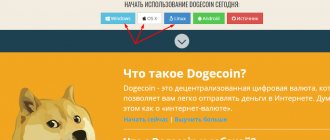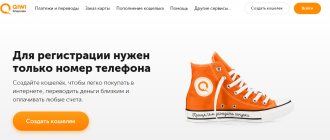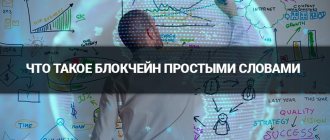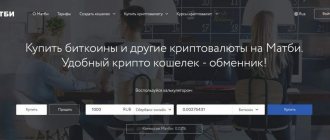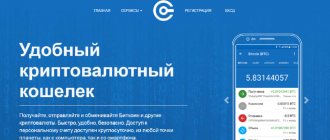Dash is a crypto asset that has managed to integrate into the payment industry. The project management entered into an agreement with WIREX. After this, the digital currency became available in more than 200 countries around the world. Users can link their wallet to a VISA card. In order to start enjoying the benefits of this crypto coin, you need to open the appropriate wallet. Let's try to figure out what official and unofficial Dash wallets exist, what is the difference between online crypto wallets and local ones, and how to create them.
The cryptocurrency coin has gained interest among large investors and private traders. This is because it is trading at over $500 today. The historical maximum was more than $1,000 . However, against the backdrop of the fall in the cryptocurrency market, which occurred at the beginning of 2018, the cost of altcoins, including this one, decreased. Today there is a rise in digital currency. If you invest in an asset on time, you can earn money by the end of the year. The coin is suitable both for storage in a “portfolio” and for small speculative actions, when earnings occur on races and differences in rates of digital assets. Before you buy a coin or start mining Dash, you need to decide where to store it. Let's look at what are the best wallets for storing Dash coins.
- Wallet installation
Dash Core Wallet – crypto wallet installed on your computer
The most common Dash wallet is Dash Core . This is a software product that was proposed by the project developers. Its main advantage is a high degree of data security. The wallet is local. Therefore, you need to download and install it on your computer. The program works on common operating systems - Windows, Linux, OSX. For the convenience of users, a Russian-language version is provided.
The only drawback here is that before getting started, the user needs to download the entire blockchain of this crypto asset. That is, data about all transactions in the system will be stored on the computer. You will have to wait several hours. If security is important to you, then surviving this period is not a problem.
Wallet installation
Creating a Dash wallet is easy. To do this, go to the official website of the project – dash.org and click on the “Get Dash” tab.
Next, select the wallet version that matches the operating system you are using:
The installation process is simple and no different from installing other programs. During the installation process, you need to select a location on your hard drive where the blockchain crypto coins will be stored.
The installation process is long. In some cases it takes 1-2 days. After it is created, you need to create an access password.
How to recover your Dash wallet
When installing Dash Core, we recommended that you make a backup wallet and save it to a USB drive, cloud service, or other “secret” location. If Windows suddenly crashes, your computer breaks down, and so on, then this backup will help you restore your wallet and, along with it, access to your DASH in your account. The procedure is simple:
- Reinstall the DASH Core wallet on your computer;
- If your backup is not called wallet.dat, then rename it to wallet.dat;
- Go to the main wallet directory after installation;
- Copy the backup wallet.dat file to this folder, replacing the current wallet.dat file. If you saved the backup to the default folder, then you need to look for it in AppData (Users->User branch on drive C in Windows OS). You must first enable the display of hidden directories in Windows.
If DASH had no prospects, then there would not be so many options for storing it. There is nothing difficult about working with this cryptocurrency. You could see this for yourself in this guide.
In the world of Bitcoin and cryptocurrencies, secure wallets are in high demand. Online wallets provide ease of access, but at the same time they do not guarantee that users control their private key, which makes them less attractive. We've rounded up 6 different Dash wallets that can be used with relative ease.
Jaxx could also be on this list, but at the moment due to security issues we will exclude it from the list.
6.COINOMI
Mobile users looking for a lightweight wallet with moderate anonymity should check out . This is a very powerful Android wallet solution that supports multiple currencies including Dash. Private keys are stored on your mobile device and are not transferred to the company’s servers. Additionally, Coinomi hides your IP address when transmitting your transactions to . This is a powerful solution, especially considering that it has a built-in sharing feature.
5.HOLYTRANSACTION
Even though this wallet has been around for quite some time, it is rarely mentioned among Dash enthusiasts. is an online wallet that supports multiple currencies. This also means that the company has access to your private key, which can be a serious disadvantage. Conveniences include that HolyTransaction checks the correctness of transaction data fields and is incredibly easy to use. Additionally, users can also trade all coins supported by the platform.
Good afternoon, dear readers and guests of the blog site, today I want to tell you in detail about the official dash wallet
. For those who don’t know, this is such a well-known cryptocurrency; in terms of capitalization, it is in the TOP 10. We will look at such questions as how to create a dash wallet and learn how to use it, because its main principle is so that any grandmother can see how convenient it is to use it. Cryptocurrencies are already an everyday life in our society, and all this will only increase.
Dash Electrum
The next DashCoin wallet is Electrum. Read more in our article about the Electrum wallet. It is an alternative version of the official program. Among the advantages of this application are:
- Data protection.
- Instant transactions.
- “Pleasant” control interface.
- No interruptions in operation.
Availability for most common operating systems.
The work also involves downloading and installing the entire blockchain. It takes a lot of time. Otherwise, the crypto wallet is easy to use.
Wallet installation
First of all, you need to visit the website electrum.dash.org.
Going to the Download tab, you need to select the version of the wallet you are interested in.
You need to run the downloaded installation file and select the standard wallet type, as well as create a new crypto wallet.
After this, a password will appear on the screen to recover lost data. It is recommended to save it. Otherwise, you may not be able to restore access to your crypto wallet. After this, we come up with an access password.
The wallet is installed on the computer. By going to the Receive tab, you can see the address for receiving crypto coins:
Kryptonator
When talking about wallets for storing digital currencies, Cryptonator is often mentioned. This is an online wallet designed to work with multiple crypto assets. It is also used as an online Dash wallet.
The benefits of using Cryptonator are as follows:
- Storage of common alcoins.
- Storing fiat money. Supported currencies: US dollars, euros, Russian rubles and Ukrainian hryvnia.
- Creating multiple addresses.
- View funds in fiat. For example, you have a certain amount of Dash coins. Using Cryptonator you can find out how much it is in fiat currency.
- Technical support for users.
- Russian-language interface.
- High degree of data protection.
- Availability of a mobile application.
- Calculator and currency converter.
Major update to Dash wallet on Android and iOS
This post is also available in: Français Deutsch Português English
The Android and iOS versions of Dash Wallet will receive significant updates and many new features to prepare users for version 0.13 and its expanded functionality.
Dash Wallet has been fully released for iOS and Android platforms. These updates bring many changes, including: better sourcing of prices, fingerprint support on Android, and full support for Core v0.13 for iOS. #Dash Android:https://t.co/28i4xyamfp iOS:https://t.co/4cGCwADjI2
— DASH (@Dashpay) January 21, 2019
The biggest update for both Android and iOS versions is preparation for version 0.13, because this version will introduce new Dash features such as automatic InstantSend, special transactions, deterministic masternode list and many others. Lead mobile developer Quantumexplorer detailed what to expect from these improvements:
“This means they include support for BLS signatures, ad hoc transactions, a deterministic list of masternodes, as well as InstantSend. We've been pretty busy, but in this version there is only one feature that the user will directly touch - automatic InstantSend. However, there is much more to come because we have just finished laying the foundation that will enable many features to work on SPV clients (see DIP4).”
Other improvements include pricing sources, because previously “there was a 1% difference between iOS and Android, and because of this, users felt cheated.” Now the new “release is aimed at resolving the problem by equalizing the logic of Android and iOS,” as well as improving interaction with the Spark POS system, which helps to equalize prices. Another improvement comes in the form of fingerprint recognition, which allows users to skip the annoying step of unlocking their wallet with a password, which they have to repeat every time they want to check their balance or send/receive a transaction. Android developer Sam Barbosa has also highlighted improved support, and “app emails will now be sent to the DCG support team rather than directly to the developer” to ensure issues are resolved effectively.
A bug that was causing some users problems logging into Uphold from the app was also fixed. Sam talked a little about this:
“The Uphold integration worked through a built-in WebView to authenticate users, and Uphold introduced a new step in the user login process that required the user to follow a link. And this link was not opening inside the WebView. Therefore, we have replaced WebView with Chrome tabs (in case Chrome is available) or, if Chrome is not available, we will open the user's default browser so that the user can sign in.”
Preparing Dash Wallet Services for the Future
Another detail that Quantumexplorer mentioned is that after updating to version 0.13, mobile wallets will be able to work with all the functions that were previously only available on the core desktop wallet, including PrivateSend. But this functionality still needs improvement.
“Now all the functions that worked on the core wallet can be implemented on SPV wallets, but some of them need to be reworked (for example, in the case of PrivateSend). We are now focused on bringing support to Evolution for the Dashpay wallet made possible by this release. For now, this means that the app will have a list of contacts and user data. We will also bring the design of iOS and Android applications to a common denominator.”
Quantumexplorer also highlighted that the new iOS app release will give the user the ability to switch between the mainnet and testnet within the app because the new framework supports multi-chains.
“Before this, the application ran on single chain logic, had two built-in fan-out paths (bip32 and bip44), and could only support one account. This logic was part of the application. In the second version we separated the logic from the UI. The logic is now in a framework called DashSync-iOS, which we've been developing for the last 8 months. This framework supports multi-chain (meaning it can connect to the mainnet and testnet at the same time), and can have as many fan-out paths and as many accounts as needed. But in order to release it quickly, we have limited its feature set compared to the previous version, and now users will only experience minor improvements, such as synchronization time. However, we have also added one new feature - the ability to switch between the test network and the main network within the application.”
The team has big plans, because new updates are coming and the release of Evolution is approaching. They work hard to ensure that by the time all these features are needed, everything will be ready.
Dash makes it easier to use cryptocurrency today
Dash understands that a cryptocurrency must be easy to use for mass adoption to occur. Evolution and the DashPay app will be one way to solve this problem, but until then, this functionality falls to Dash wallets on Android and iOS. The Dash Wallet makes Dash available to use today, with simple interfaces and built-in integrations like Uphold, which makes earning Dash easier. Features such as automatic InstantSend (and in the future, possibly PrivateSend) provide the ability to use advanced settings for those users who do not want to work with a full node. And these efforts bring Dash one step closer to competing with traditional payment methods, which, with a mobile app, simply work for users of all skill levels.
Mobile wallet Dash Wallet
A common option for storing this digital asset is using a mobile wallet. The developers offer an official mobile application for this asset. The application is not bad and can be easily downloaded from PlayMarket. Reviews about the mobile wallet are positive.
The benefits of Dash Wallet are:
- Doesn't take up much space on your mobile device.
- Hassle-free installation.
- Simple control interface.
At the same time, if a person plans to seriously invest in this asset, then it is still recommended to use other wallets. A program on a mobile device is not always the right solution for monitoring your investments.
Cold wallet
The Dash cryptocurrency wallet can also be a cold wallet. Here we are talking about the use of hardware and paper wallets. Common hardware storage options include:
- Trezor Wallet;
- KeepKey;
Trezor Wallet is a compact crypto wallet that is characterized by information security. It supports many crypto assets. Starting in 2020, there is support for Dash crypto coins. The hardware device contains a private key that can read and intercept information on other computers.
KeepKey is a universal wallet. Its setup is very simple. You need to download the appropriate driver, connect the device to the computer and recognize it. The device has an information board.
Ledger is a compact version that supports this crypto coin starting in 2020. It is believed that this is the most budget version of all existing ones.
The first option looks one of the most attractive. Today, on the Internet you can easily find services that generate keys for this cryptocurrency. They use generators implemented in Javascript. Generation can be done through your efforts, by entering special characters or by moving the mouse cursor. Once the private access key has been created, it must be saved.
Paper Dash wallet
This type of storage is also “cold” and is therefore considered quite reliable. In a way, such a wallet simultaneously plays the role of a bearer check. To organize such storage, it is necessary to generate two keys, namely public and personal. The first is used for receiving, and the second for transfers. You can create them here: https://paper.dash.org. To start the generation process, you need to move the mouse or enter several arbitrary characters.
Then, when the keys are produced, they can be written down somewhere, printed out, or simply photographed. The main thing is to securely store the private key; it cannot be shown to anyone. The public one can be shown and transmitted to receive transactions.
Storage on the exchange
A wallet for the Dash cryptocurrency can also be created on the marketplace. Well-known cryptocurrency exchanges mostly support this asset. Among them are such sites as:
- HitBTC;
- Huobi;
- Bitfinex;
- YoBit;
- Binance;
- Poloniex;
Trading platforms support different currency pairs for exchange. Thus, the process of withdrawing and exchanging funds will not be difficult. If you have a certain amount of Dash crypto coins, it is recommended to store them on cryptocurrency exchanges. If serious capital is invested in this currency, then it is more advisable to use other storage options.