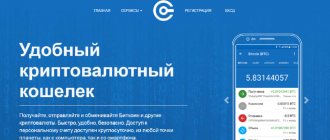History of Dash
Dash is an altcoin that appeared as a modification of Bitcoin and its branch, fork. Dash allows you to send and receive payments worldwide using the blockchain system. However, at the same time, Dash guarantees an increase in transaction speed and increased confidentiality.
A fork is a change made to the blockchain code that leads to the system being split into two parts. Dash was created by modifying the code of Litecoin, and Litecoin is a fork of Bitcoin.
The Dash coin (from the words "Digital" and "Cash") was released by Evan Duffield on January 18, 2014 under the name "Xcoin (XCO)". As the developer himself said, he began to think about how to improve the anonymity of Bitcoin back in 2012. And he figured out how to do it, but he understood that the creators of Bitcoin were unlikely to accept his idea: Bitcoin developers have always insisted on the immutability of the basic BTC protocol. Therefore, Duffield decided to create his own cryptocurrency, which was called XCoin.
Evan Duffield is an American programmer. At the age of 15, he began to be interested in computer technology. He has worked as a software developer for a number of technology companies: Warped AI, iAcquire, Wells Fargo and Verizon Wireless. In 2010, he began to show interest in cryptocurrency technologies, in particular Bitcoin and blockchain.
Evan Duffield wrote the XCoin code alone, so initially there were problems with the release of the asset. Due to an error in the code, about 500 thousand coins were mined within an hour after the coin was launched into circulation. Then within 7 hours another 1 million coins, and 400 thousand over the next 1.5 days. It turned out that in 2 days 32% of the total current volume of cryptocurrency was mined. The developer proposed relaunching the coin, but the crypto community did not support this idea.
Problems with coin mining were eliminated and on February 28, 2014, it was renamed Darkcoin. Darkcoin has rapidly gained popularity, but it has a reputation problem. The coin was widely used to carry out transactions on the darknet. Therefore, in March 2020, another rebranding was carried out, and since then the cryptocurrency has been called Dash.
Dash is supported and developed by Dash Core Group, Inc. The team working to improve the crypto asset consists of 34 specialists from around the world. The main office is located in Phoenix, Arizona, USA.
Official cryptocurrency website: https://www.dash.org.
The site is completely translated into Russian: all manuals, news, blog. In particular, the site has a Knowledge Base in Russian. In it you can study general information about the Dash coin, its technical concept, as well as learn how to install the Dash wallet on various OSes, how and where to buy the coin. In the blog, the company covers all the news regarding product updates and cryptocurrency in general. In addition to the news feed on the website, you can follow company events on popular social networks.
Throughout the existence of Dash, the coin was actively introduced into various payment systems, exchanges, trading platforms, and banks. The developers held conferences and financed major cryptocurrency events to attract attention to their product. The technical concept of a cryptoasset has also improved.
Below are the key events from the introduction of Xcoin until the summer of 2020:
- January 2014 - release of a coin into circulation called Xcoin;
- February 2014 - renaming the coin to Darkcoin;
- March 2020 - rebranding of the crypto asset, new name - Dash;
- July 2020 - Dash is officially approved by Apple, a version of the Dash wallet for iPhone has become available;
- November 2020 - Dash 12.2 update was released, allowing to double the block size and reduce fees;
- December 2020 - the price for Dash reached $1000, during 2020 the price of this cryptocurrency increased 100 times;
- May 2020 - the coin gets a new logo;
- October 2020 - the Dash Talk chat server was launched in Discord;
- January 2020 - Dash Nexus was launched - a platform where various improvements to the cryptocurrency ecosystem are proposed and voting for these improvements takes place;
- January 2020 - Binance-owned Trust Wallet added Dash;
- March 2020 - the updated dash.org website was launched;
- April 2020 - Discover Dash, together with Really Bad Apps, launched a native mobile application with a merchant directory that helps you find all Dash-accepting businesses around the world;
- February 2020 - the Dash Text service was launched in the Telegram messenger;
- May 2020 - launch of the Dash investment fund;
- May 2020 - Samsung Experience stores in Panama and Venezuela begin accepting Dash for payment;
- June 2020 - Dash Wallet integration on Apple Watch became possible;
- July 2020 - The US Patent and Trademark Office registered the Dash trademark for Dash Core Group, Inc.
How to create a wallet?
To create an official Dash Wallet, you must follow the following step-by-step methodology.
1st step . Go and register on the website https://www.dash.org/ru/, find the required section, open it and download the program offered on the service.
2nd step . After opening the installation file, click next. Then select the wallet creation method (the default is best). After loading, the monitor will display a prompt to “launch the wallet”; to do this, you need to check the box indicated and go to the last button - finish.
3rd step . The move to launch an e-wallet comes with the offering of multiple storage options. The size of the Dash Wallet will depend on which one the user chooses, so you need to explore the capabilities of the recommended formats. It is worth opting for a more voluminous one. It will take time (2-3 hours) to activate all the functions of the created wallet, but such a slow action is typical only when the crypto wallet is initially opened.
The address of your own electronic wallet can be seen by clicking on the “file” tab, then on “recipient address”. By the way, at the user’s request, you can create new addresses.
Dash as a means of payment
The slogan of the Dash cryptocurrency is: “Instant transactions with minimal commission: any amount, anywhere, at any time . Unlike many cryptocurrencies, Dash can be used as an everyday means of payment, such as making personal purchases.
The official website states that in the 1st quarter of 2020:
- the average number of transactions per day using the coin is 17,127;
- transaction speed - 1 second;
- More than 4,800 suppliers of goods and services accept coin payments;
- The coin is available for trading and exchange on more than 220 exchanges and trading brokers.
With Dash you can pay for:
- housing and communal services;
- mobile services;
- food in cafes and restaurants (Burger King in some countries);
- air tickets (Travala.com);
- products in stores (Sugartrends);
- products;
- delivery;
- equipment and electronics (Mobile Topup);
- hotel reservation (CheapAir.com), etc.
Dash also allows you to make money transfers to relatives, friends, and make payments in business. The company’s website has a complete list of organizations that accept payment with this cryptocurrency. Dash is used all over the world as an alternative to cash and credit cards. The coin is especially popular in those countries where there are technical obstacles to using classical payment methods, as well as where the national currency becomes unattractive due to hyperinflation.
An illustrative case of Dash being used as a means of payment is the rise of the crypto asset in Venezuela. In 2018, Venezuela's national currency, the bolivar, depreciated by 95%. Because of this, it was almost impossible to buy anything, either with cash or with bank cards. Then the Dash management began to take active steps to introduce cryptocurrency as a way to save residents from hunger and other problems that arose with the crisis. Conferences were held several times where residents were told about Dash and its capabilities. As a result, Dash has practically replaced Venezuelans’ own currency as a way to pay for purchases and other household needs. Wallets for storing the Dash coin have become widespread, and the coin is now accepted in restaurants, popular fast food outlets, stores, pharmacies, and even in parking lots.
UI Library
Look at these great web applications where you change the state of elements in your browser window and control the image, including the display of relevant information in real time:
- Interactive map of changes in Russia's borders over the centuries;
- Live map;
- Expedition of Christopher Columbus and Vasco de Gama;
- Alexander the Great;
- Map of semantic fields of the brain;
- 3D map of air pollution on the planet in real time;
- What can a technologist do about climate change? A personal view.
One of the tools for this kind of masterpiece is Dash, a user interface library for creating analytical web applications. Those who use Python for data analysis, data exploration, visualization, modeling, instrument control, and reporting will find immediate use for Dash.
Dash makes it incredibly easy to build a GUI in your data science code. Here's a 43-line example of a Dash application that links a dropdown menu to a chart. When the user selects a value from the dropdown list, the application code dynamically exports the data from Google Financeએ to a Pandas data frame. This application was written in just 43 lines of code, (take a look). It's simple.
Dash application - “Hello World”. For more examples, see the user manual.
Dash application code is declarative, making it easy to create complex applications that contain many interactive elements. Here is an example with 5 controls, 3 charts and cross filtering. Implementing this application required only about 160 lines of Python code.
Dash app with 5 controls, 3 charts and cross filtering. Implemented in approximately 163 lines of Python code. Look at the code
Every aesthetic element of the application is customizable: size, positioning, colors, fonts. Dash applications are built and published on the web, so the full power of CSS is available. Here is an example of an interactive Dash reporting application, made in the corporate style of a Goldman Sachs report, where it is simply impossible without CSS.
Goldman Sachsએ Dash app. A Goldman Sachs report styled Dash app with complex cascading CSS style sheets.
Dash applications are viewed in a web browser, but you don't have to write any Javascript or HTML. Dash has a full Python interface for a rich set of interactive web components.
import dash_core_components as dcc dcc.Slider(value=4, min=-10, max=20, step=0.5, labels={-5: '-5 Degrees', 0: '0', 10: '10 Degrees'} ) Example of a simple Dash component - slider
To bind custom data analysis code to the user interface, Dash uses a simple reactive decorator.
@dash_app.callback(Output('graph-id', 'figure'), [Input('slider-id', 'value')]) def your_data_analysis_function(new_slider_value): new_figure = your_compute_figure_function(new_slider_value) return new_figure
When a control changes its state (for example, you open a dropdown list or drag a slider), the Dash decorator passes the control's new value to your Python code.
With this new value, your Python function can do anything: filter a Pandas DataFrame, make an SQL query, run a simulation, perform a calculation, or start an experiment. Dash expects your function to return some new property of some element in the UI, be it a new chart, a new table, or a new text element.
For example, here's a simple Dash application that updates a text field when interacting with a Graph element. The application code filters the data in a Pandas DataFrame using the value at the currently selected point.
Dash application for displaying metadata. When you hover over a point, the Pandas frame data is filtered. Only 60 lines of code. View example
The following Dash application displays meta information about drugs when you hover over dots in a Graph element. The application code also adds rows to the Table component when elements are added to a multi Dropdown element.
Dash is a drug detection app. When you hover over the dots, a description of the drug is displayed. Selecting drugs from the drop-down list highlights their position in the graph and adds their symbol to the table below. Built in a few hundred lines of Python code
Using these two components—Python abstractions and reactive function decorators—Dash abstracts all the technologies and protocols needed to create an interactive web application. Dash is simple enough that you can wrap a user interface around your Python code in an afternoon.
Transaction speed
The operation of most cryptocurrencies is provided by miners, who confirm transactions and receive compensation for their work in the form of commissions. In the Dash cryptocurrency blockchain, the miner system is divided into two parts - masternodes and miners.
Masternodes act as special servers - nodes that are responsible for private transactions PrivateSend and instant transactions InstantSend .
Masternodes ensure that transactions are completed as quickly as cash and non-cash fiat currency transactions. This requires a lot of computing power and, accordingly, costs for their maintenance and electricity, so masternodes receive rewards from the network.
The masternode receives 45% of the total commission received for mining DASH coins. For example, one DASH coin mined by miners will be split as follows:
- 45% of the reward (0.45 DASH) goes to miners;
- 45% of the reward (0.45 DASH) goes to masternodes;
- 10% (0.1 DASH) goes to fund further network improvements.
10% of all Dash mining fees are returned to Daah Core Group, Inc. These funds are then used to develop the Dash ecosystem: the cryptocurrency finances its own growth. The question of how to use this fund is decided by the participants of the Dash network. They vote on various proposals on a special Dash Nexus service.
Masternodes are responsible for implementing the InstantSend mechanism. It aims to prevent the problem of transaction queuing. Using InstantSend, Dash transactions are confirmed almost instantly by the Masternode network.
With a limited block size and a lot of competition for space in the block, the problem of creating a transaction queue arises. Due to the queue, the execution period of the transaction is extended indefinitely. Traders are forced to wait for miners to include their trade in a block and can influence this by offering higher rewards for confirming transactions.
InstantSend assumes that the operation is approved not by adding to the block of the blockchain network, but by ten random masternodes. These confirmations can be received in a few seconds. They are not a guarantee that the payment will go through, because in the future the transaction is also added to the blocks of the blockchain network. This is something like a “trusted payment” using random intermediaries. InstantSend only checks to see if the funds involved in the transaction have been spent.
Transaction anonymity
To create anonymity for transactions, Dash offers a service called PrivateSend, which makes transactions private. It makes it impossible to track Dash transactions and reveal the identities of users participating in them. Ensuring the confidentiality of transactions is carried out using masternodes.
- PrivateSend breaks the operation into equal parts - “a series of indistinguishable denominations”: 100, 10, 1, 0.1.
- Then they are mixed among themselves and between masternodes in several rounds. The maximum number of rounds is 8. The user can independently configure the number of rounds.
- Each mixing round selects a new random masternode. This makes it almost impossible to track funds online.
- As a result, the recipient receives the same amount of funds, but in coins with a different hash code.
The PrivateSend feature is disabled by default. Its use is not required. An additional fee is charged for its use.
Windows 10
Click on the search button. In the input field, type Control Panel .
Press Enter.
The Control Panel will open, in it select Uninstall a program .
You will be shown a list of all programs installed on your computer. Review it carefully and uninstall Dash Browser. Also, take a close look at other programs and remove any that seem suspicious to you or that you are sure that you did not install them yourself. To remove, select a program from the list and click the Remove/Change .
Next, follow the Windows instructions.
Remove potentially unnecessary programs using AdwCleaner
AdwCleaner is a small program that does not require installation on your computer and is designed specifically to find and remove adware and potentially unnecessary programs. This utility does not conflict with the antivirus, so you can safely use it. There is no need to uninstall your antivirus program.
Download the AdwCleaner program by clicking on the following link.
Downloaded 1013215 times Version: 8.0.7 Author: Malwarebytes, Xplode Category: Security Update date: July 23, 2020
After the program has finished downloading, run it. The main AdwCleaner window will open.
Click on the Scan . The program will begin checking your computer. When the scan is completed, you will see a list of found Dash Browser components and other parasites found.
Click the Cleanup . AdwCleaner will begin cleaning your computer and will remove all components of potentially unnecessary programs found. At the end of treatment, restart your computer.
Remove potentially unnecessary programs using Malwarebytes Anti-malware
Malwarebytes Anti-malware is a well-known program designed to remove a variety of potentially unnecessary programs, adware and malware. It does not conflict with the antivirus, so you can safely use it. There is no need to uninstall your antivirus program.
Download Malwarebytes Anti-malware using the following link.
Downloaded 382927 times Version: 4.1 Author: Malwarebytes Category: Security Update Date: April 15, 2020
When the program downloads, run it. The Program Installation Wizard window will open in front of you. Follow his instructions.
When the installation is complete, you will see the main program window.
The program update procedure will start automatically. When it is completed, click on the Start scan . Malwarebytes Anti-malware will begin scanning your computer.
When the scan of your computer is complete, Malwarebytes Anti-malware will show you a list of potentially unnecessary program parts found.
To continue treatment, you just need to click the Delete selected . This will start the removal procedure for potentially unnecessary programs.
By following these instructions, you will completely remove Dash Browser and its components from your computer. If these instructions did not help you, then the best option is to go to our forum.
In order to avoid infecting your computer in the future, please follow three small tips
- When installing new programs on your computer, always read the rules for their use, as well as all the messages that the program will show you. Try not to install with default settings!
- Keep anti-virus and anti-spyware programs updated to the latest versions. Please also note that you have Windows automatic updates enabled and all available updates are already installed. If you are not sure, then you need to visit the Windows Update website, where they will tell you how and what needs to be updated in Windows.
- If you use Java, Adobe Acrobat Reader, Adobe Flash Player, be sure to update them on time.
Dash rate
In July 2020, Dash coin is worth ~$75. Market capitalization - $715,334,126. The volume of coins in circulation is 9.5 million. The maximum supply of Dash is 18.9 million tokens.
Key points of Dash rate changes:
- at the time of release into circulation in January 2014, the coin cost less than $1;
- at the beginning of February 2014, the coin rate briefly rose to $100, this was due to the renaming of the coin to Darkcoin;
- from February 2014 to March 2020, the cost of the coin did not exceed $20;
- in March 2020, the price of Dash rose to $100: the demand for cryptocurrency was associated with the appearance of Dash on the Wall of Coins service, where you can buy digital currency for cash, as well as with the fact that the African payment service MobileMoney announced support for the token;
- in December 2020, the price of the coin remained around $1,300 and on December 20 reached its maximum of $1,540, this was due to the news of increasing the block size to 2 MB;
- in January 2020, with the fall in the Bitcoin rate, the Dash rate also began to fall, on average its value remained around $600.
- by the end of 2020, the price of the coin dropped to less than $100;
- In the summer of 2020, Dash managed to briefly rise to over $100.
- In July 2020, Dash is trading around $75. This development of events is associated with the general collapse of the cryptocurrency market and the emergence of altcoin competitors.
DASH diet: what is it and what is it eaten with?
If counting calories and giving up your favorite foods is not your thing, then welcome to the DASH diet group. Eating right and taking care of your health is what matters. And DASH is a healthy eating plan, so it fits right into that philosophy.
What is DASH?
DASH stands for Dietary Approaches to Stop Hypertension and encourages reducing sodium intake and eating a variety of nutrient-rich foods.
What if you don't have any blood pressure problems? This isn't that big of a deal because DASH has a ton of other benefits.
What should be on your menu?
DASH is similar to the Mediterranean diet with an emphasis on:
- fruits
- vegetables
- low fat dairy products
- whole grain flour products
- dietary meat
- nuts
- legumes
As you have already noticed, almost everything is allowed to you. You can start your day with whole grain toast with peanut butter, enjoy a salad of fresh vegetables or fruits for lunch, and treat yourself to baked salmon with a side dish of your favorite grains or legumes for dinner.
Where to buy Dash
Dash Core Group, Inc. has been actively working from the very beginning to distribute and implement Dash on various trading platforms and exchanges in all parts of the world: Asian, European, American, Latin American and even African. For example, you can buy Dash:
- on cryptocurrency exchanges: Coinbase, Coinbase PRO, Binance, Bitfinex;
- in instant exchangers: Changelly, Coincola, Paycent;
- in P2P exchangers: Bitzlato, Bitnovo, Bitpanda.
- in crypto ATMs around the world.
The official website contains a complete list of exchanges and brokers from which you can purchase Dash. You can also see a map of crypto ATMs on the website. Judging by this map, there are only 2 crypto ATMs in Russia: in Yekaterinburg and Nizhny Tagil.
Is it possible that the filename extension is incorrect?
We found the following similar file extensions in our database:
.dah
AutoPlay Media Studio Splash Image
.ash
KoLmafia ASH Script
.das
DeltaMaster Analysis Session Data
.dsh
Dashboard Wallpaper
Where to store Dash
The Dash team has compiled a comprehensive list of recommended wallets. They can be divided into two categories: own wallets and partner wallets. Dash has released 4 types of wallets:
- Dash Electrum. A simplified version of the PC wallet for storing Dash. Using it, you can safely manage coin transactions. Supports: PrivateSend, InstantSend, work with masternodes.
- Dash Core. This is a full-featured wallet with a built-in P2P client for PC. Stores a complete copy of the blockchain and supports: PrivateSend, InstantSend, work with masternodes.
- Dash Android . Mobile version of the Dash wallet with built-in InstantSend functionality. There is also a contactless mobile payment (NFC) function.
- Dash Text. A wallet that works via SMS commands. It is possible to work via Telegram. This service is only available in the USA, Brazil, Colombia, Venezuela and Spain.
Let's highlight 4 wallets that Dash partners offer: the Jaxx multi-currency wallet, the Ledger hardware wallet, the Coinimi mobile wallet and the Guarda web wallet.