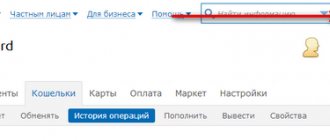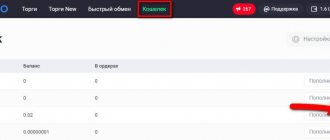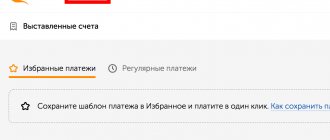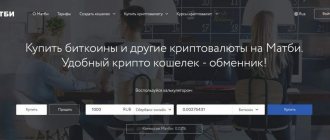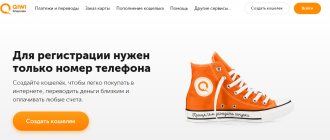Digital money does not have a physical shell. Bitcoins cannot be rustled around and hidden in a wallet. Often, all we have on hand is a login with a password. It happens that technology malfunctions, and human memory is not perfect. Someone's computer on which coins were stored broke down, someone lost their private keys or forgot the password to their online wallet. Today we will figure out how to recover a Bitcoin wallet, and hopefully we can help all these people.
How does a cryptocurrency wallet work?
Like digital money, a wallet is a rather abstract concept. Unlike traditional payment systems, where account balances are stored on servers, in a cryptocurrency system, data on the status of funds is stored on the blockchain. The blockchain contains information about all transactions in the system from the moment it was launched, that is, all movements of funds that have occurred are written to it.
A wallet is a set of keys for creating new transactions, that is, managing funds. They are public and private. From the names it is intuitively clear that public keys are intended to be exchanged with other users, and private keys must be kept secret.
When a user wants money transferred to him, he gives the sender his public key. Knowing it, anyone can top up your balance. Public keys are often called Bitcoin addresses. You can only spend money using your private key. The theft or loss of a private key is equivalent to losing access to funds management.
It is impossible to restore a Bitcoin wallet by address. It is intended only for cryptocurrency deposits and free distribution. If it were possible to restore bitcoins to a wallet address, anyone would be able to do so in order to use your money.
Blockchain and other online wallets
In the case of online storage, little depends on the user, since all data is stored on the server. Accordingly, a loss can only occur through the fault of the company itself, which means that the responsibility will lie 100% with it.
If a user’s wallet on Blockchain has been hacked, he has no choice but to write to support and wait for a response. In some cases, the problem is resolved and people are able to get their money back. However, practice shows that the vast majority of online wallet users are left with nothing if hacked, so this storage method is considered the most unsafe.
What kind of wallet do you have?
Methods for restoring a Bitcoin wallet depend on its type.
- Heavy - a program that is installed on a computer, pulls the entire blockchain from the network and saves it, taking up several tens of gigabytes of disk space. An example is Bitcoin Core. It generates special files that store private keys. Responsibility for the safety of these files and their backup lies entirely with you.
- Light - similar to heavy, with the difference that it does not download the entire blockchain to the device on which it is installed. Light wallets are synchronized with the blockchain through third-party services. The wallet keys still remain on the user's device.
- Online - special services on the Internet that take care of all the hassle of storing and protecting keys. The user is usually given only a password and, possibly, some additional phrases. The user confirms his identity. If you have problems accessing funds, you can contact the service’s technical support, since they have all the key information.
Recovery using a private key
Using secret keys, you can not only manage your balance, but also restore access to your wallet. The main thing is not to lose the keys themselves. A key is just a sequence of characters. You need to write them down or print them out on paper and put them in a safe. If your computer breaks down or files are lost, you can take out a piece of paper with the private key and be able to restore everything.
- Install the latest program, run it;
- Go to the console. It is usually located in the “Help” or “Debug Window” sections;
- In the console, type the command: importprivkey [private_key];
- Waiting for the blockchain to load if it is a heavy wallet;
- Repeat the steps for all addresses.
Recovery using wallet.dat
No matter which client you use, it will generate a wallet.dat file on your computer. Its name may differ depending on the program you are using, for example, in Electrum it is called default_wallet. This is the main file in which the program records all information about your operations, private keys for all addresses that were created. Any transactions are carried out through this file.
The operating system may crash, and then wallet.dat will be lost, along with information about your activities on the Bitcoin network. You need to create a backup copy and save it on a separate medium. The easiest way is to copy wallet.dat and save it on several flash drives. Of course, with each operation the copy will have to be updated, which is inconvenient and tedious, but security always requires sacrifices of comfort.
If you have an up-to-date version of wallet.dat, you can easily restore your bitcoin wallet. Just reinstall the program on your new device and replace wallet.dat with yours.
Using a Wallet file
Among lightweight clients for storing digital coins, Electrum is popular. This software uses the wallet file. It is stored in the file system of the personal computer in the following location: C:\Users\Admin\AppData\Roaming\Electrum\wallets.
This file is called defaultwallet. The name of this file may vary depending on the program you are using. This fact should be taken into account if the user uses another similar program to store coins.
The wallet is reserved by the user himself. The method of using the wallet file to gain access to wallets if the password is lost is used for most light and heavy wallets.
To regain access, simply replace the latest version of the wallet file with a previously created backup copy. At the moment of startup, the program itself asks the user for permission to gain access to a file that allows you to work with the crypto wallet.
Multibit software for data backup
While writing this article, we tested several lightweight crypto wallets for storing bitcoins and some other cryptocurrencies. Among these programs it is worth highlighting MultiBit. The main advantage of this software is that it allows users to easily create backup copies of their wallet. The program itself will generate them.
This program supports several options for backing up information:
- using the hard disk space of the user's computer;
- using cloud data storage services.
On PC, copies of the crypto wallet will be saved at the following address:
C:\Users\custom name\AppData\Roaming\MultiBitHD\generated folder name\zip-backup
The directory name will be generated by a hash. To ensure the safety of funds, the folder name is generated individually and is unique.
To recover your wallet password when you launch the application, you need to go to the “Recovery” item. Next, you will need to enter a seed (a secret phrase generated during the initial installation of the software), after which a file for backup is selected.
The seed phrase is stored on paper or on a digital storage medium. Using this 12-word phrase, you can restore full access to your lost wallet.
The official website of the MultiBit program offers a client for downloading and subsequent installation only for users of 64-bit Windows. This should be remembered in a way that the developers themselves do not write about it anywhere. Because of this, many users are faced with the situation of being unable to launch the program or install it.
However, you can still find an option for 32-bit Windows online. Such a program can be downloaded from thematic forums dedicated to the topic of mining.
Recovery using seed phrases
Do not store mnemonic code on your computer or in email. Write down or print out the passphrase and hide it in a safe place.
Many wallets support hierarchical deterministic technology. Thanks to it, you can restore access to your Bitcoin wallet using a mnemonic phrase, or Seed key. The phrase consists of a random sequence of twelve English words. Sometimes there are 18 or 24 words, and sometimes in Russian. It all depends on the specific program.
The seed phrase is usually given at the start of work. It is important to write down the words in the order in which they were given and hide them in a secret place. Then, with its help, you can easily restore your wallet. Unfortunately, not all wallets support this technology. Supports Coinomi, Electrum, Exodus, Jaxx, Ledger, MultiBit, Mycelium, Trezor.
Recovering online wallets
Holders of light and heavy wallets have no one to turn to; the blockchain functions independently without outside participation. In online wallet services, there is an intermediary between the user and the blockchain - the project administration. Let's look at recovery using blockchain.info as an example. The service offers several recovery methods depending on what information you lost and what you remember. To go to the recovery form, you must click on the “See options” link under the authorization form.
- When registering, an e-mail is associated with your account. Your wallet ID will be sent to it if you have forgotten it.
- When registering, the service issues the seed phrase we talked about. You can return your cryptocurrency and recover your wallet password using it.
- The service supports two-factor authentication. If you have lost the device you used to access the site, you can restore access using your wallet ID and email address.
- If you don’t remember anything at all, not even the password for your verified e-mail, you can contact technical support and tell your situation.
The Bitcoin network is famous for its independence, decentralization, and anonymity. But the price to pay for this is responsibility for the safety of access keys. In traditional payment systems, backups are monitored by specialists. And if we ourselves lose something, we can always restore it by presenting our passport. In blockchain systems, we are actually left alone with trouble.
It's easier to prevent data loss than to reap the consequences. Don’t neglect to back up your wallet.dat file, and don’t be lazy about saving private keys and seed phrases on paper. Copy and save everything listed above, and you will always be able to find your bitcoin coins!
What to do if you forgot your Bitcoin wallet password
The lucky ones who bought or mined just a few bitcoins at the very beginning of the development of the cryptocurrency era can now boast of quite decent fortunes. However, some of them have to literally “bite their elbows” - the wallet with the coveted bitcoins exists, but the password for it is lost or forgotten.
Situations are different. The owner of the wallet forgot where the Bitcoin wallet was stored, lost the password for the Bitcoin wallet, or maybe even lost the phrase that is generated when creating the wallet to restore it.
Lucky
Not long ago, two stories excited the cryptosphere. One of them has a happy ending, the second, alas, does not.
Journalist and famous blogger Mark Frauenfelder turned out to be lucky. His story began with the fact that at the beginning of 2020, Mark purchased 7.4 bitcoins for $3,000. At first, he stored the keys to the wallet on an online platform, then, watching the price of Bitcoin rise, he decided to play it safe and transferred them to an external storage device, and wrote down the password and recovery phrase on a regular paper sticky note.
The trouble occurred in the spring of 2020, when Mark and his wife went on a trip, and left a sticker with information about the wallet at home so that their daughters could use the funds if necessary. There was no need, but the sticker with “appearances and passwords” was carelessly thrown away when cleaning the house.
It’s easy to imagine how Mark felt when he returned from his trip and decided to check his savings. It is worth noting that the Bitcoin rate was growing steadily at this time. Examination of the trash can did not bring any results; an attempt to enter what seemed to be the correct password and generate a new phrase was also unsuccessful. Having tried all the methods available to him on his own, Mark even turned to a hypnotist to remember the forgotten numbers, but this did not help.
In August, the savings in Mark’s wallet had already exceeded $30,000, but there was no way to access it. The chance was a letter from the security service of the platform on which the wallet was stored. It announced a new update, which should be installed as quickly as possible, since the old version of the wallet is more accessible to attackers. Mark decided to take advantage of the moment and resort to the help of a hacker. And, lo and behold, a video with instructions on how to bypass the protection of a Bitcoin wallet, recorded by a hacker, helped the man finally gain access to his funds. Happy end.
Bad luck
However, not all wallets have vulnerabilities, not every owner who has forgotten the password for a crypto wallet will come up with such an idea, and besides, the recommended means for providing access to their bitcoins do not always work. An example is the story that happened to James Howells, which is all the sadder because the lost Bitcoin wallet contained 7,500 crypto coins.
An IT specialist from the UK became interested in mining back in 2009, but the noise from the working farm and the hot air emanating from it irritated James’ girlfriend, so he soon abandoned his occupation. And Bitcoin was relatively cheap back then, so the mined crypto coins were not particularly valuable. Soon, the computer with the hard drive on which the wallet was stored failed and was disassembled into components, which for the time being were kept at James’s home.
In the summer of 2013, the guy decided to do some spring cleaning and simply threw the hard drive into a landfill. November of the same year dealt a cruel blow. It was then that James, for some reason, became interested again in the value of Bitcoin and discovered that he could be the owner of a fortune of $6.5 million. An urgent visit to the city landfill and the understanding that the treasured disk was buried under a multi-meter layer of garbage did not add to optimism. There is no exact information about whether the Briton nevertheless made efforts to find a multimillion-dollar fortune or immediately resigned himself to the hopelessness of the situation, but the disk was ultimately never found.
Of course, no one expects such a thing to happen to him. Your own Bitcoin wallets seem absolutely safe, your passwords seem easy to remember, written down and hidden in a safe place... Nevertheless, such situations occur all the time.
What to do if you lost your Bitcoin wallet?
The situation is hypothetical, because if the owner of the wallet has saved the password data and recovery phrases, the resource on which the wallet was created is probably also recorded somewhere there. However, the question of how to find forgotten Bitcoin wallets is not that uncommon. Just in case, it is worth storing information about the address and password of the email to which the online wallet is registered (some users create a separate email address for this). The mail stores data about the resource on which the Bitcoin wallet was created and its identifier. The password and recovery phrase are not there, but if you have this information, you can try to recover them.
For advanced users
There are three types of Bitcoin wallets: “heavy” - a full-fledged client application weighing about 100 GB and containing a database of all mined blocks, “light” - simplified versions of wallets without the need to save all the cumbersome databases, and online wallets.
To restore “heavy” and “light” Bitcoin wallets, their owner will need the wallet.dat file, which is created when the wallet is installed on the PC. It is worth periodically creating backup copies of this file, and in case of accidental deletion of all data, use utilities to restore it. Also, “heavy” and “light” wallets often provide a console - a command line, with which you can find out the private key and subsequently restore access to the wallet.
In the case of online wallets, everything depends on the service on which they are hosted. If a user has forgotten the password for a Bitcoin blockchain wallet, the system will offer him several different recovery methods - using e-mail, SMS or a secret phrase.
For Dummies"
However, not all Bitcoin wallet owners are advanced users. Many of them do not have a sufficient level of computer literacy, and acquired wallets and bitcoins as a result of the popularization of cryptocurrencies and the hype that arose around them.
Various services have been created for them that help them save their passwords and other information necessary to recover forgotten Bitcoin wallets. The principles of their operation are different. Some offer users digital storage that is encrypted and recorded on the blockchain. The owner of the wallet has the opportunity to set a so-called “inactivity period”, after the expiration of which the storage is opened and an email with instructions for accessing the wallet is automatically sent to the specified email address.
Some services are based on users creating their own smart contracts, which allow savings to be transferred to other wallets of the user or the wallets of his relatives in case of unforeseen events. The terms and conditions of contracts are specified individually; the owner of the wallet can choose a period of inactivity, after which the funds will be transferred to the reserve wallet. The main thing in this case is not to lose the backup wallet data.
Found an error in the text? Select it and press CTRL+ENTER
Investments
Subscribe
Something else important
Tron and Waves Partnership Will Accelerate DeFi Adoption
The digital yuan will be tested in the Greater Bay Area
Litecoin will release a card with the ability to convert LTC to fiat and launch the Ballet Litecoin Block card