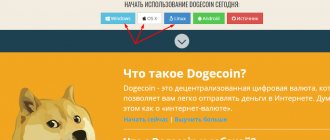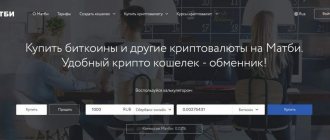Hello, dear readers. Regardless of the purpose of using cryptocurrency, it is impossible to do without a wallet. In this article, we'll look at one of the most popular options for securely storing coins: a Bitcoin paper wallet.
One important point is to transfer digital money into paper form using only a printer. In this guide we will only talk about Bitcoin for now, but all the basic concepts apply to any other cryptocurrency, such as Litecoin.
Blockchain technology and cryptocurrencies. Fast start
Get the book and learn all the basics of blockchain technology and cryptocurrency in one evening
The private key should be kept in a safe place. You should understand that if it falls into the hands of third parties, there is a risk of losing your funds. In this case, they can easily take possession of your coins, so its safety is the key to the safety of your money.
If you keep your coins in an online wallet or hard drive, they are vulnerable to hackers or malware that can transmit the password you enter to attackers.
In addition, theft or hard drive failure can also lead to the loss of Bitcoins. Therefore, caution when using cryptocurrency can help prevent this kind of trouble.
What is a paper wallet?
A wallet is a document that contains copies of public and private keys. It often allows you to use QR codes to quickly scan and add keys to your software wallet for transactions.
The advantage of a paper wallet is that keys are not stored digitally, but are saved offline and are therefore not susceptible to cyber attacks or hardware failures.
The disadvantages are that the paper and ink deteriorate over time. In addition, the key sheet should be kept in a safe place, as its loss or damage may prevent you from accessing your Bitcoins.
Where is the safest place to store bitcoins?
For long-term storage of large amounts of virtual currency, a paper Bitcoin wallet is convenient and reliable. It has undoubted advantages:
- The private key is not stored on the Internet or on the computer’s hard drive. This provides protection from cybercriminals, random system failures, and equipment failure.
- Records in the form of QR codes will not allow an unauthorized person to read or write off information. To use the key, the document must be copied or scanned.
- The QR code contains information about all transactions. By installing a reading program on your mobile device, you can control your transactions with bitcoins and your account balance at any time.
How to create a paper wallet
Creating a paper wallet should not be too difficult if you strictly follow the instructions below:
- To create a new Bitcoin address, go to BitAddress.org
- BitAddress will ask you to create a set of random characters either by moving the mouse.
- The system will generate a public and private key and corresponding QR codes. (Important! Do not scan them).
- Go to the "Paper wallet" tab.
- Select the number of addresses to generate.
- To refuse to save the Bitcoin stencil, you can click “Hide art”.
- Click the "Generate" button.
- After creating the wallets, click the "Print" button to make a paper copy.
- Your browser will ask you to select the printer you want to use. If you are using Google Chrome, you can also save the page as a PDF file.
- Write down the public key (address) or scan the QR code with it using the mobile application.
Now you can safely start learning how to top up your wallet and how to withdraw funds from it.
For users of the Blockchain.info website, there is another way to create a wallet. Just click the “Import/Export” button and select the “Paper wallet” link in the menu on the left.
The website Bitcoinpaperwallet.com also has an advanced method for creating a paper wallet. This resource offers a tamper-proof wallet.
It is possible to install holographic stickers to demonstrate that the wallet has not been tampered with. You can also order an Ubuntu CD from the site with paper wallet software preinstalled.
How to transfer Bitcoin [BTC] from paper wallet to wallet
Paper and hardware wallets are forms of cold storage used for cryptocurrencies. They are considered the most secure types of wallets as they do not have an Internet connection, eliminating the risk of hacking.
Paper wallets were the first forms of offline wallets, and many early Bitcoin investors stored their coins in them for security purposes. But with the emergence of so many hardware options, many have begun to think about switching to this new type of technology.
Without a doubt, Ledger is one of the most popular hardware wallets to ever launch. It has robust security features that would make even banks jealous.
Read also: A resident of Switzerland lost two cold wallets with 800 thousand francs
If you are a BTC owner and want to transfer your funds from a paper wallet to a Ledger wallet, you may encounter some hurdles. This is because there is no direct way to move Bitcoin from a paper wallet to a Ledger wallet. But this process is not impossible, and in our article we will look at what steps are required to accomplish this feat.
Transfer BTC from Paper Wallet to Ledger Wallet Process
To send BTC directly from a paper wallet to Ledger, you will need a third intermediate software/mobile wallet through which you will send your funds to Ledger. In this tutorial we will use the Coinomi mobile wallet for Android systems.
Transfer BTC from your paper wallet to Coinomi
- Step 1
. Download and install Coinomi on your mobile. If you already have an account, skip the first two steps. - Step 2
. Register an account with Conomi. All initial words during the initial setup process should be stored somewhere safe. - Step 3
. Login to the Coinomi interface and click on Bitcoin wallet. - Step 4:
A screen with your wallet information will appear. - Step 5
. Click on the three dots located on the top right side of the screen. - Step 6
. Scroll down the menu and select the "Sweep Wallet" option. - Step 7
. Click "Bitcoin" in the "Receive From" drop-down menu and enter your paper wallet's private keys. Private key formats supported by Coinomi: WIF, BIP38 and mini-private. - Step 8:
Once you have imported/cleared your coins, the funds will appear in your Coinomi wallet balance.
Note. It is recommended that you place your paper wallet into your software wallet rather than transferring them through the import function.
Read also: Ledger added EOS / Bank of Kuwait signed an agreement with Ripple / China to fight speculation
Transfer from Coinomi to Ledger
Since the coins are now in your Coinomi account, we will assume that they are transferred to the Ledger Nano S. This will require a valid Ledger Nano Bitcoin address to which you will be sending your Bitcoins. Go through the steps as below:
- Step 1
: Open the Bitcoin Ledger Wallet app. - Step 2:
Connect your USB wallet to your device (PC/mobile) and enter your PIN to unlock it. - Step 3:
Now go and open your device's Bitcoin app. You will be asked to choose between Bitcoin and Bitcoin Cash. Click on the "Bitcoin" option. - Step 5:
You will then be asked to choose between “Legacy” or “SegWit” address types. Select "Legacy" if your BTC address starts with "1" or "Segwit" if your BTC address starts with "3". In our case, we will choose SegWit. - Step 6:
Click “SegWit” and wait a few seconds until the synchronization with the SegWit blockchain is completed. - Step 7:
After syncing your wallet, you will be able to access its accounts, balance, transfer and settings. - Step 8:
Click on "Receive" and then a pop-up window will ask you to select which "Account to Enroll". - Step 9
: Click the "Show address on device" button. Check if the address listed in your Ledger app matches the address listed on your actual hardware device. - Step 10
: Continue scanning the QR code from your Coinomi mobile wallet shown in step 9, or copy and paste the address from the Ledger app where your Bitcoins will be sent. - Step 11
: Now you will need to enter the amount and address in the Coinomi wallet interface. - Step 12
: Once the details are entered, simply click the “Submit” button from your wallet and wait for the transaction to complete.
Conclusion
If you have followed our article so far, then you have successfully transferred your Bitcoins from a paper wallet to your wallet. For those of you who are impatient, keep in mind that you need six blockchain confirmations for a transaction to be considered successful.
Read also: Introduction of new applications to simplify cryptocurrency exchange
Also, remember to always buy the Ledger Nano S from its official website and not through other third-party distributors as they may be counterfeit.
Security issues
If you intend to store large sums of money, you should understand the risks and take serious precautions from the very beginning of creating your wallet.
Do not allow anyone to observe the wallet creation process. Encryption of private keys on BitAddress and LiteAddress is provided using the BIP38 algorithm with two-factor authentication. Also note that you will have to use the same site in the future to decrypt the secret key.
To eliminate the risk of any kind of spyware monitoring your activities, it is better to use a “clean” operating system. The best way to achieve this may be to create a USB stick or DVD with a Linux LiveCD distribution, such as Ubuntu.
Once you set up your wallet through the website, the site code should be available offline. Therefore, before creating private and public keys, disconnect your computer from the Internet. For additional security, print keys from a printer that is not connected to the global network.
Exporting private keys from altcoin wallets
Each cryptocurrency uses a variant of the Bitcoin-Qt application. Therefore, to create a wallet for an altcoin that does not have a website for generating addresses, you can perform a number of operations:
- go to the “Receive” tab (your wallet addresses are listed here);
- right-click on the address you want to save and copy it to the clipboard;
- click on “Help” and select “Debug”;
- in the “Console” section enter “dumpprivkey” and paste the wallet address;
After this, the private key will appear on the screen. You can now print your existing public and private key as is or select the option to generate QR codes for printing.
However, the wallet data will still be present on your PC. To get rid of them completely, you need to open the explorer file in the “C:\Users\[YourUsername]\AppData\Roaming\[Wallet Application Name]\” folder and delete the wallet.dat file.
Please understand that this operation will delete all addresses stored in the software wallet. Therefore, before performing this action, you should make sure the balance of the addresses that you will delete is reset to zero.
If you did everything correctly, then from now on you are the owner of a paper wallet for cryptocurrency.
Source:
https://www.coindesk.com/
Editor: BlockChainWiki Team
Until when will the wallet be paper?
No matter how many times and in whatever ways a paper wallet is replenished, it always remains cold. This term means that private keys have never been exposed on the Internet and the wallet is protected from hackers, break-ins, and other things. As soon as the owner decides to withdraw money, the wallet becomes hot and loses its benefits. Therefore, you need to withdraw the entire amount.
In mobile applications, there is a special function “Sweep Paper Wallet” to completely clean your paper wallet. When activated, bitcoins are sent to the mobile phone again. To do this, you need to scan the QR code of the private key. If you selected BIP38 security when creating your wallet, you will need to enter a passphrase. After this, the coins will go to the mobile wallet, and the paper wallet will cease to exist.
The creation of fundamentally new virtual money is accompanied by the emergence of new methods of theft and fraud. Developing reliable protection for cryptocurrency from attacks is becoming a very important and urgent task for the digital community.