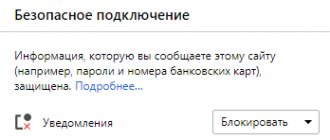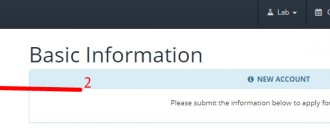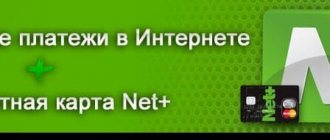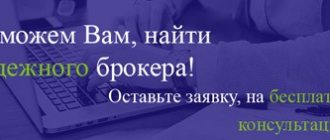Evgeniy Khokhlov In the field of cryptocurrencies since 2020. Specialist in exchanges and trading instruments on the portal cryptalk.ru. A dedicated crypto evangelist.
03.05.2019
1387
9
The DSX (Digital Securities Exchange) cryptocurrency exchange was founded in London in 2020. The main feature of the site is close cooperation with ePayments, which provides certain advantages for clients, such as legal regulation, mutual verification, instant deposit/withdrawal of fiat and cryptocurrencies.
DSX is the choice of traders looking for a professional platform for trading and exchanging cryptocurrencies and fiat money. Various types of charts and tools are available for technical analysis, and for beginners there is the option of trading from a demo account.
DSX Exchange Features
| Name | Digital S ecurities e X change |
| Official site | DSX.uk |
| Site type | Platform for exchanging and trading cryptocurrencies |
| Geographical location | London, Great Britain |
| Launch year | 2015 |
| Founder | Robert Courtnidge |
| Average daily trading volume, BTC | ~ 400 |
| Number of trading pairs, pcs. | ~ 20 |
| Replenishment methods | Transfer of cryptocurrency to an exchange account. Fiat deposit by bank transfer or through the ePayments payment system |
| Withdrawal methods | Withdrawal of cryptocurrency by transfer to a third-party wallet. Fiat withdrawal by bank transfer or through the ePayments payment system |
| Withdrawal restrictions | Minimum – 0.0001 BTC, 1 USD. Maximum – no limits |
| Fee for deposits and withdrawals | Depositing cryptocurrency – no commission. Cryptocurrency withdrawal – 0.007 BTC. Entering fiat is free. Fiat withdrawal – 0-0.8% |
| Trading commission | 0.0-0.25% (depending on volumes and availability of referrals) |
| Verification | Mandatory |
| Mobile app | No |
| Language | Russian English |
| Referral system | Eat |
| Security assessment | 5 |
| Interface usability rating | 4 |
| Technical assessment support | 5 |
Register on DSX.uk >>>
Trading and commissions
To trade on the DSX exchange, you need to go to the “Trade” tab. In the window that opens, you will see currency pairs on the left, and on the right there will be a form to buy and sell crypto. In the center is a graph showing how the value of a currency changes in real time.
If you are already a professional in currency trading, then you will immediately pay attention to the quote, which is constantly updated. Use technical analysis tools. The “Service” tab allows you to select a variety of indicators for this. It is possible to create a variety of orders. For example, related to the market, limit, stop orders and others.
If you are new to trading or want to try out a new strategy, then a demo account is available for your attention. You can open it in your office.
As for the commission, it is related to the trading amount. By investing more, you lose less in fees. Conversely, by investing less, you will spend more on fees.
Brief description of the crypto exchange
There are 5 cryptocurrencies available in the DSX listing - Bitcoin, Bitcoin Cash, Bitcoin Gold, Litecoin and Ethereum, EOS, BSV, 4 fiat currencies - dollar, euro, ruble and British pounds, Turkish lira, as well as two stablecoins - EURS and USDT. These currencies form over 50 trading pairs.
The daily trading volume on the site exceeds $3 million, the main activity is on the ETH/USD, BTC/EUR, ETH/EUR and BTC/USD pairs.
DSX follows the global KYC/AML policy, so any actions on the site must be verified. Trading commissions are calculated using the maker/taker model, taking into account the level of trading turnover.
Advantages of the DSX exchange:
- fast execution of orders;
- advanced analytics tools;
- availability of demo mode;
- support for fiat currencies;
- favorable terms of the referral program;
- Russian-speaking tech. support.
Official site
The official website of the exchange is DSX.uk. Localization of the platform interface into English and Russian languages ensures ease of use for users from different countries of the world, including the CIS. The site is designed concisely and modernly, all functionality is intuitive:
- the “Exchange” section is intended for simple currency conversion;
- in the “Trade” section there is an exchange interface;
- in the “Personal Account” you can view account balances, login history and information about the referral program;
- in the “Reports” section there are statements of all account transactions;
- The “Help” section contains detailed instructions for the API and a reference section.
Those. support answers questions in the chat in the lower right corner of the page or tickets in the Intercom system. You can follow DSX news on the official Twitter, Facebook, Vkontakte.
How to register on the DSX exchange?
There are three registration methods available on the DSX exchange:
- Registration via social media account networks Facebook, Twitter, Google+.
- Registration through an account in the ePayments payment system.
- Registration by email.
The password to enter the exchange must consist of a minimum of 10 and a maximum of 40 characters, including upper and lowercase letters, numbers and special characters. Once registration is completed, a welcome email will be sent to you. For any further actions on the site, you must undergo verification and configure security settings.
Register on DSX.uk >>>
Registration on the DSX exchange
To register on the crypto exchange, go to the official website https://dsxglobal.com/ and click “Login” or “Start in the top menu.” For ease of navigation, select Russian.
Registration
We recommend that you register and verify directly in ePayments, and then simply link it to your exchange account.
If it is not possible to create an account in ePayments, then use the options offered by the DSX exchange: enter your email and password or log in using profiles on social networks: Google+, Facebook, Twitter. To continue creating your account, agree to the AML policy and terms of the user agreement. Specify the appropriate item and click “Registration”.
The next step is to confirm the specified email.
Open the email and follow the link to verify your email address.
In the next step, set a complex password and confirm it. Registration on the DSX cryptocurrency exchange is now complete.
Attention! If you have an account in the Epayments payment system, then simply click on its logo when registering.
After this, log in to the DSX exchange using your username and password.
How to top up the exchange?
You can top up your exchange account with any listed cryptocurrency or fiat money. DSX supports incoming cryptocurrency transactions to deposit funds into customer accounts. Sequencing:
- on the “Exchange” page, select “Total Balance” – “Deposit Funds”;
- copy the deposit address for the required cryptocurrency using the “Copy” button or scan the QR code;
- send a transaction from an external wallet to an address.
The exchange has established restrictions on the minimum amount of cryptocurrency entered:
- 0.00000001 BTC;
- 0.00000001 BCC;
- 0.00000001 BTG;
- 0.00000001 LTC;
- 0.01 ETH.
To deposit funds, the transaction must receive the required number of network confirmations: for Bitcoin - 3 confirmations, for Bitcoin Cash, Bitcoin Gold and Litecoin - 6, for Ethereum - 25. After processing the deposit, a notification will be sent by email.
You can deposit money – USD, EUR or RUB – using ePayments; to do this, you need to link your payment system account to your account on the exchange on the “Personal Account” – “Settings” page. After this, you will be able to instantly move funds between accounts. The minimum amount must exceed 1 USD, 1 EUR, 1 RUB.
You can top up your account with fiat currencies USD, EUR, GBP and RUB using an incoming bank transfer. To do this, you need to verify your bank account, and then:
- go to “Total Balance” – “Deposit Funds” – “Customer Cash Account”;
- after redirecting to the exchange page, you need to select the appropriate currency and active account;
- create a new bank transfer template following the instructions.
You must include a personal payment link in your details, otherwise the funds will not be automatically deposited into your DSX account.
DSX Exchange Review
DSX is a British cryptocurrency exchange founded in 2014. Supervised by the UK Financial Conduct Authority.
Advantages of the DSX exchange:
- Fairly fast execution of orders;
- Excellent analytics tools;
- Possibility of using demo mode;
- Support for fiat currencies;
- Favorable terms of the referral program;
- Availability of Russian-language technical support.
Registration:
On the main page in the upper right corner, click the Registration button.
There are three registration methods available on the exchange: - Registration through a social account. networks Facebook, Twitter, Google+. — Registration through an account in the ePayments payment system. — Registration by email.
After registration is completed, an email will be sent to you with a link to confirm your registration. For any further actions on the site, you must undergo verification and configure security settings.
Deposits and withdrawals:
You can deposit funds to the exchange using any listed cryptocurrency or fiat money.
To do this you need:
- On the “Exchange” page, select the “Total Balance” tab
- Then click “Deposit funds”;
- A window will open with the deposit address, click on the “Copy” button or scan the QR code;
- Transfer funds from an external wallet to an address.
Restrictions on the minimum amount of cryptocurrency entered:
0.00000001 BTC; 0.00000001 BCC; 0.00000001 BTG; 0.00000001 LTC; 0.01 ETH.
To deposit fiat currencies USD, EUR, GBP and RUB into your account, you can use a bank transfer.
To do this you need:
- Verify bank account
- Go to “Total Balance” – “Deposit Funds” – “Customer Cash Account”;
- After being redirected to the exchange page, you need to select the appropriate currency and active account;
- Create a new bank transfer template following the instructions. You must include a personal payment link in your details, otherwise the funds will not be automatically deposited into your DSX account.
To withdraw cryptocurrency to an external wallet, you need to create a withdrawal template and then use it each time to transfer digital assets.
To create a template you need:
- Click “Personal Account” – “Withdrawal of Funds” – “+ Create Template”;
- Select a cryptocurrency;
- Specify the template name (label) and wallet address for withdrawal of funds.
To withdraw cryptocurrency using a template:
- Go to “Personal Account” - “Withdrawal of Funds”;
- Click on the template and enter the amount;
- Confirm the withdrawal request by email or other established method.
Commissions:
Depositing a DSX cryptocurrency account is free, but a withdrawal fee is charged:
Bitcoin – 0.0005 BTC; Litecoin – 0.001 LTC; Ethereum – 0.001 ETH; Bitcoin Cash – 0.0005 BCH; Bitcoin Gold – 0.0005 BTG.
Operations for depositing and withdrawing fiat assets through the ePayments payment system are carried out without commission, as are deposits using bank transfers.
Trading on the platform:
Work on the platform must be done in the “Trade” tab. On the left side of the interface there is a list of currency pairs and user assets.
In order to use the Demo mode, you need to select “Trading DEMO” instead of “Exchange”, with which you can try trading without risking your own assets.
On the right side there are forms for creating orders. In the center there is a chart from the TradingView service, which can be customized, and the user’s orders are also located: active, history, transactions.
There are two types of orders available on the DSX exchange:
- Market.
- Limit.
Main links:
Website Twitter Facebook
How to withdraw funds?
To withdraw any cryptocurrency from DSX to an external wallet, you need to create a withdrawal template and then use it each time to transfer digital assets. To create a template you need:
- Click “Personal Account” – “Withdrawal of Funds” – “+ Create Template”;
- choose a cryptocurrency;
- indicate the template name (label) and wallet address for withdrawal of funds.
To withdraw cryptocurrency using an existing template, you need:
- go to “Personal Account” - “Withdrawal of Funds”;
- click on the template and enter the amount;
- confirm the withdrawal request by email or other established method.
Typically, cryptocurrency withdrawal requests are processed and sent online within a few minutes, but if additional security checks are required or there are not enough funds in the exchange's hot wallets, this process can take several hours. You can withdraw any amount of cryptocurrency exceeding the minimum limit:
- 0.0001 BTC;
- 0.0001 BCC;
- 0.0001 BTG;
- 0.001 LTC;
- 0.00000001 ETH.
You can withdraw fiat assets instantly by transferring funds to an account in the ePayments system, or within 1-2 business days by creating a bank transfer through Rietumu Bank. The maximum amount is not limited, the minimum threshold is:
- ePayments – 1 USD, 1 EUR, 10 RUB;
- bank transfer – 75 EUR, 65 GBP.
DSX
Initially the impression was only positive
Initially, the impression was only positive, until a letter arrived from a certain Valentina - “As part of our KYC procedure, the team asks you to provide a photo of yourself with the document with which you were verified, as well as the inscription “For DSX + current date.” Please provide this information within the next two days." When I asked in the support chat what documents needed to be provided, they said that I needed to provide the documents that I submitted to the epayments system to undergo verification! Although I did not access DSX through epayments. I didn’t like this moment right away; there was no information from epayments that their “partner” would ask me for documents. When asked on what basis you are requesting documents from another company, they write the following nonsense: “According to the policy of interaction between DSX and ePayments, as well as security requirements, we do not have the right to request documents from ePayments, nor do ePayments from DSX. Please note that ePayments and DSX are completely different companies connected by cooperation. This is why we request documents from clients privately.” How do we even understand this? To the question - How will you check in this case that these are my documents if you cannot request them, and therefore check with epayments? They answer - “We cannot disclose internal operating algorithms. We will be forced to limit financial transactions on your account until documents are provided.”!? After that, of course, I immediately began withdrawing funds from the balance, which took several hours. After another correspondence with another withdrawal specialist, a third one, the same Valentina, wrote: “As I see, your withdrawal has been processed. However, unfortunately, the team decided to immediately close your account on the basis of the User Agreement” with the attachment of pdf files in English and indicating some points in them and a note - “Since all funds were withdrawn from your account, access to the account will be closed soon." !!!! Well done guys, why bother? Let's cover it right away! He withdrew money from OUR exchange! WE won't explain anything to him! WE are in charge here! To the question - On what basis do they require me to provide the documents provided in epayments? writes - “In answer to your question: this requirement (photo with document) is based on the Digital Wallet Terms, which you accept at the time of registration on DSX. More precisely, you can refer to clause 6 of KNOW YOUR CUSTOMER CHECKS, according to which we have the right to request additional information or documents to establish or confirm the client’s identity. Clause 7 of the same SUSPENSION AND TERMINATION document states that we may close or temporarily limit an account if the requested documents are not provided. Unfortunately, I do not have detailed information regarding the reason for closing your account, since this information was not distributed by the team based on clause 7.4 of the Digital Wallet Terms." First they say that WE and epayments are completely different companies, then they shove their pdfs with the points. While I was writing to Valentine, the account was already closed quickly. Although I didn’t essentially violate anything, I just wanted to explain why I should provide them with documents from ANOTHER office! This is such a fun exchange, which at first I really liked, but then Valentina appeared and...
Verification
To work on the DSX exchange, you must verify your account, because by law all trading platforms are required to identify and verify their clients. To do this you need:
- Provide and confirm contact information – email and phone number.
- Provide personal information – first name, last name, date of birth and citizenship, and then provide at least two different documents confirming your identity – passport, driver’s license, other government document.
- Indicate the address of residence - country, city, postal code, and provide at least 2 documents confirming this information - utility bill, bank statement, lease agreement, tax document (declaration or income assessment).
Verification of the information provided takes, on average, about two days. But users write in reviews that this process often takes more time.
Verification via ePayments account
If the user is already verified in the ePayments system, then additional DSX verification is not required, you just need to go to “Profile” - “Settings” and connect the payment system account to the exchange account. To confirm personal data in ePayments, you need to provide similar information and copies of documents confirming your identity and residential address; verification will take from 5 days.
Withdrawal of funds
Remember that to withdraw funds you need to confirm your phone number
To withdraw funds from the exchange:
- Click on the “Withdraw” section
- Select the desired currency to enter
- Click “add new address” (or select where to withdraw if you have already added your wallet address)
withdrawal form
- We write the address of the wallet to which the coins will be transferred
- Specify the number of coins to withdraw
- We write the code from SMS
- We write the code from the mail
- Writing code from 2fa
- Enter the password to enter the exchange
- Click “Submit”
How to buy and sell cryptocurrency
The DSX trader interface is located in the “Trading” section. The left sidebar contains a list of currency pairs and user assets. Instead of “Exchange”, you can select “Trading DEMO” to switch to demo mode and try trading without risking your own assets.
The right sidebar contains order creation windows and an order book with active orders. In the center is a customizable chart from the TradingView service and user orders: active, history, transactions.
There are two types of orders available to DSX exchange clients:
- Market. An order to buy or sell a currency is executed immediately at the current market price; you only need to indicate the number of coins in the “Volume” field. Due to the nature of a market order, the exchange cannot guarantee that the order will be executed at the price shown before placing the order.
- Limit. To place this type of order, you need to set the price and volume of the currency you want to buy or sell. The created order will be placed in the order book until it is executed.
Traders consider this choice of order types insufficient for successful trading; many require stop, stop loss and take profit functions to work.
In addition to the trading platform, DSX provides its clients with an “Exchange” section for easy and profitable currency conversion. The exchange form is universal - it can be used to make a deposit, exchange or withdraw funds.
How to trade on the DSX exchange
You can enter the trading platform by clicking the “Trade” button. The terminal interface has the following set of tools:
- At the very top there is information about the rate and its change, the entrance to your personal account, a button to switch to making a deposit and notifications.
- On the left of the screen is a list of available trading pairs and balance.
- On the right is an order to buy or sell and a glass of limit orders.
- In the center of the page is a chart of the rate movement of the currently selected pair and a window with a list of open transactions.
In the “Exchange” section they convert one currency into another. To do this, indicate the direction of conversion, amount and account (Trading or wallet). Such an order is executed instantly, and counter orders provide liquidity.
Sometimes the exchange operation takes place at a price different from the indicated one. This occurs when slippage occurs when there is little liquidity. To avoid such problems, view the order book before the operation, or use limit orders.
Slippage is a situation on the stock exchange when a transaction is opened at a price other than what the trader expected.
Orders available for trading: Market - market and Limit - limit.
To create a market order:
- select the desired currency pair;
- indicate the volume;
- Click "Sell" or "Buy".
Reference! The volume is entered in the currency that is the first in the pair. In ETH/USD it will be ETH. The price is indicated in the second currency.
The main parameters of a limit order are price and quantity. The order is sent to the general order book and will be executed when the market value reaches the level you specified. If desired, you can delete such an order and place a new one, indicating a more favorable or competitive price.
All limit orders can be seen in the list of active orders. All orders for which the purchase took place, all order histories are located.
Currency pairs are managed through the portfolio icon. After clicking on it, a column will appear with a list of available pairs.
For example, to buy Ethereum for Bitcoin through a terminal, you need to perform the following steps:
- select the ETH/BTC currency pair on the left;
- select a limit order type;
- set the amount of Ethereum you want to purchase in the ETH field;
- indicate the price in bitcoins. at which they are ready to buy;
- click “Buy”.
The order will change to the “Executed” status when the market purchase price reaches yours.
If the market quote of the pair suits you, then you can simply select the market order type and indicate the quantity you want to purchase. Then the transaction will take place instantly.
The exchange of ether for bitcoin is also carried out through an exchanger. The rate may differ from the transaction through the terminal.
The situation on the market is viewed in the order book, which shows the limit orders of other traders open at that moment. Red color in the list means sell transactions, and green color means buy transactions.
For beginners, the exchange offers the opportunity to practice trading in a demo version of the terminal.
Commissions for transactions and their dependence on trading turnover
DSX uses a pricing model based on trading levels and maker/taker relationships, where the originator of the trade (the taker) is charged an entry fee and the trader who provides liquidity to the market (the maker) is charged a reduced fee. In conditions of a narrow spread, this model increases the interest of makers in offering a more favorable price. And the higher fee charged to the taker is usually offset by better prices, which ensure a tight spread.
User reviews
There are not many reviews about working on DSX online; traders mostly discuss the platform on specialized forums. There is a thread on forum.bits.media where a DSX representative answers user reviews and questions.
Exchange clients appreciated the convenience of the interface for trading and the design of the official website, the simplified currency exchange function, and the integration of the ePayments system. Among the shortcomings in the reviews, they note high commissions, mandatory verification and a small number of trading pairs.
Also, professional traders are attracted by the robot-friendly API and the ability to create multi-accounts to track the work of various trading bots.
Register on DSX.uk >>>
How to top up your account?
There are several steps that allow you to top up your account. To do this , we will review how to do this on the DSX exchange . However, we note that the purchase is only profitable through the ePayments wallet. Since there is no commission.
- First, put money into your ePayments wallet. The minimum deposit must be fifty dollars.
- On the DSX exchange, open the window and click on “Accounts”.
- Next, in the window that opens, click on “Deposits”.
- At the very bottom we will find the ePayments wallet. It is from this that we will top up our account on the exchange.
- After opening the next window, you must indicate an amount of at least fifty dollars. In this case, you cannot exchange dollars for cryptocurrency. Since at the moment we are trying to top up your account for free. Therefore, if there are dollars in your wallet, then we open a dollar account. On the left we enter the wallet, on the right the exchange account.
- Now go through authorization to withdraw money from your wallet.
- In the next step, confirm the transaction. To do this, enter the password specified in the wallet. After which, by clicking the “Confirm” button, you will notice that your account on the exchange has been replenished.
- Now, by opening the “Trade” tab, you can buy the required currency, even bitcoins. Just remember that the rate is constantly changing, so pay attention to this.
- To buy bitcoins, you need to select the “Market” deal. The “Volume” column will tell you where to enter the number of bitcoins you can afford to buy.
- All actions can be tracked in the “Application History”. Congratulations, you bought your first bitcoins!
Level of trust and security
Over several years of operation, DSX has never been hacked, but has come under hacker attacks, the last of which was in February 2018. User assets were not affected, but all transactions with fiat money and cryptocurrencies were temporarily suspended.
To ensure the security of traders' accounts, only two-factor authentication is available on the site via Google Authenticator or via SMS and tracking the history of actions in the account. It is also possible to enable email notifications about logins and account actions.
Referral system
Information about the DSX referral program and distribution links can be found on the “My Account” - “General” page. There you can immediately send an invitation to new users on social media. networks or by email, simply indicating the recipient's address. For each referral who verifies the account and reaches a trading turnover of 100 USD, the referrer receives a 50% discount on the trading commission for 30 days.