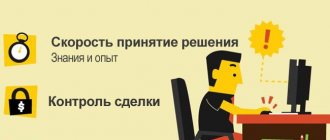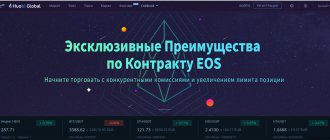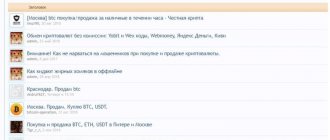| № | BROKER | LINK | MIN. DEP | FOUNDATION YEAR | REGULATOR | DEMO | MOB. | CONCLUSION | GRADE |
| 1 | REGISTER. | from 0$ | 1998 | FSA, TFC | PAYS | 9.9 | REVIEW | ||
| 2 | REGISTER. | 10$ | 2009 | ISFC, CySEC | PAYS | 9.7 | REVIEW | ||
| 3 | REGISTER. | 100$ | 2007 | The Financial Commission | PAYS | 9.1 | REVIEW |
From this article you will learn:
- What is a trailing stop?
- Trailing stop mechanism
- How to set a trailing stop in the MT4 terminal?
- Using a trailing stop
- How to determine the size of a trailing stop
- Pros and cons of a trailing stop
- Conclusion
What is a trailing stop?
Trailing stop is a type of loss limitation, a moving stop that follows the price at a certain distance, expressed in points.
That is, if a regular fixed stop remains where it was placed, then in the case of a trailing stop we get a shift following the price, which, with a sharp reversal and the beginning of movement in the opposite direction, reduces losses or lost profits. This is an interesting solution that many may find impractical. However, such a stop provides for variability; the size of the range is set by the trader, so you can retain both the features of a classic stop and add movement following the price. Trailing is usually used in medium-term trading, or during sudden movements during news releases.
How to set Trailing Stop
To do this, in the Terminal window in MetaTrader, where open transactions or pending orders are shown, right-click on the desired order or transaction and hover over the Trailing Stop item in the menu. And in it you can already select the number of points at which it will follow the price. Once the number of pips is selected, the trailing stop will be set.
You can select the number of points proposed by default, or you can go to the “Set level...” sub-item and specify your number of points that will be used for the trawl.
Trailing stop mechanism
Now let’s figure out what principle the work follows. When we set a fixed stop, it remains in place no matter where the price goes. If we set a trailing stop, then it will be the same stop, only it will work as follows (let’s look at a specific example):
- At a price of 1.2000 on the eurodollar pair, we buy and set a trailing stop of 20 points. This means that if the price goes down, then at the quote of 1.1980 the transaction will be closed as with a regular stop.
- If the price moves up, the trailing stop will not be activated until the price moves in the desired direction at a distance equal to the trailing stop, that is, in our case, 20 points. Accordingly, at quote 1.2020 it is turned on and at this moment it moves to a distance of 20 points from the last price maximum.
- The price moves up and reaches a new high at 1.2035, the trailing stop moves to 1.2015, that is, it is constantly at the specified distance. Every time the price updates its high, it also moves. Any change, even by a tick, causes a shift so that there are exactly 20 points.
- The price turns around and moves down, the trailing stop remains in place, in our example it is 1.2015. When the price reaches this level, the transaction will be closed using a stop order, which in fact will be profitable.
The situation is similar with sales, only in this case the stop follows the price downwards, moving forward with each update of the minimum. Having understood how trailing stop works, let’s figure out how to enable it in the terminal.
Setting a trailing stop
You probably know such a useful type of order as a trailing stop. If this term is still unfamiliar to you, then our article will be useful for you:
Trailing Stop is a type of stop loss order created by a trader to limit losses at a certain level (in percentage or points). It can be of two types: “below the market price” (for a long position) and “above the market price” (for a short position). The trailing stop is automatically adjusted following price fluctuations in the market. A trailing stop order can work as either a limit order or a stop loss order relative to the current market price. This order is also known as a “Trailing Stop Order”.
So, how is a trailing stop set in the Global Zen Trader trading terminal?
First of all, let's consider placing such an order through the order book (DOM). First, enable the appropriate mode:
Several additional fields and check boxes have appeared at the bottom of the order book. Oh and set the required level of “Factor” (the so-called profit factor):
As you can see in the figure above, we set the profit factor to one point for mini sp 500. Now, when you hover your mouse over the green column above the price (for a short), you can place not only a simple stop order (Left Click: LIMIT), but also a trailing stop by right click. What, in fact, is what we will do:
Trailing orders in the active orders window are marked “TrSTP”.
Let’s explore the concept of “Factor” and the principle of operation of a trailing stop in a little more detail.
We opened a short position at 1254 and set a trailing stop at 1256 with a factor of 1 point. Therefore, when the price moves in our direction (down) by more than one point, the trailing will start working and move by the value specified in the “Factor” field, that is, it will move down by 1 point and stand at the level of 1255:
Pay attention to the “Last.Cmd” field: the stop order was modified automatically without our participation.
Accordingly, when the price moves downwards, the trailing stop will decrease downwards in increments of one point. The trailing stop moves only in the direction of a favorable price movement for the open position, but not vice versa. This is its essence - to squeeze profits. That is, it is assumed that profit will be fixed not at a pre-calculated level through a take profit, but gradually following the price with a stop order, which is automatically pulled in the desired direction.
In addition to placing a trailing stop order through the order book (DOM, depth of market), it can be placed through the standard order creation form. To do this, you need to select the appropriate type in the form provided:
Trailing Stop Loss
and Trailing Stop Limit
Below is a video that roughly shows how a trailing stop works:
Good luck and profits!
01.02.2014 / Global Zen Trader /
Tags: stop order, stoploss, trailing stop, stop loss, trailing stop
How to set a trailing stop in the MT4 terminal?
It turns on quite simply:
- To do this, you need to right-click on an existing open order.
- In the window that appears, select “Trailing stop” and then in the list select the value that suits you. From this moment its work begins, but in accordance with the scheme described above, until the number of points equal to its size is overcome in the desired direction, the trailing stop will remain static. The value usually has a minimum size, for many it is 15 points. It is also worth noting that trailing stops can be set for any currency pair, even for all open positions, if the broker provides such a possibility.
How to set trailing stop in MT4?
In order to set a trailing stop, you must perform the following steps:
- Open a position (read the article on how to learn to trade on your own)
- In the bottom panel of the “Terminal”, right-click on the order in which you need a trailing stop. In the context menu that opens, move the cursor to the “trailing stop” item.
- In the submenu that opens, you must select the number of points by which the price must change in order for the stop loss to be activated. For most brokers, the minimum step after which TS begins to set a stop loss cannot be less than 15 points. This condition makes it impossible to use a trailing stop in trading systems based on scalping and pipsing (closing transactions with minimal profits over short periods of time).
If the required trailing stop step value does not match the suggested values in the context menu, you can set the levels manually by clicking on the “Set level...” item.
Using a trailing stop
The movable stop function was invented for a reason. The main purpose is to reduce potential losses. Let's look at typical use cases:
- Lack of ability to constantly monitor the market . The most common situation in which trailing stops become relevant. If Forex trading is a profession, then this is one thing, but if it is a side income, then even if you have a mobile application, this is still not quite the same. Trailing stop allows you to leave positions and not monitor them. With a properly selected size, you can take the entire trend, and the deal will be closed exactly when the reversal has already taken place. This does not apply to short-term trading, here we are talking about working on time frames from the hourly one.
- News release. In the economic calendar, all news is divided according to the degree of importance for the market. If publications are at the highest level, then a strong increase in volatility can be expected. This means that the price can jerk in almost any direction with a subsequent return or continuation of the movement. Since we do not know in advance whether the content of the publication will coincide with what analysts expected or will turn out to be better/worse than the forecast, we need to trade very carefully. If you use a trailing stop, then in case of an unsuccessful entry, the transaction will simply be closed by the stop. And if successful, even with a very sharp movement in one direction and then back, the stop will have time to catch up.
An example of a sharp movement of 20 points per minute In the described situation, you simply may not have time to move the stop with your hands or take a profit. One good example is the New Zealand dollar, which on news can give a movement in cross pairs with it up to 300 points. And all this happens within a minute. Such a candle usually has a long countertrend shadow, which is where the trailing stop will work. Of course, it may turn out that the movement will not be very large-scale and will develop not in the form of one jerk, but gradually with fluctuations up and down, which will force such a stop to be triggered, but it is generally impossible to foresee everything; in this particular case, a trailing stop will not cause harm, but if the movement is sharp and large-scale, it will bring a lot of benefit. - Volatile instruments used for scalping trading . The restriction on the minimum size of the trailing stop makes its use in scalping strategies not relevant, so only those currency pairs are considered that can travel significant distances even in minutes. A typical example is the British pound against the Japanese yen GBP/JPY. Almost any crosses are also suitable, where one currency is significantly more expensive than another - EUR/AUD, GBP/AUD, GBP/CAD and so on.
The range of fluctuations of the GBPJPY minute candles is very large
How to determine the size of a trailing stop?
Now that we know how to set a trailing stop in the terminal and in what situations it will be useful, let's move on to the most important issue, namely determining the size of our moving loss limiter. Here you can use both your own solutions based on the trader’s trading system, and universal ones that are suitable for most strategies, especially when it comes to medium-term trading. Let's look at methods that will allow you to trade using a trailing stop as a good alternative to a regular stop, without forgetting that the take profit remains the same as in the case of a simple fixed stop:
1. Determining the size of the trailing stop by the chart period.
A fairly common technique that uses average values. For example, intraday fluctuations in the eurodollar pair are approximately 40-50 points. This means that in most cases a stop size of 55-60 points should be enough if we are following the trend in the medium term H1-H4. Of course, there are days with increased volatility and the range increases significantly. This usually happens during periods of release of a large number of macroeconomic statistics. On a calm, stable trend, this should be enough. If we are talking about day trips, then you can take double the size. On small periods M15-H1, the size of the trailing stop is no longer so important, since the likelihood of it being triggered quickly is very high.
2. Based on average values.
In this case, we are talking about using the simplest and at the same time the most effective tool for determining the average ranges - moving average. The moving average, depending on the parameters specified in the settings, shows the most current value. On a trend, it follows the chart, but lags behind it in price terms. Correctly selected period values will allow you to obtain an average that will act as support for the chart. This way we get a fairly informative guideline. For example, in a growing market there is a movement towards the trend that exceeds the size of the average fluctuations.
During the time that this movement develops and the rollback occurs, the moving average will have time to get somewhat closer to the chart, that is, our trailing stop will remain in a safe area. Well, in the case of a really strong movement, it will simply work at some point when the rollback begins. This will give you the opportunity to enter the market later at a better price. The only thing that is required of a trader is to look at the history of how the moving average behaved and determine its period. At the same time, it is more worth focusing on that part of history that is closer to the current date, since it will take into account all the latest significant changes in price dynamics, or rather, the ranges of its fluctuations.
3. Fibo levels.
A very good method, which, however, requires daily adjustments for medium-term trading and is not at all suitable for short-term trading. As you know, the first fairly serious level is considered to be 23.6%. If the price breaks through it, then the movement will be until the next one - 38.2%. These are two key values, upon rebound from which the trend is likely to continue. If the correction becomes deeper, then a change in trend is possible. There are two possible options for working here:
- Tracking fibo levels of 23.6%-38.2% from the last significant impulse movement and setting a trailing stop at an amount slightly exceeding their value;
- Tracking the entire movement within the trend with a reference to the levels of 14.6% -23.6%.
The second method is more suitable for positional trading, since larger movements are considered, and, accordingly, fib levels will be a much more serious obstacle to the price path. That is, they will support the trend.
4.ATR.
A convenient indicator showing the average range. You can take double the value.
Also, some traders practice using a fixed value. That is, there is some connection to the time frame, but everything else is determined subjectively, by eye. For example, in Eurodollar trading it could be 50-60 points for a position opened along a medium-term trend that has been going on for several days. For other pairs, you need to look at the chart and evaluate the latest movements, as well as look at the economic news calendar. But even without publications, there are sudden movements, so all this is quite conditional; it is still better to use the methods listed above, they will make it possible to rely on specific meanings rather than abstract ones.
Pros and cons of a trailing stop
Attempts to highlight strengths and weaknesses are initially doomed to failure. Understanding what a trailing stop is , it is easy to draw a simple conclusion - this is not a necessity, not a trading technique, but simply a regular optional option that is available to a trader. Some will find it very convenient, while others will say that this is a completely unnecessary function. Let's try to highlight what supporters of the use of trawls usually note.
Advantages
- Trailing stops help reduce losses and missed profits in those moments when the trader is unable to follow the market . Everything is clear here - the trailing will go further than the stop in the event of a rollback, but this is relevant if the stops are not set at certain levels (extremes), as is the case with trading according to the wave section of technical analysis.
- Breaking News Movements . There is some contradiction here, since trading on news is strongly discouraged. But jerks can also occur in the case of a calm market, simply because one of the high-ranking officials said something and was not completely understood correctly, or some kind of insider leaked out. In this case, trailing stops in Forex can help.
- Works much faster than a human . This advantage follows from the previous one - you can quickly move the stop, but it will not be as fast as in the case of trailing. And at the output, for example, of data on the US labor market, this is extremely important, since the price per second can soar by 40 points and roll back by 20. That is, trailing will be much faster.
Flaws
As for the shortcomings, this turns out to be more of a technical side of the issue:
- Trailing stop requires a permanent connection between your computer and the broker's server . This means that as soon as the connection is lost, the trawl will immediately stop working. That is, it is important to have a stable Internet connection. However, just like a well-functioning computer, no power outages, and so on. That is, there is vulnerability and imperfection to external factors.
- A pending order does not have the ability to set a trailing stop ; it is included in an already open order. In principle, it’s not that important, but the principle itself in this form seems imperfect. In addition, then you need to wait until the trailing stop is activated (the price moves the required number of points towards the order).
- And finally, trailing stops are only really relevant when the market is in a directional movement and we use it solely to lock in optimal profits after this dynamic movement ends. But such movements are not observed so often. It is much more likely that these will be smooth gradual waves with fairly deep pullbacks. And in this case, take profit is more likely to work than trailing stop, provided the parameters are set correctly, of course. And the stop itself in such situations is usually removed beyond the extreme points formed after the end of the correction phase. That is, it turns out that it doesn’t seem to harm, but it doesn’t bring much benefit either.
Despite all of the above, there are many traders who simply cannot imagine trading without such an opportunity. A fairly common technique is to divide the initially planned working lot for a transaction into several parts. In this case, each of them can have its own trailing stop value. It will turn out to be a partial profit taking - first those that are designed for a short distance will work, then the rest. In this case, part of the profit will be recorded, and the position will remain in the market. When movement resumes, this will be a plus; when turning around, nothing will change. The greatest benefit can be gained by having at least basic knowledge of technical analysis, this will allow you to better predict important levels in Forex.
It is also worth noting that proprietary developments have appeared that use this very principle. The most famous development is TrailingRobot. The robot accompanies the position, and in its settings you can set such an important and necessary “Step” parameter, which allows you to slightly change the principles. With its use, the trailing stop level itself will change not with every literally tick change in the price, but only in the case when the price has covered a distance equal to the value set in the step. This significantly improves overall efficiency.