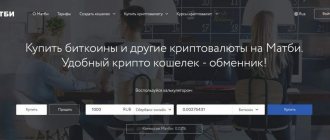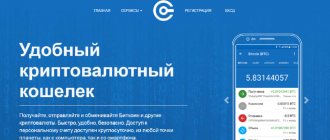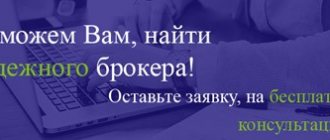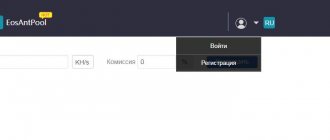The standard procedure for identifying a user on the Internet or in any system requires only a username and password. And although using passwords is better than no protection at all, they are not enough hope for security.
If a fraudster, for example, through social engineering is able to obtain data from an account, it is not difficult for him to steal valuable and important information for a person. In order to prevent unauthorized access to the system and data, two-factor authentication (2FA) is used.
What is two-factor authentication?
Two-factor authentication (in some sources you can find it as two-step verification or two-step verification) provides an additional layer of protection to verify the authenticity of the user. When a user enters information from his account in order to access the site, in addition to his login and password, he will need to provide another factor for authentication.
Authentication factor is some information, parameter or characteristic that only the account owner or a person authorized by him has and can be:
- knowledge factor - what the user knows (PIN code, password, code word, answer to a secret question, etc.);
- ownership factor - what the user owns (key, passport, smart card, security token, USB flash drive, disk, smartphone and other mobile device);
- biometric factor - something that is part of the user (fingerprints, iris and retina, voice, facial geometry). This also includes behavioral biometrics, such as keystroke dynamics, gait or speech patterns;
- location factor - a person's location is tracked (for example, by IP address or via a satellite navigation system);
- time factor - a certain time period is fixed during which you can log into the system.
Now, due to the fact that the password and PIN code do not provide the necessary level of security, two-factor protection (2FA) is used everywhere. This technology is found in social networks, forums, blogs, instant messengers, games, online banking, etc. Two-step verification is used by Apple, Facebook, Twitter, VKontakte, Gmail, Yandex, Google, Microsoft and many other market leaders. Somewhere this method of protection is found as an additional security factor, and somewhere as one of the mandatory ones.
Since knowing the password is no longer enough to pass authentication, two-factor authentication greatly complicates the task for a potential attacker and acts as a deterrent, and in some cases, a stop factor.
What is two-factor authentication
To many, such a phrase will seem like just a set of sounds. Authentication is the process of checking something, such as the process of confirming information when entering a website. Data entry is the first factor we use to enter your personal account or game. The second factor may be confirmation of data via email.
Multi-factor authentication on Wikipedia
There may also be an additional login method using your phone. After entering your login and password, the system sends a confirmation code to it. Which you need to enter into the form on the site. In other words, two-factor authentication is an additional way to confirm that you are the owner of the account.
What types of two-factor authentication are there?
Most likely, you have already encountered two-step verification more than once, for example, when you tried to access a page on a social network from another computer or phone and at that moment, the service, suspecting dubious activity, asked you for a verification code that was sent to your phone. This is just one form of 2FA representation, but in general they are more multifaceted and can be implemented as:
- username and password + the presence of a special PIN code from an SMS message, email or mobile application - this option is the easiest to implement and the most popular among others;
- username and password + photo - this means that when you try to log in, a photo is taken using the webcam and sent to a trusted device (mobile phone, tablet, laptop). All that remains is to confirm the authenticity of the photo taken on the second device or reject it, thereby blocking access for the attacker;
- username and password + visual tag – if you don’t have a webcam on your computer or don’t want to take pictures of yourself, you can go through two-factor authentication in another way. Visual tag – generates a unique visual code, which is calculated using a specific algorithm and displayed to the user on two devices simultaneously, allowing authentication by checking the authenticity of the codes;
- username and password + biometrics (fingerprint, hand geometry, retina or iris, face, voice) – upon gaining access to the system, a notification is sent to the appropriate device, where the user will be required to provide the necessary biometric parameter;
- username and password + hardware device (USB drive, smart card, token, key) – to pass two-factor authentication you will need to insert an access key into your personal computer, or touch the card to a special reader, or synchronize the token, for example, via Bluetooth;
- username and password + metadata – user authentication is carried out only if all necessary parameters match. In particular, location via GPS is taken into account. A user with GPS equipment repeatedly sends the coordinates of specified satellites located in the line of sight. The authentication subsystem, knowing the satellite orbits, can determine the user’s location with an accuracy of up to a meter. Time can also be taken into account, for example, you can log in to the system from 8:00 to 9:00, at other times - access is blocked. An alternative is complete binding to the operating system and device components, i.e. the IP address and device (operating system, programs, etc.) are recorded.
Cybersecurity breaches and hacker attacks most often occur over the Internet, so two-step verification makes such attacks less dangerous. Even if an attacker obtains data from an account, it is unlikely that he will be able to obtain the second factor of authentication.
What types of two-factor authentication are there?
Two-factor authentication is constantly evolving, but the phenomenon itself is not new. At one time, scratch cards and one-time passwords on paper were common.
One of the most reliable methods of identification is a physical token, often in the form of USB key fobs. It generates cryptographic keys that are entered when connected to a computer. It can be assumed that this method will soon be transformed into NFC tags on physical media or even into a subcutaneous chip.
If we look into the near future, biometric authentication using fingerprints and photographs will increasingly be introduced as additional security factors. As part of multifactor authentication, geolocation services are used to verify the user through his location.
It’s not hard to guess that the most popular (but not the most reliable) second factor was SMS confirmations. However, for service owners, sending SMS comes with financial costs. The disadvantage for end users is that the message does not always arrive instantly. In addition, attackers can intercept it or even restore the SIM card using fake documents.
Given the accessibility of the Internet and the popularity of smartphones, mobile authentication applications are now in demand among website owners.
One of the first alternative products in the field of two-factor protection was the E-NUM service. Its development began in 2007. The challenge then was to create a two-factor authentication solution that would combine cryptography, require only a phone to operate, and would not depend on a telecom provider.
The first version of E-NUM ran on the Java platform. Today the application works on most popular operating systems and generates one-time keys using the Question-Answer scheme. The “question number” does not need to be entered manually; the application sends a Push Notification after the authorization request. E-NUM displays the only correct “answer number” on the phone screen, which the user submits by pressing the corresponding button in the application or entering manually.
Unlike some other methods of two-factor authentication, where a ready-made “answer” is sent to the client’s phone as confirmation, E-NUM, upon a signal from a push notification, “retrieves the answer” from a code book that is hardwired into the application and unique for each person. It is created randomly based on the “physical noise” of the central processor.
If the user does not want to take out a smartphone and has a smart watch, then in E-NUM you can confirm the action using a watch running Apple Watch or Android Wear.
When the active user base of the E-NUM client reached 2.5 million people, the decision was made to open the API. Initially, the E-NUM service was used only in the WebMoney Transfer system. Now owners of electronic wallets do not have to download a separate application, since E-NUM is already integrated into WebMoney Keeper.
Today, E-NUM is used by more than 6 million people.
Setting up two-step verification
Here are some examples of those sites and resources where the second factor is not just an attribute in the settings, but some key element that can significantly affect the security of your account.
This is what setting up two-factor authentication on the social network VKontakte :
Allows you to provide reliable protection against account hacking: to enter the page you will need to enter a one-time code received via SMS or other method available for connection.
The social network Facebook also tries to take care of the security of its users and offers the ability to enable two-step verification:
Increases account security and will require an identification code each time you log in from a new device.
Google , as one of the world's companies, simply cannot do without this function and allows you to connect a second factor for authentication in the settings:
Each time you sign in to your Google account, you will need to enter your password and one-time verification code.
The previous competitor, Yandex, also has this functionality in its arsenal:
In this case, when logging into your Yandex account, you will not need to enter a password - you will need to provide the verification code from the SMS message.
For users of Apple devices, there is also Apple two-factor authentication, which can be connected both on the phone and on the computer:
When using 2FA, it will be possible to access your Apple ID account only by entering a special verification combination from an SMS message or through a trusted device.
Now every self-respecting company or organization that operates on the Internet and where it is possible to register an account must have a two-factor authentication function. It’s not even a matter of respect, but a requirement for safety in the modern world. If time and resources are available, a password and PIN code can be selected in an extremely short period of time, while obtaining the second factor is not always possible for an attacker. That is why the presence of this function can be observed on almost every service or website (where there are user accounts).
How to enable two-factor authentication in Fortnite
Date: 07/18/2020
Category: Knowledge Base
Many people are facing deprivation of their Fortnite account.
This is explained both by lack of care and by the large replenishment of account stores.
To prevent such a nuisance from happening, it is recommended to enable two-factor authentication for Fortnite.
This is reliable protection against hacking, as well as additional functionality of the Epic Games client (for example, the ability to send a gift in the game).
How to set up and where to enable https Fortnite com 2fa two-factor protection will be discussed in this article.
The need for two-factor authentication in Fortnite
Account security is extremely important for every player. Connecting authentication is their reliable protection. In addition, players receive a Battle Royale emote – Boogie down – as a reward. And also some useful items for Save the Storm:
- Arsenal cells – 50 pieces;
- excavation cells – 10 pieces;
- a llama who has the legendary Troll stash.
Other benefits of authentication include.
- Increased account security. Even if hackers manage to recognize the passwords, they will not have access to the player's record.
- Get the ability to download games for free on the Epic Games Store.
- Receiving/sending gifts (provided that both recipients and senders have enabled the option).
- Admission to Fortnite competitions.
Since account security is one of the important priorities, developers reward players for this.
If a player decides to enable such an additional feature, he receives a one-time code that must be used at all times when logging into the game. The code is valid for a certain period of time. Has its own characteristics:
Where can I enable two-factor authentication?
Here the question most likely needs to be posed somewhat differently - is it necessary to connect? Because you can connect almost anywhere, but is it advisable? Here you need to take into account the fact how important the resource is for you and what information it contains. If this is some kind of forum where you were only once and did not provide any information, do not worry. If it is, for example, a social network, email or a personal account in an online bank, it is definitely necessary and in this case there should be no doubts. Main resources where you can enable two-step authentication:
- social networks (Vkontakte, Facebook, Twitter, Instagram, Odnoklassniki);
- messengers (Telegram, Skype, Viber, WhatsApp);
- email services (Yandex, Gmail, Rambler, Mail, Outlook);
- games (Steam, uplay, WarFrame, WarFace, Fortnite, GTA);
- financial structures (online banks, electronic wallets, exchanges), etc.
How do I disable two-factor authentication (2FA)?
When choosing one authentication method or another for a site, you must, first of all, take into account the required degree of security and ease of use. Because life constantly strives for simplification in all aspects of its manifestation, two-factor authentication is often perceived as some kind of extra barrier that prevents you from obtaining the necessary information quickly and without unnecessary actions. However, this does not mean that you should neglect your account security.
As in the previous section, pay attention to the account and the value of the information contained in it. If the theft of this account does not lead to irreparable consequences and if the second factor creates additional difficulties, disable it. Otherwise, don’t do this, but rather take care of how else you can increase the degree of protection and security.
How to disable two-factor authentication in Fortnite
After enabling account security in Fortnite, you will need to enter an additional code each time you log in. It is sent to an email address or to an application that needs to be downloaded to your smartphone. This entry scheme may seem too complicated for many. And there may be a need to turn it off. This can also be done on the Epic Game website in your personal account.
- Log in by entering your username and password, as well as an additional code;
- Again, hover the cursor over the name in the top panel of the site and select Account ;
- On the left side of the menu you need to select Password and Security ;
- And at the bottom of the page find the button Disable mail authentication;
Disable two-factor authentication by email - A new window warns us that if you disable this feature, your account will be less secure;
- Confirm disconnection by pressing the red button Go.
Confirmation to disable two-factor authentication
This completes the shutdown process. It does not need to be confirmed by mail or application. From now on, you can log into the site and the Fortnite game without two-factor authentication.
How to bypass two-step verification?
It is worth understanding that two factors are a good measure of protection, but not a panacea, and there are a number of methods that allow you to get around everything:
- using a phishing site similar to typosquatting;
- by stealing a mobile device or other access factor;
- by duplicating the SIM card;
- using malicious software that will intercept user requests and SMS messages.
The benefit of two-factor authentication
- following the proverb “One head is good, but two are better,” we can conclude that one password or PIN code is good, but if there are two of them, and of a different nature, the security of the account, device or system will be many times more reliable;
- in the event of theft, leakage or theft of your login and password, you will learn about this through the application or SMS message, which will allow you to react and restore the compromised account password;
- generation of new unique code combinations each time you log in, while the password remains constant (until you change it yourself).