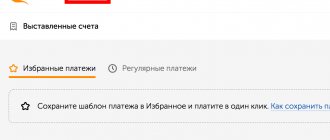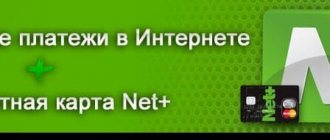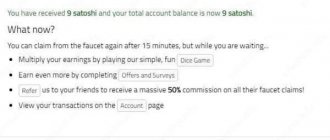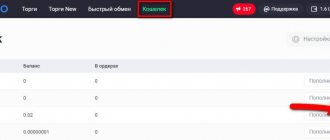Skrill is a payment system with a high degree of reliability, client protection, openness and transparency. Previously it was called Moneybookers. Skrill is popular all over the world and reaches more than 30 million users from 200 countries. The company's annual turnover is more than 10 billion US dollars. For example, the annual turnover of WebMoney is about 3 billion US dollars. The system is used to make money transfers, pay for services and goods, and enter/withdraw deposits in various online services. In this review, we will analyze in detail the main points of working with a wallet and card; verification; deposit methods; what is the best way to withdraw money from your account, including using exchangers.
The official website of the Skrill payment system is skrill.com.
Go to Skrill website
| Payment system | Skrill |
| Official site | skrill.com |
| Former name | Moneybookers |
| Russian language | Yes |
| Launch year | 2001 |
| Legal name | Skrill Limited |
| Parent company | Paysafe Financial Services Limited |
| Registration number | 4260907 |
| A country | Great Britain |
| CEO | Philip McHugh since June 24, 2020; Joel Leonoff (from 2020 to 06/24/2019) |
| Regulator | Financial Conduct Authority |
| Kind of activity | issuance of electronic money and provision of payment services |
| Reference number | 900015 |
| Address | Floor 2725 Canada SquareLondonLondonE14 5LQUNITED KINGDOM |
| Contacts | +44 0207 608 8460; |
| Exchangers | Prostocash; ExchangeX |
| Commission for replenishment | 1 % |
| Replenishment methods | Bitcoin, Neteller, mobile operators, bank cards |
| Commission for withdrawal | MasterCard cards 4.99%; Visa cards 7.5%; |
| Replenishment methods | bank cards and transfers |
| Conversion | 3,99 % |
| Inactive account fee 12 months | 5 euros |
| Issue of debit cards | Skrill Prepaid Mastercard |
| Buying cryptocurrency | Yes |
| Mobile app | Yes |
| Social media | https://twitter.com/skrill, https://www.facebook.com/Skrillpayments |
Registering an account with Skrill is available to everyone absolutely free.
The Skrill website is available in 14 languages, including Russian. If there has been a transition to the English version, you can change the language in the top right menu of the site by selecting “Russian” in the drop-down menu. Changes are also available in your personal account settings. It is possible to use a mobile application for iOS and Android.
The Skrill wallet is used to pay for various services: freelancing, casinos, forex, bookmakers, purchasing goods on the Internet. Since 2009, the company began to cooperate with the ebay service.
In the Skrill system you can open an electronic account, which is available in 40 currencies. It is possible to order a MasterCard and use it to withdraw cash from ATMs or pay in stores.
Skrill exchangers
Exchangers for withdrawing money from a Skrill account or replenishing its balance through popular payment systems (Qiwi, WebMoney, Perfect Money, AdvCash, etc.):
| Exchangers Skrill | Website | Exchange directions |
| ProstoCash | more than 100 areas: payment systems, cards, cryptocurrency | |
| Royal Cash | electronic payment systems, bank cards, cryptocurrencies | |
| ExchangeX | Skrill, Paypal, WebMoney, Qiwi, Yandex.Money | |
| Paybis | Skrill, Neteller, Perfect Money, AdvCash, Payeer, Paypal, bank transfers, cryptocurrencies: Bitcoin, Ethereum, Litecoin, Ripple, Neo, |
Skrill poker: which rooms support the payment system?
For many years, the largest poker sites have offered Skrill to their players as options for replenishing deposits and withdrawing money from their accounts. It’s not surprising, because it’s difficult to find a more universal, profitable and convenient platform.
This system is used by almost all rooms that offer online poker. Among the most popular rooms with the ability to replenish your account and withdraw to Skrill are the following:
- PokerStars;
- PokerDom;
- PartyPoker;
- 888Poker;
- Full Tilt Poker;
- RedStars;
- William Hill;
- TonyBeth
- PokerKing;
- RuPoker;
- RedKings;
- Tigergaming and others.
The list of rooms where you can use the popular international payment system Skrill is constantly updated, as more and more poker rooms add it to their options for depositing and withdrawing currencies.
History of Moneybookers
History of creation. The service was founded in 2001 in the UK. It was originally called Moneybookers and was located at www.moneybookers.com. Since 2002, it began issuing electronic money. In 2007, Investcorp Technology Partners became the management company and bought the system. After rebranding in 2010, the online payment service acquired a new name - “Skrill”, and the official website became skrill.com.
Legal information. Composition of the group of companies:
- Skrill Limited.
- Paysafe Group plc.
- Payolution.
- Ukash.
Skrill Limited is registered in the UK, regulated by the financial supervisory authority FCA (FRN number: 900001), authorized to issue electronic money (E-money license)
. CEO: Philip McHugh.
Registering with Skrill and creating a wallet
To open an account with Skrill, you need to go through a standard registration procedure, which consists of four steps.
First you need to go to the official Skrill website - skrill.com
To open a wallet, the client must be at least 18 years old. There are restrictions for residents of some countries. The payment system is international and works with clients from Russia, Belarus, and Ukraine. After registration, you can see your personal identification number (ID) in the right corner.
Step-by-step instructions for opening a Skrill account:
- Step 1. Specify your mailbox address and password.
- Step 2. Indicate your first name, last name, date of birth, country. Writing in Latin, as in a passport.
- Step 3. Enter your residential address in Latin and postal code.
- Step 4. Select account currency. You need to choose the currency that will be used most often, since you can open a wallet in a new currency only after closing the current one. This requirement does not apply to VIP clients, who can open wallets in different currencies at the same time.
There is no fee for using the account if you use it at least once a year. Otherwise, 1 euro will be debited per month until the balance becomes negative.
You can only open one personal Skrill wallet, but an unlimited number of commercial ones. VIP clients can register several accounts in different currencies.
When registering, you must enter real information. If a mistake was made or incorrect data was entered, then personal verification is required to change it.
To log into your Skrill account, you must enter your email address and password.
The Skrill website has a simple personal account interface, so it won’t be difficult to figure it out.
A forgotten password can be recovered automatically or manually by sending a scanned document (passport, license, etc.). The company may close an account if fraudulent activity is suspected. In the settings you can permanently delete it yourself.
From your Skril account you can pay for purchases in online stores, make money transfers, withdraw funds to a linked bank card, and buy cryptocurrency.
VIP status is assigned when a turnover of outgoing transactions reaches 6,000 euros or more over three months. The status can be lost if the turnover is below the specified amount. It gives many privileges and increased limits. Only clients with this status can order a Skrill card.
Skrill system and tax system (realities of 2020)
Since the Skrill system is not a tax agent , it accordingly does not report any information about you to the Russian tax office. The same applies to any other country. Since a bank account is not opened in your name, Skrill wallets are not included in the system of automatic exchange of tax information between countries. You just have a prepaid Skrill card in your hands, which is not a bank card.
You take full responsibility for paying taxes if the need arises. And it will be on your conscience. However, according to the rules of the British regulator FCA , the Skrill has the right to suspend the execution of a transaction if it seems suspicious for some reason. Gray mechanisms, money laundering and other illegal schemes are not encouraged here. Such an account may be temporarily suspended to determine the meaning of transactions on your account, or even blocked.
4.5 / 5 ( 20 votes)
(Read 46,068 times, today)
Did we manage to uncover the topic? Share your opinion or question in the comments to the article. We will help, tell you in more detail, and discuss!
Please note: We are not representatives of the companies and services discussed in our articles and reviews. The team of authors only expresses their private opinion, shares their experience and observations with readers. And is not responsible for your actions and the actions of third parties. If you have any private/legal questions about the companies described, problems with your account, etc., then contact them directly through official means of communication. Dear visitors! We regularly update articles on our website so that you always have up-to-date information. We recommend adding this page to your browser bookmarks or social networks so as not to lose anything.
LiveJournal
Account verification in the Skrill payment system
To increase limits, you must verify your account. All documents are provided and downloaded only through your personal account in the “Settings” - “Verification” section. To verify you need to complete several steps:
- Top up your account with a small amount.
- Specify your Facebook profile. Skip if it's not there. This item is optional.
- Identity verification. Provide a document that confirms your identity: passport, driver’s license. You can take a photo of them and download them or use the proposed mobile application.
- Address verification. You will be offered a list of documents to choose from to verify your location. You can send a utility bill or a bank statement indicating that you have an account. But a prerequisite is that the document must contain personal data and also indicate the address.
- Summary. You need to take a selfie with your passport in your hands. You can use a regular phone, but so that the data is visible.
- The verification takes about two business days. Upon completion, you will receive an email confirming successful verification in the Skrill payment system or an indication of inaccuracies in the provision of data.
If you regularly work with Skrill, it is recommended to go through this procedure. For unverified accounts, the limits are small; there are restrictions on some operations. The procedure is simple and will take about 5 minutes if you have all the documents. The main thing is to photograph them well and upload them.
Skrill: registration step by step in pictures
Step #1
So, to create a Skrill wallet, go to the official website of the payment system. Click on the banner just below.
We get to the main page of the site. By the way, if suddenly your Skrill registration is in English, then on the top right you can switch to Russian. Here you are immediately prompted to create an account for yourself. To do this, you need to enter your mailbox and create a password.
Password requirements: 1) at least 8 characters; 2) at least 1 letter in the password; 3) at least 1 digit in the password. Use Latin for letters!
Step #2
In the next step, when registering a Skrill wallet, you are asked to provide your personal information. Enter exclusively in Latin. If you have a foreign passport, then write as in it.
- Name;
- Surname;
- Country of Residence;
- Date of birth (in day, month, year format)
Once completed, click the “Next” button . An example of the form is in the photo below.
Step #3
Next, to register Skrill, you need to provide your address information. Please remember that this data will be verified during account verification. In the “Address 1” line, write in free form the street, house and apartment number. Also be sure to include your city and zip code. Then we wait further and move on to the next step.
Step #4
To log into your newly created Skrill wallet for the first time, you need to select the main currency, confirm that you are not a robot and agree to all the rules. Which, by the way, is recommended to be studied at your leisure!
So check the boxes and click the “Open account” button. After this, you will be taken to your Skrill e-wallet.
Step #5
And then you will immediately see a window asking you to choose a method of additional protection for Skrill Wallet. There are two options: 1) PIN code consisting of six digits; 2) two-factor authentication.
In the second case, a phone is linked to the Skrill wallet and a special application is installed. This option is recommended if you will actively use your account and operate large amounts there.
I have chosen a PIN code for now. You must enter a numeric additional password consisting of 6 characters. After installing it, you will find yourself in the main account menu. As you can see, creating an account in Skrill does not take much time and does not require knowledge of the English language!
How to top up your Skrill account (Moneybookers)
You can deposit money into your Skrill e-wallet in the following ways:
- Using exchangers: ProstoCash, ExchangeX, PayBis. You can exchange payment systems Yandex, Qiwi, AdvСash, Perfect Money, Payeer, WebMoney, PayPal, cryptocurrencies to Skrill. Online exchangers are also convenient for withdrawing Skrill.
- When using the Neteller payment system, the commission will be 1%; The top-up limit at the initial verification level is $566.8.
- Transfer from a Visa, MasterCard, Maestro bank card. The commission will be 1% of the top-up amount. The card must be linked to your Skrill account, more on that below. You cannot make top-ups from a virtual card to a person who is not its owner.
- By Swift bank transfer from your bank account to the details that can be viewed in your personal account. The money arrives within 3–5 days, there is no commission from Skrill, as well as no limits on replenishment. The bank account must be assigned to the Skrill account holder. There is no commission, but banks that make such transfers can charge it.
- Cryptocurrency Bitcoin or Bitcoin Cash. Commission - 1%. Replenishment is carried out through Bitpay processing. Payment must be made within 15 minutes. You need to transfer the cryptocurrency to the address specified in the form of a QR code or click “Open in wallet” and pay using the popular Blockchain wallet. If you don’t have a wallet yet, you need to register on blockchain.com and transfer cryptocurrency to your address, which can be bought in a Bitcoin exchanger or using crypto exchanges.
How to deposit funds into your ForexTime(FXTM) account
- In your MyFXTM personal account, select “Top up your account” in the top menu. In the form that appears, make sure that “Deposit of funds” is selected in the “Transfer Type” field. Specify the trading account you want to fund, and then, in the “Transfer Method” field, select “Moneybookers (Skrill)”. In the “Transfer currency” field, select the currency of your account, enter the required deposit amount and then click “Confirm”.
- Make sure that all information you entered is correct and click “Submit.” You will then be redirected to the Moneybookers (Skrill) website where you will need to enter your Moneybookers (Skrill) login details. If you do not have an account in this system, then you can open one here on the Moneybookers (Skrill) website. Do you already have an account with Moneybookers (Skrill)?
Simply enter your login details (email address and password) and submit your transfer.Don't have a Moneybookers (Skrill) account yet?
On the Moneybookers (Skrill) page to which you were redirected, enter all the data necessary to open an account. If you would like to use your debit/credit card, please top up your Moneybookers (Skrill) e-wallet with it. After this, ForexTime (FXTM) will be able to accept payments from your electronic wallet.
- You can check the status of your deposit in the MyFXTM History section.
Withdrawing money and exchanging Skrill
You can withdraw and cash funds from your Skrill account in the following ways (they are individual for each region):
- With the help of exchangers ExchangeX, PayBis, it becomes possible to exchange Skrill and receive money to a WebMoney wallet, Yandex, Qiwi, AdvCash, Perfect Money and other electronic payment systems.
- Withdrawal to a Visa bank card linked to the account. Commission - 7.5%, regulations - up to 7 working days.
- To a bank account. To do this, you need to open an account with a bank that is a member of the SWIFT Community of Worldwide Interbank Financial Telecommunications. In Belarus, for example, Belarusbank, Belgazprombank, Belinvestbank and many others. It is important to take into account the limit on outgoing transactions, which can be viewed in your personal account. The commission when using this method will be 5.5 euros.
- Withdrawing funds to a MasterCard debit card from Skrill. The maximum amount that can be withdrawn in 24 hours is 6,300 EUR or 7,000 USD. The fee will be 1.75% per transaction or ATM withdrawal. As of 2020, cards are no longer delivered outside the European Economic Area.
What are the prices for Moneybookers services?
| Registration | for free |
| Service | for free* |
| Top up your Moneybookers account from a bank account | for free |
| Top up your account with a credit card | 1,9% |
| Send money to another Moneybookers user | 1% (but not more than € 0.50) |
| Get money | for free |
| Request for money (invoicing) | for free |
| Withdrawing money to a credit/debit card (Visa only) | €1.80 ($2.20) fixed amount |
| Withdrawing money to a bank account | €1.80 ($2.20) fixed amount |
*Moneybookers will not charge any service fees as long as you log into your account frequently and actively use it. Otherwise, a monthly service fee of EUR 1.00 will be charged to your account. This rule applies after 18 months of non-use of the account.
How to link a bank card to a Skrill account
Linking a bank card to your Skrill account . In order to deposit and withdraw money using a bank card, you need to link it. To do this, you need to have a plastic currency card, which can be ordered at any bank. To top up your Skrill account, you need a Visa/MasterCard/Maestro card; for withdrawal - only Visa.
Binding is carried out in the following ways:
- Through the “Replenishment of Funds” section. You need to select “Credit and debit card” - “Top up right now” - “Add card”. You need to indicate its number, expiration date, CVV and click “Add card and continue.”
- Through the “Withdrawal” section. Select “Withdraw to cards” and click “Add card”.
Provide the required information: number, expiration date and CVV code (on the back). - Through the “Cards and Bank Accounts” section of your personal account, indicating:
- Card number.
- Validity.
- A three-digit security code located on the back of the card (CVV).
Then you need to click “Save and check the card.”
The Skrill payment system will charge a small amount (about $1) from the card for this procedure. You need to find it out in online banking and indicate it to complete verification.
Registering an account in the Skrill payment system
To start using the e-wallet, registration is required. The Skrill payment system is easy to create a new user account. To do this, two conditions must be met:
- create an email;
- open a personalized bank card.
The wallet is opened through the skrill.com service website. Download the Russified version.
And on the main page click on the “Register” button.
In the form that opens, enter your personal data. First and last names are entered in Latin letters. It is important that their spelling matches that on the bank card. Also indicate your email. And set a password, which should contain:
- letters;
- numbers;
- at least 8 characters.
Then click on the “Register Now” button.
After this, the account is considered active. However, you cannot use it yet. For all functions to become available, the wallet must first be topped up. Without this, you won’t even be able to accept a payment from the owner of another wallet.
Money transfer Skrill (Moneybookers)
To send a money transfer in the Skrill system, you need to know the recipient’s email address. The minimum amount is $1. After sending funds, the recipient needs to register with Skrill using the same email address to which the transfer was made. After creating an account, he immediately receives money into his account.
If you want to receive funds, you must provide the sender with your real email address. After sending the money, you will receive instructions from Skrill by email. The transfer operation is carried out using only email. Data confidentiality is maintained since no other personal information needs to be provided. Commission for sending - 1%, for receiving - 0%.
Important. The transaction status will be shown as "Scheduled Payment". If the user does not create a Skrill account within two weeks, the transfer will be cancelled.
Skrill registration process
To complete registration, an email address is used, which serves as a user ID in the system. Accordingly, you should use only reliable email services. The first and last name must be correct, otherwise they will not match the details of the bank account or card, and the deposit/withdrawal of funds will not be available. Thus, recipients and senders of money always see who exactly they are dealing with.
The registration process itself is not difficult and does not take much time. An additional plus is the presence of a Russian-language interface for the Skrill website. The first step is to enter your real first and last name in Latin letters, as indicated on the card. In addition, an email address is specified and a password is created.
At this stage, the user receives an identification number, and his account with the selected currency is activated. After registration, you cannot change your account currency. In the system, all payments are made in euros. When you receive money in dollars, they are automatically converted. If the account is opened in euros, the conversion will occur once, if in USD – twice.
To start using the Skrill system, you need to top up your wallet.
Order a Skrill MasterCard
Important information. Skrill has stopped sending its debit cards outside the European Economic Area. The information below is relevant for European customers.
You can purchase a Prepaid Skrill MasterCard plastic card for payment and cash withdrawal, which is linked
and to the wallet. When you deposit funds into your wallet, your plastic card is also replenished.
You can use it to withdraw cash from ATMs and pay for services and goods in stores. EU residents receive a card by paying 10 euros, which are withdrawn from the account. In the CIS countries, in particular Belarus, Russia and Ukraine, it can only be ordered if you have VIP status , at least bronze, with a turnover of 6,000 euros of outgoing transactions within 3 months.
We recommend ordering an Advcash payment system card, which in this case is very convenient for withdrawing earned money from the Internet and then withdrawing it from an ATM.
You can also use cards from other payment systems to withdraw money: AdvCash or Payeer.
Review of the Skrill payment system
Skrill is a popular payment system founded in 2001 in London. Simple registration and the absence of commissions for deposits/cashouts at bookmakers make it especially convenient and in demand among professional players.
The Skrill payment system is attractive for its VIP statuses, which provide their owners with a lot of privileges and also remove all commissions (except for internal transfers between system users).
Skrill is a great place to store your bankroll and your money will always be safe with the Skrill Security Token.
Deposit and withdrawal of funds
You can top up your Skrill account with a plastic card, bank transfer or PaysafeCard, which can be used at mobile payment terminals. The full list and commissions can be found on this page - https://www.skrill.com/ru/fees/.
You can withdraw money from your Skrill account using your Skrill Prepaid MasterCard, or you can order a withdrawal to your bank account or VISA card.
Payment system commission
— Deposits/withdrawals to bookmakers, poker rooms and online casinos — free — Transfers within the system for ordinary users — 1.9% (but not more than €20) — Transfers within the system for VIP Bronze users — 1% (but no more than €10) - Transfers within the system for VIP users Silver and above - 1% (but not more than €2) - Withdrawal of money to a bank account or VISA card - €5.5 and 7.50% respectively - Exchange commission currencies - from 2.99% to 4.99% - Cash withdrawal from Skrill Prepaid MasterCard for VIP users Bronze - €5.5 - Cash withdrawal from Skrill Prepaid MasterCard for VIP users Silver and above - free.
Skrill Prepaid MasterCard
The Skrill Prepaid MasterCard is only available to Skrill VIP users. With the card, you can instantly withdraw money from your Skrill account at any ATM in the world or pay for purchases at any retail outlet around the world.
The card is issued free of charge and does not require annual fees; the card is valid for 3 years. There is no fee for withdrawing money from an ATM. When withdrawing cash from an ATM in a currency different from the card currency, a fee of 2.49% will be charged.
What is
VIP status and how to get it
In the Skrill payment system, each user has the opportunity to receive one of the VIP statuses: Bronze, Silver, Gold or Diamond. Skrill VIP status depends on the amount of deposits made by the user: the higher the transaction volume, the higher the level and reward.
Support
– for ordinary users
– for VIP users
[email protected]
– for account verification
– for clients who have fulfilled the conditions for obtaining VIP status
Skrill personal account settings
You need to go to the “Settings” section to set individual parameters for your Skrill personal account.
In the “Personal Data” section you can:
- change address, phone number, email;
- see your ID.
In the Account Settings section you can:
- change the language;
- delete account;
- connect notifications from Skrill about promotions and offers.
In the “Security” section you can:
- change password;
- reset PIN code;
- enable 2FA authentication.
In the “Verification” section you can verify your account. To increase the limits, you need to do a full verification by uploading copies of documents confirming your identity and residence address.